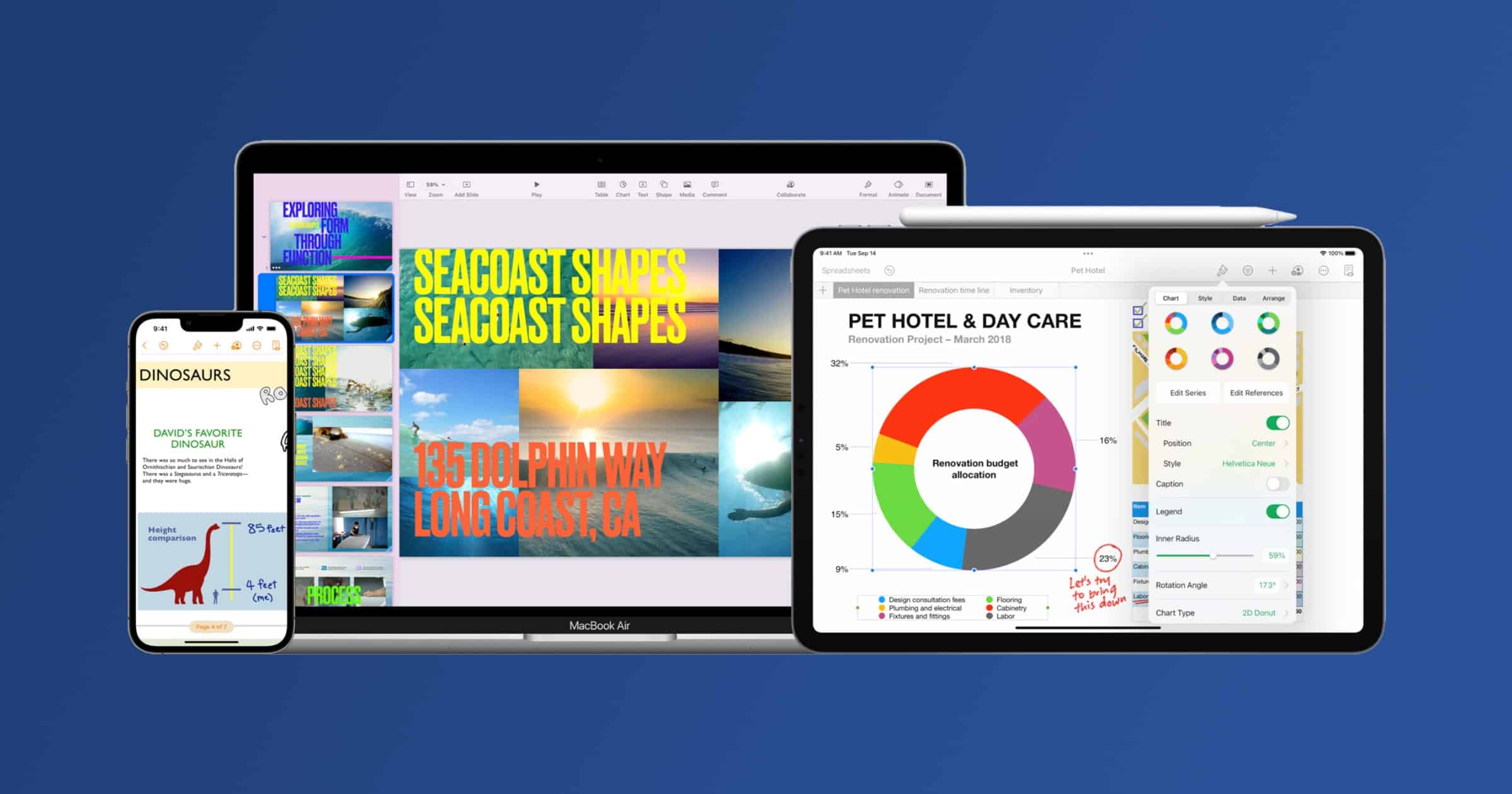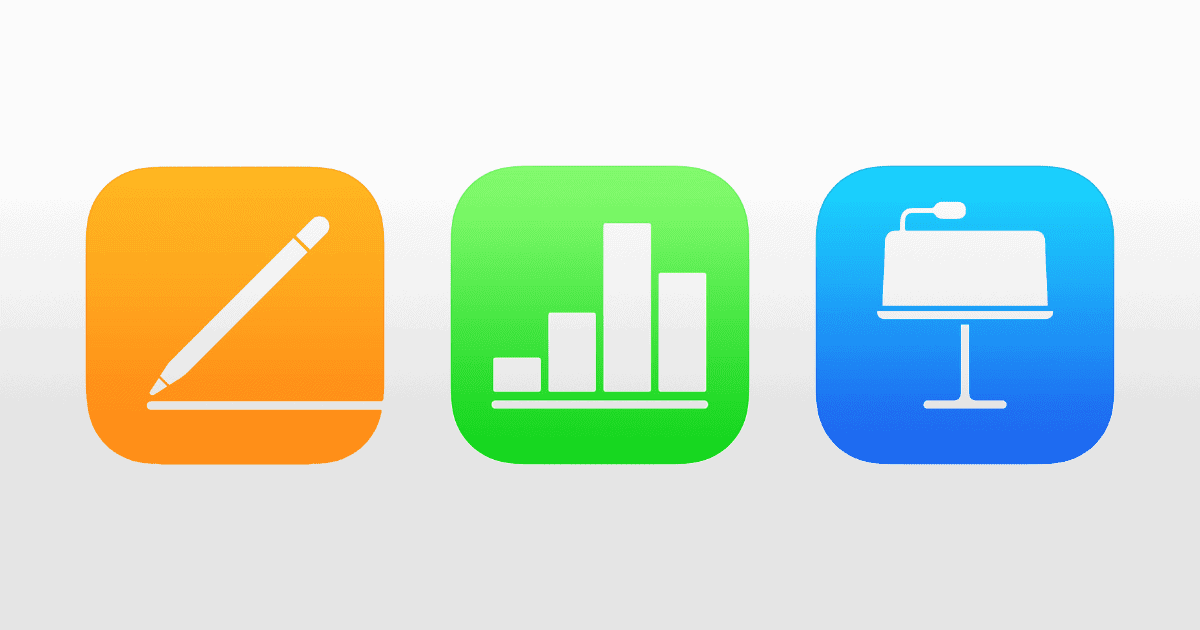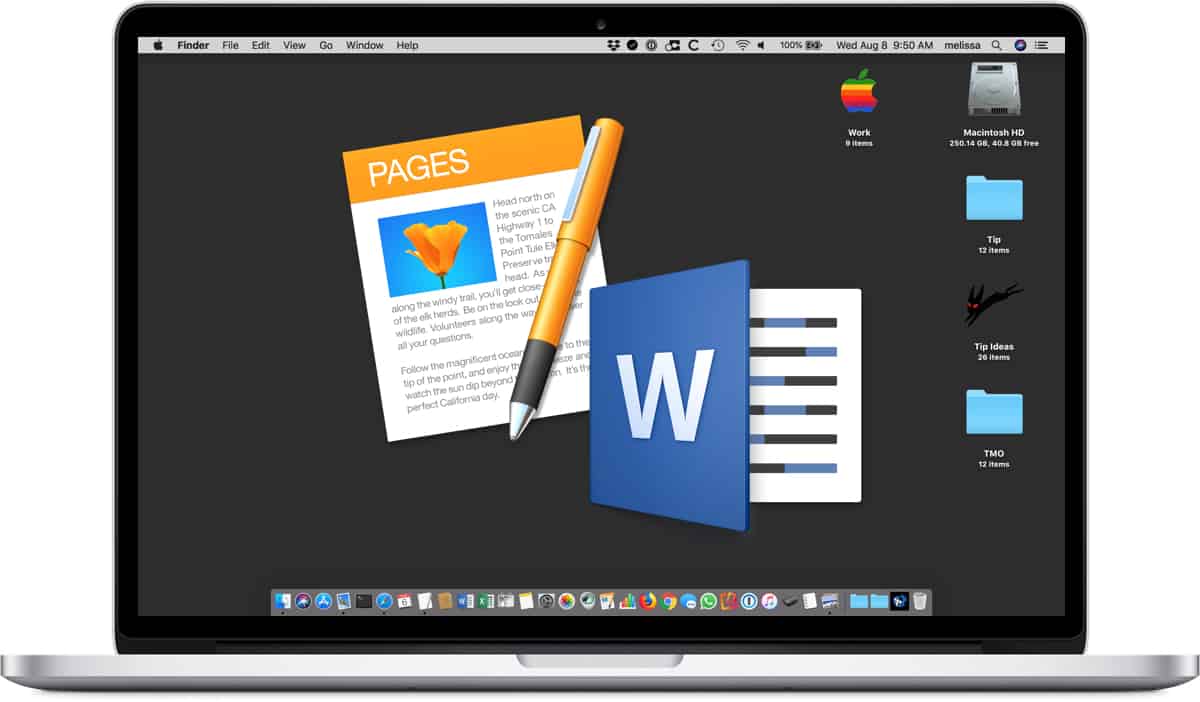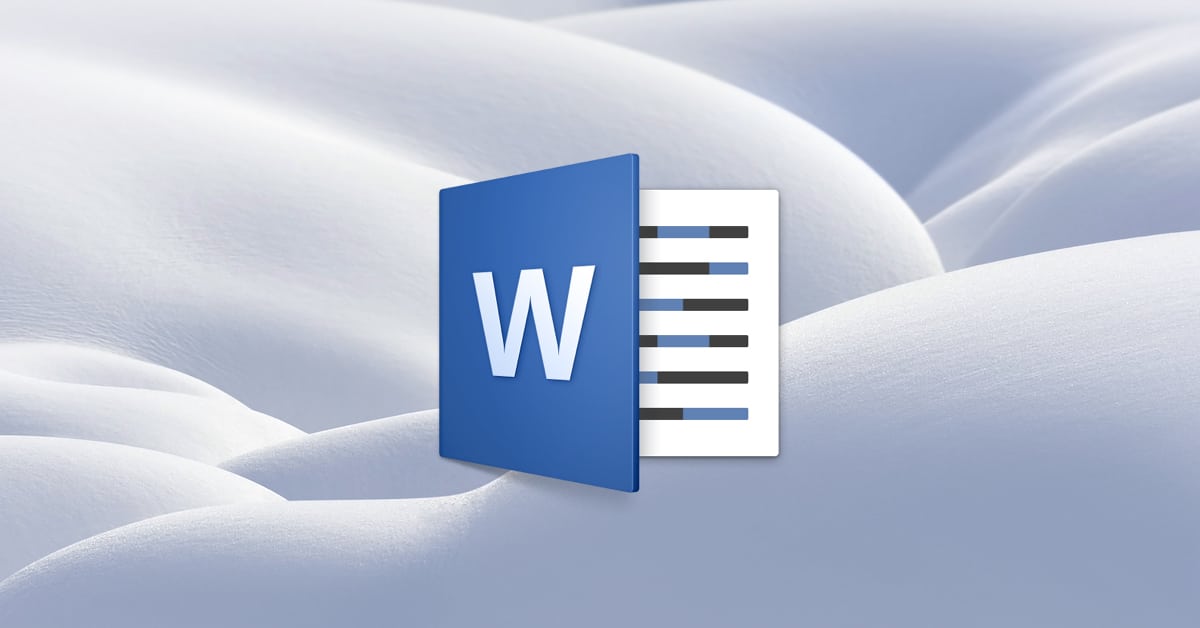Need to know how to create a table of content in Apple Pages? We’ve got solutions for iPad, iPhone, and Mac.
Pages
How to Open a Document From iOS 17 Notes in Pages
Thanks to iOS 17, users can now open a document from Notes in Pages: here’s how you can do it in just a few simple steps.
How to Print Documents from Pages on iPad
Wondering how to print from Pages on iPad? You can easily do this this by using AirPrint, or your printer manufacturer’s application.
How to Change Margins in Pages
Users can change the margins in Apple Pages rather easily, and this guide will show how it’s done on iPhone, iPad and Mac.
How to Create Labels in Pages
While there are templates online, there is still a rather easy way to create your own labels in Apple Pages: here’s how.
How to Add Word Count on Pages
Knowing where you are at in your writing can often be important, especially for school or work: here’s how to add the word count to Pages.
How to Make a Pages Document a PDF
Not all word processors are created equal, which is why this guide will show you how to make a Pages document a PDF using the Export option.
How to Double-Space Text in Pages
Formatting can be a pain, but it doesn’t have to be: here’s how to double-space text and other sizing options in Apple Pages.
iWork App Updates Include New macOS Shortcuts
Apple recently seeded iWork app updates bringing better font size precision on iOS and support for macOS Shortcuts.
iWork Update Adds Pivot Tables, Mobile Improvements, and Collaborative Presenting
On Tuesday Apple updated the iWork suite of Numbers, Pages, and Keynotes with new features that enable users to present in powerful new ways.
How to Draw Yourself as a Peanuts Character
In a new video, The Snoopy Show storyboard artist Krista Porter and Anthony from Today at Apple provide a guide on how to draw yourself as a Peanuts character. To follow along, viewers need an iPad or iPhone and the Pages app, with the Apple Pencil optional. Share your efforts in the comments below!
Apple Updates Pages, Numbers, Keynote to Version 11
Apple’s iWork suite featuring Pages, Numbers, and Keynote have been updated to version 11, with new features like precise editing controls.
Apple Updates iWork Apps With Support for iPadOS 14 ‘Scribble’
Apple has updated Pages, Numbers, and Keynote with new updates, the most notable of which is support for the iPadOS 14 Scribble feature.
How to Use Pages on iCloud
If you’ve wondered how to use Pages on iCloud, Jeff Butts of The Mac Observer has done a deep dive to help you from start to finish.
RIP: Apple Discontinues iBooks Author July 1
In an email to users of iBooks Author Apple said that the tool is being discontinued on July 1. Writers should transition to Pages.
iWork 5.1 for iOS Brings an Text Styles, Face Detection, More
Apple released iWork 5.1 versions for Numbers, Keynote, and Pages for iOS. It includes text styles, face detection, an enhanced 128-bit calculation engine, and more.
iWork iOS Update Brings it Into Parity With macOS
Apple updated the iWork apps on iOS today. It brings the apps into parity with the macOS versions, and adds more support for Apple Pencil.
iMovie Update Adds Facebook Video Export
Apple’s iWork suite of apps were updated yesterday. Among them was an iMovie feature that added Facebook video export.
Apple Updates Pages with Ability to Publish Directly to Apple Books
Apple updated Pages on Wednesday with the ability to publish your books directly to Apple Books (the renamed iBooks).
iOS: How to Use Pages as a Teleprompter for Presentations
It’s called Presenter Mode, and here’s how to turn it on.
Apple Updates Pages, Numbers, and Keynote for macOS and iOS - Dark Mode, Recordings, More
The new Mac versions of Pages, Numbers, and Keynote add support for macOS Moajave’s Dark Mode, the ability to record right in the apps, support for Continuity Camera; the iOS updates include animation features, annotation tools, support for Dynamic Type, and more.
macOS: Creating Templates in Pages and Word
Both Apple’s Pages program and Microsoft Word have a way to create and save a custom template, so if you need a letterhead for your business, for example, you can do that without having to use “Save As” every time (and without the risk of overwriting your original file). Today’s Quick Tip has all of the details!
macOS: Using the Shift Key to Extend Text Selections
Your Mac has an easy way to expand or contract a text selection—and no, it doesn’t involve going back and dragging within your text all over again! In today’s Quick Tip, we’ll tell you how to use this handy-dandy feature.
How to Format References Automatically Using Microsoft Word
If you need to create references and a bibliography in your Word documents, then…well…let the program do it for you! No more will you have to stress over where to place periods and commas, because Word can even put items into many different formats for you. We’ve got all of the details in today’s Quick Tip!