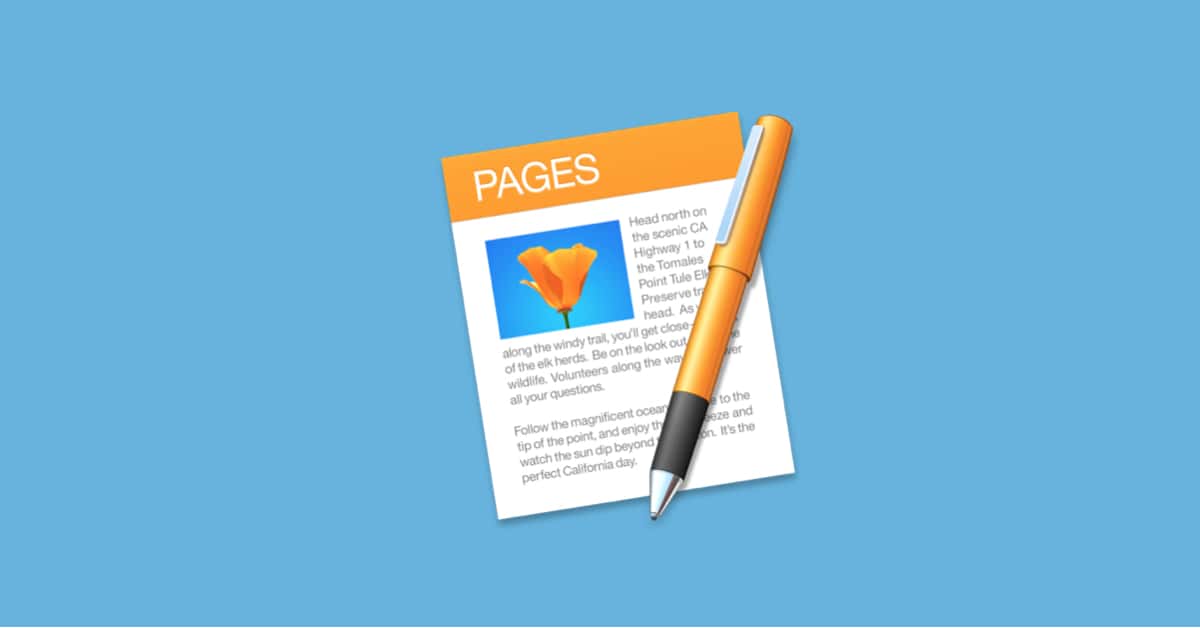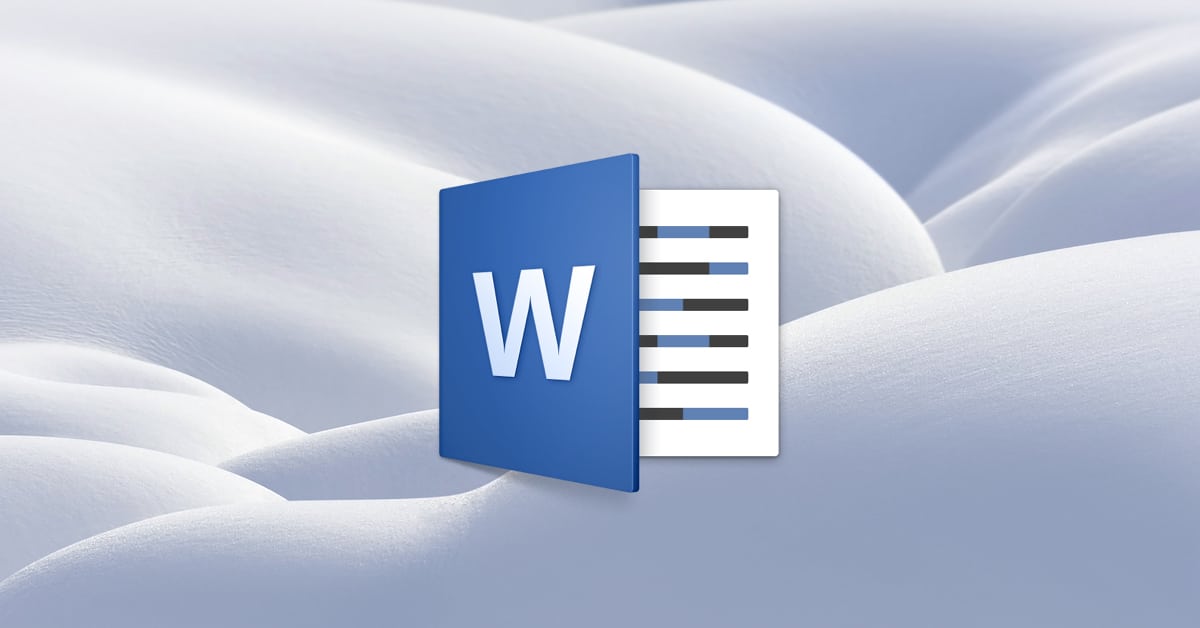It brings new features like built-in audio recording, improved Smart Annotations, and adding mathematical equations using LaTeX and MathML.
Pages
Apple Quietly Changed the Icon for the iOS Pages App
The Pages icon on the Mac remains the same though, although maybe it will get updated in the next version of macOS.
iBooks Author is Gone, And it's Been Folded into Pages [Update]
iBooks Author is now gone. RIP
Apple Updates iWork, Including Smart Annotation with Apple Pencil (in Beta)
Apple rolled out several improvements to its iWork suite, including drawing, book creation, a beta for Smart Annotation (i.e. support for Apple Pencil), and more.
Pages: New Options for Formatting Links
Within Pages, Apple’s word-processing program, typing in a URL will automatically create a link and underline it. But if you hate this behavior, you can turn it off—and the options you have for doing so are a bit different in recent versions of the program. We’ve got the details in today’s Quick Tip.
iPhone X Notch, iWork Is Dead, Zombie Physics, Bitcoin/Hashgraph - Pop.0 Ep. 18
Are you for or against the iPhone X notch? Bryan Chaffin and John Kheit are joined by Walt to go over the issues—or lack thereof. They also argue about the state of Apple’s iWork suite, and ask if we’re seeing signs of progress in Apple’s ability to iterate existing projects. For the pop portion of the show, they visit the ever-burning question of zombie physics. And to cap the show, the look at the huge run in Bitcoin, as well as a blockchain tech called hashgraph. Make sure you subscribe! (WARNING NSFW: PROFANITY & RANTS)
Discover Card and Apple Pay, Microsoft Office Alternatives - TMO Daily Observations 2017-10-12
Jeff Butts and Andrew Orr join Jeff Gamet to discuss Discover Card’s new Apple Pay perk, plus they look at alternatives to Microsoft Office.
Pages, Keynote, Numbers Updates Add New Shape Libraries, More
Apple rolled out updates for Pages, Keynote, and Numbers on the Mac that add in more than 500 professionally drawn shapes, plus other improvements, too.
Apple Releases EndNote Compatibility Plug-in for Pages 6.2 and Newer
If you’re working on research projects that require a lot of citations odds are you’re using EndNote, and if you’re also using Pages 6.2 or later, it’s time to download the new EndNote Plug-in 3.0.
iCloud and iWork: Using On-Demand Downloads
Using iCloud Drive? Then you need to know how to download all of your Pages, Numbers, or Keynote files to your iOS devices automatically. This’ll definitely save you some headaches if you need access to your spreadsheets when you head out into an area with sketchy cell coverage!
Word for Mac: Viewing Nonprinting Characters
For today’s Quick Tip, let’s talk about Word! Microsoft’s document-creation program has a way to show and hide nonprinting characters, so if you’re having issues with text reflowing or with images moving around, this may just help you figure out why.
Pages for macOS: Always Start New Documents With Specific Template
Pages for macOS is a great app, as are its cousins Numbers and Keynote. What many people don’t think is so great is having to select a template every time you want to begin a new document. Jeff Butts shows us how to configure any of the three iWork Suite apps to launch new documents in the Blank template or any other template of your choosing.
Ditch Redmond With These Microsoft Office Alternatives for Mac
When many folks switch to Mac, they bring Microsoft with them, begrudgingly. They don’t realize the wealth of Microsoft Office alternatives out there, so they stick with what they know. Jeff Butts felt that pain, did the research, and has come up with some great choices for ditching Redmond altogether.
How to Password-Protect Your Mac Pages, Numbers, and Keynote Documents
If you’ve got a Pages file full of important, super-secret info, then you should definitely protect it behind a password. In this Quick Tip, we’ll tell you how to set a password for that, change it, and remove it when you need to!
macOS: How to See the Hierarchy of Your File Locations
Melissa Holt’s Quick Tip for today is about using the title bar within different applications—Mail, Finder, and Pages, for example—to find out the hierarchical locations of files and folders. Need a trail of breadcrumbs to show where your stuff lives? She’s gonna tell you how to get it!
![iBooks Author is Gone, And it’s Been Folded into Pages [Update]](https://www.macobserver.com/wp-content/uploads/2018/03/iBooks-author-pages-wide.jpg)