Today’s Quick Tip is on a fancy new security feature of the latest releases of macOS and iOS. It can protect you! But only if you pay attention to it. We’ll go over what it’s telling you and what you should do—or not do!—when you see it.
Password Manager
Migrating Your Data, Home Automation, and macOS 10.13.4 – Mac Geek Gab 703
Apple released macOS 10.13.4 this week and, well, it changes some things. No worries, your two favorite geeks talk through it all. Then it’s on to managing duplicate contacts and properly migrating your data. There are other questions, too, as well as a few other Quick Tips and some Cool Stuff(s) Found. Press play and enjoy!
CES - Valt Visual Password Manager Offers Visual Alternative to a Text Password
LAS VEGAS – Valt believes its visually-oriented approach provides better password security.
macOS and iOS: How to Turn Off Safari Autofill
Two scripts—AdThink and OnAudience—obtain information that can identify you from autofill forms.
Avoid the Passwords on this List to Reduce the Risk of Getting Hacked
The SplashData worst 100 passwords for 2017 list is out, and the top two are 123456 and password. The list shows just how predictable many passwords are and how difficult it is to convince people they need something more unique than letmein (number 7) or football (number 9). Admin is still a painfully popular password, and starwars is pretty popular, too. You can check out the full list at the SplashData website.
iMac Pro Pricing and Configurations, Hacked Password Database - TMO Daily Observations 2017-12-14
Bryan Chaffin and Andrew Orr join Jeff Gamet to look at iMac Pro pricing and configurations, plus Andrew fills us in on a huge online login credentials database.
Hacked Password Database Found to Contain 1.4 Billion Credentials
Research into the database is still ongoing, with 4iQ posting a few updates yesterday.
macOS High Sierra 10.13.1 Update Can Break the Root Password Security Patch, Here's How to Fix it
Updating to macOS High Sierra 10.13.1 after installing Security Update 2017-001 can undo the root password security patch. Here’s how to make sure it’s still in place.
[Update] macOS High Sierra Has an APFS Password Vulnerability
This has already reported it to Apple, so we can expect a fix in the next update or so. Still, it’s weird that a vulnerability like this slipped through the cracks.
macOS High Sierra Thoughts and Geek Challenges – Mac Geek Gab 669
Do you have an app that crashes on save? Do you fully understand how to control the macOS firewall? Your two favorite geeks will help you with this and a lot more. Press play for this info-and-action-packed episode!
macOS: Using Keychain's "Secure Notes" Feature
You can store more than passwords securely in Keychain Access, and Melissa Holt shows you how.
macOS: Turning on Your Firmware Password
FileVault protects your Mac’s data from prying eyes, and a firmware password helps protect your computer. Melissa Holt shows how the feature works.
Password Mayhem, iOS Photos, & Preventing Sleep – Mac Geek Gab 667
You ask, we answer! Tech support every week for over 12 years! First up this episode: Passwords, and lots of ’em. Then it’s on to managing Photos and app files on your iPhone. We revisit the topic of waking a sleeping laptop, and then discuss a few tips and tricks we’ll keep up our sleeves just for you. Download, press play, and enjoy!
Changing the Wi-Fi Password on Your AirPort Device
If you’ve given your network info to someone you wish you hadn’t (or you’re just tired of telling guests that your password is !!!!???R1CK&m0R7Y4EVA), you should know that you can change your Wi-Fi password on your AirPort device using a built-in utility on your Mac. Melissa Holt’s here to give us all the details and caveats!
How to Require a Password to Wake Your Mac from Sleep or Screen Saver
This Quick Tip is about a very, well…quick setting to change to make your Mac more secure. If you can just unlock your Mac after it’s been sleeping without needing a password or your fingerprint, you’ve gotta read this! And make the change! We pretty much insist.
NAS, MDM, DGC and Other Fun Initials – Mac Geek Gab 653
Sometimes you have to get geeky. No worries, Dave and John will talk you through understanding what NAS and MDM mean and why you might want to use them. Don’t worry, fellow geeks, there’s stuff in here for you, too. After all, that’s how Mac Geek Gab rolls! Listen, enjoy, learn, and prosper at the same time!
Password Protection Comes To Pages, Numbers, Keynotes on iOS, Mac, iCloud
Apple updated its suite of iWork apps across iOS, macOS and iCloud web apps. The feature that stands out the most is the ability to add password protection to your documents using Touch ID. Andrew Orr takes us through the features.
If You Haven't Changed Your iCloud Password in the Past Two Years do it Now
Trying to extort money out of Apple by threatening to wipe out iCloud accounts and reset iPhones is a business model the Turkish Crime Family hacker team will likely learn is flawed at best, but there it is a great reminder to change your online passwords regularly. The list of iCloud logins the group has looks to be at least two years old, so if you haven’t changed your password more recently than that, it’s time right now.
App Store Quality Issues, Change Your iCloud Password - TMO Daily Observations 2017-03-24
Apple’s App Store has loads of apps, but that doesn’t mean they’re all great or easy to find. Dave Hamilton and the Maccast’s Adam Christianson join Jeff Gamet to discuss the quality issues they’re seeing on the App Store, plus they explain why changing your iCloud password right now is a good idea.
How to Password-Protect Your Mac Pages, Numbers, and Keynote Documents
If you’ve got a Pages file full of important, super-secret info, then you should definitely protect it behind a password. In this Quick Tip, we’ll tell you how to set a password for that, change it, and remove it when you need to!
Safari Passwords, Shopping Lists, and Synology RT2600ac Router – Mac Geek Gab 642
Have a website with multiple passwords and Safari always chooses the wrong one? Want a shopping list app to manage as a family? Photos showing greyed-out people? That’s just how this week’s Mac Geek Gab starts, folks. Then it’s on to Dave’s review of the new Synology RT2600ac standalone router, plus some related router questions for good measure. That’s not where it ends, though, because there are more questions and tips answered in here, as well. You’ll just have to listen to find out everything. After all, you must learn at least four new things each week, right? We’re here to help you do just that!
Vine's Demise, Avoiding Weak Passwords - TMO Daily Observations 2017-01-17
The video sharing social network Vine shut down today, and is being reborn as a Twitter feature. Bryan Chaffin and the Maccast’s Adam Christianson join Jeff Gamet to look at the state of social networks, plus they dive into the importance of strong passwords.
1Password 6.5 for iOS Adds Native Apple Watch App
AgileBits announced Tuesday the release of 1Password 6.5 for iOS. This release offers device syncing through 1Password.com and gets the iOS version up to date with 1Password 6.5 for Mac. The company also made the Apple Watch app native, which should mean it will be much faster (you can read more about that in the AgileBits blog). In addition to being faster, the native app allows you to access entries to any vault, including vaults stored in 1Password.com—previously, you could only access items in your primary vault. You can download the update through the App Store.






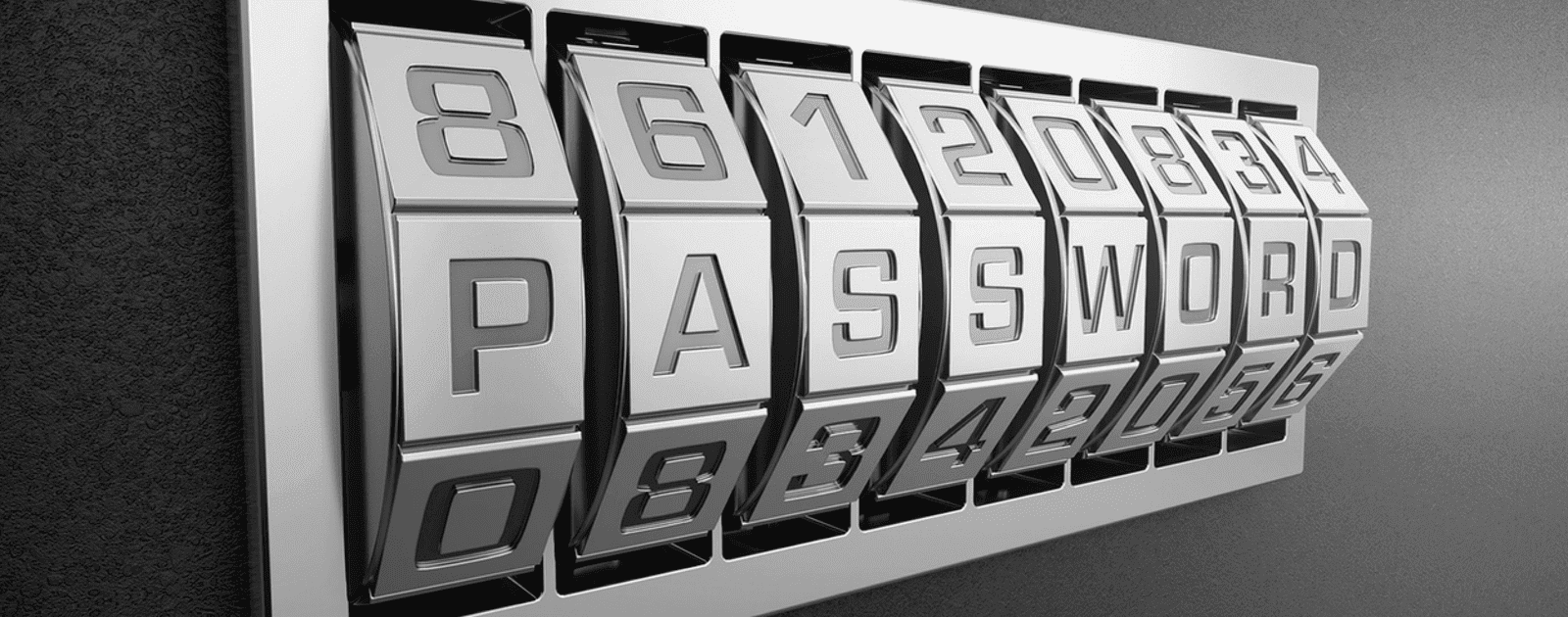

![[Update] macOS High Sierra Has an APFS Password Vulnerability](https://www.macobserver.com/wp-content/uploads/2017/10/APFS-password-vulnerability-wide.jpg)






