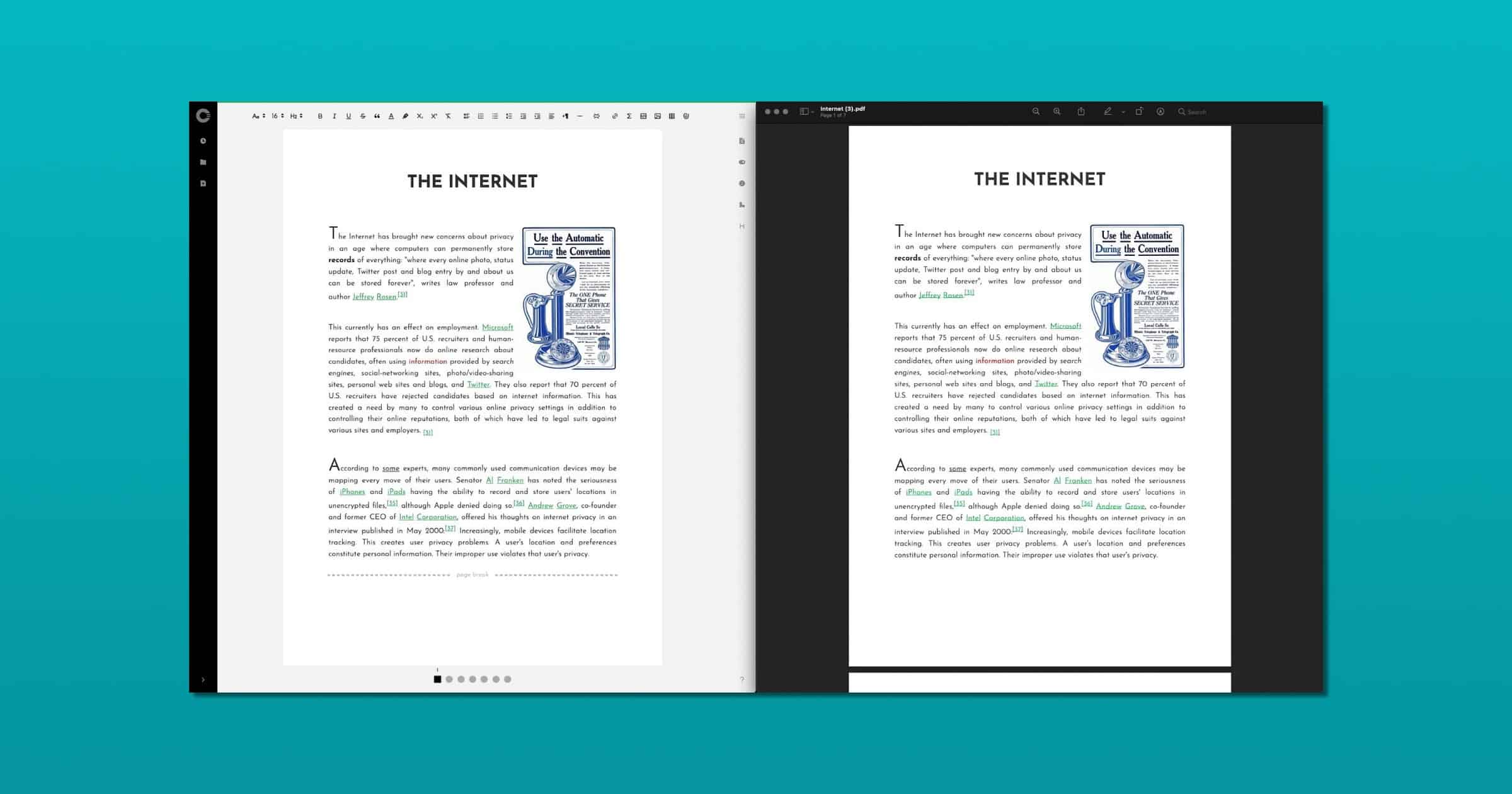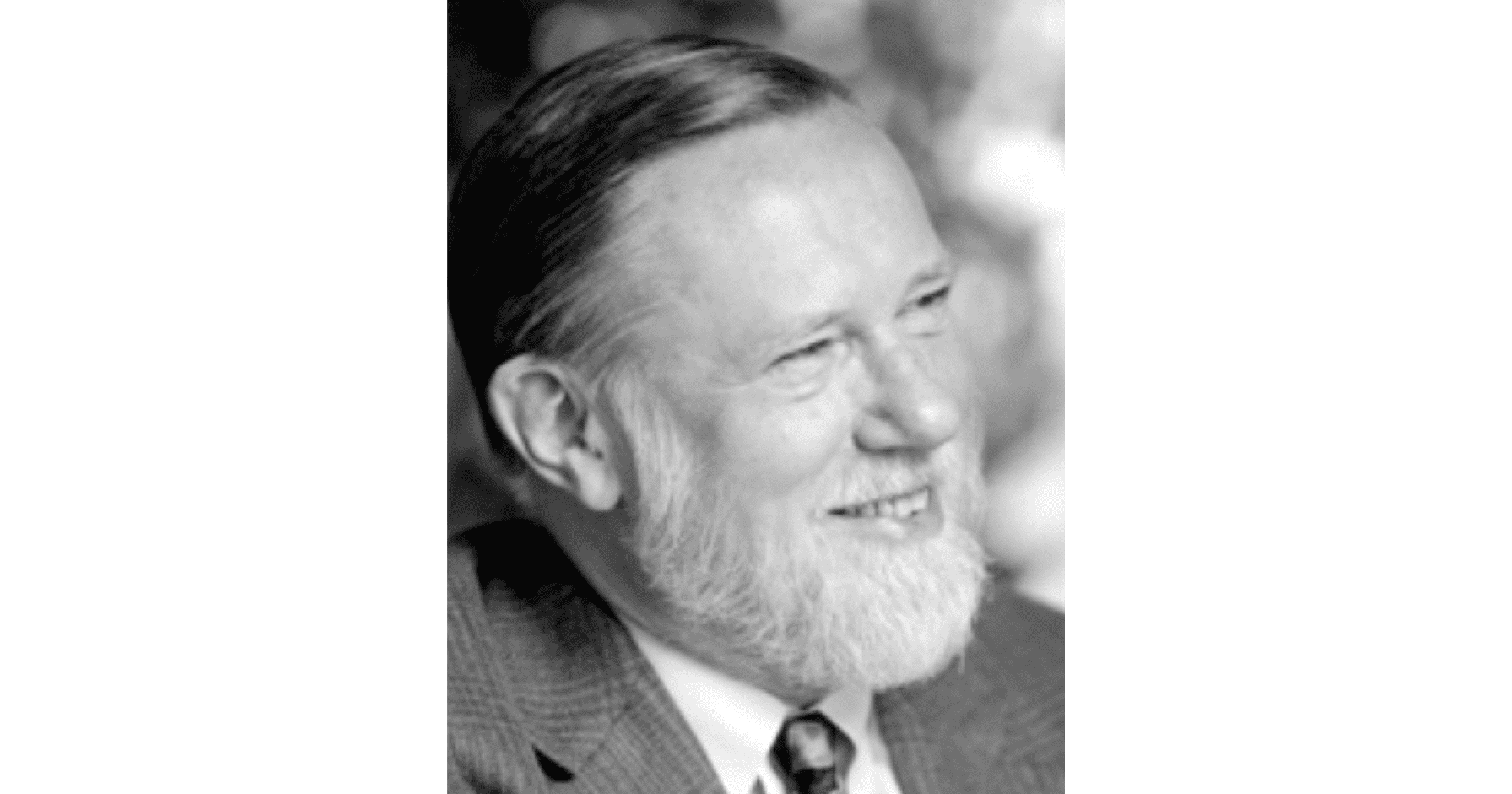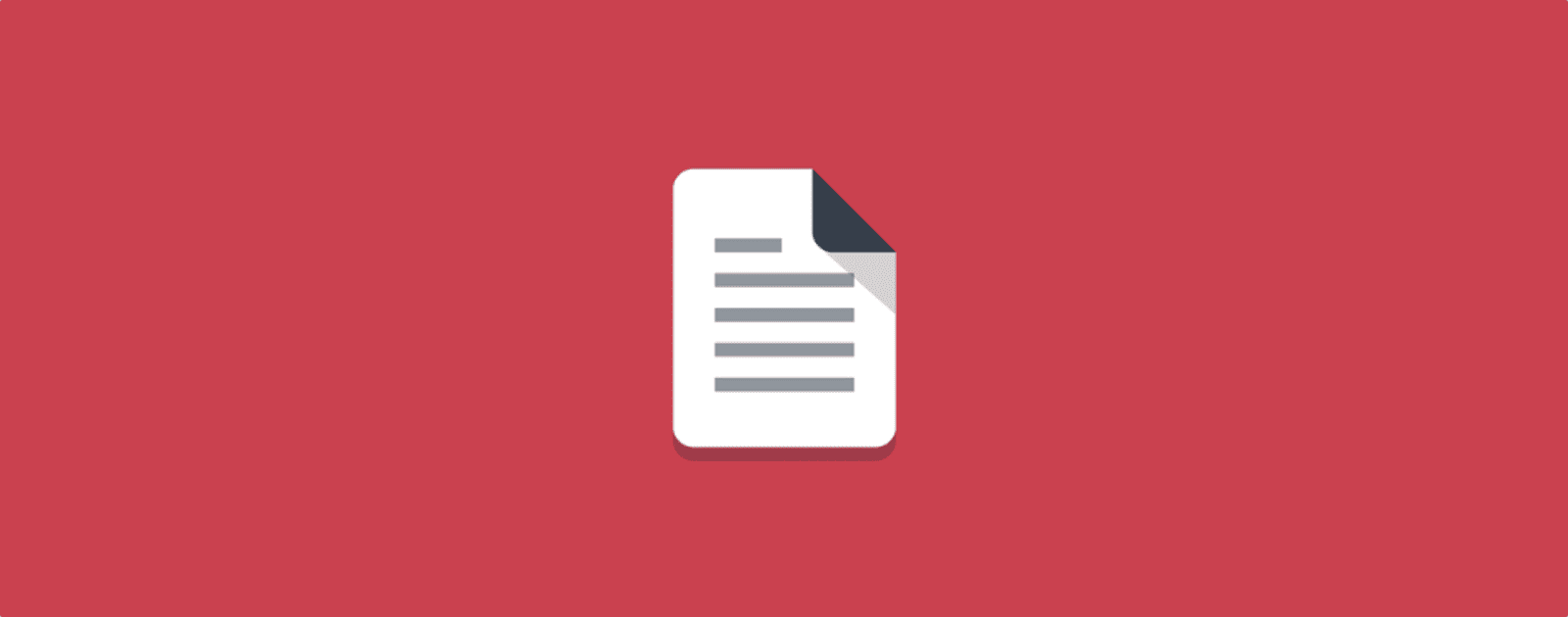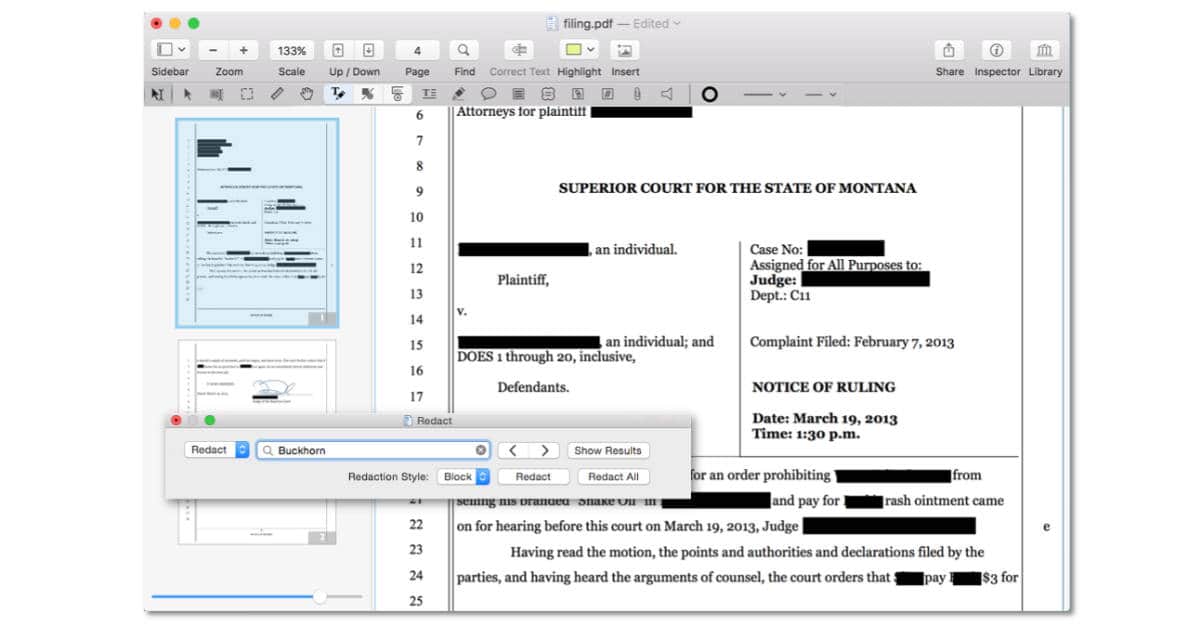Learn to merge PDF files effortlessly on your iPhone or iPad using the built-in Files app and Shortcuts app.
How To Make a PDF On iPhone the Easy Way
If you’re in need of a PDF in a hurry, iPhone has your back. Those looking for a solution are only a few clicks away from one.
How to Scan a Document with iPhone or iPad Using the Notes App
Apple brought a scanning tool to the Notes app in 2017. This guide shows how to scan a document with your iPhone using the Notes app.
How to Edit PDFs on iPad Using the Files App
When Apple rolled out the Files app, it came with a useful feature for editing PDFs. Learn how to edit PDFs on iPad in this quick guide.
How to Make a Pages Document a PDF
Not all word processors are created equal, which is why this guide will show you how to make a Pages document a PDF using the Export option.
Adobe Creative Cloud Express Adds PDF Quick Actions
Adobe Acrobat is adding PDF quick actions powered by Creative Cloud Express PDF. The new PDF will keep the format and design.
Removing Passwords From PDFs
Learn how to remove passwords from password protected PDFs in this quick tip from Mac Geek Gab 902.
Cryptee Update Brings Encrypted PDFs and Print-Accurate Editing
An update to Cryptee, a platform for encrypted photos and documents, brings Paper Mode, a print-accurate view for your documents. It also adds editing for encrypted PDFs.
You can now work on your documents in Cryptee Docs, using a print-accurate paper view, by choosing paper sizes like A4 / A3 / US Letter / US Legal etc, just like the way you would in Microsoft Word or Google Docs.
While exporting your documents as PDF files, you can now easily set a key, and encrypt the PDFs. These encrypted PDFs can be opened using any PDF viewer, on all operating systems and PDF viewer apps.
Tips and Tricks and Shortcuts – TMO Daily Observations 2021-08-24
Jeff Gamet and host Kelly Guimont chat about tips for your iOS devices and a bit of Mac knowledge that can only improve your whole life. Honest.
Create A PDF of A WebPage On Safari
Ever wanted to create a PDF of a webpage, but didn’t know how? Here’s a Quick Tip from Mac Geek Gab 882 on how to create a PDF from a Safari Webpage!
Cutting The Coax — Mac Geek Gab 881
Cool Stuff Found starts the day here, with things for printing webpages, controlling your trackpad/mouse, and organizing your life. Need a VPN at home? Your two favorite geeks have got you covered! Plus, the cable companies have priced it such that cutting the cord isn’t enough. Listen as Dave tells John — and all of you — what he’s learned. Press play and learn five new things!
Adobe Co-Founder and PDF Developer Charles Geschke Dies Aged 81
Charles Geschke (pictured above), who co-founded Adobe and helped develop the PDF, passed away aged 81 on Friday. He helped found the software firm in 1982 and a decade later was kidnapped at gunpoint, eventually being released unhurt after four days. BBC News reported on the tribute paid to Mr. Geschke by the current CEO of the company he created.
Adobe CEO Shantanu Narayen said Geschke, widely known as Chuck, “sparked the desktop publishing revolution”. “This is a huge loss for the entire Adobe community and the technology industry, for whom he has been a guide and hero for decades,” he wrote in an email to the company’s employees. “As co-founders of Adobe, Chuck and John Warnock developed ground-breaking software that has revolutionized how people create and communicate,” he said.
(Image via: Wikipedia)
The Story of the 30-Year-Old PDF Format
The Portable Document Format (PDF) has been around for thirty years. But how did it become so ubiquitous? Rob Walker shares the interesting story.
The PDF keeps spreading not because Adobe or any company forces others to use it, but because of “millions of people all over the world,” Parmenter says, “just doing their thing.”
How to Sign a PDF Document on a Mac
Starting with macOS Lion (10.7) Apple introduced a nifty method of adding a written signature to a PDF document. But the procedure has changed over the years. Here’s how to do it today.
PDF Search - AI-Powered Text Search Inside PDF Documents: $8.50
We have a deal on PDF Search, software that enables you to find any information in seconds within thousands of documents using Artificial Intelligence. Instead of checking only what’s in front of you, iPDF Search analyzes all pages separately and makes a relevance check for each of them according to given keywords. It’s $9.99 through our deal, but coupon code MERRYSAVE15 brings the checkout price down to $8.50. Check out the promo video below.
PDF Reader Pro For Mac: $24.99
We have a deal on PDF Reader Pro For Mac. This app features bookmark and search functions, as well as a night mode that’s easier on your eyes. You can also iInsert, add, and replace images and texts in your PDFs and use markup tools to highlight, strikeout, underline, and more in the PDF file. It’s $24.99 through our deal.
PDF Converter OCR 6 for Mac: $19
We have a deal on PDF Converter OCR 6 for Mac. This software allows you to make PDFs editable and searchable, while retaining the original layout, graphics, and hyperlinks. You can also scan 27 languages, merge multiple documents, and more. You can get this app for $19 through our deal.
Review: How to Archive PDFs with PDF Archiver
The app is only US$2.99 and I recommend it to data curators and other users who want to organize their PDFs.
macOS: Save Multiple Images in Preview as a PDF
Preview is such an underrated tool in macOS. It lets you view and edit images and PDFs.
What's the Best Method to Manage PDFs on Apple Devices?
Right now, there are several ways to manage PDFs: iBooks, iCloud Drive, and Apple Notes.
macOS: How to Print Only Selected Pages from Preview
If you toggle on Preview’s sidebar, there’s a quick and easy way to print only a single selected page of a PDF. Or multiple random pages if you want to do that instead! We’ve got the details in today’s Quick Tip!
PDFpen 10 Adds Watermark, Batch OCR Support
PDFpen 10 and PDFpen Pro 10 for the Mac are out with support for watermarks, headers and footers, and improved selection features. The Pro version also adds batch OCR support.
iOS 11: How to Save a Webpage as PDF & Store in Files App
In iOS 11, John shows how to create a PDF of a webpage, save it in Files, rename it and delete it.
iOS 10: How to Save a PDF to iCloud Drive
If you’ve ever wondered how you could save webpages, Maps directions, or emails—pretty much anything you can print—to a PDF and put it in iCloud Drive under iOS 10, wonder no more.