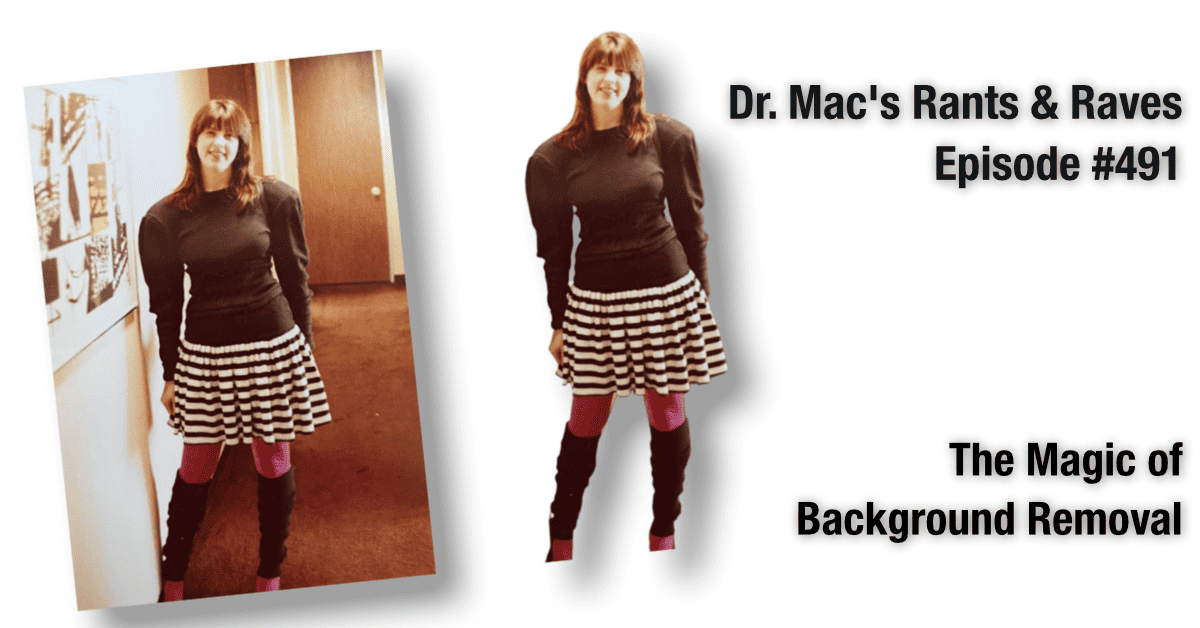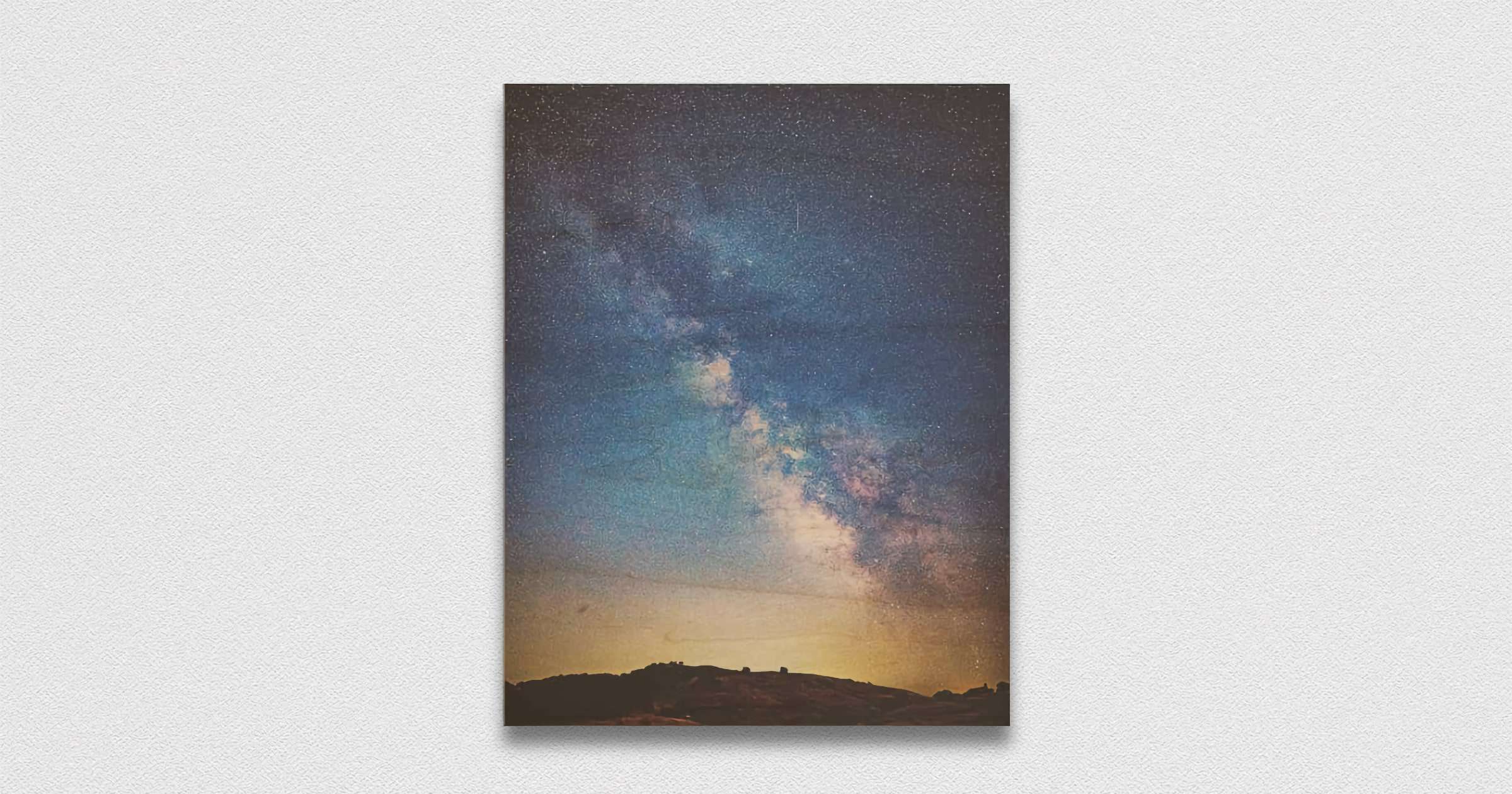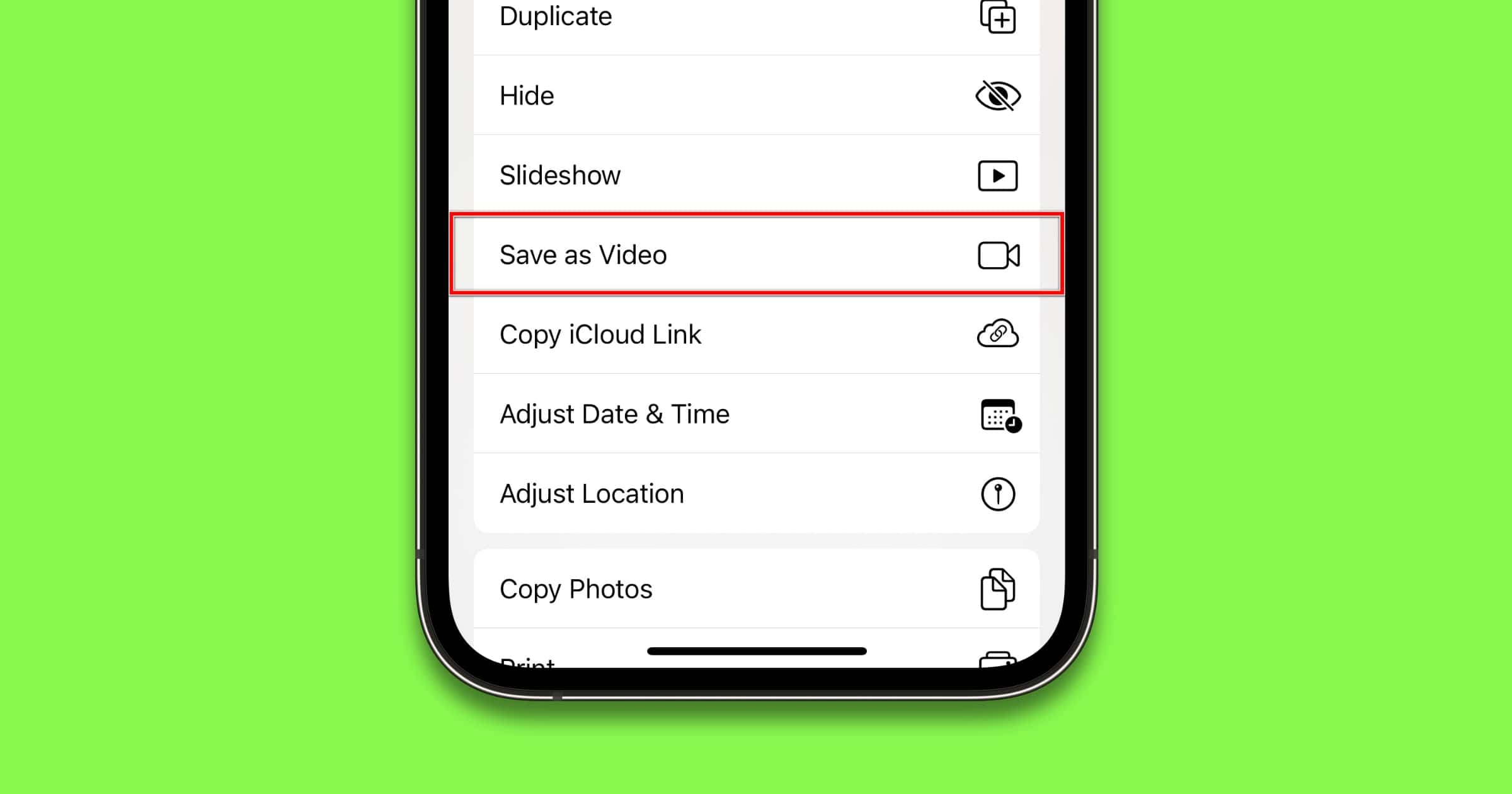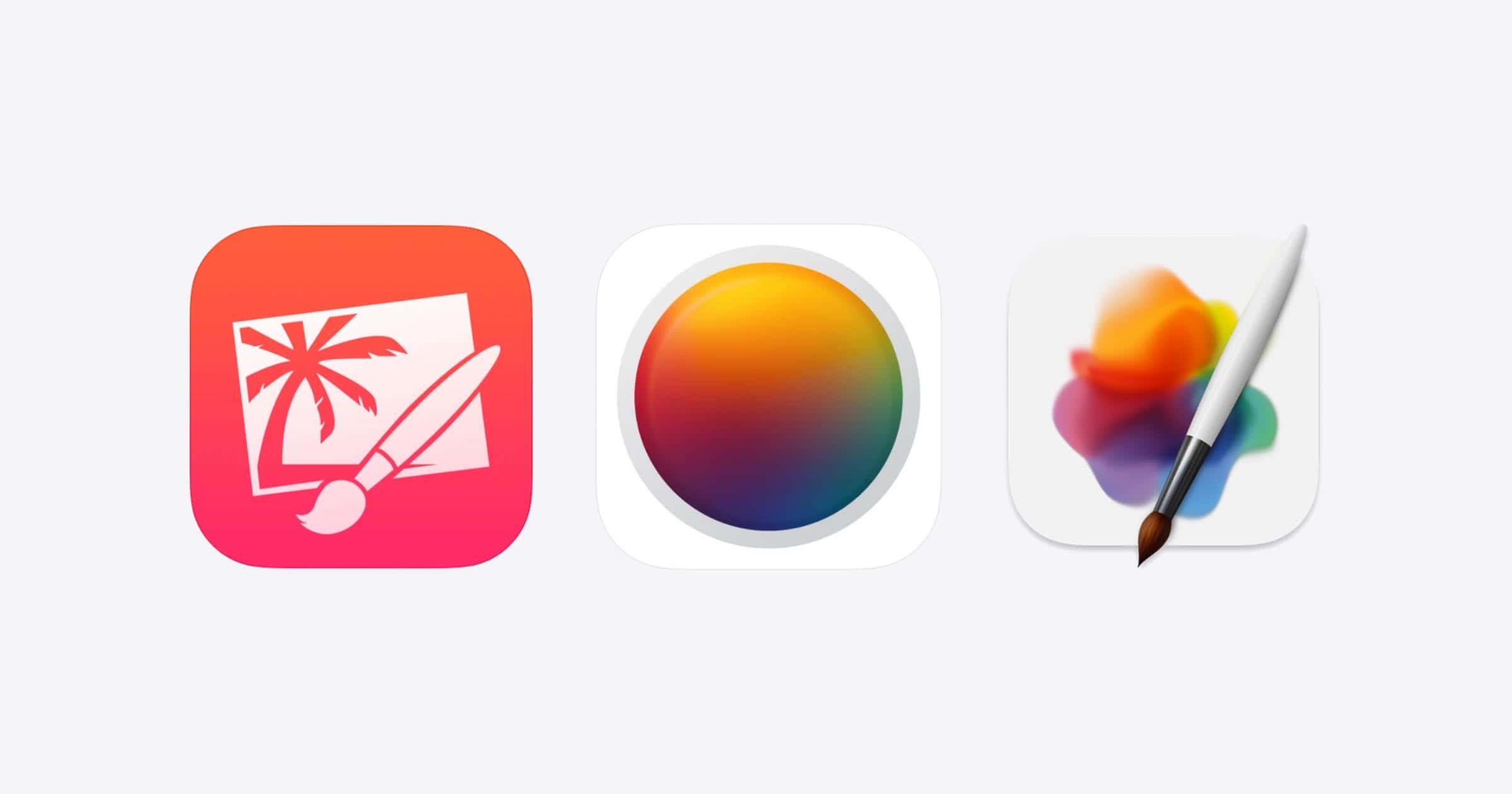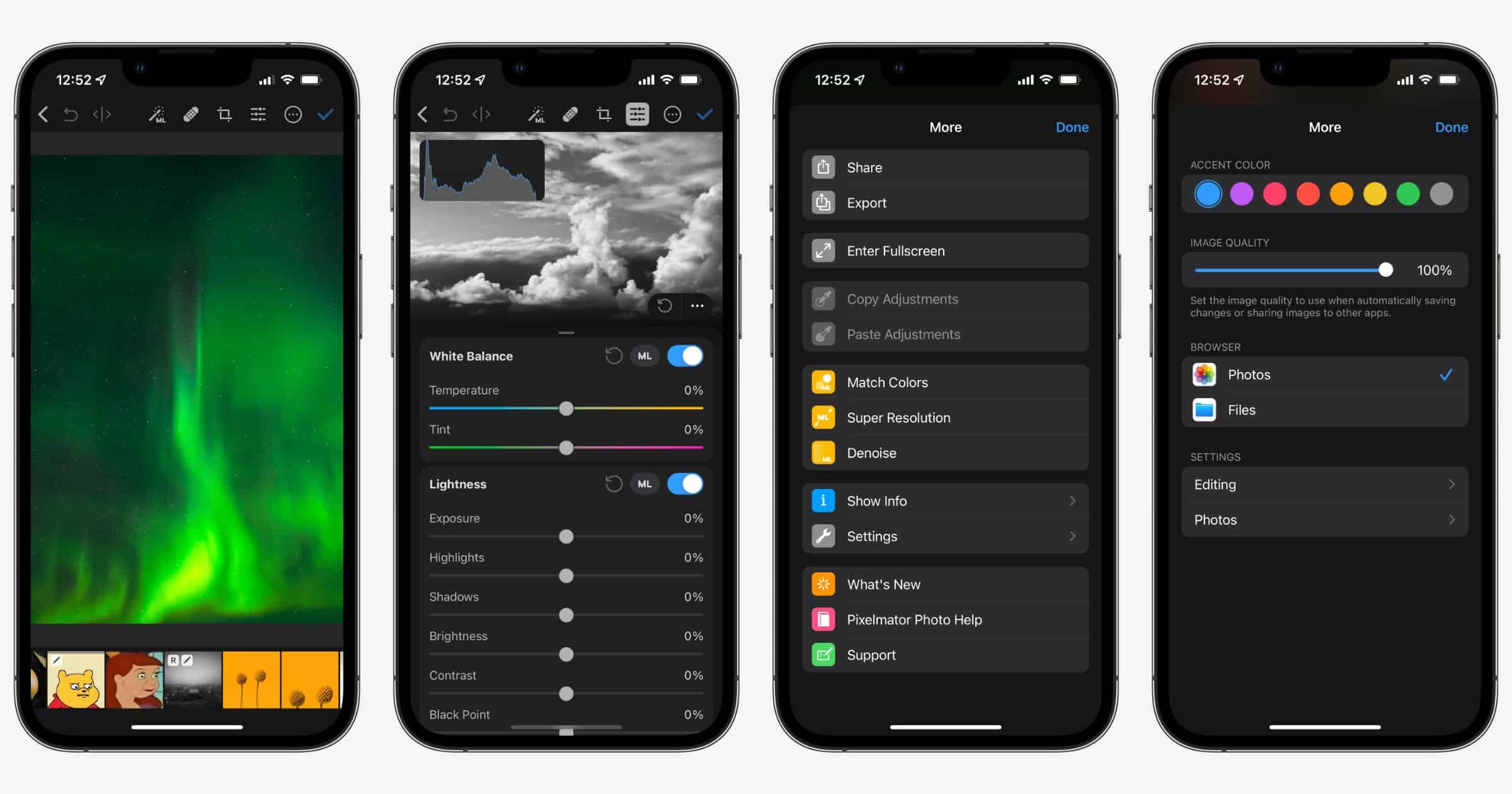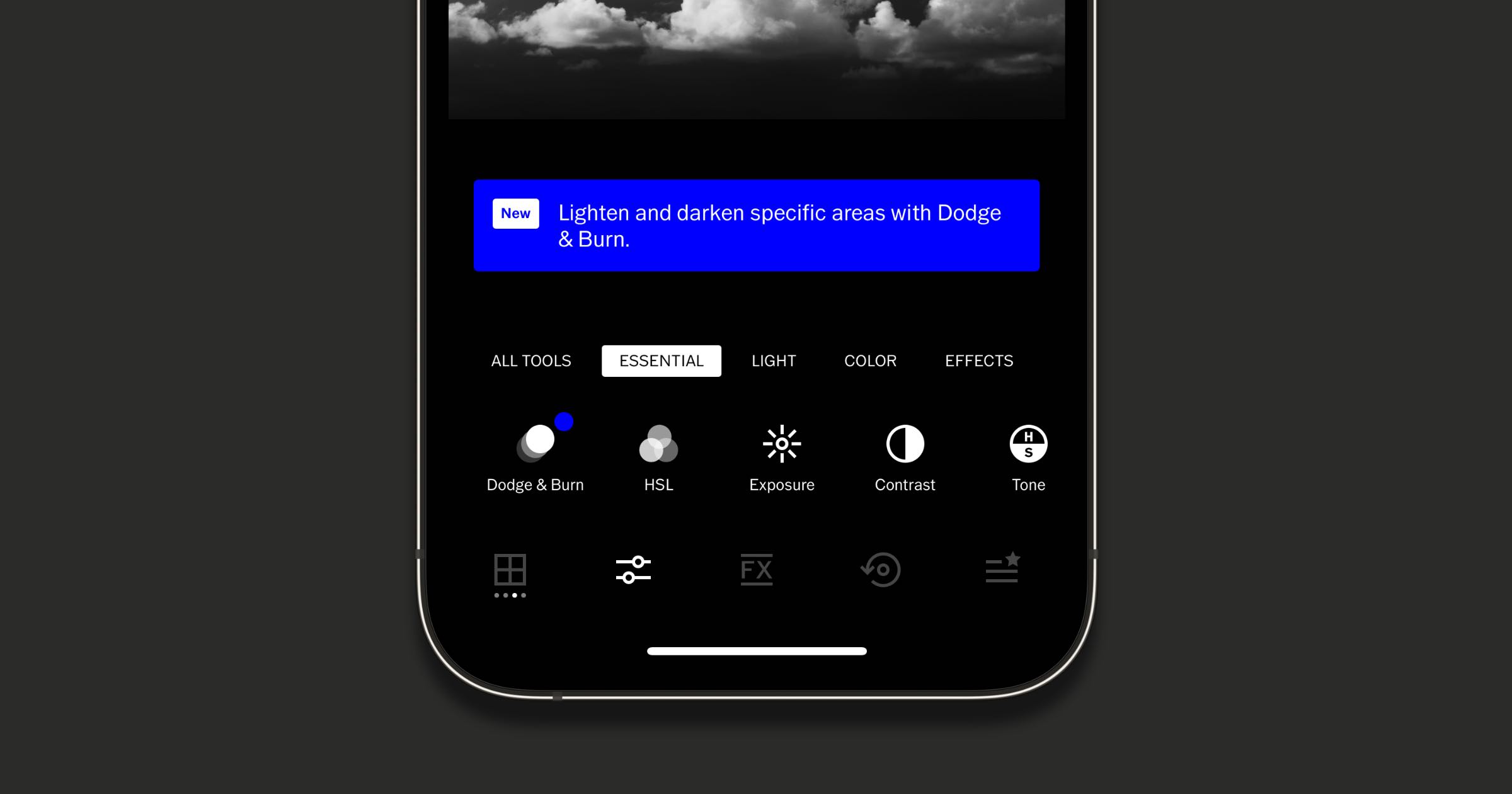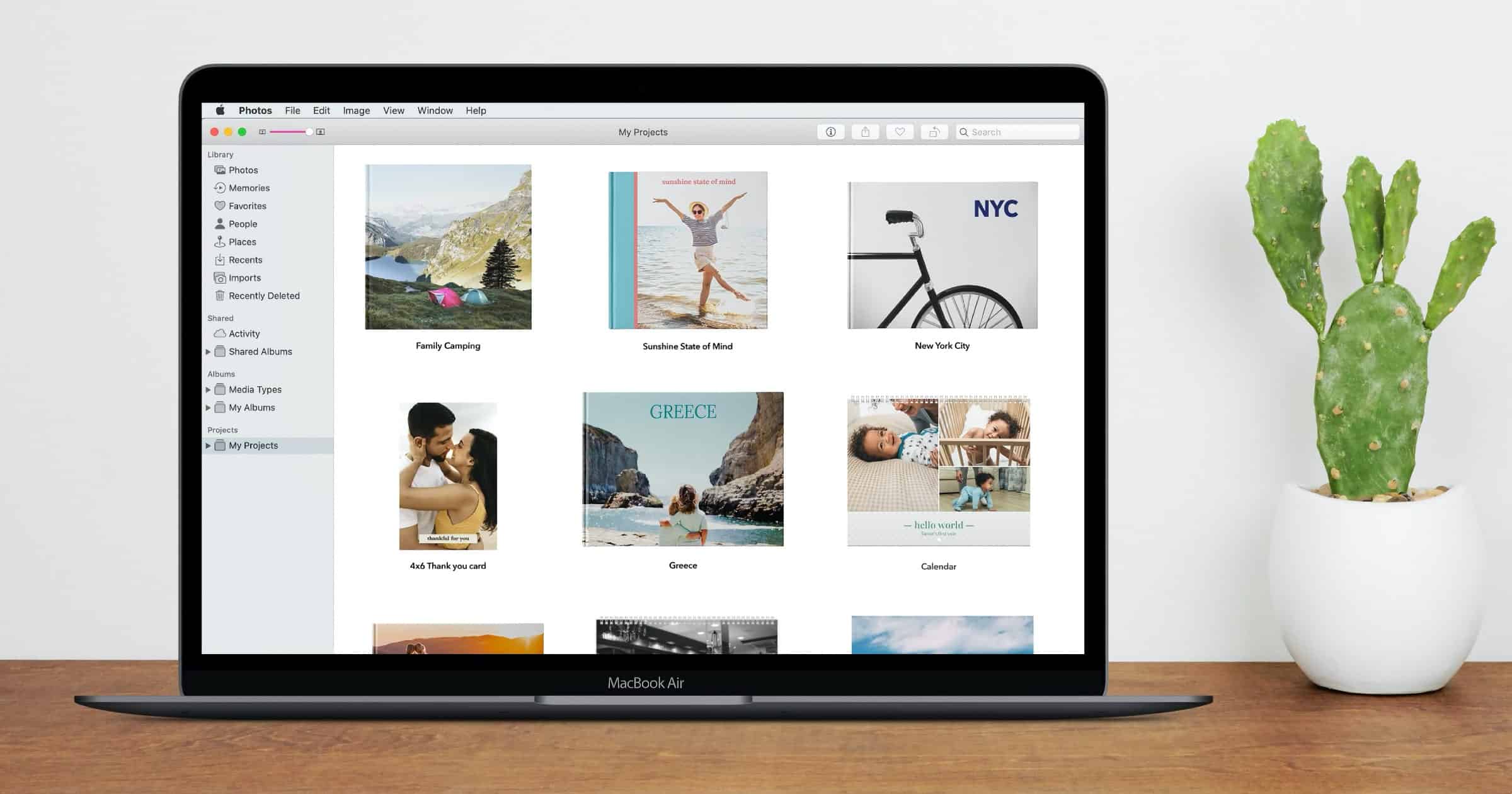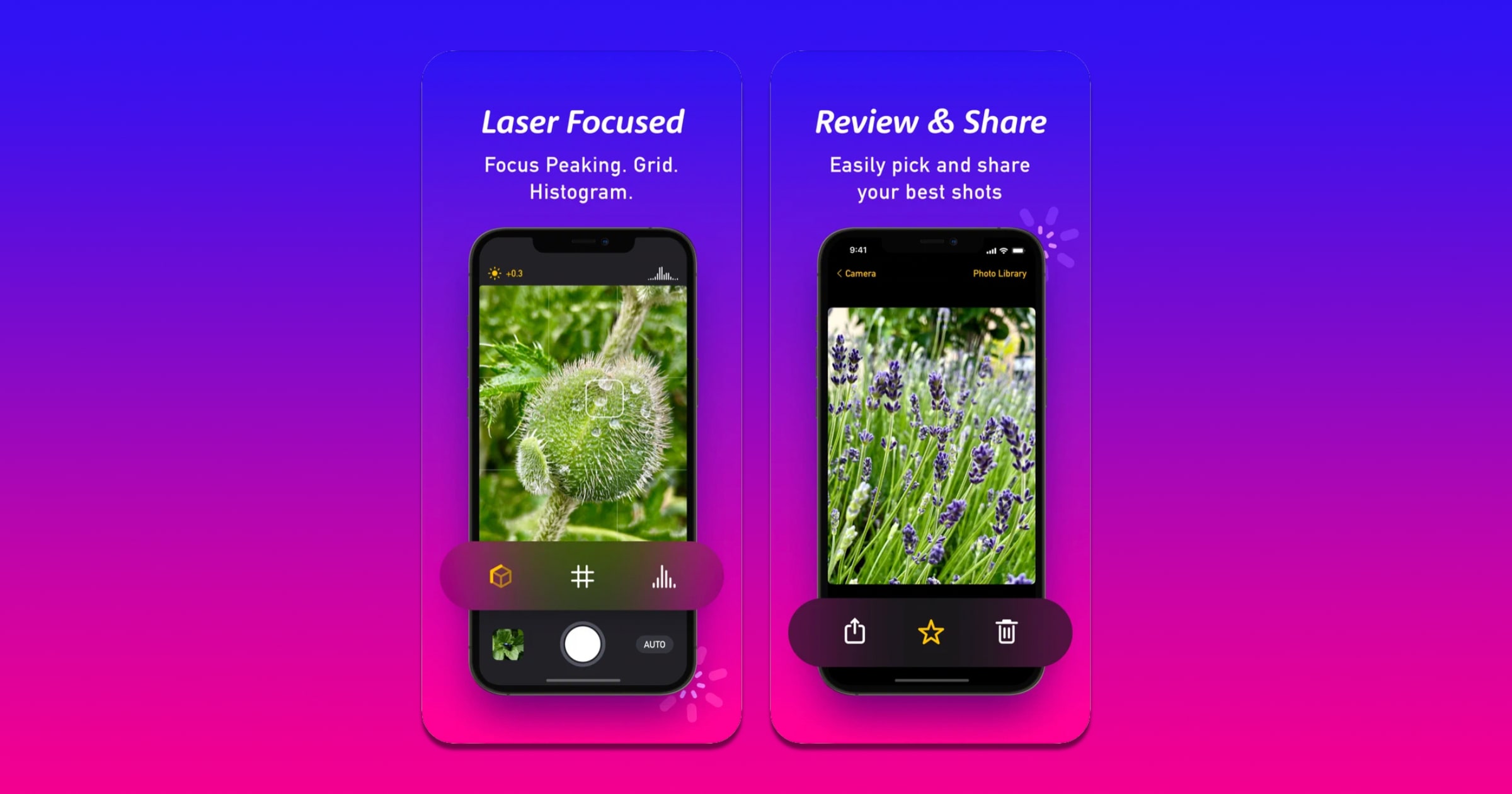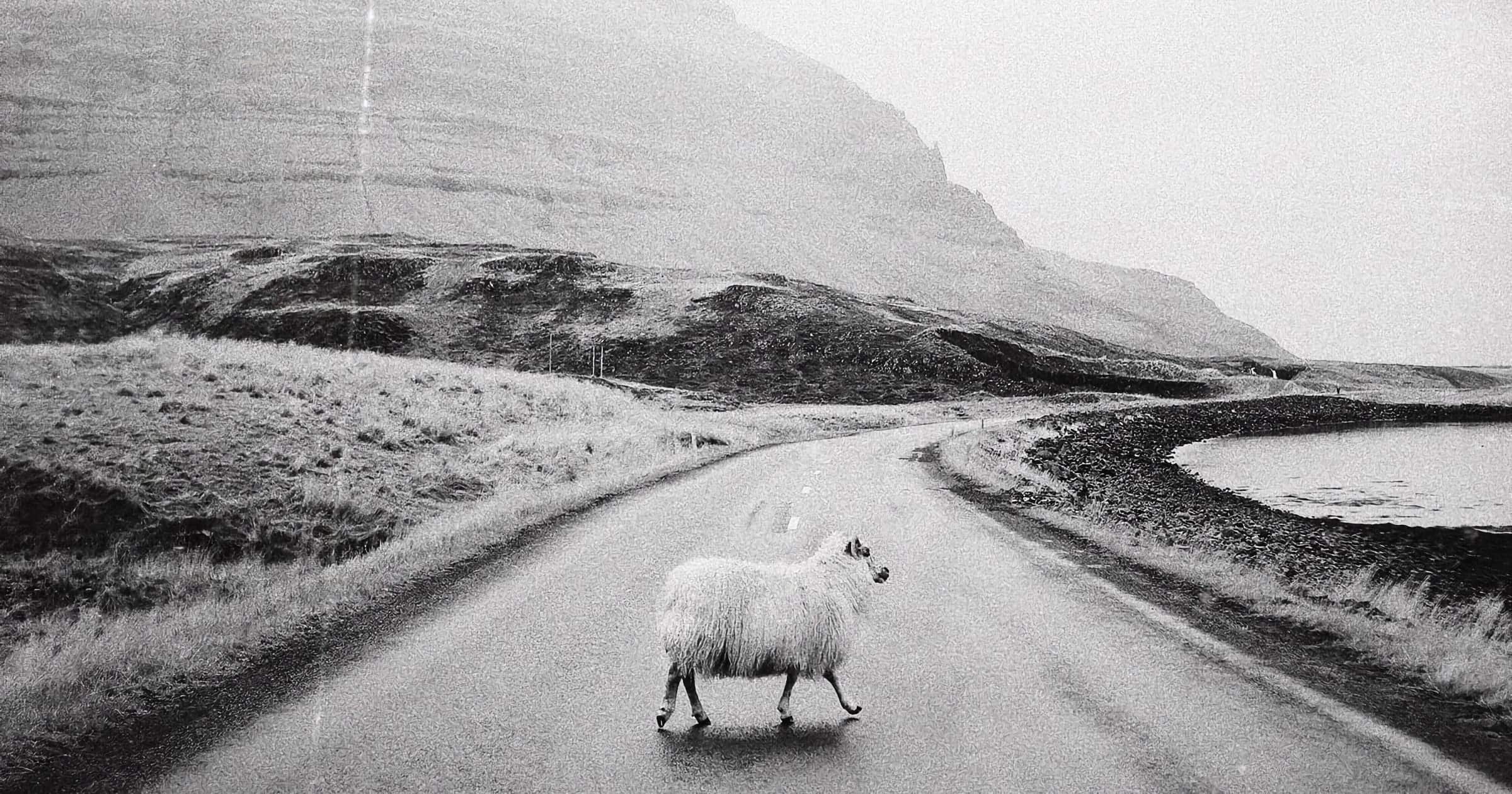Rick Smolan made his name in photography. While that’s not how he spends his time today, he’s got thoughts on image generation through A.I. He sat with host Ken Ray for this week’s show, talking 30+ years of Photoshop, publishing, making movies out of pictures out of nothing, Apple Intelligence, and what he’s up to now.
Photography
Stellar Photo Recovery: Restoring Photos, Restoring Happiness
When it comes to recovering those precious memories, the videos or pictures you accidentally deleted, Stellar Photo Recovery can help.
5 Photo Retouching Apps for iPhone to Remove Unwanted Objects
Discover the 5 best photo retouching apps for iPhone that help you remove unwanted objects in just a few taps.
How to Convert HEIC to JPG on iPhone the Easy Way
Need to know how to convert HEIC to JPG on your iPhone? Nick deCourville has methods for you to try that are both fast and easy.
Two New iOS 17 Camera Features Help Level and Crop Photos
Two new features quietly added to the iOS 17 Camera app help you level and crop your photos quicker and easier than ever before.
How to Use Camera Timer On Your iPhone for Perfect Pictures
If you want to step up your photography game, learning how to use the timer in the iPhone Camera app will definitely help.
New Today at Apple Tutorial Video Shows Users How to Capture 'Dramatic Summer Light'
Apple has posted a Today at Apple photography tutorial video to its YouTube page showing users how they can capture “Dramatic Summer Light”.
The Magic of Background Removal
Background removal in photos used to require mad skills and big bucks, but Dr. Mac says today you can do it automatically (and convincingly) for free.
Review: Polarr is a Flexible Photo Editor for Many Platforms
Polarr is a photo-editing app for iOS and Android that packs a punch. It has a lot of features for people to edit and create/share styles.
Get a Wooden Photo Print With New Offering From Mimeo Photos
Mimeo Photos has launched three new product categories: framed prints, framed canvases, and wooden photo prints using certified sustainable maple wood. Framed Prints: Available in black or white, images are encased in a wooden frame that’s hand cut and assembled. Choose with or without matte. Framed Canvas: Images are printed on a premium-grade canvas with ¼” gap between the canvas and the frame for a floating effect. Wood Prints: Photos are printed directly on to 1/2″ thick maple wood that’s sustainably sourced and eco-friendly.
JOBY Launches Motion Control Devices for Smartphones
JOBY releases motion control devices that work with iPhone. JOBY Spin creates 360-degree shots, and JOBY Swing has a slider for linear shots.
Apple Releases iPhone Macro Challenge for iPhone 13 Pro Users
Owners of the iPhone 13 Pro and iPhone 13 Pro Max can join the iPhone Macro Challenge. Share your best macro photos on Instagram and Twitter.
OWC Announces Atlas Pro Series Media Card Storage and Reader
OWC announced the Atlas Pro Series media card storage and reader aimed at photographers, videographers, and other content creators.
iOS: How to Merge Live Photos Together As a Video
iOS 13 adds a neat feature in Photos that lets you merge Live Photos together and save them as a video. Andrew shows us how.
What's the Difference Between Pixelmator, Pixelmator Photo, and Pixelmator Pro?
Now that Pixelmator Photo was released for the iPhone, Andrew wanted to explain the differences between all three of the company’s apps.
How to Use the New 'Pixelmator Photo' App on iPhone
Pixelmator Photo was released for the iPhone on Thursday, and due to the smaller screen the UI is different than on the iPad.
'Pixelmator Photo' Launches for iPhone With 50% Off Introductory Deal
Previously only available for iPad, Pixelmator has released the Pixelmator Photo app on iPhone. It features over 30 desktop-class color adjustments, support for over 600 RAW image formats, including Apple ProRAW, deep integration with the Photos app and iCloud Photos, tools powered by groundbreaking machine learning technologies, and much more. It even includes the company’s ML Super Resolution tool, a way to scale up your images using AI. So far I haven’t seen any actions for Pixelmator Photo within Shortcuts. The price says that the deal is US$3.99, but it downloaded for free on my iPhone because I already had Pixelmator.
Photography Themed Gift Ideas – TMO Daily Observations 2021-12-15
Today, Aaron Hockley joins Kelly to talk about gift ideas for the photographer on your list, whether their camera of choice is an iPhone or not.
VSCO Adds New Dodge and Burn Tool for Members
VSCO recently added a Dodge & Burn tool for members of its VSCO X subscription. It gives photographers precise control over image tones.
'Mimeo Photos' Releases Huge 5.0 Release for Mac App
Mimeo Photos has released version 5.0 for its Mac app, and the company says this is their biggest Mac update ever.
Black Friday 2021: Get Up to 60% Off Creaceed Photography Apps
Creaceed announced that as of November 22nd, it offers up to 60% discount on the iOS and macOS apps for Black Friday.
JOBY Launches Line of Custom GorillaPods With Interchangeable Feet
JOBY announced new accessories along with a special edition line of custom GorillaPods, with a Black Friday 2021 giveaway.
New App 'Macro by Camera+' Aims to Compete With iPhone 13 Pro
LateNiteSoft is well known for apps such as Camera+, and on Thursday revealed its latest app called Macro by Camera+. The goal of Macro by Camera+ is to take the fuss out of taking amazing-looking close-up photos. The app intelligently chooses the best lens for your shot, and gives you just the right tools to make your subject shine. And there’s no hardware envy required: Macro is compatible with any iPhone that can run iOS 15. The controls in Macro by Camera+ are laser focused and powerfully aimed at getting the perfect up-close image in crystal clear focus. It includes manually controlled focus and EV so you can precisely control the focus and brightness of your photo.
VSCO Officially Launches New Film Effects to Members
I spotted the new FX toolset a few days ago, and on Tuesday VSCO is officially rolling it out to members of its VSCO X subscription service. These remind of of Mextures, an editing app I used for a a couple years. I don’t use that app anymore but I do look forward to the grain textures in VSCO FX. I had complained about its regular grain tool for a while because it’s too uniform. But these new grain textures look more realistic and film-like, if that’s your style.
Built from actual film stock, these new Texture presets create a Dust, Grain and Scratch overlay for your photos and videos. These subtle effects allow you to add another dimension to your creativity. There are 19 photo and 9 video Textures available.