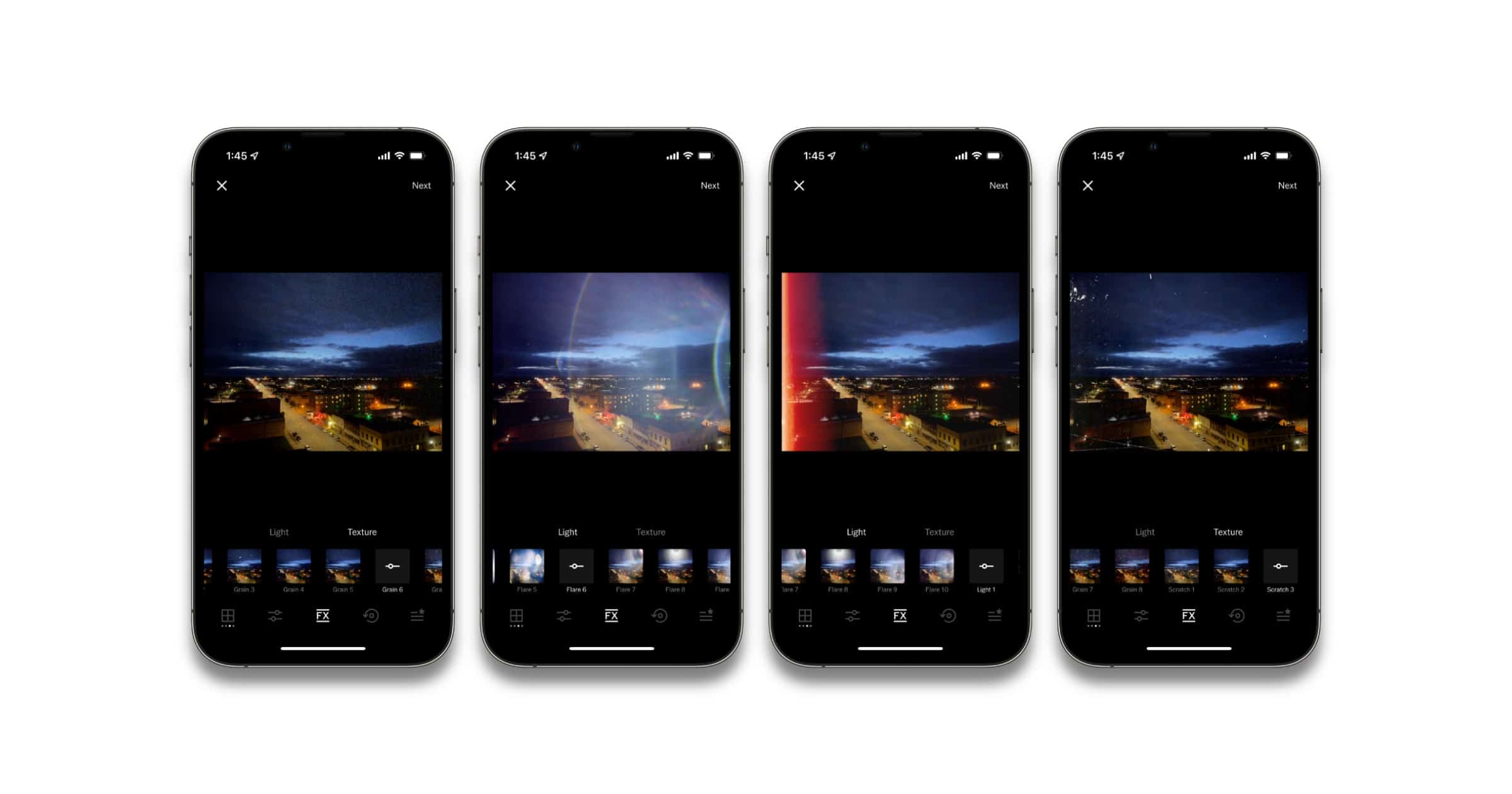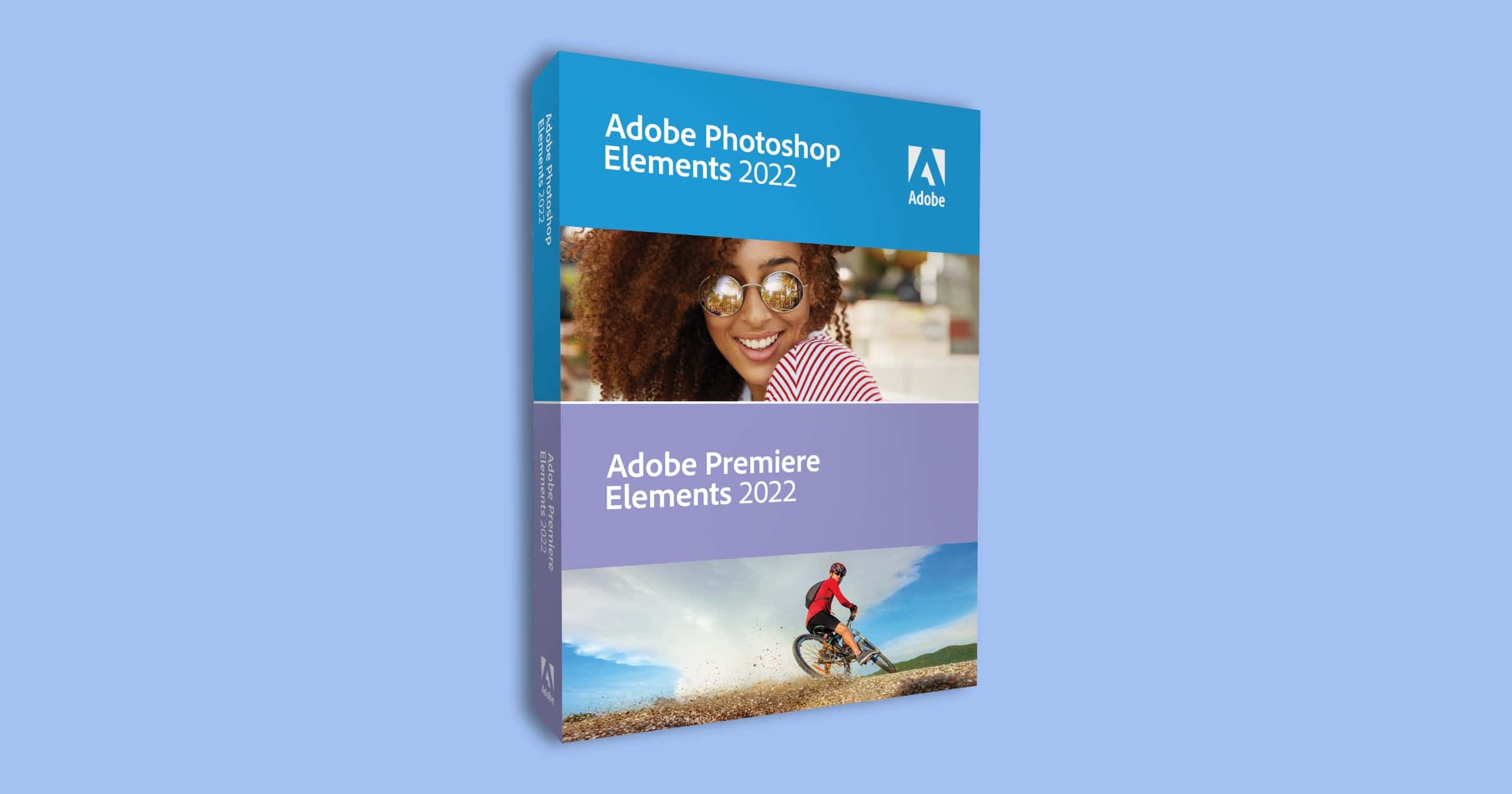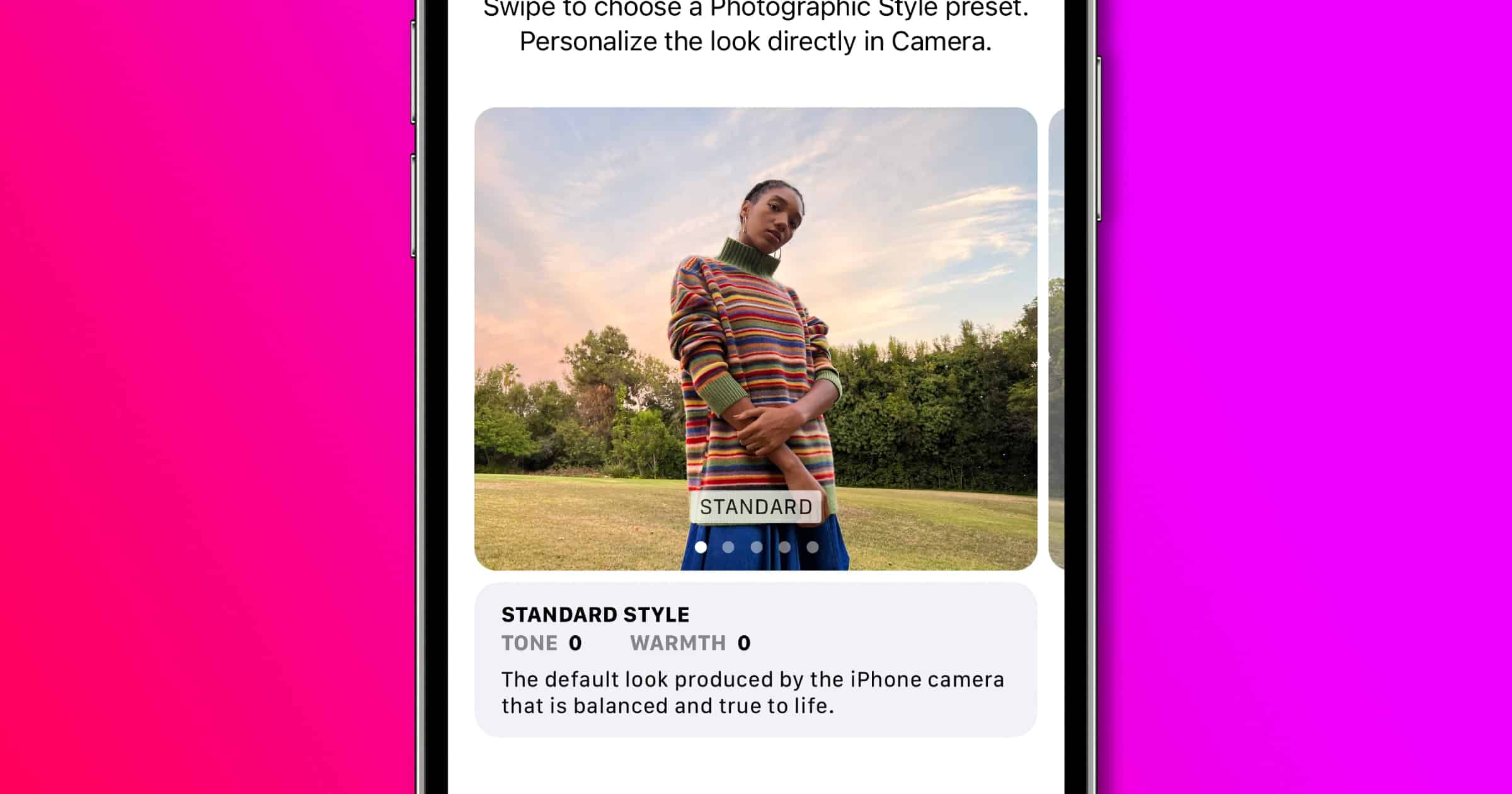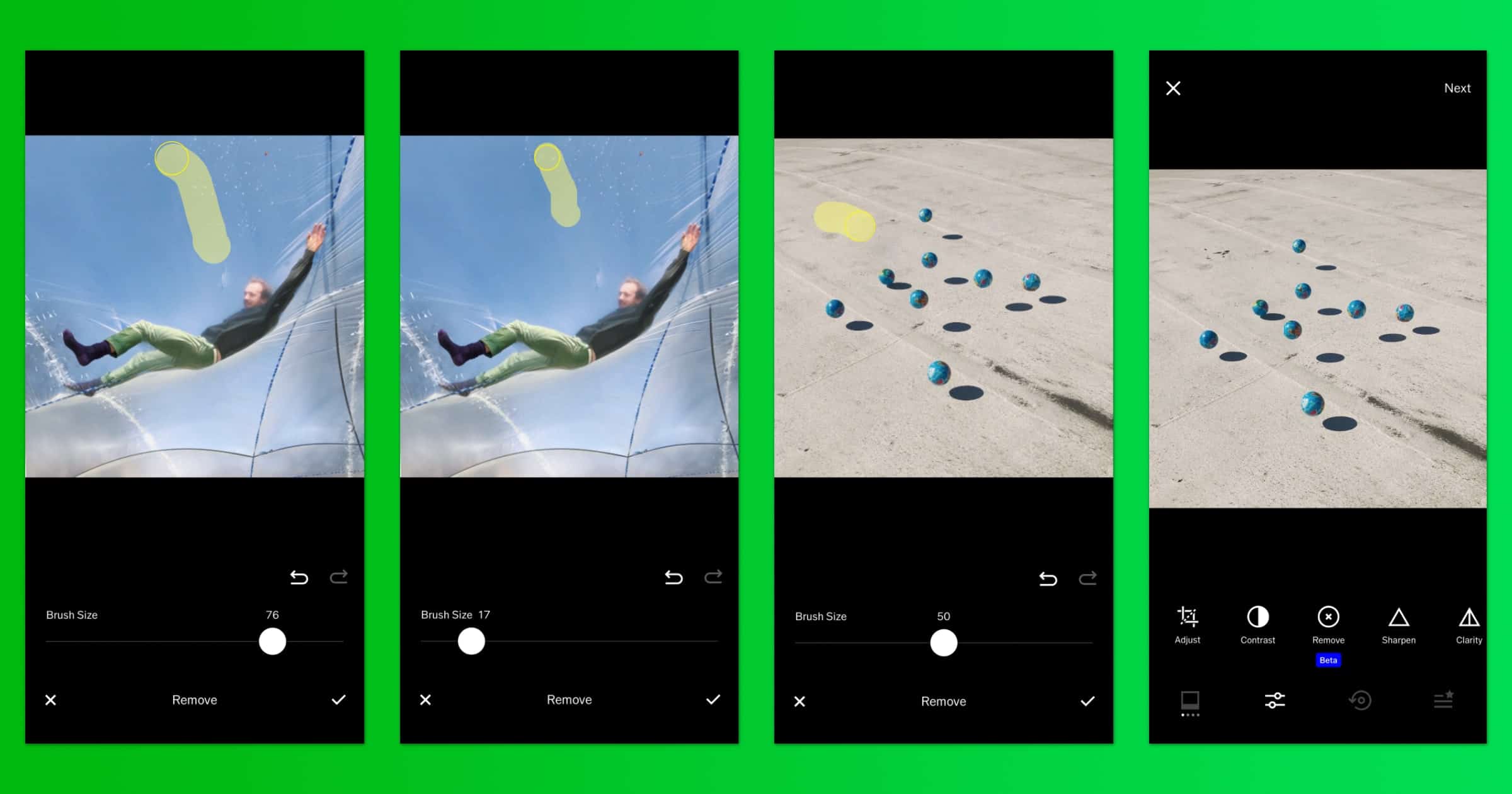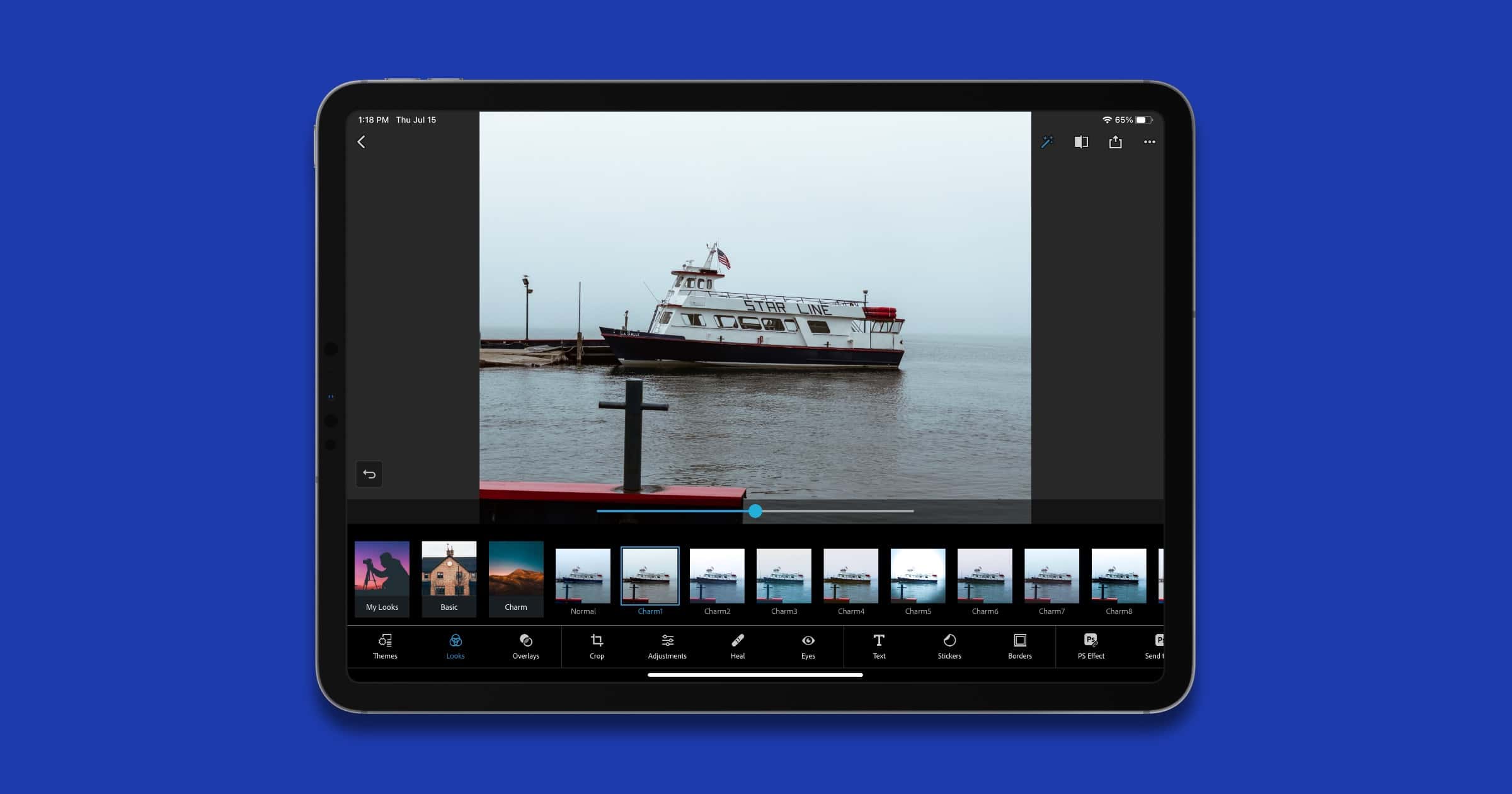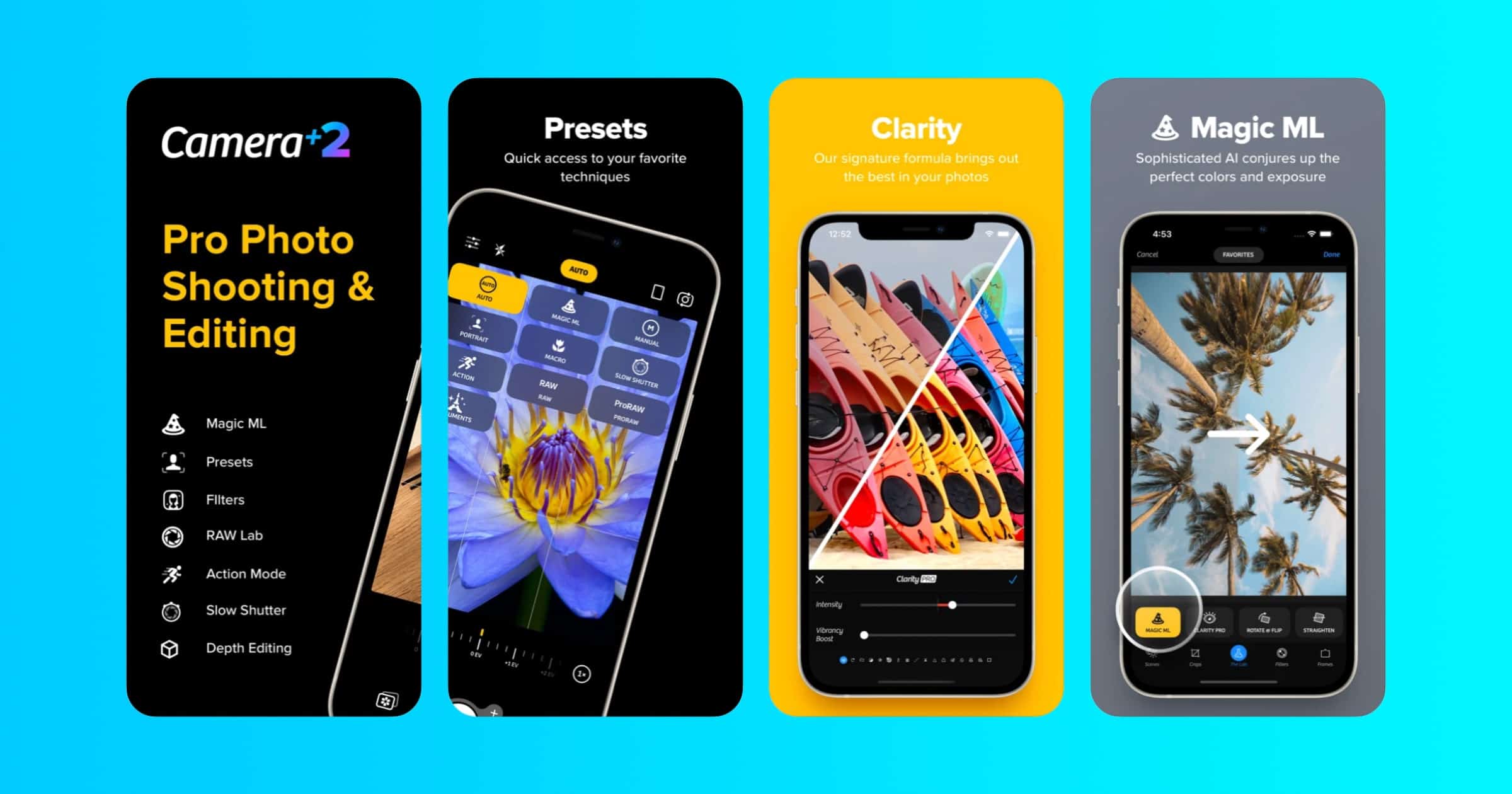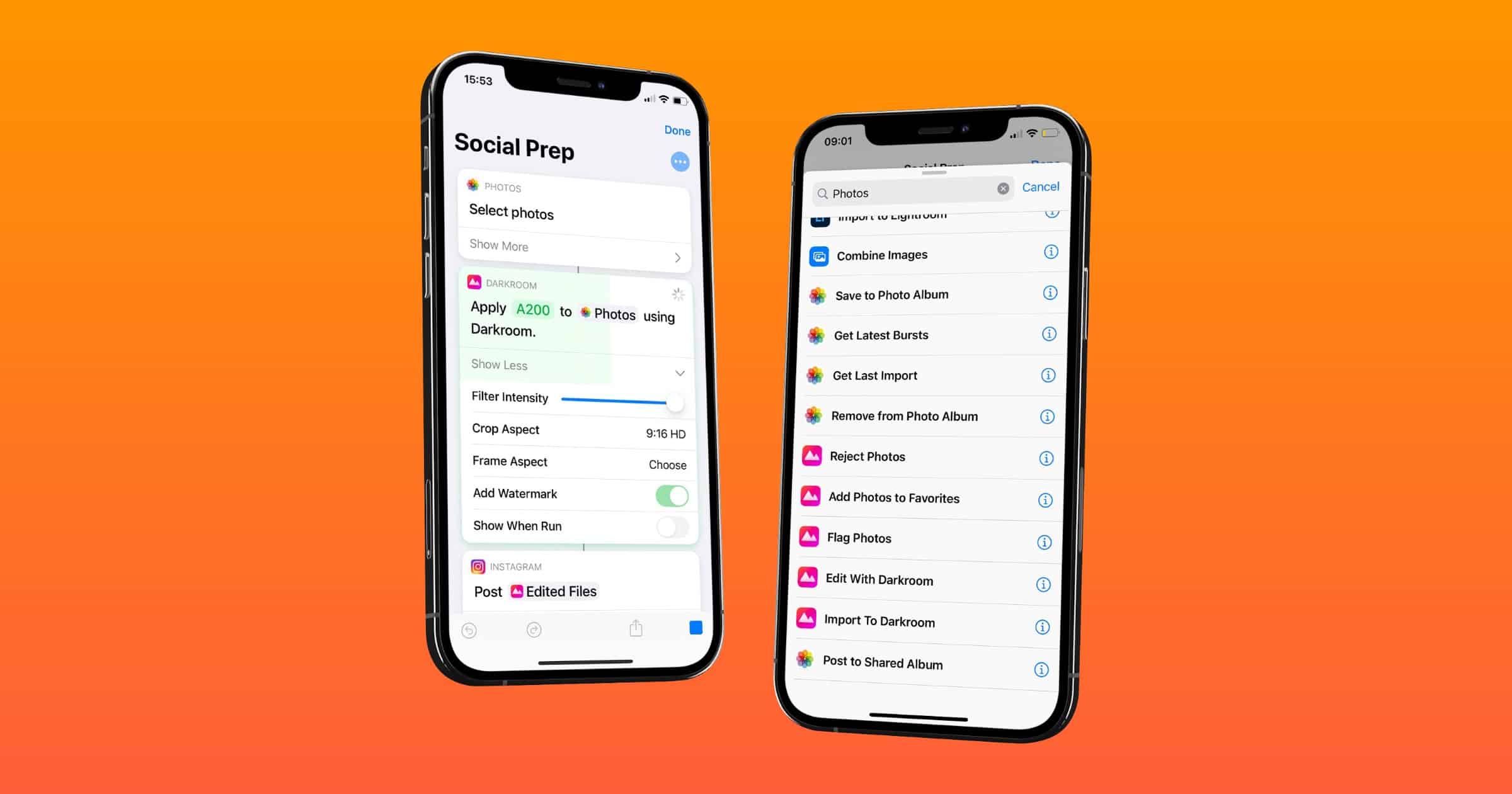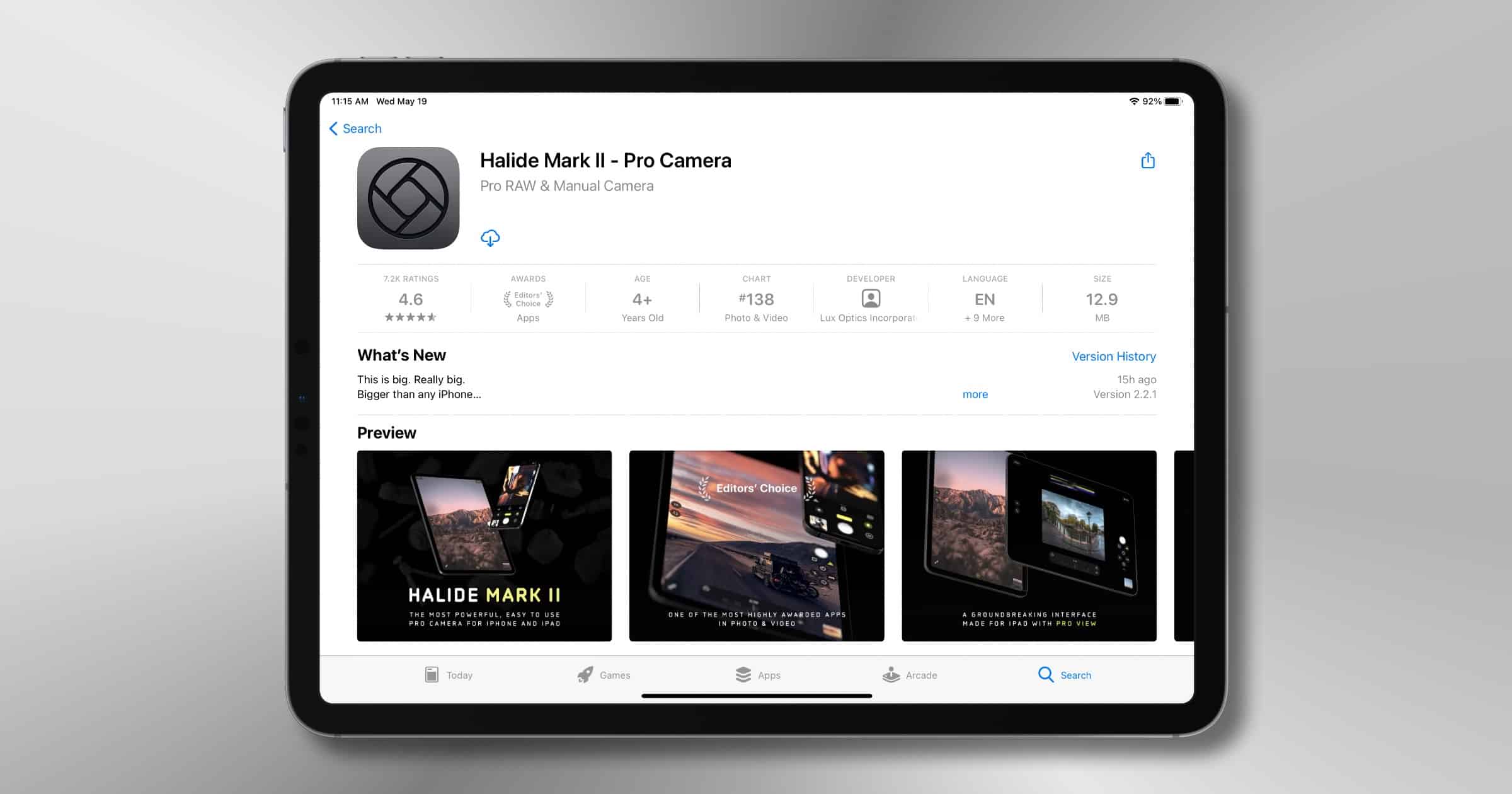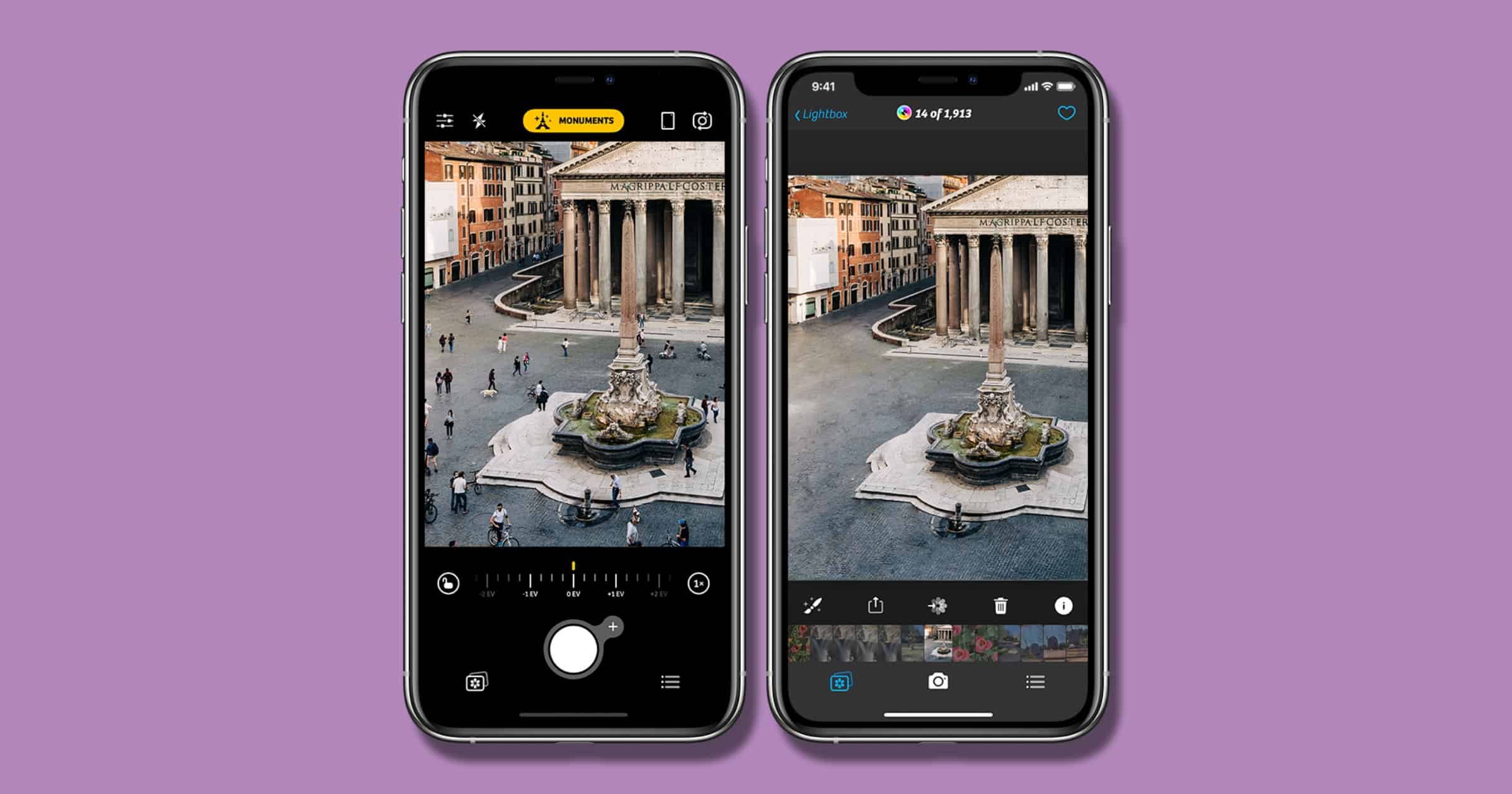VSCO has added a new tool for users that appears in the photo-editing view. It’s an interesting way to further customize your content.
Photography
Thursdays with Bob: Pro Max Love – TMO Daily Observations 2021-10-14
Dr Mac has his iPhone 13 Pro Max in hand, and joins Kelly to talk about his new love including some specific changes he particularly likes.
Adobe Releases Photoshop Elements 2022 and Premiere Elements 2022
Adobe announced the release of Photoshop Elements 2022 and Premiere Elements 2022. This year’s releases offer new Adobe Sensei AI-powered features.
JOBY Launches GorillaPod's Little Brother 'PodZilla' for Creators
JOBY, creator of the popular GorillaPod tripod has released a new product called PodZilla. The PodZilla range is available today on JOBY.com.
The Computer Ate My Photos with Aaron Hockley – TMO Daily Observations 2021-10-04
Today Kelly sits down with Aaron Hockley of TechPhotoGuy.com to chat about his new book and taking phone calls with your camera.
How to Use Photographic Styles With Your iPhone 13
iPhone photographers can enjoy a new feature with their iPhone 13 called Photographic Styes. It’s available with all of the models in the iPhone 13 product line.
GoPro Releases New HERO10 Black Camera With 5.3K Video
GoPro has announced its newest camera, the HERO10 Black that delivers better image quality and twice the speed as previous models.
New Products at Mimeo Photos Include Mounted Prints
Mimeo Photos has recently launched mounted photos and expanded its size options for wall decor and photo prints.
Mimeo Photos users can now transform their favorite photos, designs or artwork into a customized mounted wall print to adorn the walls of their home, office or studio. Mimeo Photos also expanded its wall decor category to include eighteen new sizes and added two new sizes to its photo prints offering. As the No. 1 photo product extension in the Mac App store, Mimeo Photos continues to innovate and expand its product offering, while also being available everywhere its customers’ photos are taken and stored.
iPhone 13 Pro Camera Features Include All-New Macro Photography
Apple announced its powerful iPhone 13 Pro lineup on Tuesday and here are the camera features that users will get.
VSCO Introduces a Healing Tool for Members Called 'Remove'
Remove lets you easily edit out unwanted objects from your photos in a few simple taps. Clear photobombers, background clutter, and more for cleaner, beautiful images when you start a 7-day free membership trial. I’ve been testing it so far and it’s not the greatest at removing things, but the feature is currently in beta and is sure to improve over time. Options: Determine the Brush size you want to use with the slider. Play with smaller Brush sizes and using a tapping motion, instead of a brushing motion, for more accurate editing. You can also pinch and zoom into different parts of your photo to focus on smaller details. While editing your image, make use of the back and forward arrows to compare edits and undo or redo your work. Tap the checkmark when you’re done.
New App 'Nocturne' Promises to Help Enhance Your iPhone Astrophotography
With Nocturne by Unistellar, you can take breathtaking pictures of your nighttime adventures and show the world your nocturnal perspective – all in one app. Using Unistellar’s proprietary image processing algorithms, Nocturne brings to life your night scape photographies, allowing you to capture your scene under a showstopping starry sky, at the press of a button. Simply stabilize your iPhone (using a tripod or resting it on a solid surface) and start the capture. The app will generate and stack images to bring out all visible stars on the final photo.
JOBY Releases GripTight Mount System for MagSafe iPhones
On Tuesday, JOBY announced the release of three GripTight MagSafe mount, the perfect accessory for iPhone 12 photographers and videographers.
Today at Apple Session Shows How to Shoot Portait Pics with Mark Clennon
Apple released a new Today at Apple video on Friday with tips on shooting portrait photos on an iPhone with professional photographer Mark Clennon. Mark is a New York-based photographer who has worked with TIME Magazine, Netflix, Esquire, Marvel, Forbes, Sony/RCA, and a long list of other companies and publications. The video has some great tips and is worth checking out.
Photo Service ‘Mimeo Photos’ Surpasses 1 Million Downloads on macOS
Mimeo Photos announced on Tuesday that it surpassed one million app downloads in the Mac App Store. Sean Doherty, General Manager of Mimeo Photos:
We are beyond thrilled to have achieved one million downloads in the Mac App Store. From the inception of Mimeo Photos, we have been available to Apple Photo users who want to create beautiful photobooks, cards and calendars directly from their Mac computer. It’s always been our top priority to allow our customers to create superior photo products no matter where they are or what device they’re using, and this achievement is a testament to that goal we continually set for ourselves.
I think it’s a great photography service and I’m glad to see a milestone like this.
An iPhone 7 Photo Won the 2021 iPhone Photography Awards
The winners of the 2021 iPhone Photography Awards have been announced, and the grand prize winner is Istvan Kerekes from Hungary whose photo was of two Transylvanian shepherds (pictured above) shot using an iPhone 7. In first place is Sharon Shetty of India with a photo of a man and horse using an iPhone X. In second place, Dan Liu from China submitted a beautiful landscape using an iPhone 11 Pro Max. Finally, the third place photo is from Jeff Rayner in the United States, with a photo of a little girl on an iPhone X.
App Review: Adobe’s Photoshop Express is a Good, General-Purpose Editor
Andrew reviewed Adobe Photoshop Express and believes it gives users a nice balance between editing tools and photo filters.
Photography Software ‘Capture One’ Coming to iPad in 2022
Here is some news from last month that I missed. Capture One is a popular software for photo editing and it will come to the iPad in 2022.
This is the beginning of the roadmap and the possibilities it opens up for us in terms of devices and networking is really fantastic. I’m looking forward to getting this out the door, but really looking forward to what this looks like for the future of Capture One and for the future of photography software.
Fjorden iPhone Camera Grip Launches on Kickstarter
Fjorden is a professional, pocketable iPhone camera grip. It’s compatible with MagSafe iPhones like the iPhone 12 series, and there is a case for non-MagSafe iPhone 11 models. Here are some of its features: Two-Stage Shutter Button – Just like your real camera: Half-press to focus, full-press to capture the image. Customizable Control Dial – Easily adjust exposure, shutter speed, ISO, portrait mode aperture, manual focus, and other parameters without changing your hand position. Multi-Function Button – You choose what it does: Trigger portrait mode or selfie mode, select flash mode, or switch between other custom settings. Zoom Lever – Quickly switch between iPhone lenses, or smoothly zoom in and out.
VSCO Releases Set of Three Infrared Photography Presets
VSCO announced on Tuesday the release of three presets designed to emulate infrared photography.
The first filter is built for landscape images to ensure that plants whose color so often spills past green into yellow still turn to red and pink with the filter. However, people may turn odd colors in some situations with this look, and for that reason, we’ve created a second filter that is similar to the first but with more consideration for skin tones remaining natural colors.
Camera+ 2 is Currently 50% Off at $3.99
LateNiteSoft announced that its Camera+ 2 app is available for 50% this week for US$3.99. Here are some of the features: The Lab contains many photographic tools that allow you to fine-tune the exposure, boost the shadows, sharpen your photo, and adjust curves among many others. Dozens of built-in filters help you get that final look. RAW mode provides maximum flexibility for editing, by saving the exact image captured by the sensor at its full precision. The RAW Editor includes tools such as Curves and a White Balance picker. Camera+ 2 adapts to your style and technical savvy. If you like the system camera, select the Auto preset to use a simple, clear interface that will let you concentrate on your shot.
Photo Editor ‘Darkroom’ Adds Automated Workflows With Shortcuts
Darkroom announced on Monday that it added new shortcut actions to help automate your photo editing workflows.
You will be able to add a filter, set the filter intensity, inset on a frame, and now also crop to a preset and add your watermark to every photo or video processed. From there, you can save it out to a Files folder, upload to Instagram, you name it.
I should check out Darkroom again for this reason. And beg VSCO to add their own shortcut actions.
Lux Releases ‘Halide’ Camera App for the iPad
Lux, the company that makes the Halide and Specter camera apps, announced on Tuesday Halide for iPad.
We did bring all of the powerful features from iPhone, though: You can shoot RAW with your iPad, apply Instant RAW, view images and extensive metadata in detail in the reviewer, access our powerful Depth mode, and much more. Tons of refinements, design details and tidbits were added and changed to be great on the big screen, and we can’t wait for you to discover them all.
Camera+ 2 Adds AI-Powered Monuments Mode
Monuments Mode is a new camera mode for Camera+ 2 to help photographers take great photos. The team says: “The basic idea was: what if we grab a bunch of high-resolution video frames from the camera feed, perfectly align them on top of each other, and then somehow select the best parts without the moving distractions.” The mode is designed to remove objects in motion that get in the way of a minimal shot, like taking a photo of a building with people walking by. App Store Link
How to Take Great Flower Photos With iPhone 12 Pro
Apple shared an article on how to take great flower photos for people with an iPhone 12 Pro | Pro Max, with Nathan Underwood of Tulipina.