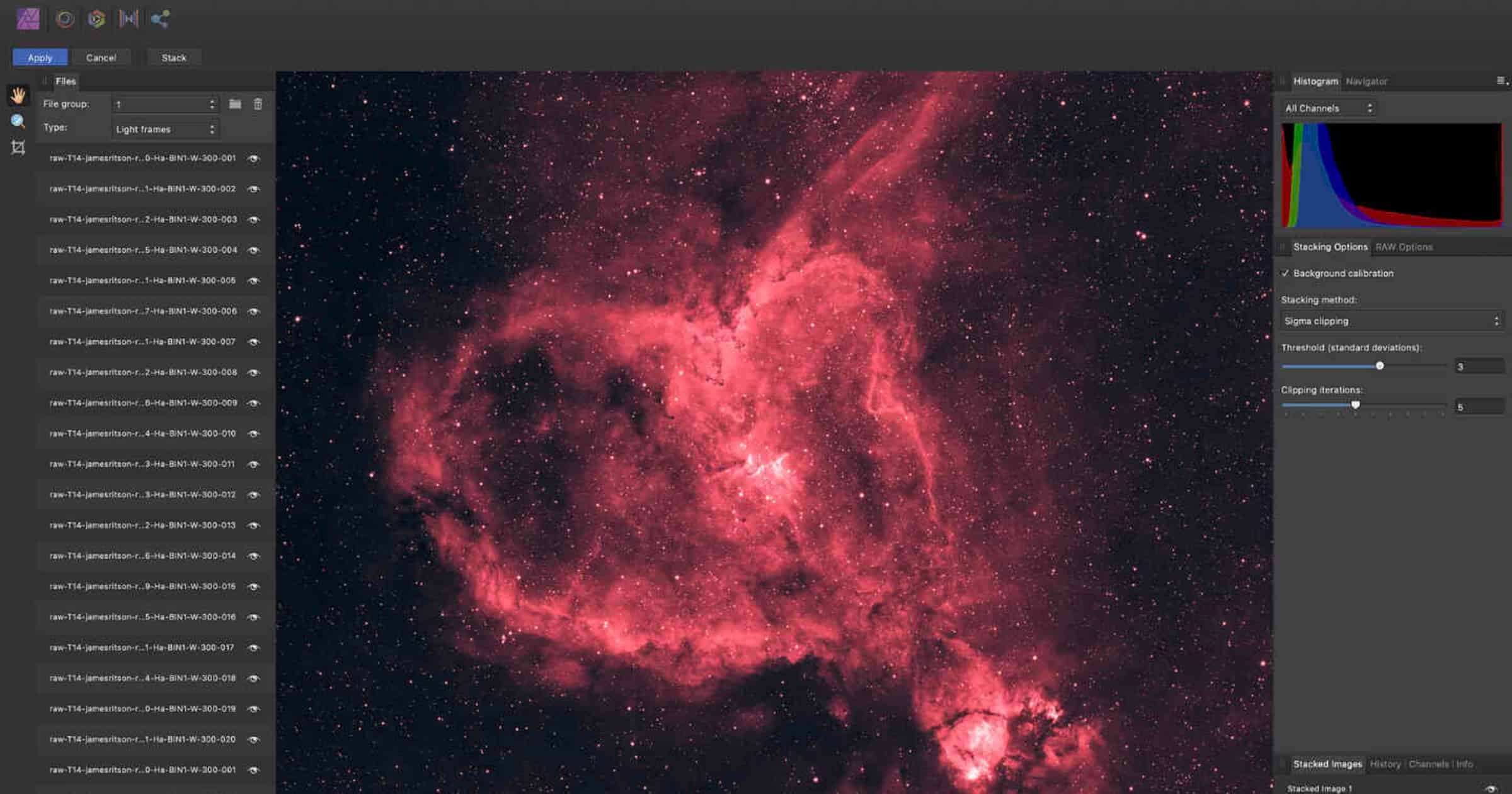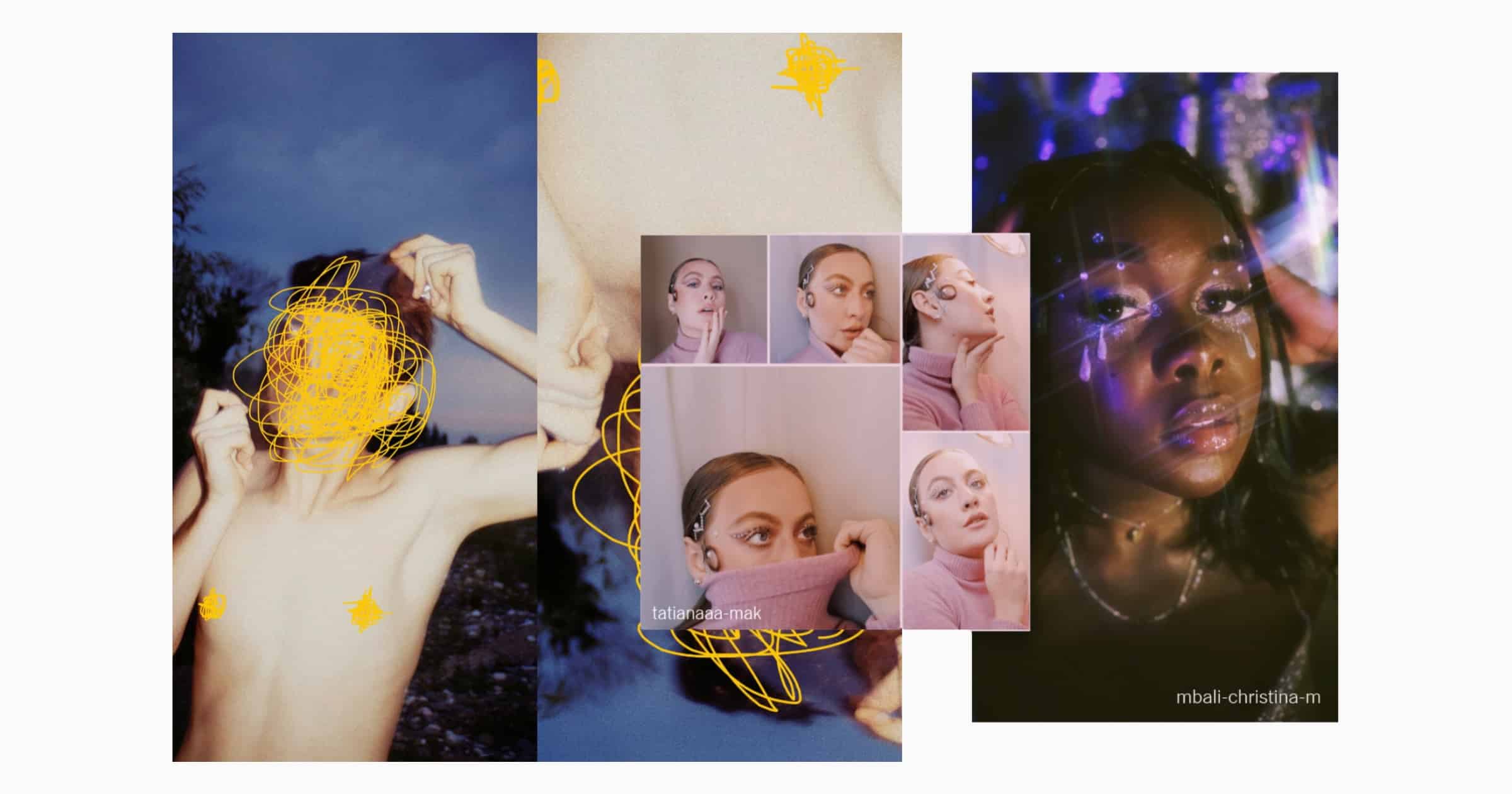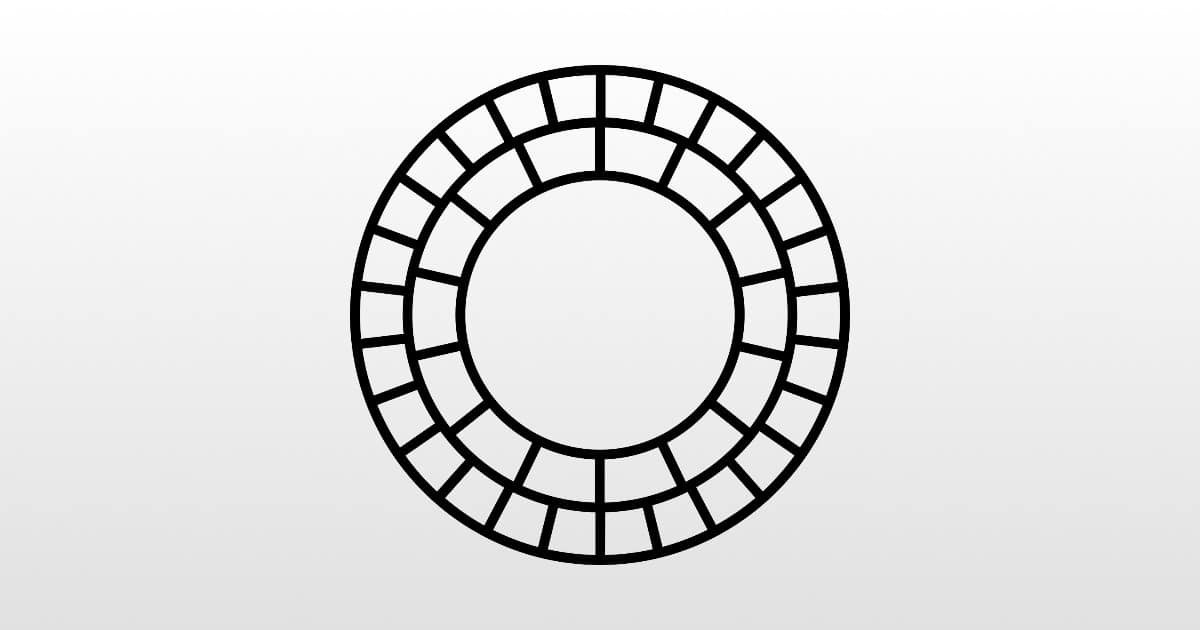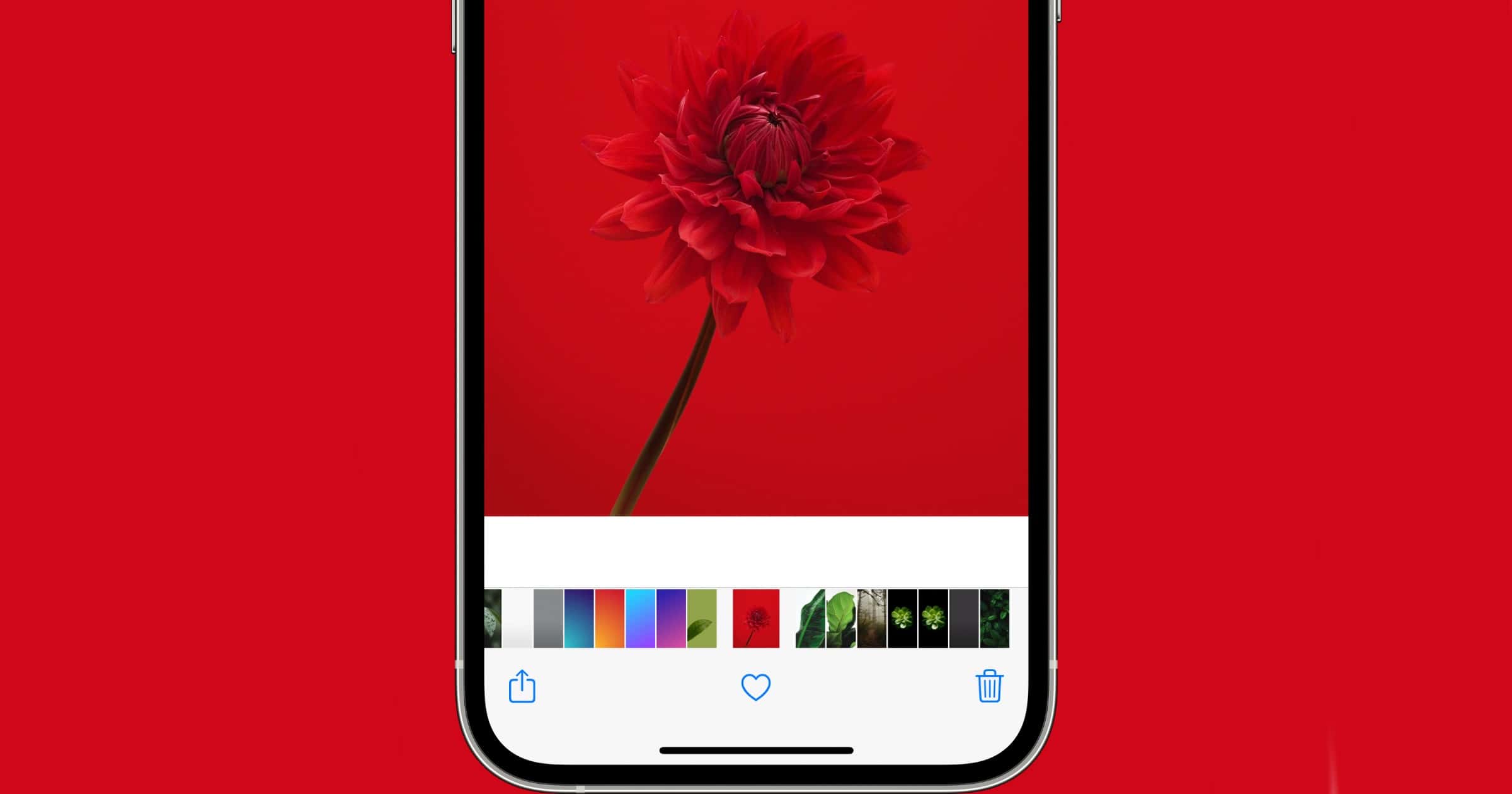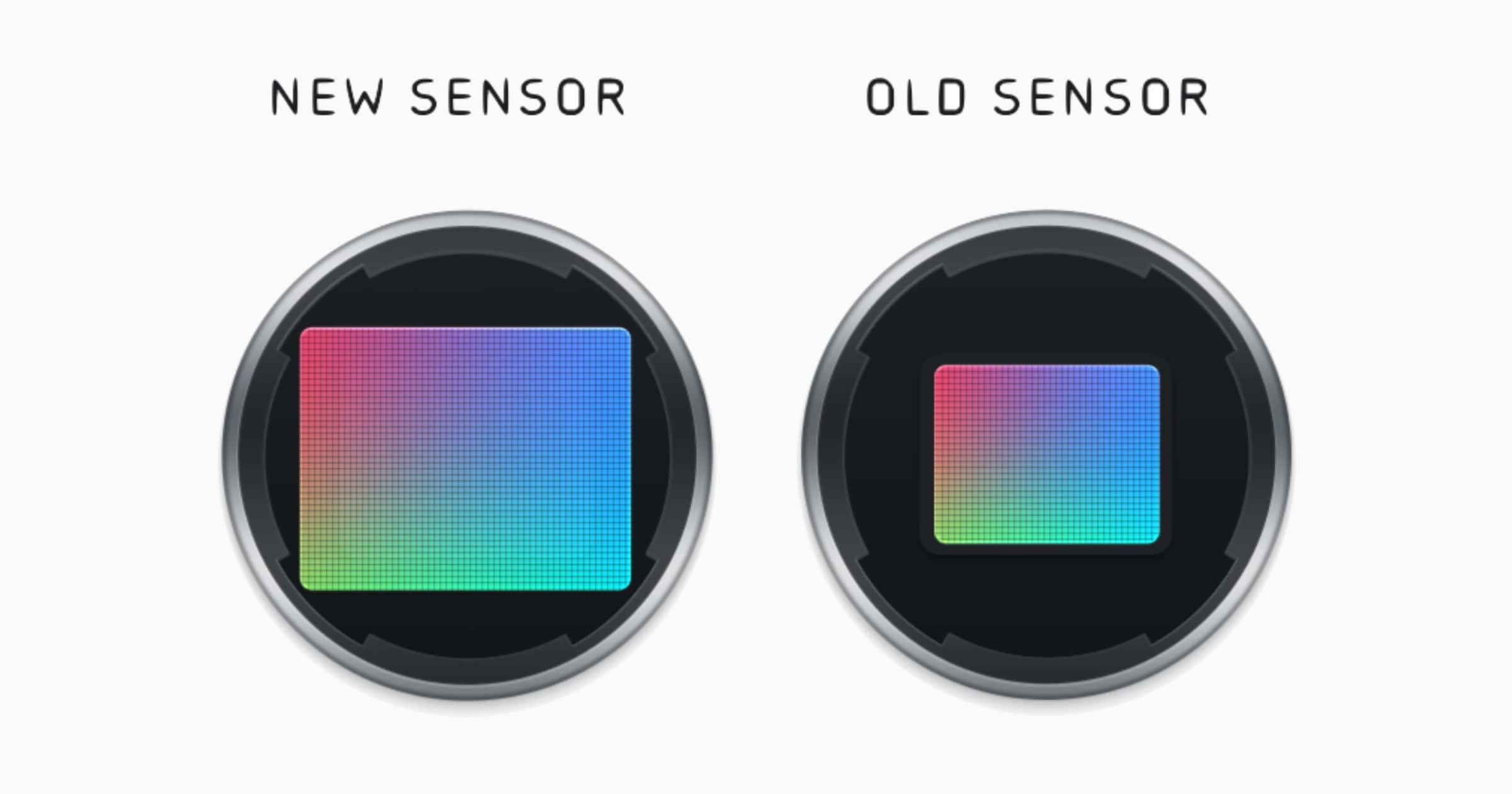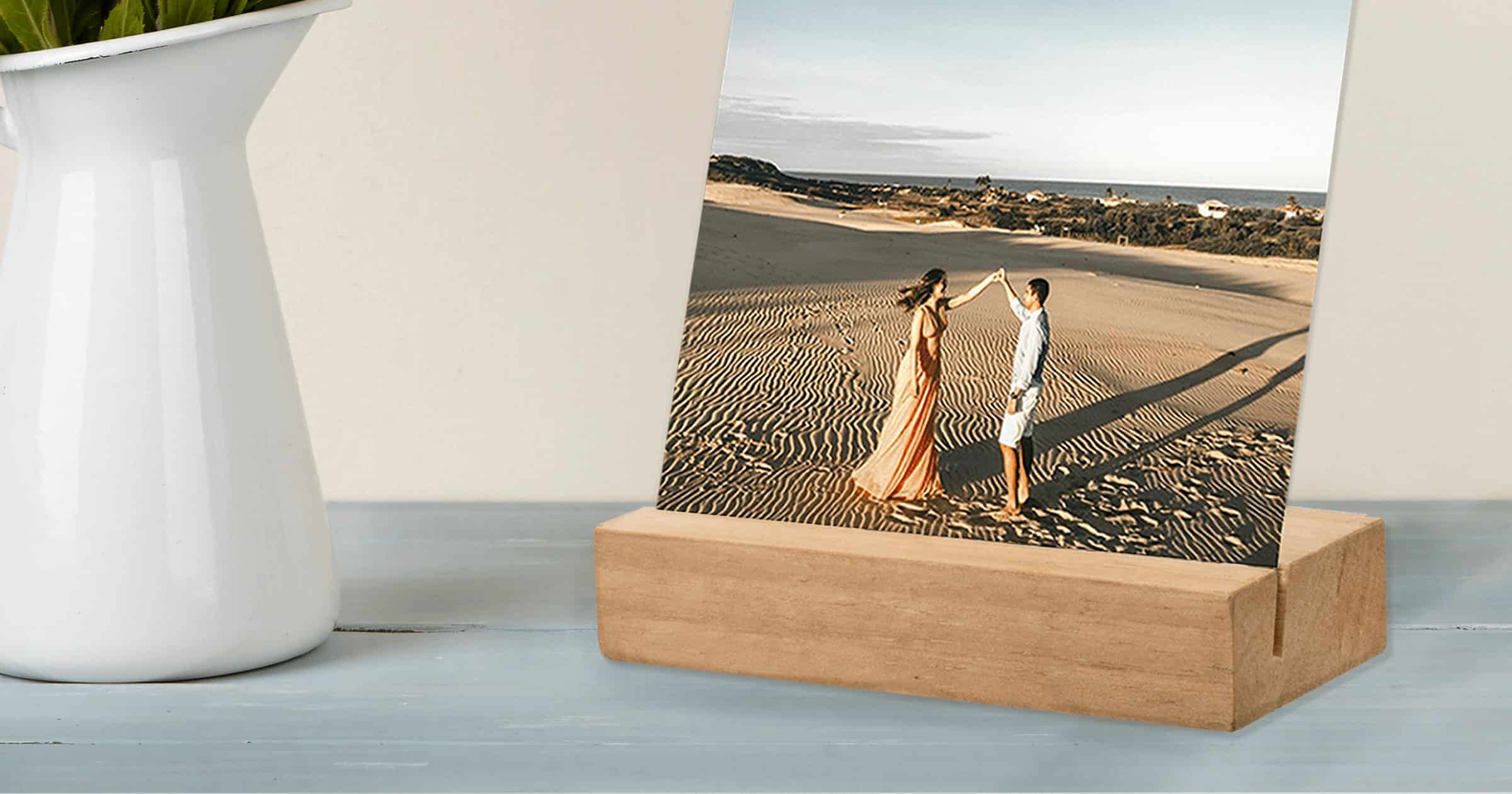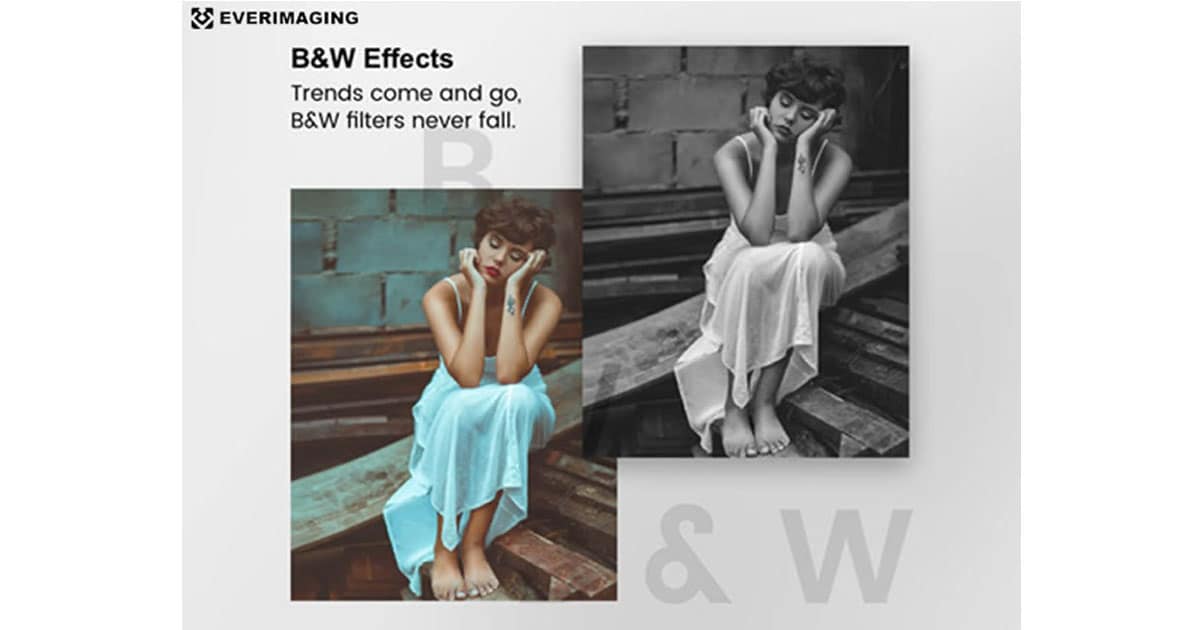Google has added new editing features to its Photos app on iOS, including video editing. New editing features will be available exclusively to Google One members.
Starting today, we’re bringing some of the editing features currently available on Pixel to Google One members as a part of their membership. These effects transform your portraits using machine learning: with Portrait Blur, you can blur the background post-snap, and with Portrait Light, you can improve the lighting on faces in portraits. Both features work for photos just taken or images from the past — even if the original image wasn’t taken in portrait mode.