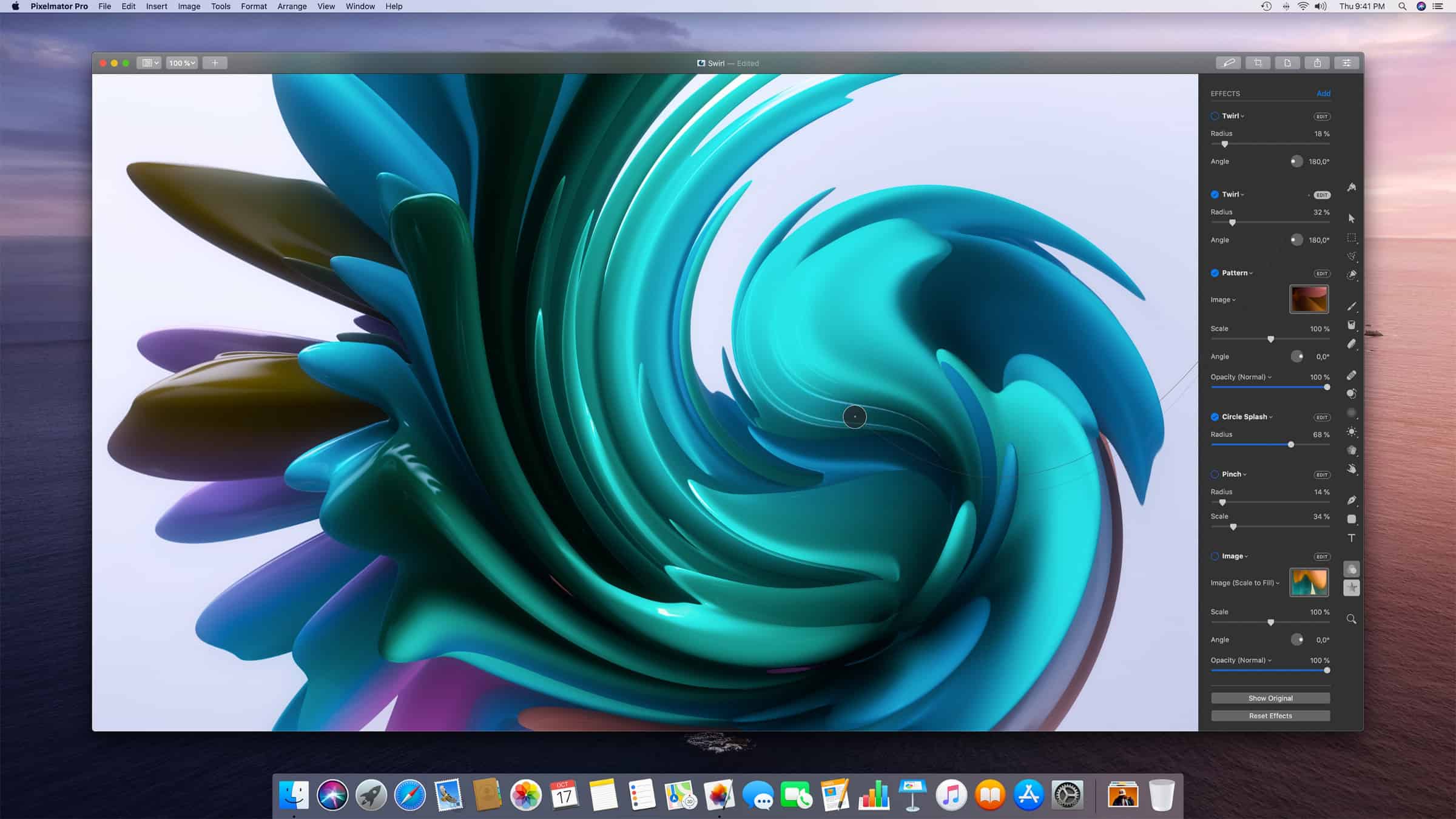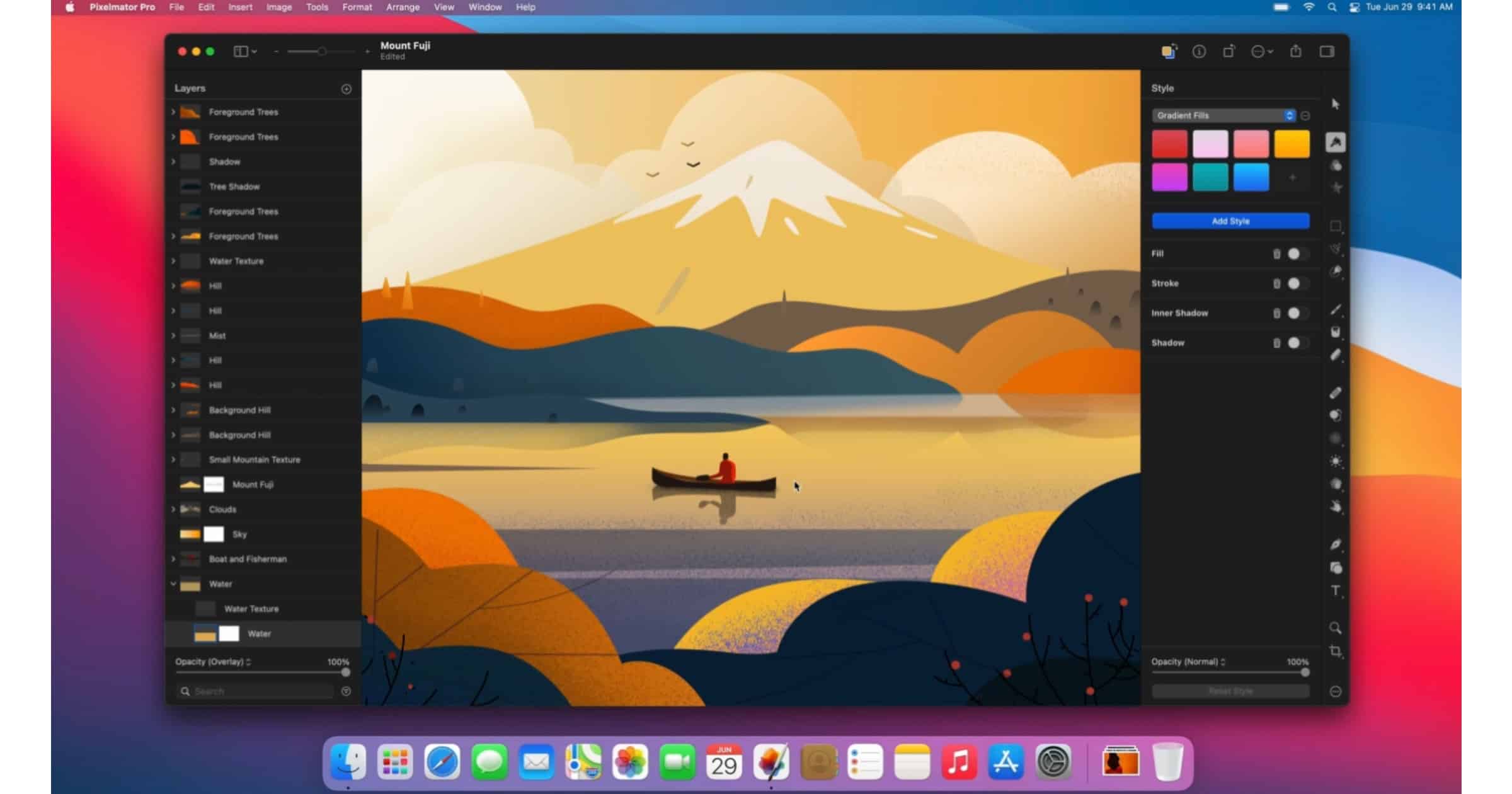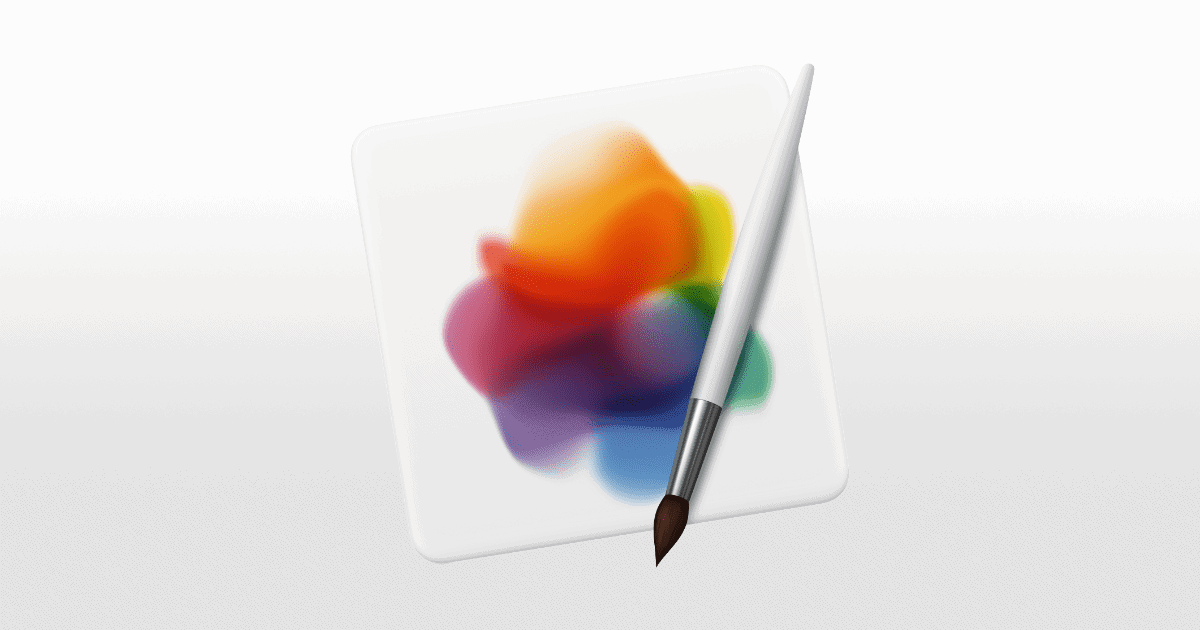If you’re starting your foray into the complex world of photo editing, this roundup of the best Mac photo editors for beginner is for you.
Pixelmator Pro
Update to Pixelmator Pro for Mac Rewrites PSD Engine
Pixelmator Pro version 2.1.3 has been released, and it includes new features regarding how Adobe Photoshop files (PSD) are handled.
Pixelmator Pro 2.1 Update Comes With ML Crop, Quick Fill
The Pixelmator team has released its 2.1 “Coral” update for Pixelmator Pro. New features include ML Crop, Quick Fill, Stroke with Brush, and an improved Type tool.
The new Quick Fill feature lets you drag and drop colors from colors wells onto layers to quickly fill them with colors. It’s incredibly fun and so convenient when you want to quickly change the color of a shape, some text, or even an image layer.
As of this writing, Pixelmator Pro is also 50% off.
Pixelmator Pro ML Super Resolution Now Removes WebP Compression Artifacts
Pixelmator Pro has a new update ready, version 2.0.4. It brings an improvement to its ML Super Resolution image upscaler. It can now remove compression artifacts from WebP files. Another improvement adds support for portrait masks in Apple ProRAW images.
Pixelmator Pro already supports the WebP file format and, as it gains more users around the web, it’s becoming clear that the WebP compression algorithm produces unique compression artifacts. ML Super Resolution has already been trained to remove JPEG artifacts when resampling images but, with today’s update, it can now remove WebP artifacts too.
Pixelmator Pro Supports Apple ProRAW
Pixelmator Pro version 2.0.3 is now available and it fully supports Apple Pro Raw, as well as adding some other improvements.
Pixelmator Pro 2.0 is Available One Day Early
Pixelmator Pro 2.0 is available to download on Wednesday, one day earlier than initially planned. It fully supports M1 Macs.
Pixelmator Pro 2.0 Coming With M1 Mac Support and Redesign
The Pixelmator Team announced on Friday that Pixelmator Pro will be available on Thursday, November 19, with M1 and macOS Big Sur support.
Pixelmator Pro on Sale After Reaching 10,000 Five Star Reviews
Pixelmator Pro reached a milestone on Tuesday: It has gained over 10,000 five star reviews in the Mac App Store. To celebrate, the team is offering Pixelmator Pro at 30% off for the next several weeks.
So, after all the hard work that has gone into making Pixelmator Pro the app we knew it could be, this moment is extra sweet. And, of course, we have no plans to stop, another major updates is currently in beta and we’re already working on something extra special for Pixelmator Pro 2.0, which is also be a free update. You’ll love it, we promise.
Pixelmator Pro 1.7 Update Adds Curved Text
In an update dubbed “Sequoia” Pixelmator Pro 1.7 adds text on a path, canvas rotation, a new welcome screen, and version 3 of ML Super Resolution. The text update lets you type text on a path, a circle, or any other shape with Circular Type, Path Type, and Freeform Type. Canvas rotation lets you rotate the canvas at any angle. Improvements to ML Super Resolution improves the quality of the result, adds a progress bar (yay!), and adds support for upscaling RAW files while preserving the RAW data.
Pixelmator Updates are Coming. Here’s a Sneak Peek
On its blog today Pixelmator shared that updates for all three of its apps are coming: Pixelmator Pro, Pixelmator Photo, and Pixelmator for iOS. I’m very excited to get an update to Pixelmator for iOS, it’s waaaaaay overdue. As the post mentions, two and a half years overdue. Hurry and sign up for the betas.
The answer is that, little by little, we plan to refresh and improve the app and, eventually, make it compatible with Pixelmator Pro. This is one very fundamental step towards that goal. We don’t have a timeline just yet for full compatibility and this will take a while but we’re very excited to get started on it!
Pixelmator Pro Adds ‘ML Super Resolution’
In the latest update Pixelmator Pro adds a machine learning feature called ML Super Resolution as a way to enhance small, blurry images.
Fix Certain Photos Not Loading in iCloud Drive by Converting Them
Andrew noticed with iOS 13 that long, vertical photos wouldn’t display correctly in iCloud Drive and Apple Notes. But he found a solution.
Pixelmator Pro 1.5 Supports macOS Catalina, Sidecar, and Mac Pro
Pixelmator Pro 1.5 Avalon adds support for macOS Catalina, Sidecar, and enhancements for the Mac Pro and its Pro Display XDR.
Pixelmator Pro 1.3.1 Available, Adds New Features
Pixelmator Pro 1.3.1 is now available. It adds support for editing iPhone Portrait photos and a new comic book effect.
Apple Names Best Apps, Music, TV Shows and Movies of 2018
Apple has announced the best apps, music, TV shows and movies that were available across its platforms in 2018.
Pixelmator Pro gets macOS Mojave Dark Mode Support, More
Pixelmator Pro 1.2 for the Mac is out with macOS Mojave Dark Mode support, along with new Automator actions.
Dr. Mac Weighs the Pros and Cons of Replacing Photoshop
Dr. Mac is looking for a Photoshop replacement that can serve all his image-editing needs at a price he can afford and without monthly payments.
Pixelmator Pro Coming this Fall with Machine Learning and Non-destructive Editing
Pixelmator is ready to give professional image editing a big kick in the pants with its new Pixelmator Pro for the Mac.