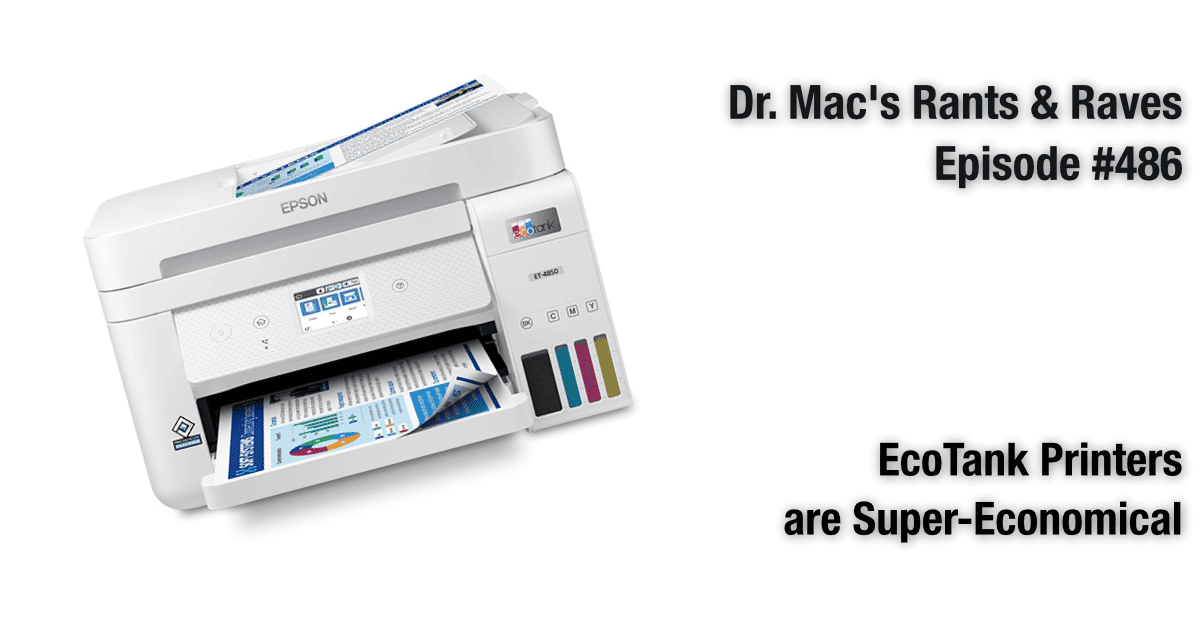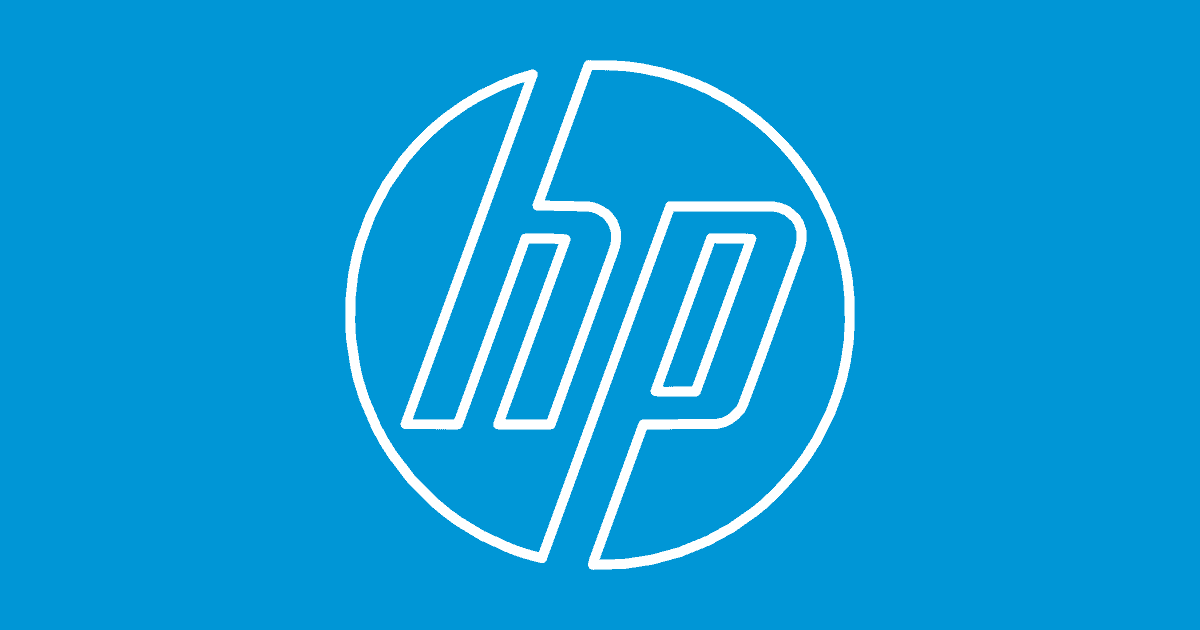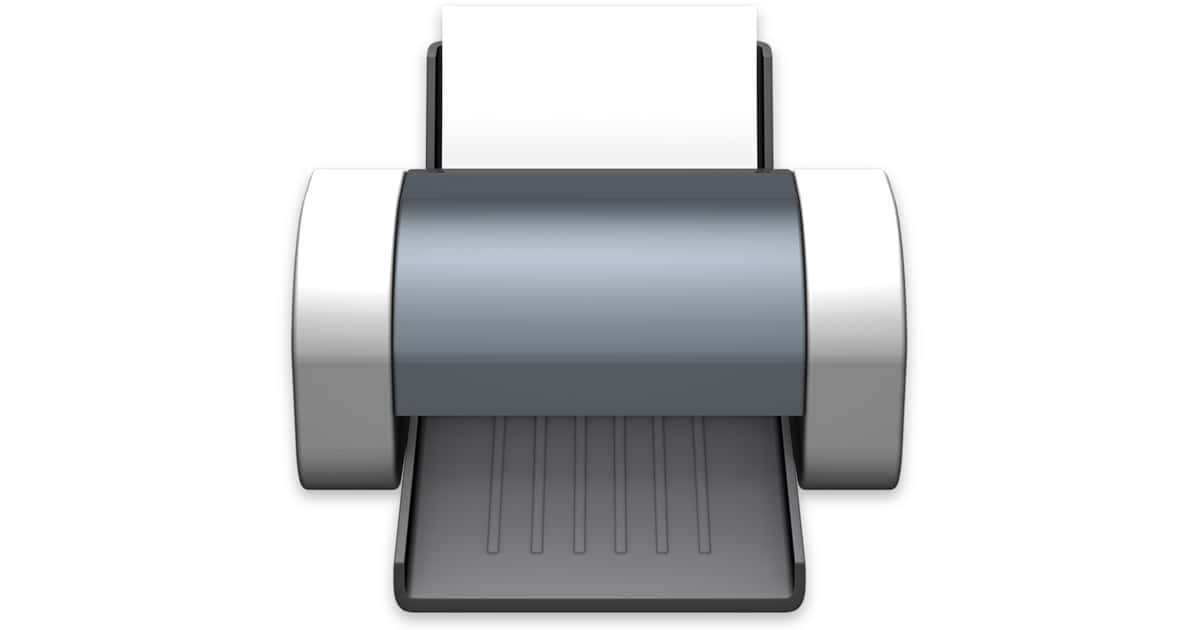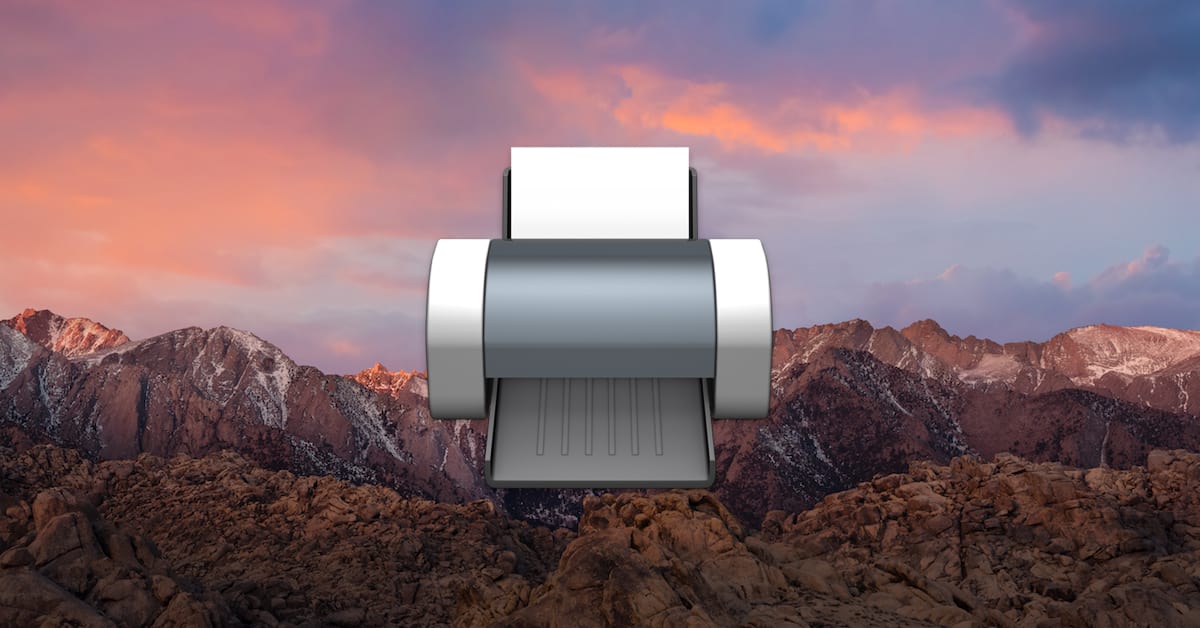If you’re experiencing an encryption credentials expired error while printing from your Mac, a solution is within reach.
printer
Mac Error Messages While Printing: How to Resolve Them
Let’s explore several troubleshooting tips on how to resolve Mac error messages while printing, whether wired or wireless.
EcoTank Printers are Super-Economical
Dr. Mac explains why he prefers Epson EcoTank printers and how they save him money year in and year out. For his usage, it’s a no-brainer.
What You Need to Know About HP+ Smart Printer Solution
If you’re about to by a printer that supports the HP+ smart printer service, you need to ensure you understand all the fine print.
Canon USA Hit With Class Action Lawsuit Over Under-Reporting Printers
Canon faces a class action lawsuit with the accusation that its 4-in-1 printers don’t print documents if an ink cartridge is low.
Further, “There is no reason or technical basis for manufacturing the All-in-One Printers with an ink level detection function that causes the scanner to stop functioning when ink is low or empty. Canon designed the All-in-One Printers in such a way to require consumers to maintain ink in their devices regardless of whether they intend to print.”
HP Print Drivers Slash Malware – TMO Daily Observations 2020-10-27
John Martellaro joins host Kelly Guimont to discuss a technical issue that causes HP printer drivers to appear on your Mac as malware.
HP Printers Send a Ton of Data Analytics Back Home
Software engineer Robert Heaton found disturbing evidence that HP printers request a lot of analytics permissions to send back to the company.
In summary, HP wants its printer to collect all kinds of data that a reasonable person would never expect it to. This includes metadata about your devices, as well as information about all the documents that you print, including timestamps, number of pages, and the application doing the printing (HP state that they do stop short of looking at the contents of your documents).
macOS: How to Check a Printer's Supply Levels
Within macOS, you can actually check the ink or toner levels in your printer without having to get up and walk across the room to the device (perish the thought!). We’ll tell you how in this Quick Tip.
Can't Print? Try Resetting Your Printer's Network Configuration
There’s a little-known feature of most printer models that’ll let you reset any network configurations to their defaults, which can solve all kinds of communication problems and flakiness in those oh-so-frustrating devices. We’ll talk about it in today’s Quick Tip!
Apple Updates Mac Printer Drivers for Canon, Epson, Brother, Lexmark
The release notes for all five releases (there are two releases for Canon) list no specifics and simply describe themselves as the “latest” drivers for their respective versions of OS X/macOS.
macOS: Setting Your Default Printer
macOS always looks for the last printer you used, but it’s easy to change that to a specific printer.
How to Check Out Your Printer's Webpage (And Why You Might Want To!)
Ah, printers. How we hate them; how we sometimes need them. In this Quick Tip, Melissa Holt’s going to wade into the printing morass with a great troubleshooting tip for misbehaving devices. You’ll learn how to visit your printer’s local webpage, and this just might get you out of a (paper) jam. Har har har.
Robo's R2 and C2 Printers are Easy to Use Out of the Box at CES 2017
LAS VEGAS – Robo thinks 3D printers should be more than just functional, so Coby Kabili tells Jeff Gamet how the R2 and C2 printers are a great experience right out of the box at CES 2017.