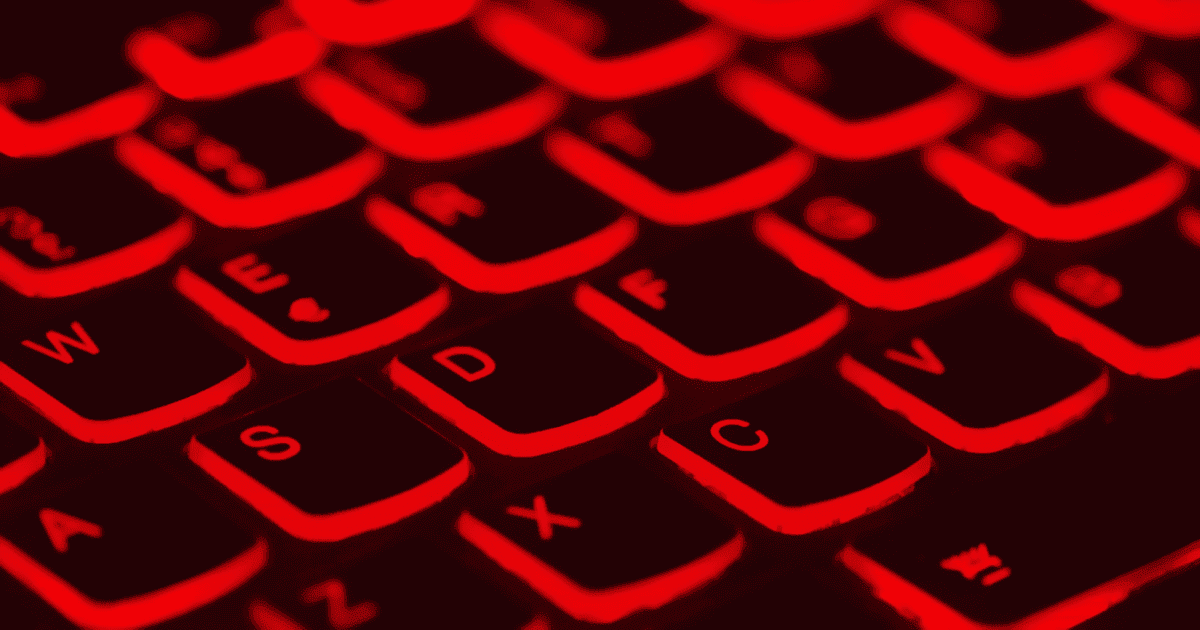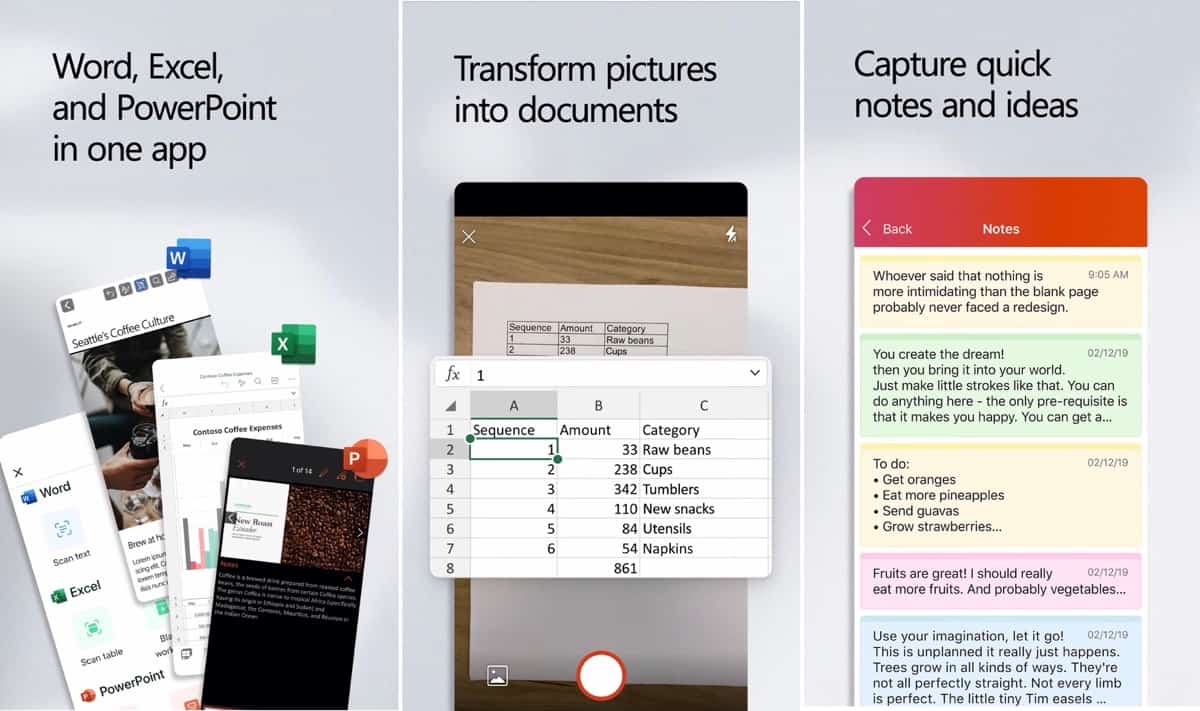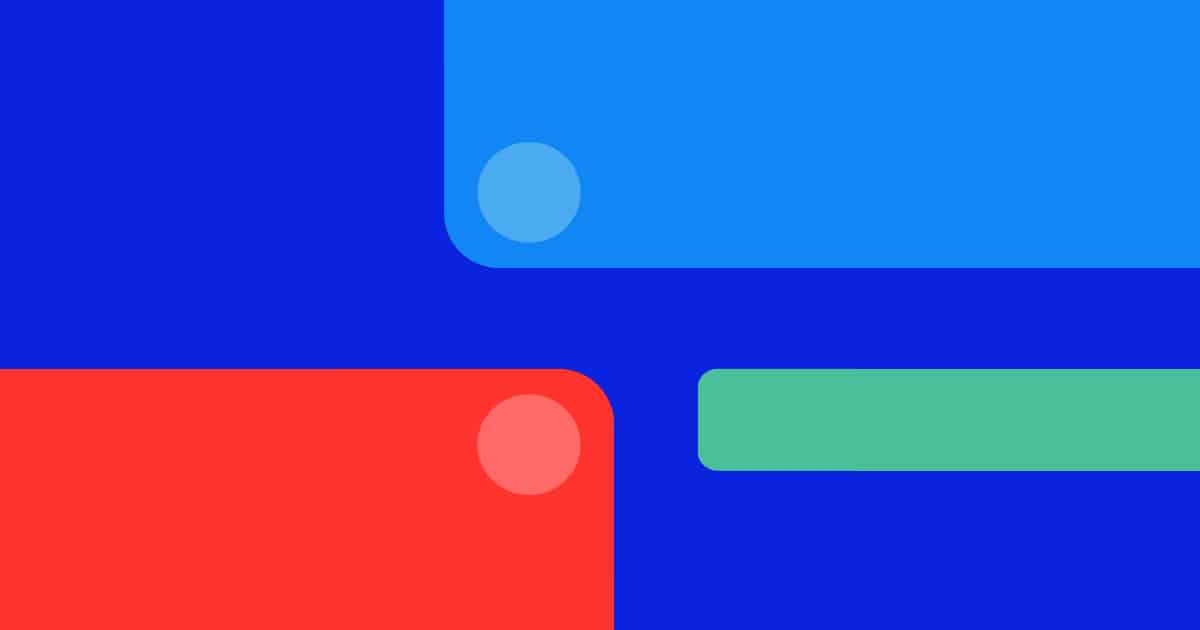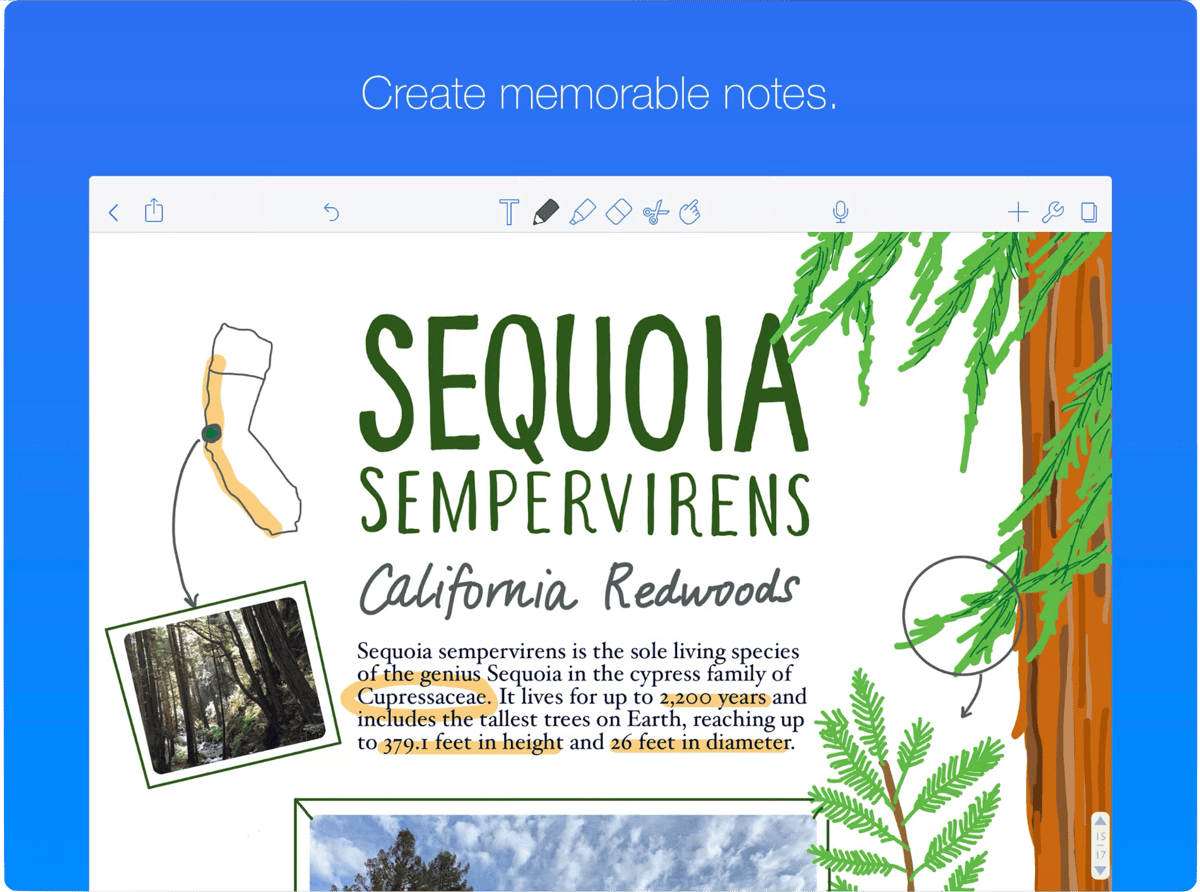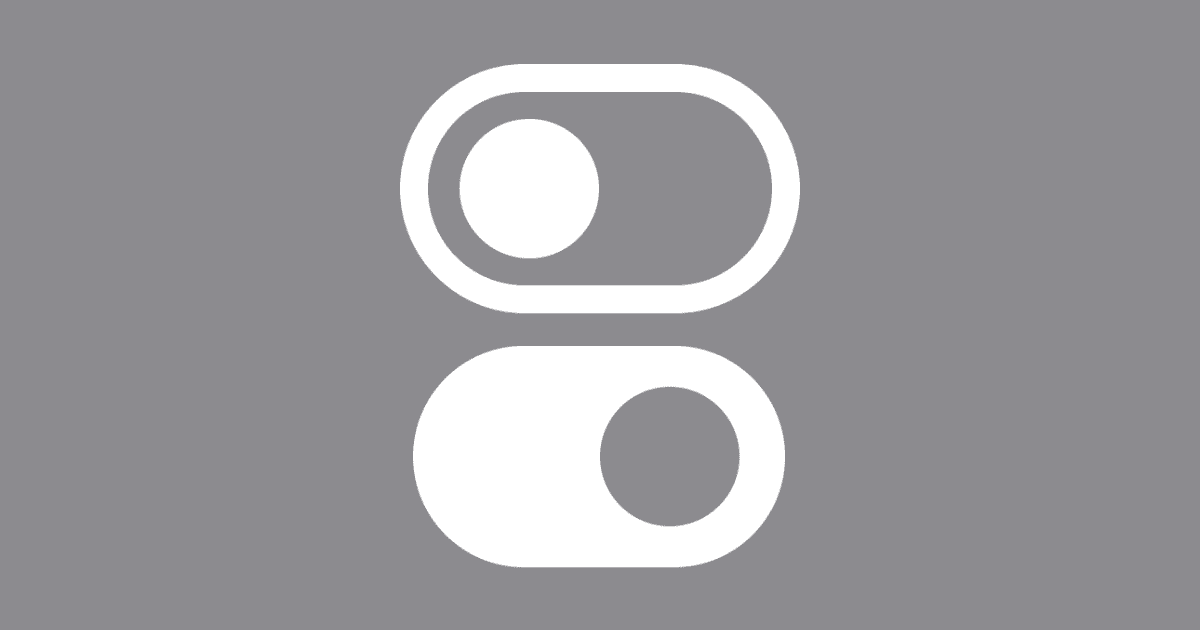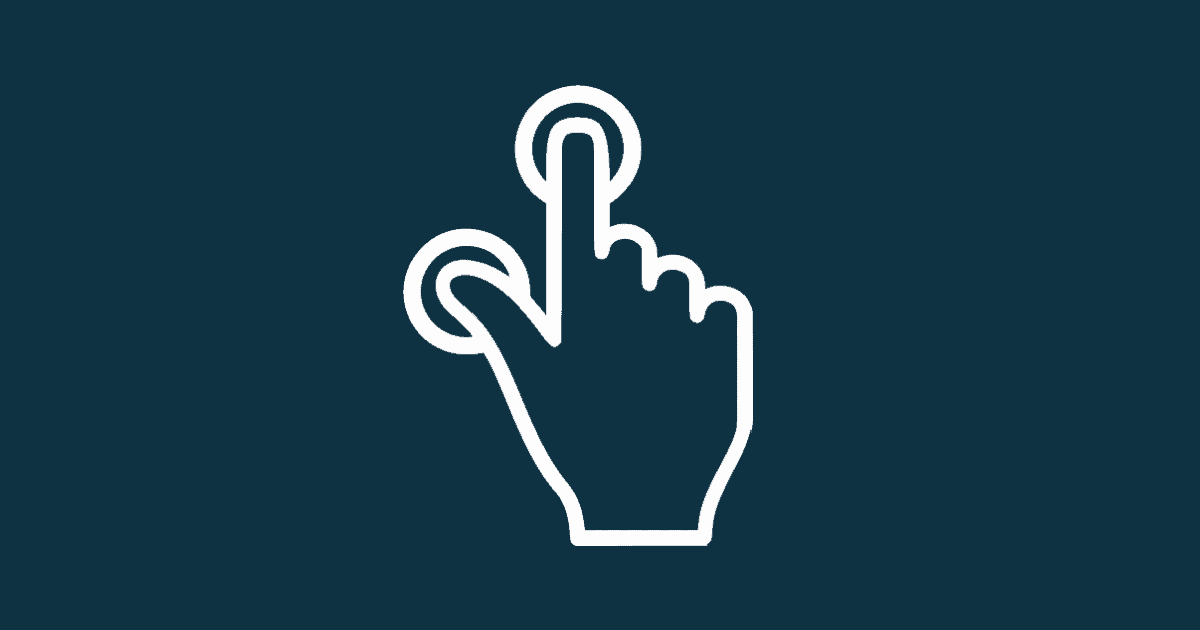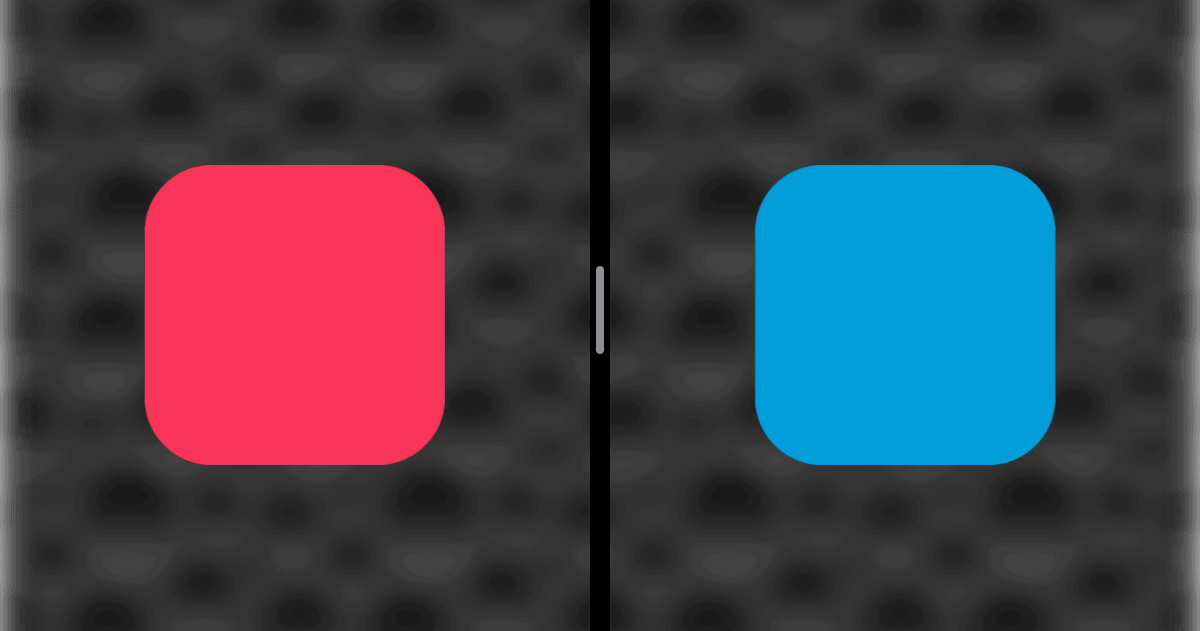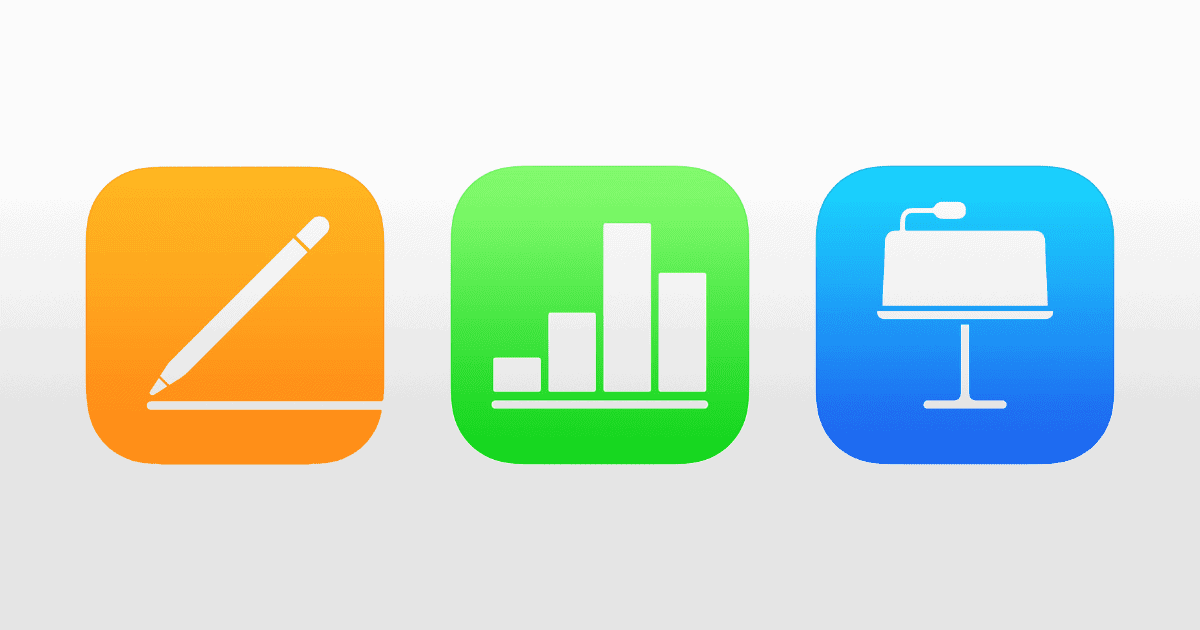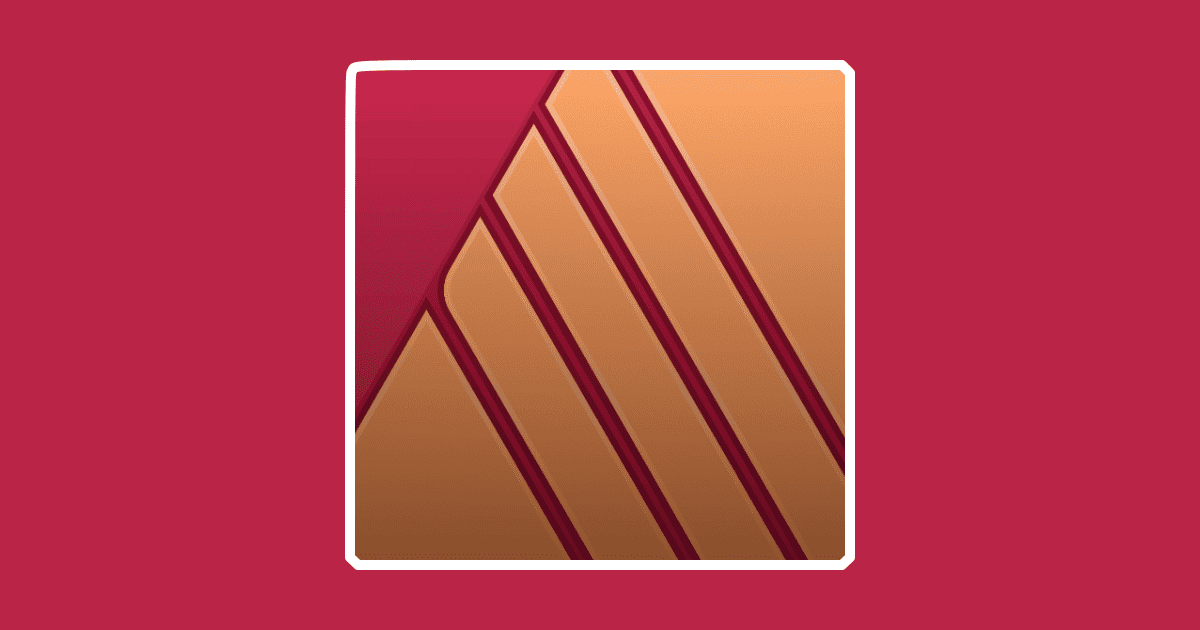Text expansion is kind of an overlooked feature of iOS and macOS but it can save you a lot of time if you type repetitive things a lot.
productivity
Working In A New Location – TMO Daily Observations 2020-03-10
Dave Hamilton joins Kelly to discuss tips and tricks for working in a location which isn’t your usual workspace. Apps, best practices, and more!
5 Productivity Apps to Help You With Your Work
We’ve found five productivity apps to use so you can give your workflow a boost, like using MindNode, Standard Notes, Fantastical, and more.
New Microsoft Office App Available to Download
Today Microsoft announced the public release of its new Microsoft Office app for iOS. It combines Word, Excel, and PowerPoint into a single office suite. It integrates the company’s Lens technology so you can convert images you take with your smartphone into editable Word and Excel documents, scan PDFs, and capture whiteboards with automatic digital enhancements to make the content easier to read. But you can also make quick notes, sign PDFs, scan QR code’s, and transfer your files between devices. App Store: Free (Offers In-App Purchases)
A Solution to Improve iPad Multitasking
Complaints about iPad multitasking have been making the rounds lately, and I largely agree with them. It’s not obvious how to put two apps into Split View mode for example. When I got my iPad Pro I had to look up how to do it. Ryan Christoffel of MacStories came up with a solution, reminiscent of macOS Catalina. As in, long press an app icon and see a menu with options for “Pair Left of App”, “Pair Right of App” etc. I have to say, I do hate this feature in Catalina, where you click on a Safari full screen button to drag it into Split View, but now there’s this same menu. It adds an unnecessary wait to a feature that was previously instant. However, I think it makes sense on the iPad because a long press already required a wait.
With a long-press on any app icon, on both iPhone and iPad, a context menu appears. This same gesture works whether the app icon is in your dock, on your Home screen, or in Search. Context menus currently display options like Edit Home Screen, Show All Windows, and any app-specific quick actions. Let’s add a couple new options that relate to multitasking.
LaunchCuts Adds Folders, Search Filters, More to Shortcuts
Writing for MacStories, Federico Viticci reviewed LaunchCuts, a launcher for shortcuts that can organize them into folders, gives you search filters, and more.
…LaunchCuts’ sole purpose is to offer an alternative view for your shortcut library with folders and powerful search filters. If you have less than 20 shortcuts installed on your iPhone or iPad, you’re likely not going to get much benefit out of LaunchCuts’ advanced organizational tools; but if you’re like me and use hundreds of different shortcuts on a regular basis, and especially if your library has grown out of control over the past few years, you’re going to need the assistance of LaunchCuts to make sense of it all.
App Store: US$7.99
Christmas Aftermath, How-To Guides – TMO Daily Observations 2019-12-26
Dave Hamilton and Andrew Orr join host Kelly Guimont to discuss setting up new gear and picks for those new iPhones and iPads.
Notability 9.2 Changes the Highlighter and Supports the Files App
Notability 9.2 didn’t bring a lot of changes, but the changes it did bring are important. Here are three things that were changed: Highlighter color now appears more vivid and behind text, making the text pop; Added ability to identify and troubleshoot unsearchable notes that have not been indexed properly; Can now import documents from the Files app.
Notability is among the best note-taking apps for the iPad, especially if you like handwriting your notes with an Apple Pencil. This update should be a welcome one for users.
iOS 13: How to Customize Control Center With Different Tools
Andrew explains how to customize Control Center to give you fast access to tools like camera, Wallet, calculator, and more.
Calendars by Readdle Now Lets You Add Outlook Accounts
Another popular app got an update today. Calendars by Readdle (and also Calendars 5) now lets you add Microsoft Outlook accounts. Support for multiple accounts was also added. This means you can now have Google, iCloud, and Outlook (Exchange) accounts in the app simultaneously. This is in the Pro version of Calendars 5, which is on sale for 40% off (usually US$3.99). Other features include: Drag and drop events; Manage events both online and offline, Special keyboards; Search, and more. App Store: Free (Offers In-App Purchases)
The (New) Mouse I Love…
Dr. Mac says the new Logitech MX Master 3 mouse is, “closer to perfection than any other pointing device he’s ever used… find out why in episode #356 of Dr. Mac’s Rants & Raves.
Microsoft Announces All-In-One Office App for iOS
Today Microsoft announced a new app called Office. It combines Word, Excel, and PowerPoint into a single app.
Brydge 10.2 Keyboard for iPad 7th Gen is Available
If you’ve purchased the seventh generation iPad you might be happy to know that Brydge’s 10.2-inch keyboard for this model is now available
10 Features in macOS Catalina You Need to Know
MacMost has a good video on YouTube where he shares 10 macOS Catalina features. They’re smaller features that don’t get the same attention or shoutout by Apple, but they’re good to know. The first one he mentions is a feature that I noticed but was annoyed about. When you hover or long-click the green fullscreen button in Safari, it now brings up a menu window to enter full screen or tile the window to the left or right. While it makes this capability more obvious it also adds an extra step, when just dragging the window by the green button was faster. In any case the video is pretty helpful and you can watch it here.
iOS 13: Double Tap to Zoom in Safari No Longer Works
You may have noticed in iOS 13 and iPadOS that double tap to zoom in Safari no longer works. Instead you’ll have to do something else.
iOS 13: How to Create Small Thumbnails in Reminders
Apple redesigned Reminders in iOS 13, and one change involves thumbnails (They’re huge now). Here’s how to enable small thumbnails in Reminders.
iPadOS: How to Open Multiple App Instances in Split View
iPadOS has great multitasking features like having two windows of the same app open at once. Here’s how to open multiple app instances.
PDF Expert 7 Pro Features Cost $50 Yearly
Readdle is launching PDF Expert 7, and Pro features are now a subscription of US$49.99/year. There are still free features available, but if you want to do anything other than viewing a PDF, you’ll have to pay. Free Features: New design; better page management; sticker packs; improved engine that now runs on Metal; Files app integration; advanced search; new Annotation Summary tool. Pro Features: Edit PDF text and images; convert to PDF; reduce PDF file size; organize pages; sign PDFs; protect PDFs with a password; customizable toolbar; regular major updates. If you bought the PDF Expert 6 pro features, you’ll still have them in PDF Expert 7. App Store: Free (Offers In-App Purchases)
Slack 4.0.0 Launches 33% Faster and uses 50% Less Memory
Slack 4.0.0 on the desktop now launches 33% faster and uses 50% less memory. VoIP calls are also 10 times faster.
macOS: 26 Trello Keyboard Shortcuts to Speed Up Usage
Unsatisfied with point-and-click, Andrew recently discovered Trello keyboard shortcuts to speed up his usage of the app.
iWork 5.1 for iOS Brings an Text Styles, Face Detection, More
Apple released iWork 5.1 versions for Numbers, Keynote, and Pages for iOS. It includes text styles, face detection, an enhanced 128-bit calculation engine, and more.
Serif Launches Affinity Publisher for Mac and Windows
Serif, the creators of Affinity Designer and Affinity Photo, have today launched Affinity Publisher. It will let people create designs for magazines, books, brochures, posters, reports, stationary, and more.
Affinity is planning to release the new Publisher app for iPad in the future but for now, both Affinity Designer and Affinity Photo iOS users will have functionality with Affinity Publisher documents.
While Publisher itself will come to iPad later, owners of Affinity Designer and Photo on iPad will be able to open, edit and export Publisher documents, on the move, from today.
HyperCube is a Data Backup iPhone Charger on Kickstarter
Sanho Corporation, creator of the USB-C Hyper Drive for iPad Pro, is coming out with a new product. Called HyperCube, it’s a data backup iPhone charger. When you plug your iPhone into it, then plug the HyperCube into a power outlet, all of your photos, videos, and contacts will automatically back up to a micro SD card or USB drive (sold separately). Then, once the back up is finished, you can remove the micro SD card or USB drive to view your content on another device. Copy/cut/paste/move/delete/rename files on microSD and USB drive, supports audio/video streaming playbacK, supports photo slideshow/thumbnail view, measures 47.3 x 35.5 x 24mm / 1.86” x 1.4” x 0.94”, weighs 20g / 0.71oz /0.04 lb. Early bird backers can get HyperCube for US$29. Expected to ship August 2019.
Logic Pro 10.4.5 Update Supports the 2019 Mac Pro
Logic Pro 10.4.5 comes with performance improvements and optimizations to let it take full advantage of the 2019 Mac Pro.