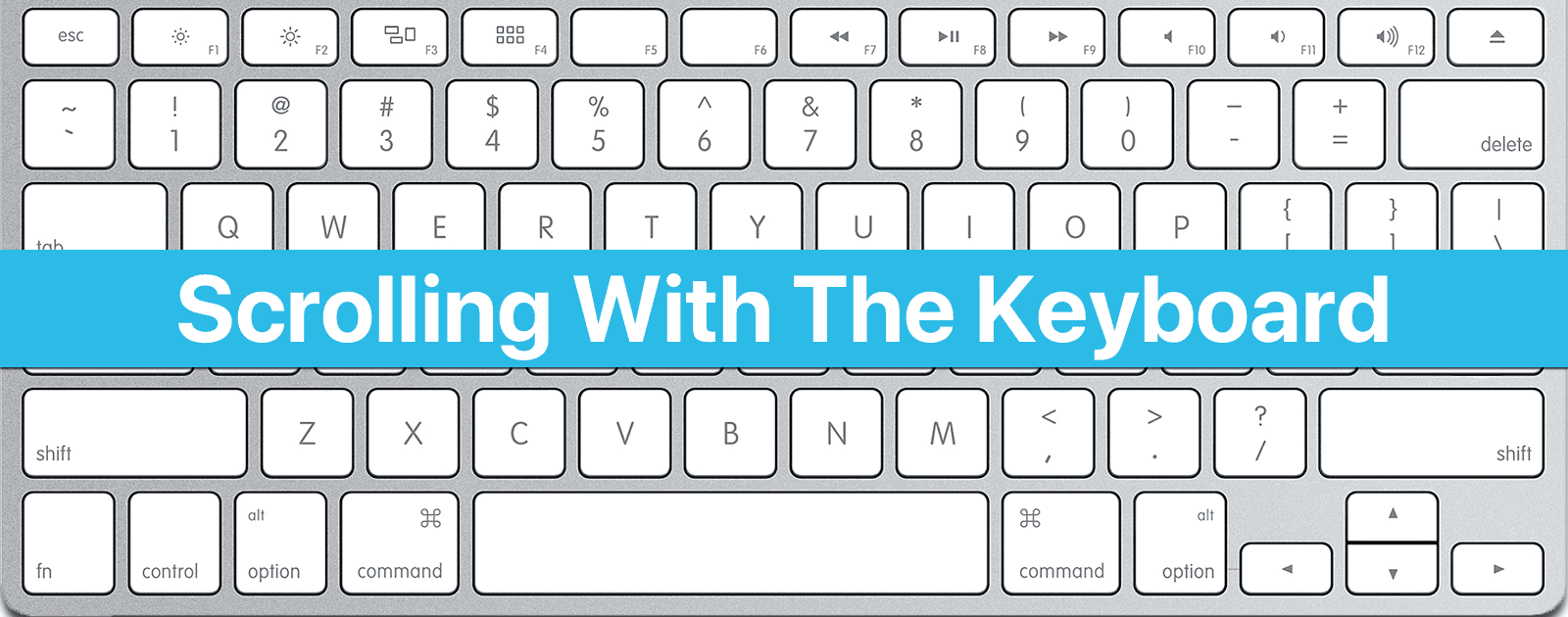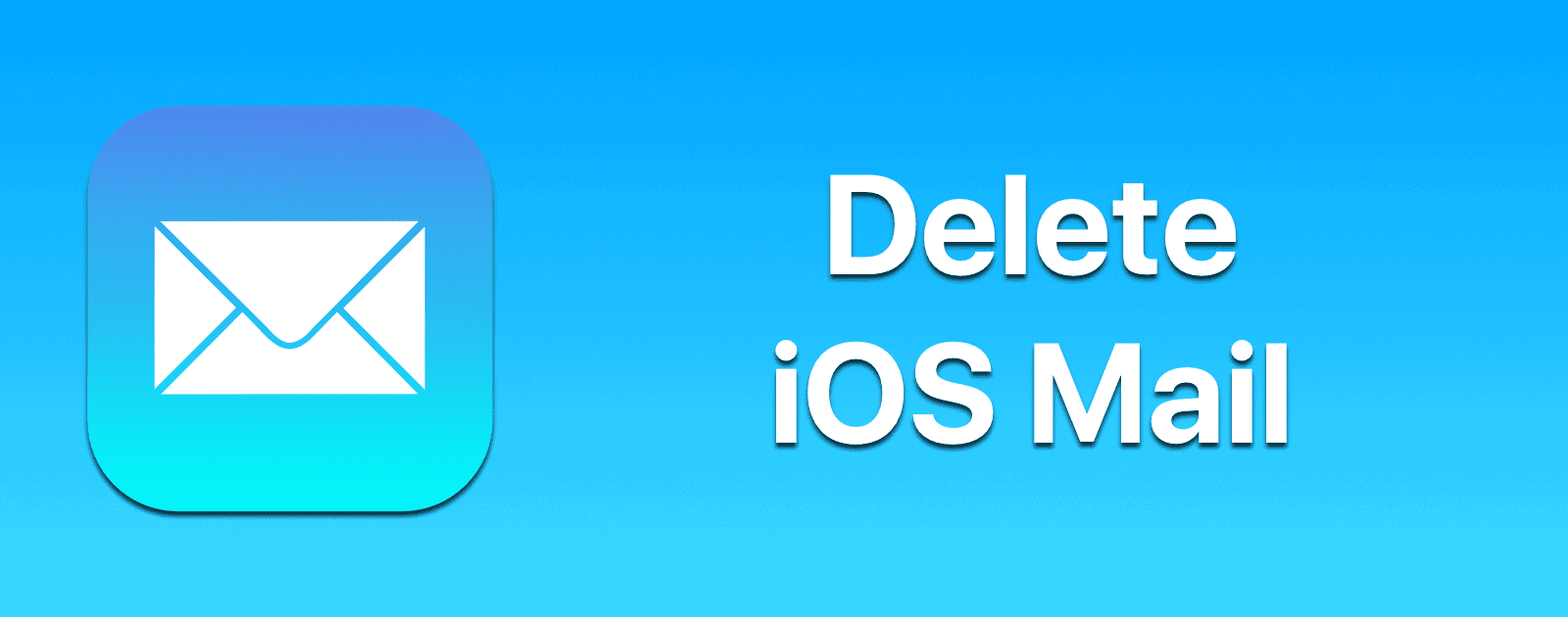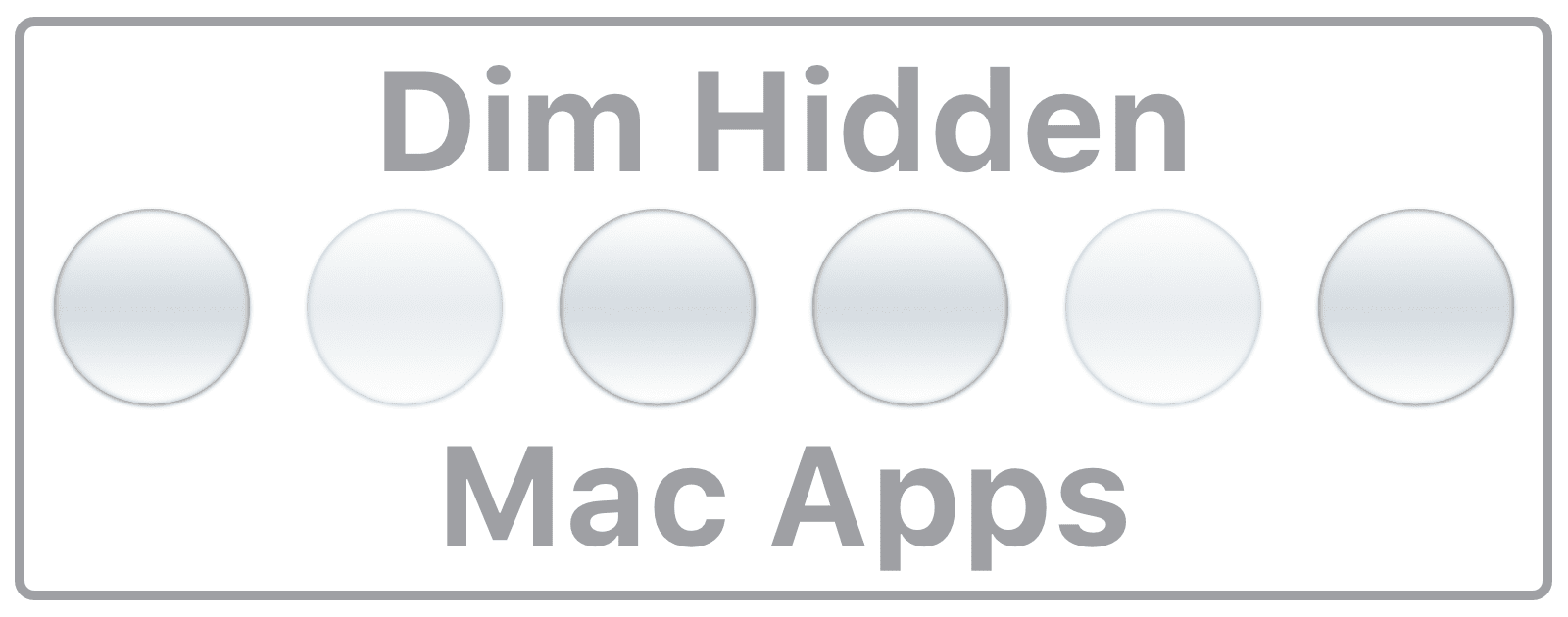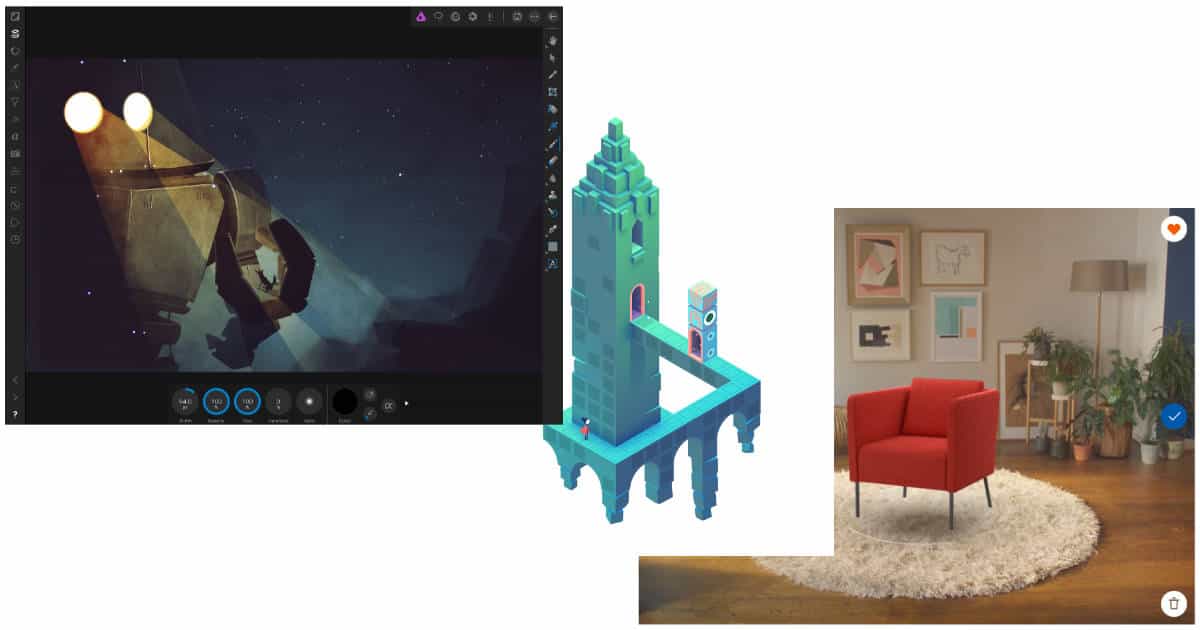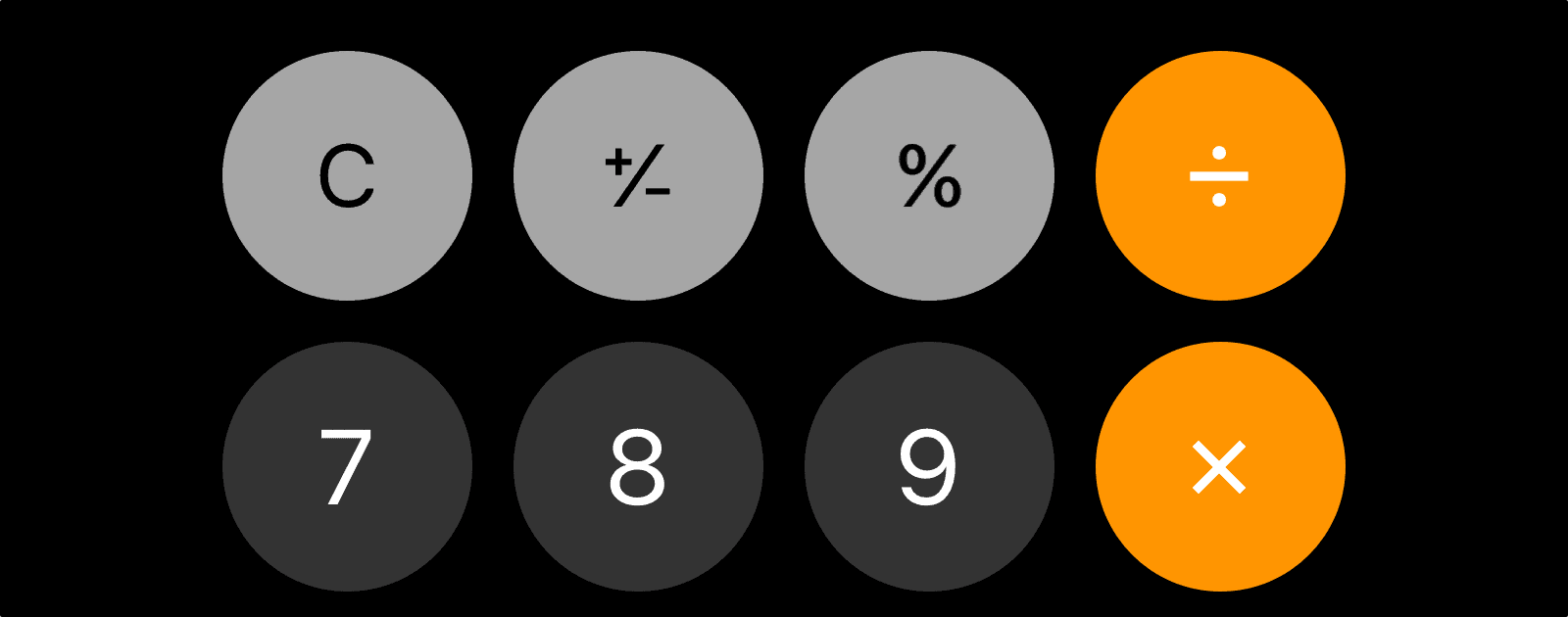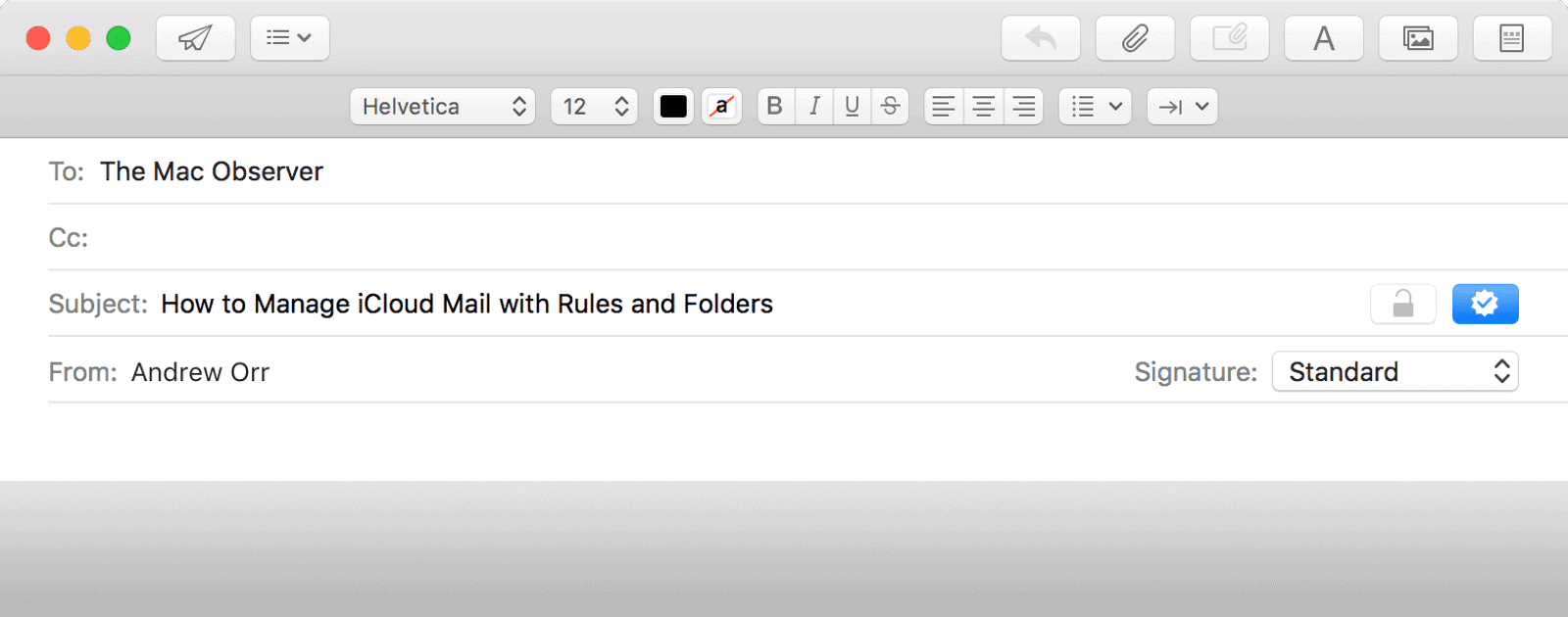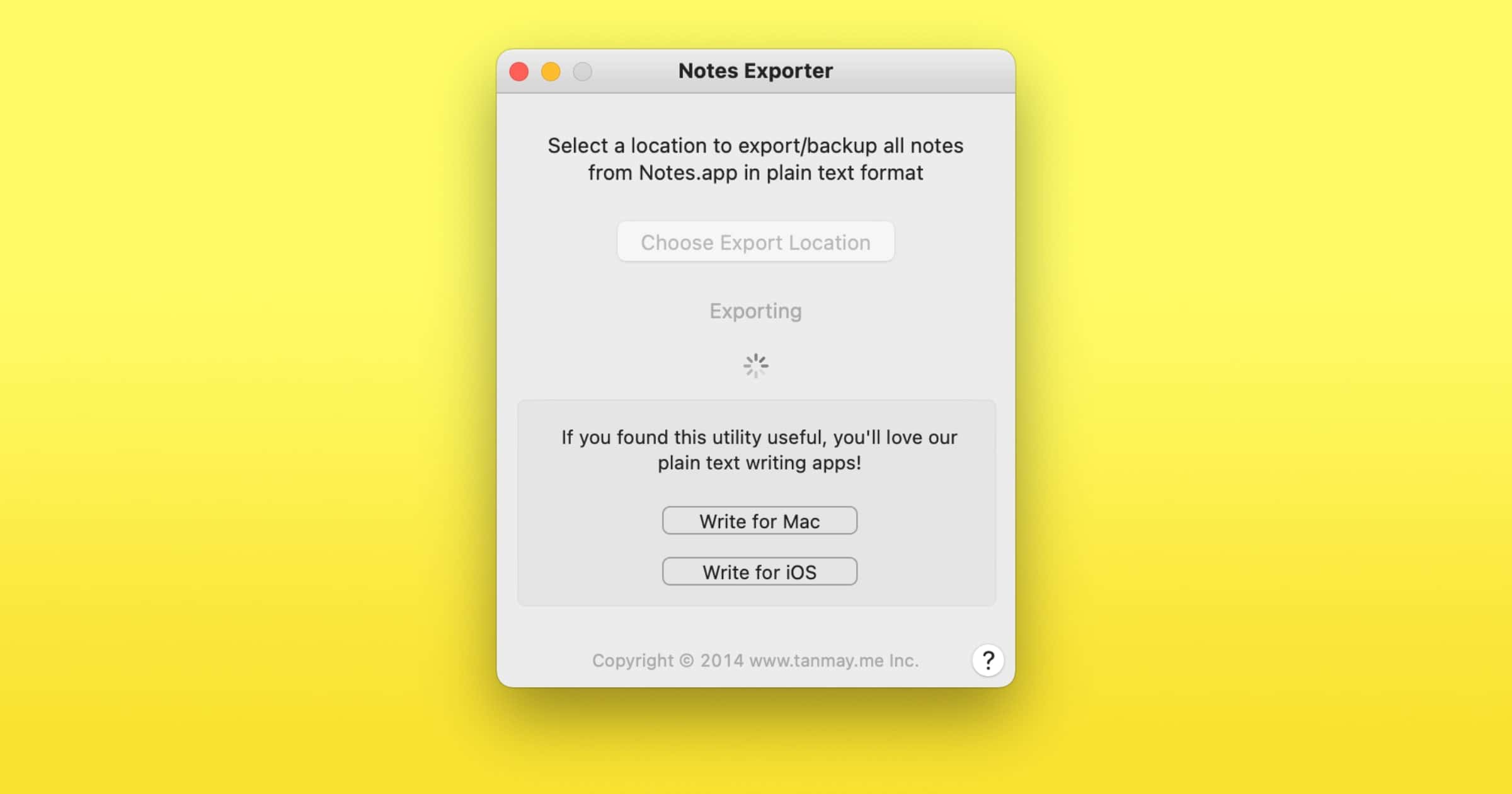There’s a particular key combination that lets you keyboard scroll through any macOS app. Here’s how to get started.
productivity
Microsoft Unveils Two Windows 10 iOS Apps at its Build Conference
The company has unveiled two Windows 10 iOS apps that will make it easier for your iPhone to work with your PC.
macOS: Use Finder Keyboard Shortcuts to Navigate Through Folders
It may not be much faster than using the mouse, but it can be useful if your mouse or trackpad isn’t working.
iOS: How to Delete iOS Mail All At Once
Whether you want to achieve Inbox Zero or just want to delete a large amount of emails at once, this tip is for you.
Review: Using Commander One as a Mac Finder Replacement
The app is written in the Swift programming language and it feels like a natural part of macOS.
macOS: How to Dim Hidden Mac Apps on the Dock
For another quick tip, if you don’t want to hide an app, but want to minimize it using the keyboard, press Command (⌘) + M.
macOS: How to Empty the Mac Trash with a Keyboard Shortcut
Watch out though, this shortcut can be dangerous.
iOS: How to Use Siri Hands Free From Your iPhone Lock Screen
Using Siri hands free with AirPods is great, but then I ran into a problem.
Using Type to Siri as a Smart Command Line on iPad Pro
In an iPad Diaries entry, Federico Viticci describes how he uses Type to Siri on his iPad Pro as a sort of “smart command line.” Type to Siri is a feature introduced in iOS 11 and macOS High Sierra. Although billed as an accessibility feature, it lets you type to Siri instead of talking. This can be helpful if you’re in public and you feel awkward talking to your iPhone. On iPad and Mac, it might even be more efficient to use Siri this way, since these devices have keyboards. Since you’re typing rather than talking, it could even be a bit better since there is little room for Siri to misunderstand you. To make it faster to use, Federico created specific text shortcuts for commonly used commands.
How to Create a Personalized HTML Email Signature
Using an HTML email signature in Apple Mail is a little complex, and will require us to use the Terminal, but you can copy and paste the commands within.
The Mac Observer's Top iPad Apps for 2017
Here’s our short list of stand-out iPad apps from 2017.
iOS: How to Delete Single Digits in iOS Calculator
Correct errors more quickly in the iOS calculator by using this tip.
How To Manage iCloud Mail with Rules and Folders
You can combine a rule and a folder in iCloud Mail to emulate the smart mailboxes on macOS.
macOS: How to Export Apple Notes as Plain Text Files
I noticed that in a lot of the files, there is some weird HTML formatting in the text. This is normal though, because images or other attachments don’t get exported.
Apple Support Comes to YouTube With Official Channel
Videos cover things like, “How to print from your iPhone or iPad,” “How to take a screenshot on your iPhone or iPad,” and “How to update iOS.”
macOS: Enhance Your Mac File Search With File Comments
Note that this is used better with Spotlight. Siri doesn’t seem to be able to make use of file comments.
The iPhone X Manual That Apple Forgot to Create
The Mac Observer has additional tips on how to use Reachability, and an iPhone X starter guide.
The Top 5 Apple Watch Apps at Work
Whether your goal is better productivity, improved punctuality, or just adding a bit of fun into your workday, these Apple Watch apps will fit the bill.
iOS 11: How to Install Third Party Keyboards on Your iPhone
Keyboards can be installed on your iPhone and iPad. Here’s how to install them on either type of device.
iOS 11: How to Turn On iOS Automatic Reader Mode in Safari
Did you know you can enable automatic Reader mode in iOS Safari? Just like macOS High Sierra you can choose to turn on Reader mode for individual websites, or all of them.
Our Must Have Grocery Apps For Your Next Shopping Trip
There are plenty of grocery apps to choose from, and we’ve found some of the best. Whether you need to build a grocery list, or you’re trying to find the best deals, this selection of free apps can help you get started.
iOS: How to Add Shared Google Calendars on Your iPhone
It’s possible to add shared Google calendars in Apple’s Calendars app too. You don’t need Google’s Calendar app. Here’s how to do it.
Are You the Family Tech Support? This AR App Could Make it Easier
If you have a family member or two that always ask you for help, they will also have to download the app. It’s not available for Android, so this only applies to iPhone users.