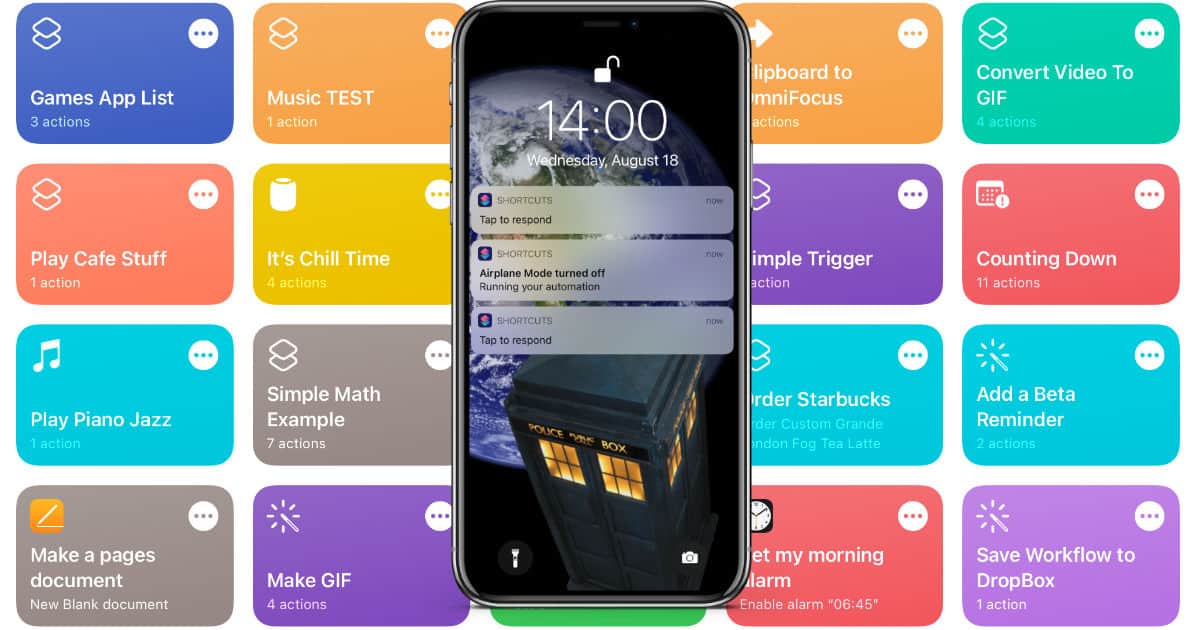Want your Mac to stay awake? Have you tried Amphetamine for your Mac? Learn more in Mac Geek Gab 887.
Quick Tip
Remembering The Hokey Pokey — Mac Geek Gab 887
How much Cool Stuff Found can your Two Favorite Geeks share? You’re about to find out! Listen as John and Dave share all of your (and their) Cool Stuff Found, PLUS answering a slew of your networking and networking-related questions. Good stuff this week, folks, and it’s all because of you. Press play, listen, and enjoy learning five new things!
Tips and Tricks and Shortcuts – TMO Daily Observations 2021-08-24
Jeff Gamet and host Kelly Guimont chat about tips for your iOS devices and a bit of Mac knowledge that can only improve your whole life. Honest.
Not That Kind of Dog Track — Mac Geek Gab 886
Tips about Siri, RAM, AirTags, and Keyboards are just the first few things you’ll get here in this week’s episode. Then Dave and John continue the journey by answering your questions about Mail, Wi-Fi, VPNs, Synology, and more. Press play to enjoy learning at least five new things with your two favorite geeks!
How to Disable Notifications for Shortcut Automations
Here’s how to turn off those annoying banner notifications when Shortcuts automations run on your iPhone or iPad.
Travel Tips, Wi-Fi Troubleshooting, and Dave Got Caught! — Mac Geek Gab 885
It’s always interesting when multiple listeners have the same problem, and today you can listen as John and Dave dig into issues with Mac minis and restarting. We think your two favorite geeks have the answer! And that’s what happens here, you ask questions, we provide answers… and Quick Tips… and Cool Stuff Found, too! Press play and enjoy learning at least five new things!
Erase All Your Content and Settings In Monterey
Here’s an awesome Mac Geek Gab 883 Quick Tip from Dr. Mac about erasing All Your Content And Settings in macOS Monterey.
Wi-Fi Connects But Doesn't Work – Mac Geek Gab 883
Ever have a scenario where everything seems right but nothing IS right? That’s what’s happening with several different MGG listeners this week, each for several different reasons. Listen as John and Dave dig into these questions — and more! — as they diligently work to ensure everyone learns at least five new things. Quick Tips, Cool Stuff Found, and more round out the episode to be sure of that!
Clone, Erase, Install, Restore — Mac Geek Gab 880
Four Quick Tips that’ll change your life. We promise. And that’s only the first ten minutes of the episode! From there it’s on to Dave and John answering your questions about network settings, app launching, Time Machine, and more. Plus, lots of Cool Stuff Found AND a discussion about cutting the cord. Press play and join your two favorite geeks in learning at least five new things!
Hot Corner Modifier Keys for Your Mac
In this mini-segment from Mac Geek Gab Episode 877, John and I discuss one of our Favorite Quick Tips EVER!
Consulting Advice, Quick Tips, and DSM 7.0 — Mac Geek Gab 878
If you’re a computer consultant, how do you manage your billing? Like many of you listening, Dave and John both spent time as consultants, too. Listen as they talk about some of the practices — and problems — they experienced! Synology’s DSM 7.0 is out, too, and you’re going to want to listen before you install. That, plus some Quick Tips, Photos, and even a few Cool Stuff Found items from the most recent Pepcom round out the episode. Press play and enjoy learning at least five new things!
A Shortcut To Resize Desktop Icons on Your Mac
Here’s a hidden shortcut from Mac Geek Gab 877 on how to resize the desktop icons on your Mac.
HaaS: Hay as a Service – Mac Geek Gab 876
Listen as John and Dave share your Quick Tips about Safari Picture-in-Picture, the caveats of Finder’s Drag and Drop, Apple Remotes, and more. Lots of suggestions and ideas about note-taking and idea capturing on-the-go in the episode, many of them from y’all! Then your two favorite geeks even have time to answer a few questions, including a clever workaround for blocking SMS spam. Plus… HaaS folks! It’s gonna be big! Or at least amusing. Press play and enjoy learning at least five new things!
Microsoft Office Mega Tool for Mac Users
Do you use Microsoft Office on Your Mac? Check out this awesome Office Mega Resource that we shared from a listener in Mac Geek Gab 872.
Swiping Left (or Right!), Suspicious Packages, and Cool Stuff Found — Mac Geek Gab 874
Your two favorite geeks answer your questions about Target Disk Mode, using your Apple TV Remote to turn off your TV, removing words from predictive text, and more. On top of that, they share a few Mail-based quick tips and an entire pile (yep, the whole thing!) of Cool Stuff Found. Press play and learn (at least) five new things with John and Dave!
AirPods Volume Low? Suck the Suck Out of Your AirPods
In this week’s Mac Geek Gab 873, listener Raymond shares a clever way of clearing up your AirPods’ sound. Press play and learn in two minutes or less!
Passwords, Mesh WiFi, Quick Tips, and More — Mac Geek Gab 871
You like tech? Wanna learn more? Listen as John and Dave answer your questions about what to get, how to set it up, how to fix it, and more! Of course, they round out the episode with some Quick Tips, Cool Stuff Found, and some productivity tools, too. Press play and enjoy learning at least five new things!
M1 Mac Troubleshooting, Quick Tips, and More — Mac Geek Gab 864
M1 Macs have only been available for a few months, but y’all are buying them up like crazy. Of course, troubleshooting them is a bit different than familiar Intel models, and Dave and John talk through some of that while answering your questions. Quick Tips help to make this episode accessible for all, in addition to some non-platform-specific questions about troubleshooting in general. Listen in as your two favorite geeks help share the knowledge, and perhaps you’ll learn five new things, too!
What ELSE is Using My Mac? — Mac Geek Gab 861
We know what apps we are using with our Macs, but increasingly there are processes — from Apple and others — using up our Mac’s resources, too. Listen as Dave and John answer your questions about all this and much, much more. Of course, your favorite segments — Quick Tips and Cool Stuff Found — are included, too! Press play, and enjoy learning at least five new things.
Headphone Safety, Big Sur, & Geek Challenges — Mac Geek Gab 854
Big Sur continues to mature…and it continues to have some pesky little issues, too. Never fear, your two favorite geeks are here to answer your questions and help solve your problems. Listen as John and Dave talk through Big Sur, Headphone Safety, and share some Geek Challenges of yours with the Mac Geek Gab family. Press play and enjoy learning at least…five new things!
All The Gear, But No Idea(r) — Mac Geek Gab 852
Your questions drive the bus this week, as John and Dave provide answers about AirDrop, Spotlight, Screen Protectors, 10G Ethernet, Time Machine, and more. That’s not all, though, your two favorite geeks have Cool Stuff Found and Quick Tips to share, too. Join in the fun: press play and enjoy learning at least five new things!
Quick Tips, Cool Stuff Found and Your Questions Answered: A Traditional MGG — Mac Geek Gab 846
There’s nothing wrong with enjoying the comfort of old traditions, and this week’s Mac Geek Gab has three of them for you: Quick Tips, Cool Stuff Found, and your questions answered. Press play and enjoy learning five new things as John and Dave, your two favorite geeks, steward us all through this week’s episode.
Big Sur, the M1 MacBook Air, and Quick Tips — Mac Geek Gab 845
Dave’s had his M1 MacBook Air for a week, and John has some questions for him! Lots more about Big Sur including your questions answered *and* some Quick Tips. Of course, MGG wouldn’t be complete without more in-depth tips, too, and y’all have been keeping the queue full in that department! Press play and enjoy learning at least five new things.
That CPU is Hot! — Mac Geek Gab 835
Of course your Quick Tips for iOS 14, iPadOS 14, and watchOS 7 keep rolling in, and of course your two favorite geeks take pleasure in sharing them for you. But there’s more… there’s always more! This week, John and Dave dig into what’s making your CPU hot, what’s causing your CarPlay woes, and much, much more! Press play to enjoy learning at least five new things.