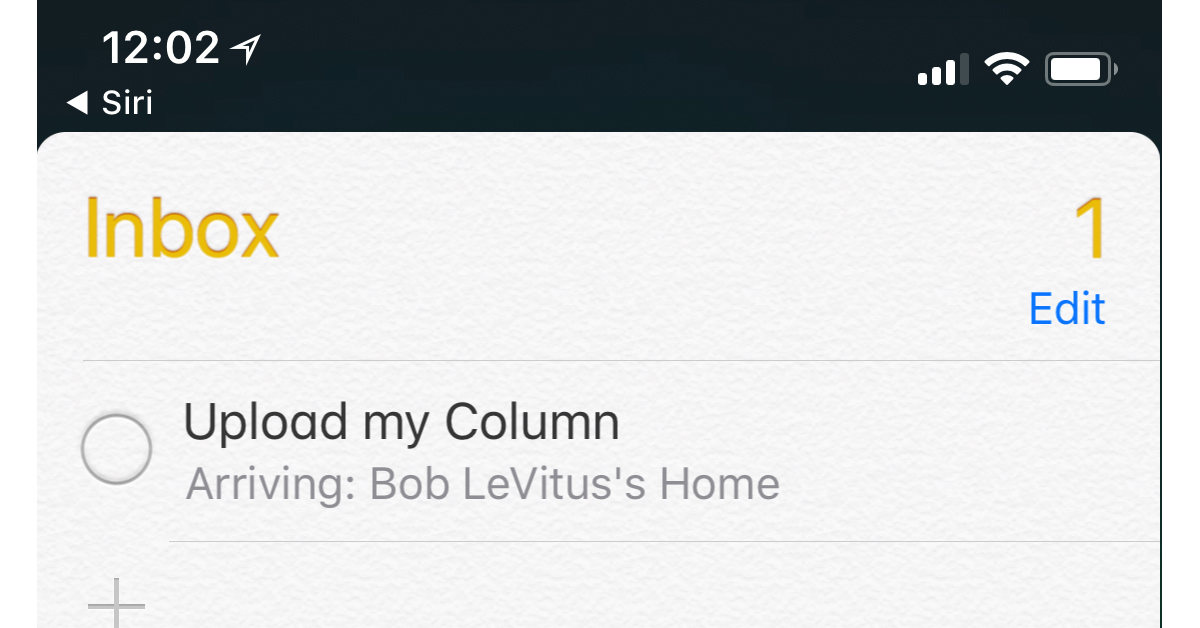Oftentimes we find ourselves relying upon technology to help maintain family harmony. Listen as John and Dave share a few of your (and their!) examples of just how this can work, and they solve a few problems along the way. If you’re a long-time MGG listener, though, you know that’s not all you get in this episode! Quick Tips and Cool Stuff found are peppered in, as well as a few extra hints and tips from your two favorite geeks. Press play and enjoy learning at least five new things!
Reminders app
Group Your iPhone Reminders
Learn how to group your reminder lists together in iPhone’s Reminders app with this Quick Tip from Mac Geek Gab 897.
Everything You Want to Know About iOS 14 Notes and Reminders
Ryan Christoffel has a nice write-up of iOS 14 Notes and Reminders in the developer beta, which I’ve been avoiding since I don’t have spare test devices. If you specifically want to know about Apple Notes and Reminders like me, check out the article. I was hoping for more features, like tags for notes, but I’m glad the texture is gone.
Though neither app’s improvements have been held up as tentpole features of this fall’s releases, Apple has nonetheless given noteworthy attention to making the user experience for each app better in a variety of key ways. You won’t find fundamental evolutions in how either app works, but these updates prove the power of iteration.
How to Use Geofencing to Create Location-Aware Reminders
Apple added location-aware reminders all the way back in iOS 6. Improvements have been made since then, and Andrew walks you through them.
iOS: How to set a Siri Reminder to Remind you of Content in Apps
Like a regular reminder you can set it for a specific day and time.
Use Reminders on Macs, iPhones, and iPads to Remember Anything
When Dr. Mac needs to remember something, he merely asks Siri (on his Mac, iPhone, or Apple Watch) to remind him of that thing at a specific time and date or place. He says he rarely forgets stuff anymore with this almost foolproof system.