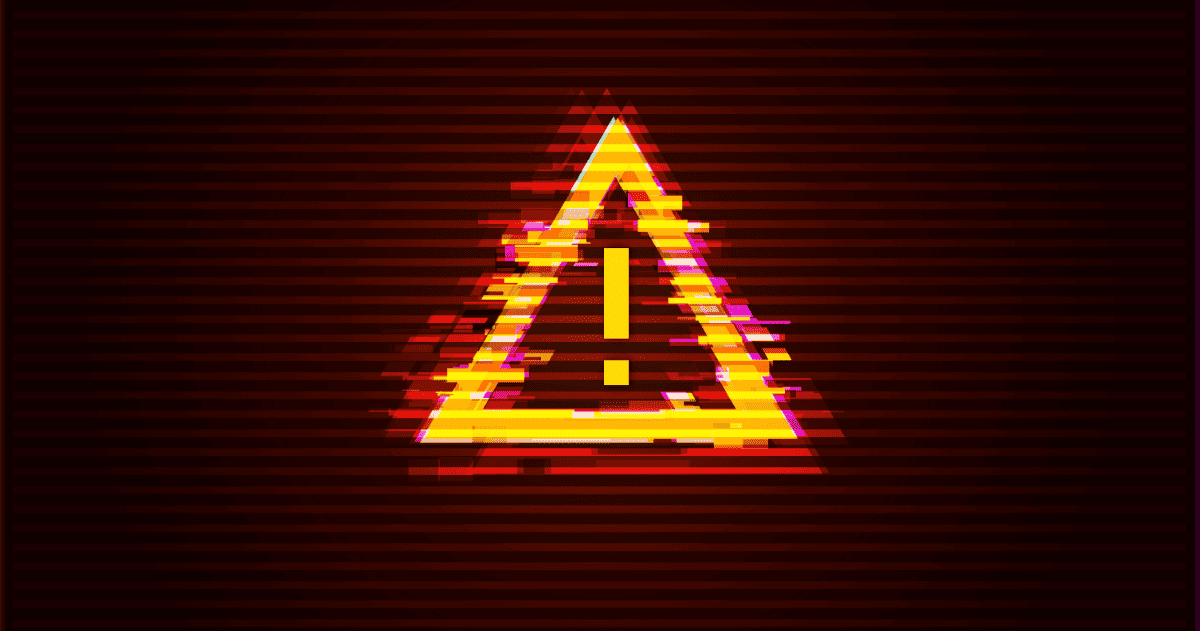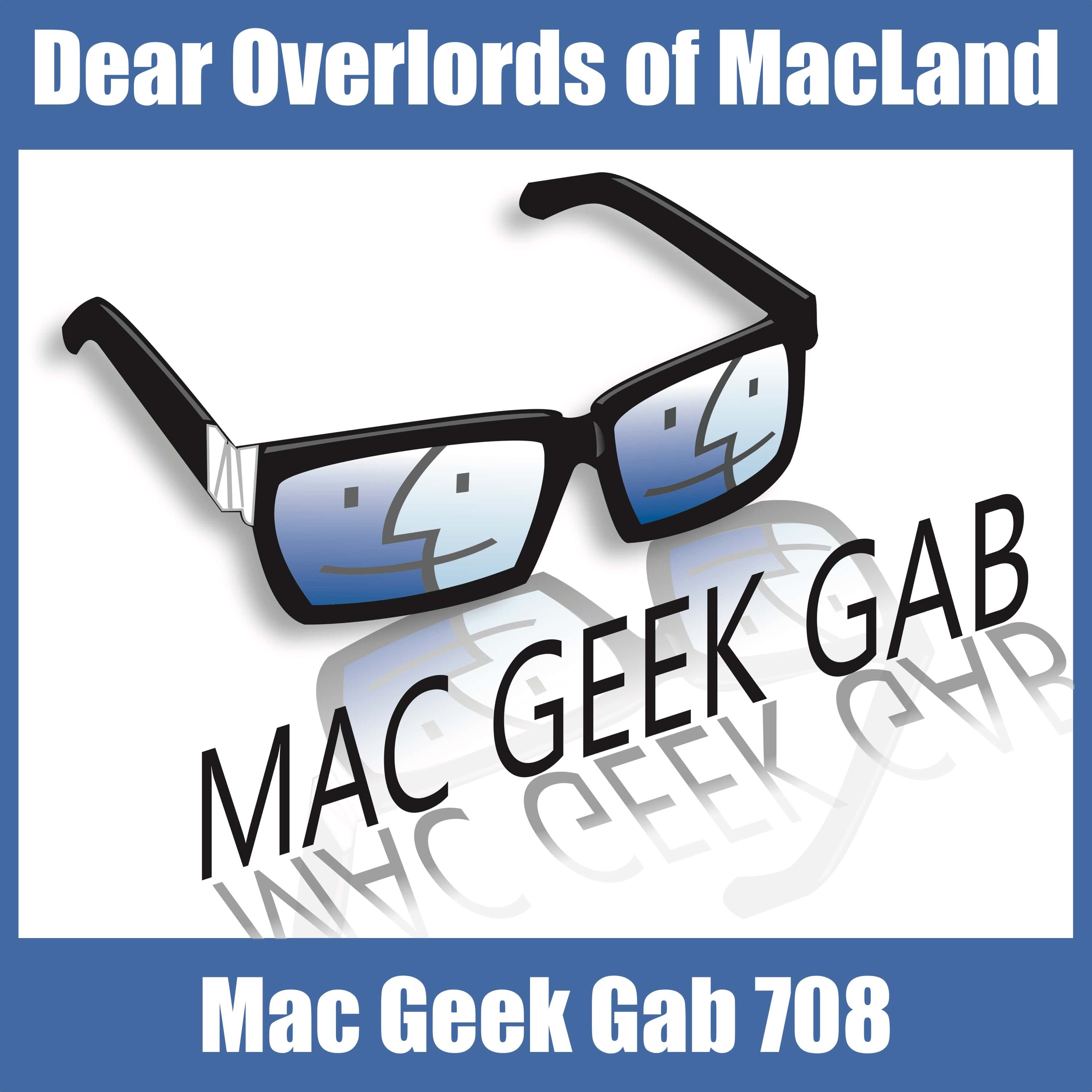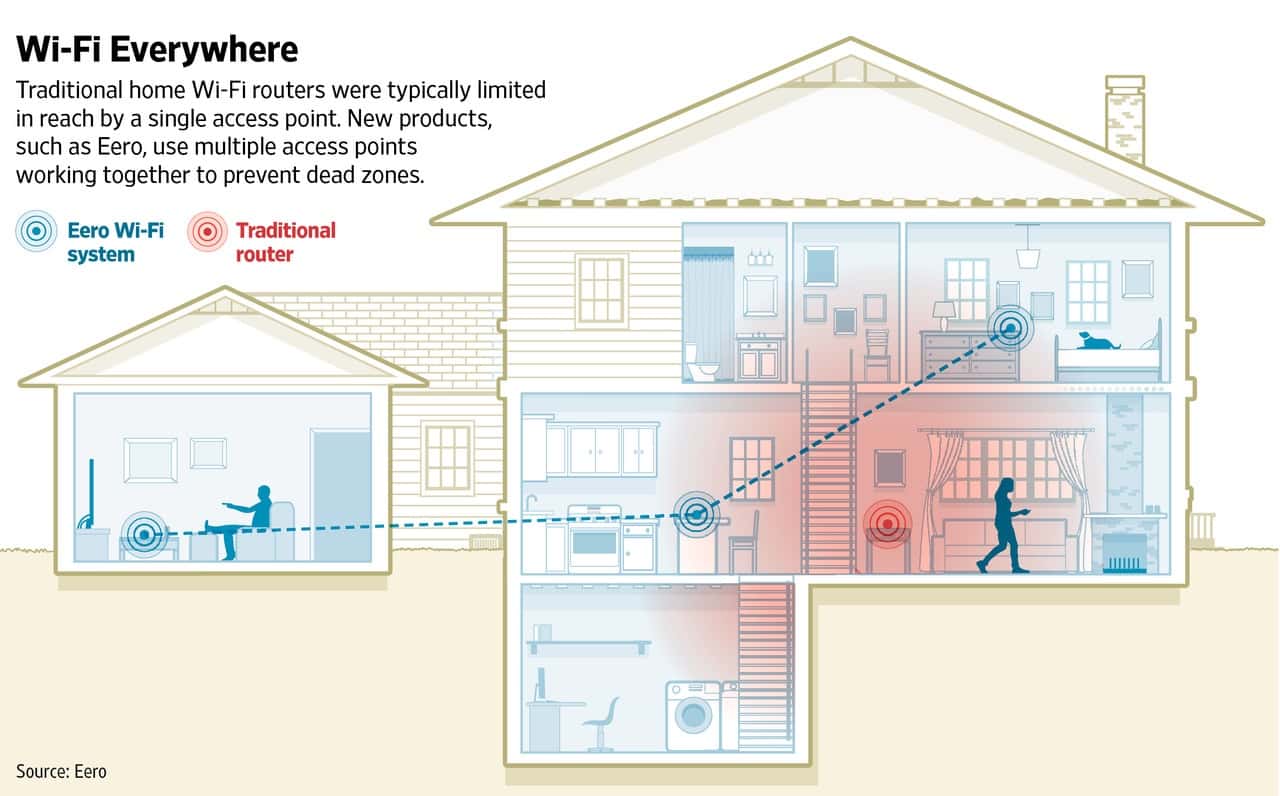For those who encountered Wi-Fi dropping problems, here are some troubleshooting steps to resolve the Mac Mini M2 Wi-Fi issues.
router
Jetstream Routers Get Firmware Update to Fix Backdoor
In November, security researchers found a Walmart-branded router called Jetstream contained a way for a third party to remotely control the router and devices connected to it. Walmart responded and said it stopped selling these routers. The manufacturer, Wavlink, also responded. A firmware update includes the following:
Removed unnecessary diagnostic pages; Deleted tcpdump tool; Added codes to block CSRF attack; Improved Web authentication routine.
The researchers haven’t yet tested the update to see if it has been effective.
Walmart ‘Jetstream’ Routers Contain Backdoors
Researchers found backdoors found in Jetstream routers that lets a hacker remotely control the router and any device connected to it. This router is sold exclusively at Walmart.
CyberNews reached out to Walmart for comment and to understand whether they were aware of the Jetstream backdoor, and what they plan to do to protect their customers. After we sent information about the affected Jetstream device, a Walmart spokesperson informed CyberNews: “Thank you for bringing this to our attention. We are looking into the issue to learn more. The item in question is currently out of stock and we do not have plans to replenish it.”
Bad news for owners of these routers, but at least Walmart won’t sell them anymore.
Five Catalina Volumes and Foolproof Migration — Mac Geek Gab 819
Have you ever noticed your Mac tells you Catalina uses up 5 volumes? How about encrypting specific files and folders? And what about that cable modem password…should you change it? These are just a few of the questions answered.
This episode is chock full of everything you love: Quick Tips, Cool Stuff Found, and yes, answers to your questions! Send yours in to [email protected], and now press play to listen and learn at least five new things.
Eero Mesh Routers Available on Apple.com
Today eero announced that its mesh routers are now available to on Apple.com, like the Mesh Wi-Fi Router and Beacon Mesh Wi-Fi Range Extender.
Change Your Linksys Smart Wi-Fi Password Now
Linksys Smart Wi-Fi customers are being asked to change their passwords after hackers hijacked some accounts and changed router settings to direct users to malware sites.
The company decided to lock accounts and prompt a password reset because it couldn’t detect which accounts were hacked and which were not, and decided to act on all.
“Linksys is doing everything we can to make it tougher for the bad guys. But there are no guarantees,” Linksys said.
FBI's Router Reset Request, ARM-based Macs - TMO Daily Observations 2018-05-29
Dave Hamilton and John Martellaro join Jeff Gamet to explain what’s behind the FBI’s warning to reboot your home network router, plus they share their thoughts on the possibility of a Mac with an ARM processor.
Dear Overlords of MacLand – Mac Geek Gab 708
It’s always something, and thankfully John and Dave are always here to help. This week we share some advice about geotagging your photos when shooting with a non-geo-smart DSLR camera. Then some talk about how to format Flash drives, and lots, lots more. It’s always a blast and you always learn at least 5 new things each and every time you get together with John and Dave.
Dave and Jeff Nerd Out on Wi-Fi Routers - TMO Daily Observations 2018-04-18
Dave Hamilton joins Jeff Gamet to talk about Wi-Fi routers, what to look for when replacing your AirPort Extreme, why you may want a stand-alone router instead of Wi-Fi Mesh, and more.
Safari Passwords, Shopping Lists, and Synology RT2600ac Router – Mac Geek Gab 642
Have a website with multiple passwords and Safari always chooses the wrong one? Want a shopping list app to manage as a family? Photos showing greyed-out people? That’s just how this week’s Mac Geek Gab starts, folks. Then it’s on to Dave’s review of the new Synology RT2600ac standalone router, plus some related router questions for good measure. That’s not where it ends, though, because there are more questions and tips answered in here, as well. You’ll just have to listen to find out everything. After all, you must learn at least four new things each week, right? We’re here to help you do just that!
Managing Photos, Fixing Your Apple Watch & Resolving Network Issues – Mac Geek Gab 640
Migrating Photos to a new Mac, managing and syncing your family’s photos, speeding up iOS Spotlight searches, fixing an unresponsive Digital Crown on your Apple Watch and resolving website loading delays are just some of the things you’ll learn from your two favorite geeks in this week’s show! Listen as Dave Hamilton and John F. Braun answer your questions and solve your problems.
Moving Photos, Fixing Mail, Securing Your Network & More – Mac Geek Gab 639
Back from CES, your two favorite geeks have some fun stuff to report about and all of your questions to answer. The latter include things like fixing Mail.app’s CPU-hogging, which hibernatemode to use for your MacBook, and much, much more. Press play and enjoy!
Belkin Announces Linksys Velop Mesh Wi-Fi System
Linksys, a brand known for some of the earliest wireless routers, today joins the the market of mesh Wi-Fi providers with their own mesh offering called Velop. Shown here at the CES 2017 Unveiled event, Belkin’s Linksys Velop is a welcome entrant to the home mesh wireless market with a unique tri-band solution that allows for completely dynamic assignment of each unit’s three 2×2 radios. Velop can work in point-to-point, mesh, star, line or tree configurations, choosing whichever is best or most-appropriate for the current wireless environment. Each radio in the system is automatically mapped to the best configuration, and Ethernet backhaul is automatically detected and supported, as well. In a market that’s becoming quite crowded, I find the Velop an interesting contender, combining some of the better aspects of both the eero and NETGEAR Orbi platforms, priced exactly the same as the eero. Units are available for pre-order today in three ($499), two ($349) and one-unit ($199) packages and will start shipping on January 15th. We’ll be getting units to test and will report back with our findings, adding them to our existing mesh Wi-Fi coverage.
Filing Mail, Router Follow-up, and Geeky Gift Guides! – Mac Geek Gab 635
Filing Mail, RAM suggestions, DOCSIS 3.1 and accessing your data from The Dark Side are just some of the topics of questions answered by John and Dave this week. Then it’s on to a follow-up from the router show with a sandwich of geeky holiday gift suggestions from your two favorite geeks!
Deep Dive: How to Choose a Router in 2016? – Mac Geek Gab 633
This week we answer all your questions and queries about which router you should buy and how to go about deciding this for yourself. Standalone vs. mesh, eero vs. Orbi, 2×2 vs 4×4, we cover it all. After listening to this episode you’ll have both the information and even some deals to be able to make your choice and know you’ve got the right Wi-Fi for your home.
Wi-Fi Mesh Systems Compared: eero, Orbi, AmpliFi
The future of home Wi-Fi is mesh networking, a new approach to consumer wireless networks that includes smart management and multiple radios designed to handle the load of today’s gadgets. If you’ve been fighting with range extenders and other solutions to broaden your Wi-Fi coverage and keep your streams alive, you can now stop all that silliness and blanket your home with Wi-Fi. The future is here, and that future is mesh networking.
Existing Home Routers Could Be Used to Stop DDoS Botnet Attacks
There has been much written about how Friday’s DDoS attack was made possible by a security hole present in various internet of Things (ioT) devices. The lingering question is: how do we prevent this from happening again? The answer might be sitting right there in your home.