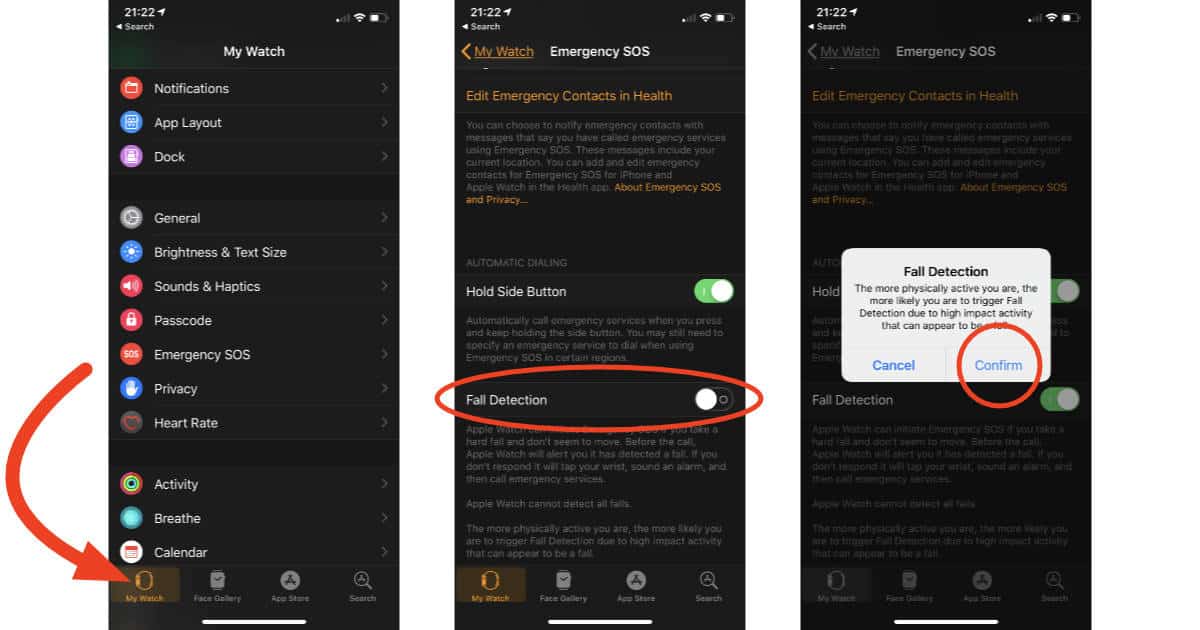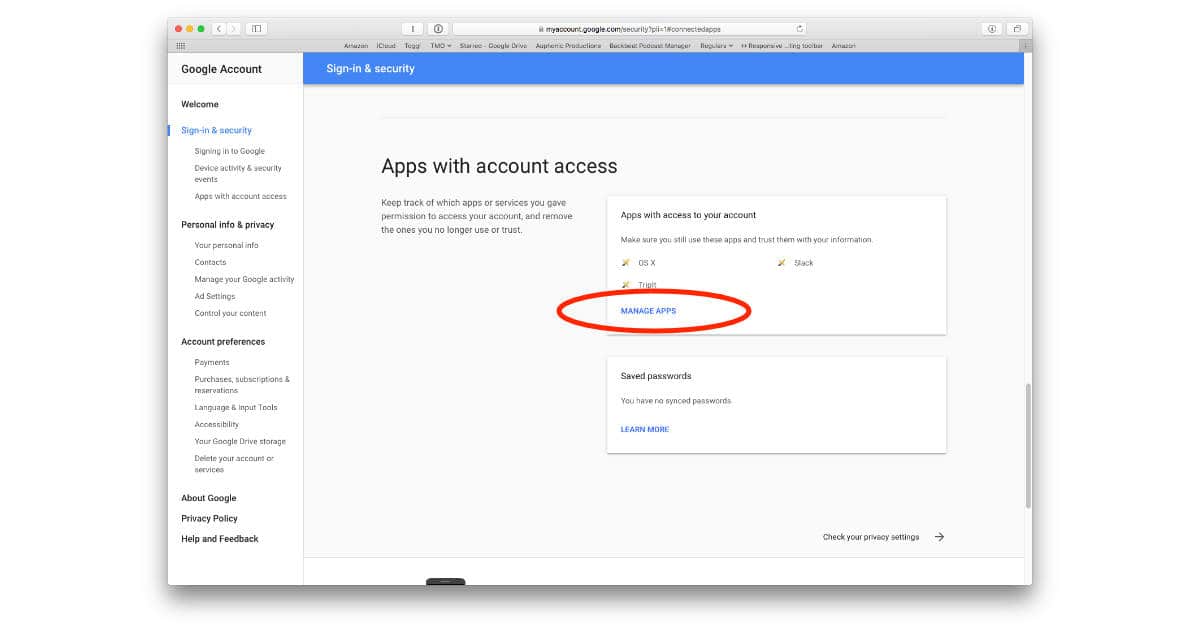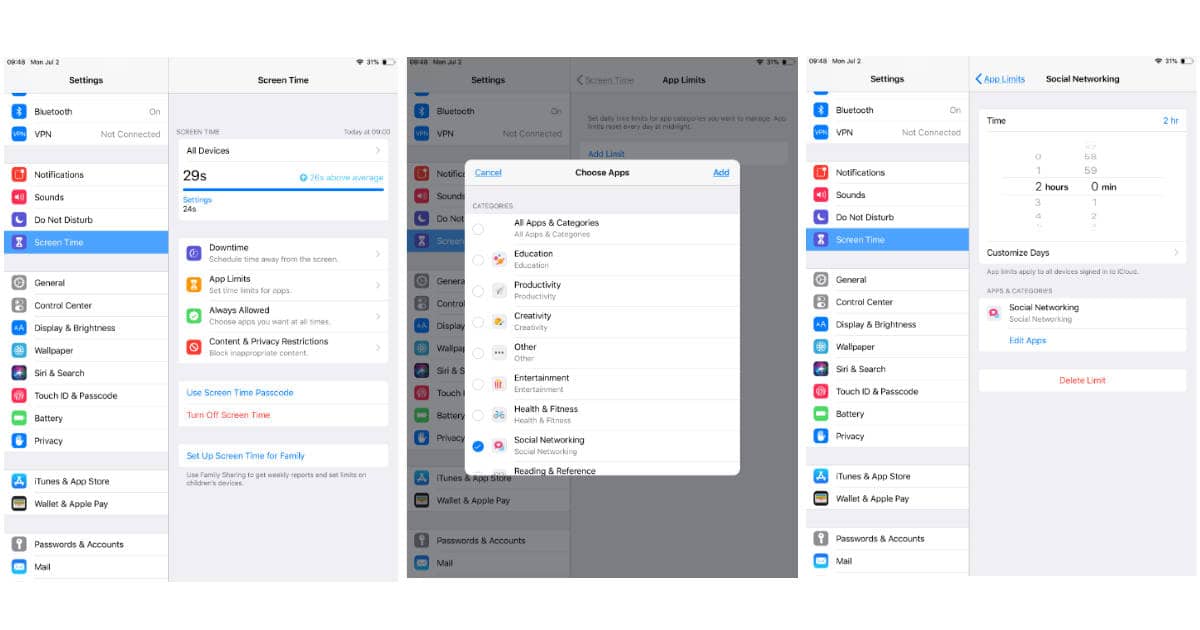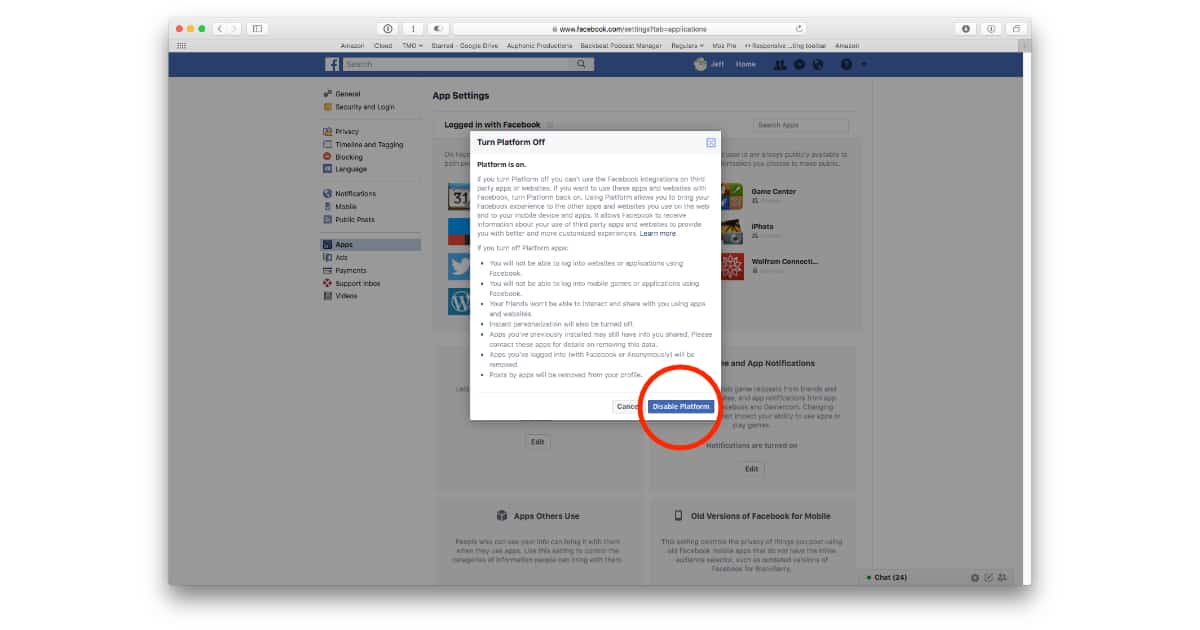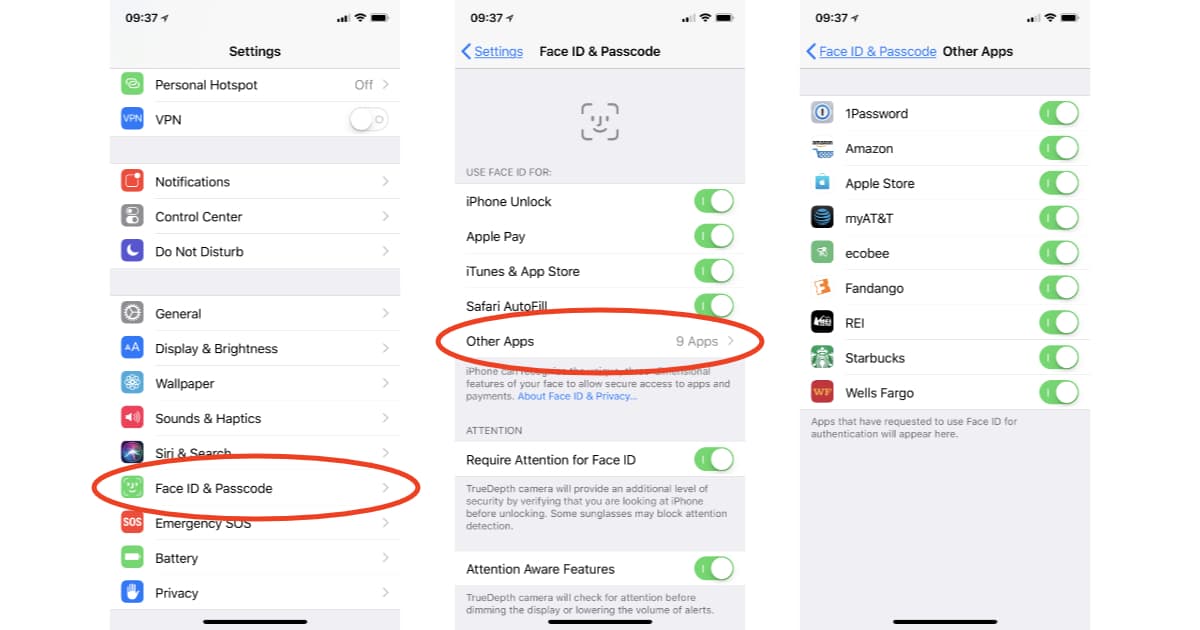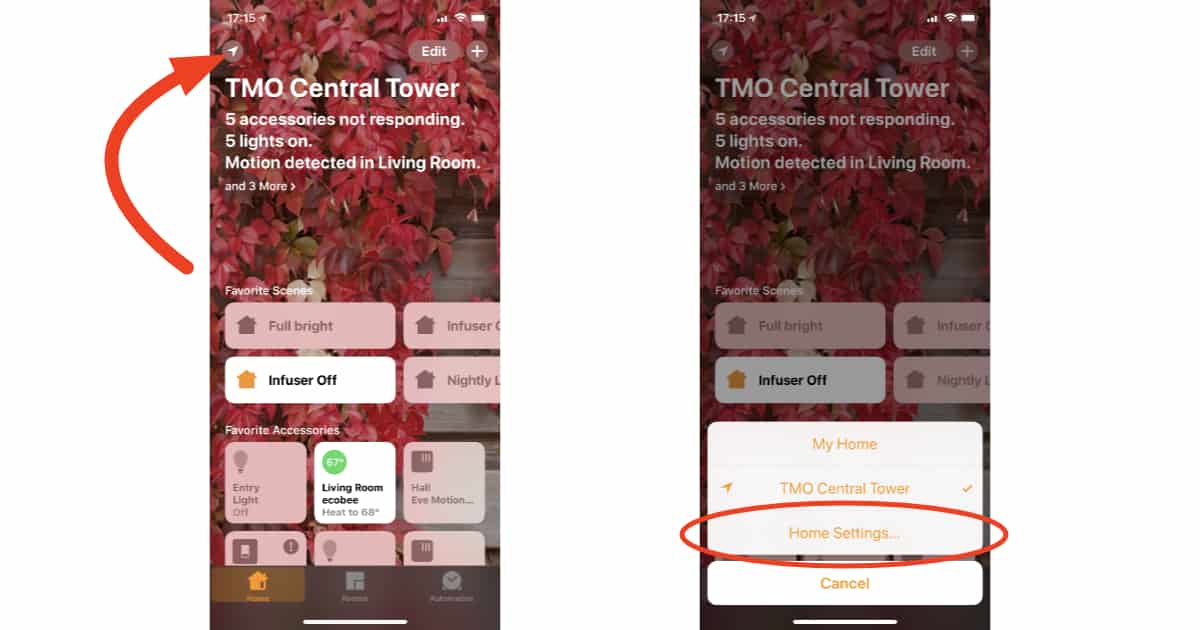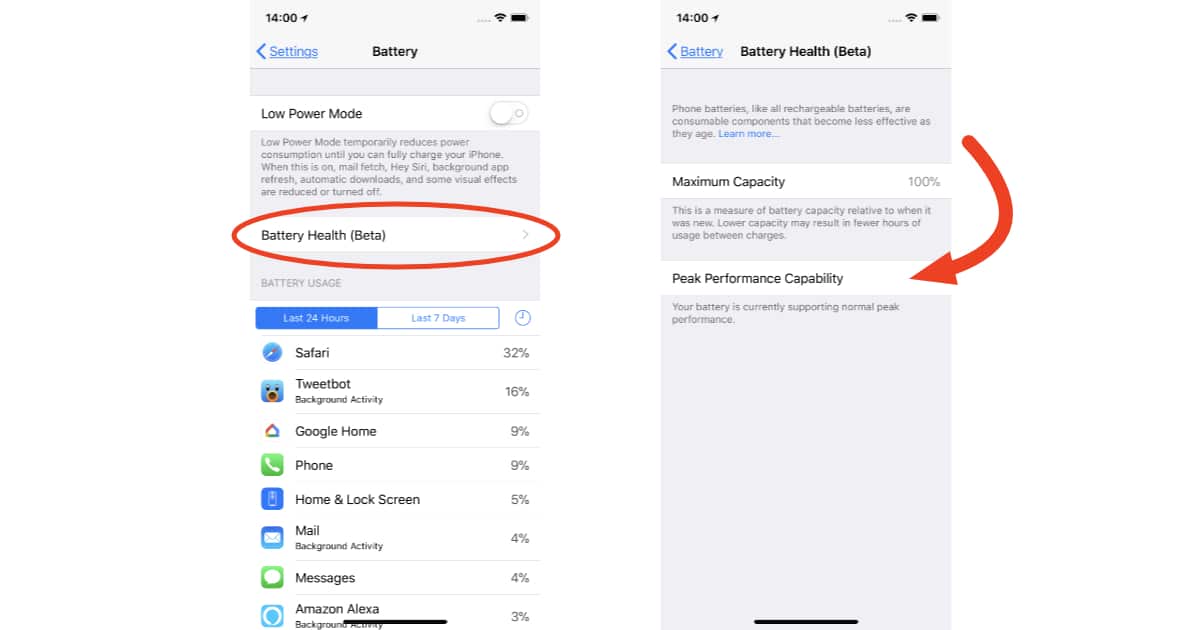In this article, we’ll help you disable the One More Minute option in Screen Time settings on your iPhone and iPad.
Settings
How to Set Heart Rate Alarms on Apple Watch
Learn how to set up Heart Rate Notifications and other features that can help you improve your Hearth Health using Apple Watch and iPhone.
How to Customize Control Center on Your iPhone and iPad
Even though Control Center has been part of iOS for years, a lot of people don’t know that it’s customizable. Watch our video to learn how to include just the items you want in Control Center on your iPhone and iPad.
How to Turn Off 3D Touch (And Why You Might Want To)
For today’s Quick Tip, we’re covering something that’s relevant for folks with dexterity problems—how to turn off 3D Touch. It’s also relevant if, you know, you just don’t like your screen having different levels of press available!
How to Turn On Fall Detection on Apple Watch Series 4
Fall Detection is turned off by default on Apple Watch Series 4. It’s easy to enable, so read on to learn how.
iOS 11: How to Use Smart Invert
The iPhone and iPad’s accessibility features offer a sort of “dark mode” that’ll invert the colors on your screen without messing with images and other media. It’s awesome for those who have trouble viewing iOS devices using the default color scheme, but it’s also handy to make your screen less bright in the dark!
How to Make Your iPhone Default to Speaker for Calls
If you use the speaker on your iPhone during calls more often than not, then set that as the default! We’ll tell you how to change this setting so you won’t have to tap the darned button every time.
How to Control Which Apps Can Access Your Google Account
If you’re concerned about, or just aren’t sure, which apps and services have access to your Google account there’s an easy way see and even revoke access. Read on to learn how.
How to Use Screen Time in iOS 12
iOS 12 makes it easier to manage how much time you spend each day gaming, surfing social networks, and watching movies on your iPhone or iPad. You need to use the new Screen Time feature, and it’s easy to set up.
How to Install macOS Mojave System Updates
In macOS High Sierra and earlier operating system updates show up in the Updates tab in the App Store, but not so in macOS Mojave.
macOS Mojave: How to Enable Dark Mode
One of the more visible features in macOS Mojave is Dark Mode. It’s off by default, but easy to turn on. Here’s how.
How to See Where Apple Tracks You on Your iPhone and iPad
Your iPhone and iPad use Location Services to track places you go that it deems important to you. That’s either really cool, or super creepy, depending on your point of view. Here’s how to see the significant locations where your iPhone and iPad have tracked you.
How to Stop Twitter from Collecting and Sharing Personal Data for Advertisers
Twitter collects personal data to use for targeted advertising, and that data can be shared with other companies. If you’d rather not give so much personal information to Twitter and advertisers, here’s how to turn off those settings.
How to Stop Video Autoplay in the iOS App Store
The iOS App Store on your iPad or iPhone may autoplay video demos of the apps you’re looking through; if you find that annoying (or don’t want such a thing eating up your cellular data!), come on in and learn what to do in today’s Quick Tip.
How to Change DNS Entries on the Mac
If you aren’t happy using the default DNS servers your ISP or local coffee shop provides with your Mac, you can change them. It’s pretty easy to do. Follow along to learn how.
Facebook Privacy Tips and More - TMO Daily Observations 2018-03-22
Bryan Chaffin and Andrew Orr join Jeff Gamet to share some tips on managing your Facebook account and privacy settings.
Here's How to Block Facebook Platform Data Sharing
Cambridge Analytica worked Facebook’s own system to harvest millions of profiles and then used that data in Donald Trump’s Presidential campaign. That was all thanks to Facebook Platforms, which is a feature you can disable. Read on to learn how.
Here's How to Disable Face ID for Specific Apps
Face ID is handy for authenticating in apps as well as unlocking your iPhone X. If you don’t want to use Face ID to unlock an app, however, you can selectively turn the feature off. Here’s how.
iOS: Choosing How Far Back to Sync Events
You can actually choose how far back you’d like to go when syncing your calendars to your iPhone or iPad—just a month, say, or the whole kit and caboodle. In today’s Quick Tip, we’ll tell you how to configure this setting!
How to Turn Off HomePod's Siri Light
If you don’t want a pulsing light on top of your HomePod every time you say, “Hey Siri,” here’s how to turn it off.
How to Control Who Can AirPlay to Your HomePod
You can let anyone AirPlay music to your HomePod, or limit who has access. Here’s how to manage AirPlay access to your HomePod.
How to Change Your HomePod's Name
You can give your HomePod a unique name, or change the name you already gave it. Read on to learn how.
iOS 11.3: Understanding iPhone Battery Management
Apple’s promised new iPhone battery performance management features are in iOS 11.3 developer beta 2. Here’s what you can expect when your iPhone battery starts wearing out.
Apple Unveils iOS 11.3 - TMO Daily Observations 2018-01-24
John Martellaro and Kelly Guimont join Jeff Gamet to look at the new feaetures in Apple’s iOS 11.3 update for the iPhone and iPad.