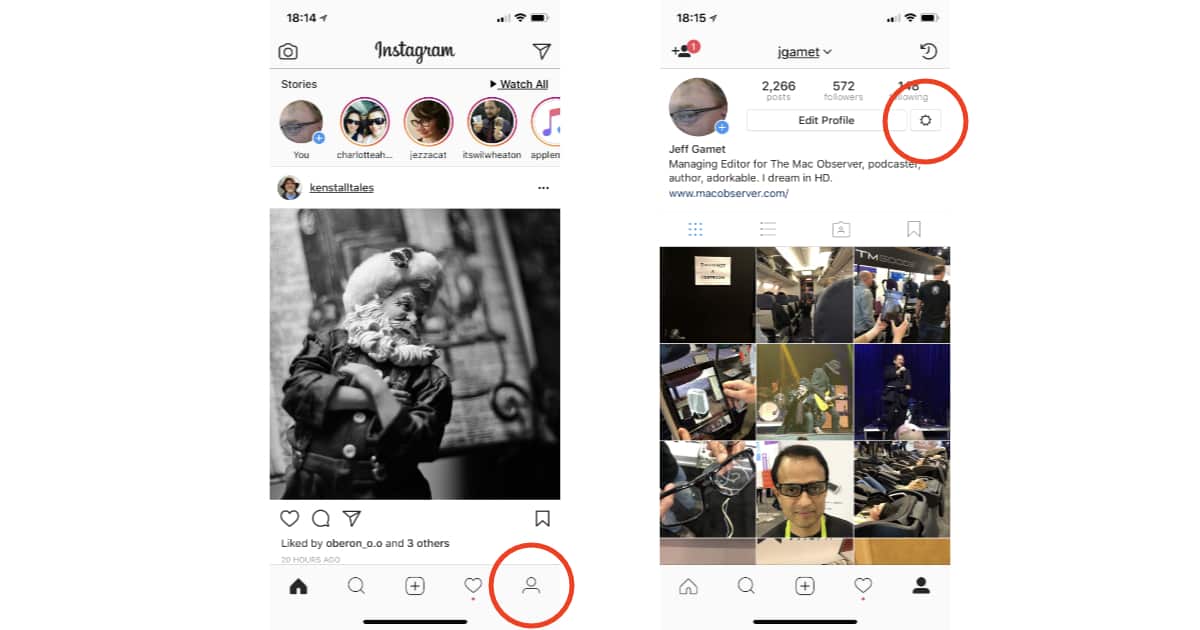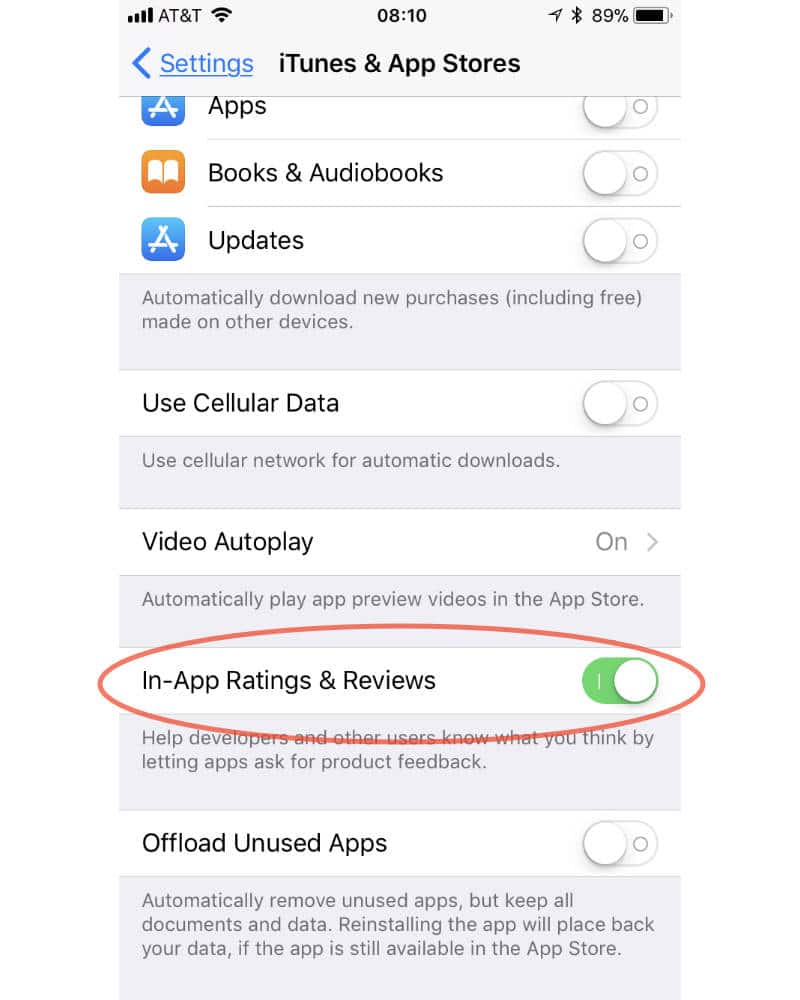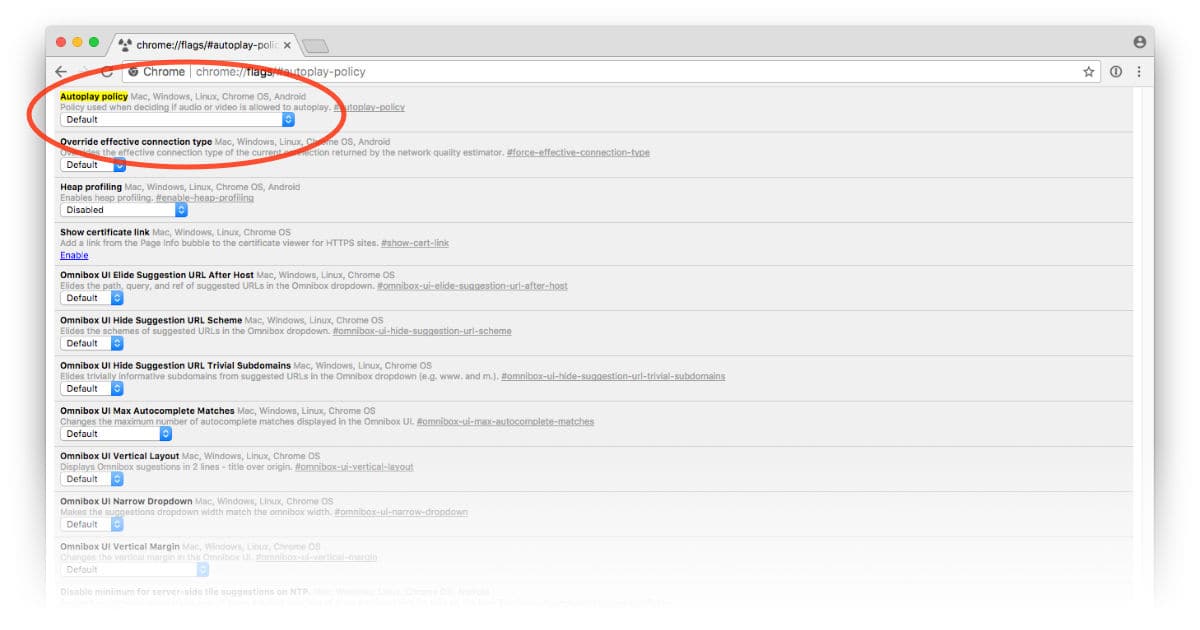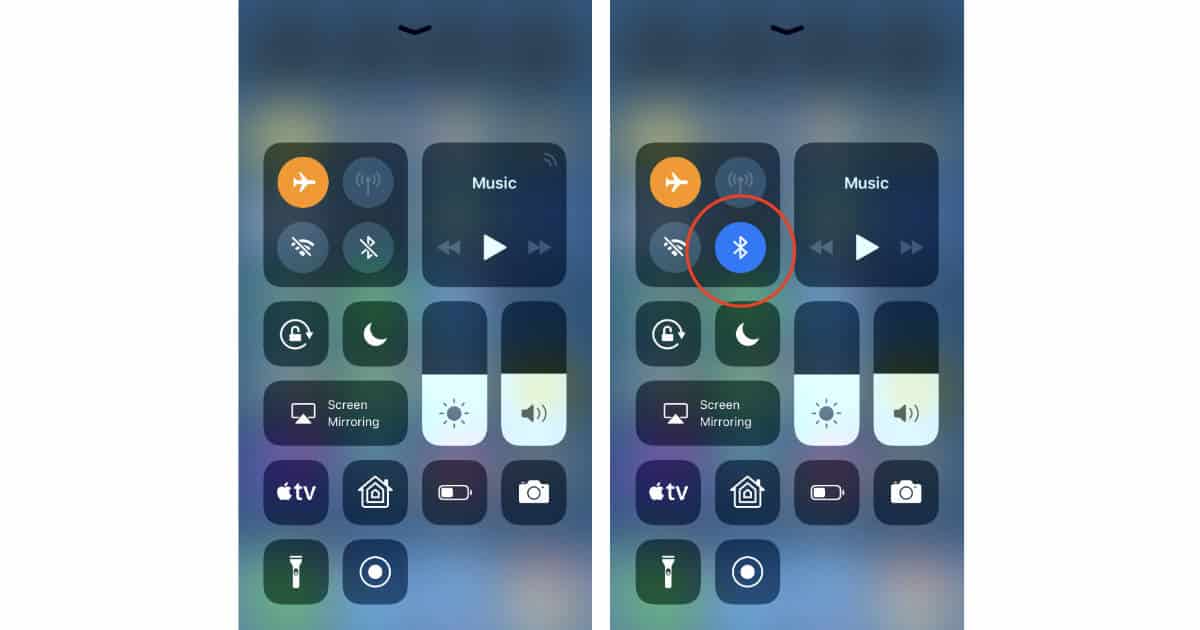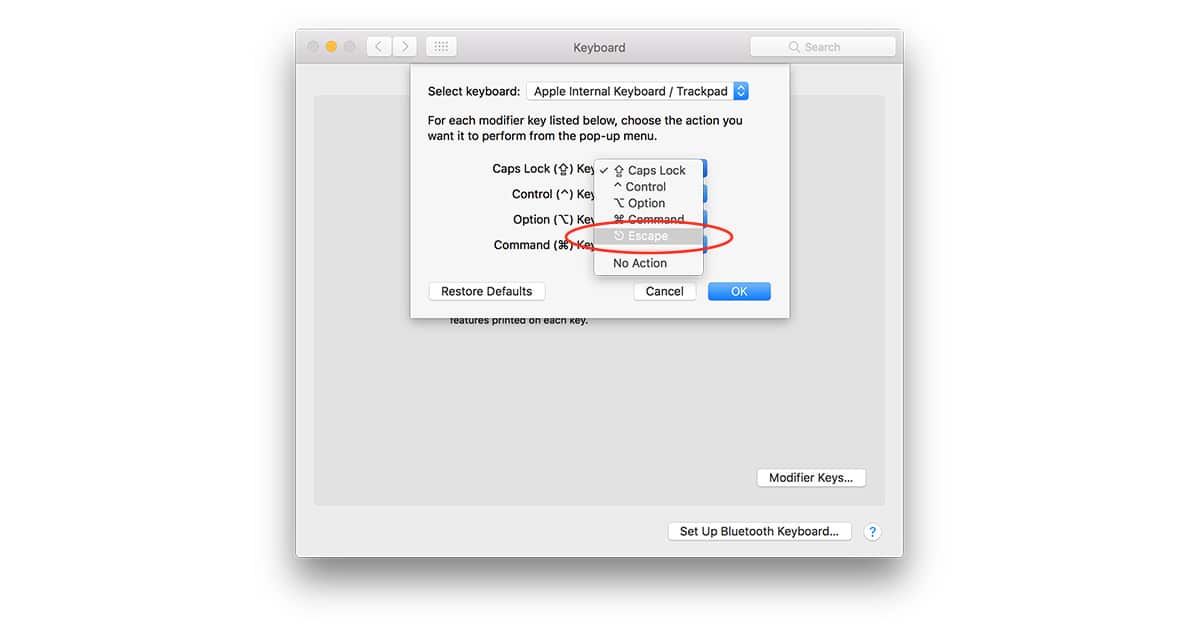If you aren’t keen on Instagram’s new feature that lets the people you follow see when you’re active in the app, here’s how to turn it off.
Settings
iPhone X: How to Reset Face ID
The iPhone X’s Face ID feature is awesome! Unless it’s not. If you’re having trouble getting yours to work properly and consistently, you can try a reset. We’ll tell you how to do just that in today’s Quick Tip!
iOS 11: Adding the Magnifier to Control Center
The “Magnifier” feature on iOS has been around for a while, but now you can add it to Control Center for quick access. We’ll show you how to do that (and why you’d want to!) in today’s Quick Tip.
iOS 11: How to Block In-app Ratings and Reviews Requests
Are in-app reminders to rate and review apps on your iPhone and iPad annoying you? Here’s how to turn them off in iOS 11.
Wi-Fi Calling Not Working on Your New iPhone? It May Need to be Re-enabled
If you update to a new iPhone and WiFi calling seems to stop working, there’s a good explanation for that: Your call settings may not have carried over from your previous phone.
How to Disable Autoplay Videos in Google Chrome
Apple made it easy to block videos that autoplay on websites in Safari on macOS High Sierra and you can do the same in Google Chrome, too.
Here's How Airplane Mode is Different in iOS 11
Apple changed how Airplane Mode works on your iPhone and iPad in iOS 11 that could be a little confusing.
watchOS 4: How to See Favorites Instead of Recent Apps in the Dock
If you’ve found that your Apple Watch’s Dock (the list of apps accessed by pressing the side button) has switched away from your favorites to the stuff you opened recently, never fear! We’re going to tell you how to change this behavior back and reclaim your favorite apps list.
Understanding iOS 11 Control Center, ARKit's Limitations - TMO Daily Observations 2017-09-21
Dave Hamilton and Jeff Butts join Jeff Gamet to explain how Wi-Fi and Bluetooth settings work in iOS 11’s Control Center, plus Mr. B has a few complaints about ARKit.
iOS 11: How to Customize Taps for Each of Your AirPods
Today’s Quick Tip is about using your AirPods with iOS 11—you can now customize what each individual AirPod does when you double-tap it! We think this is a pretty cool addition to the new version of iOS.
Turning on AirDrop in iOS 11: Different, yet the Same
There are two ways; Jeff Butts thinks one is much easier, but walks you through both methods anyways.
How to Add a Physical Escape Key to the New MacBook Pro
The Escape key has been on our keyboards practically since the beginning of time—even the Apple II had one. That’s changing with tomorrow’s MacBook Pro refresh and its Magic Toolbar. The physical Escape key is going virtual, but Apple is including a way to let other keys handle its task.