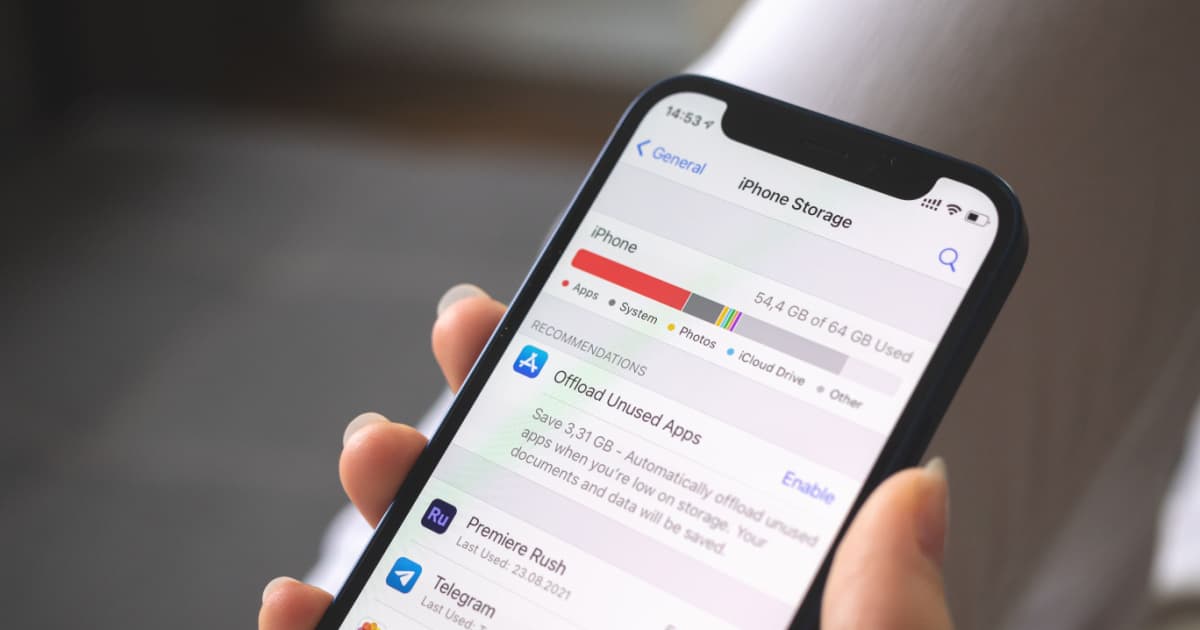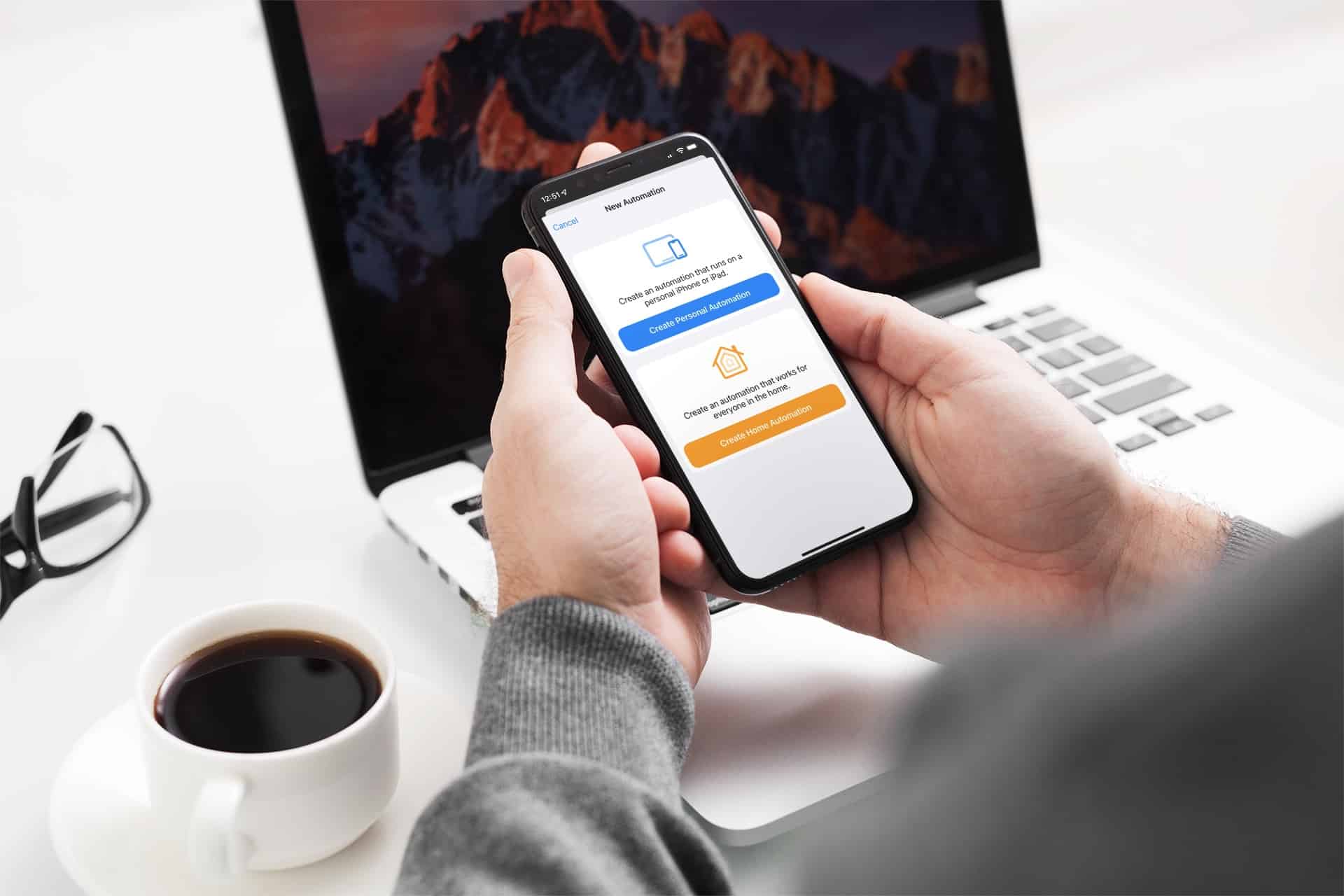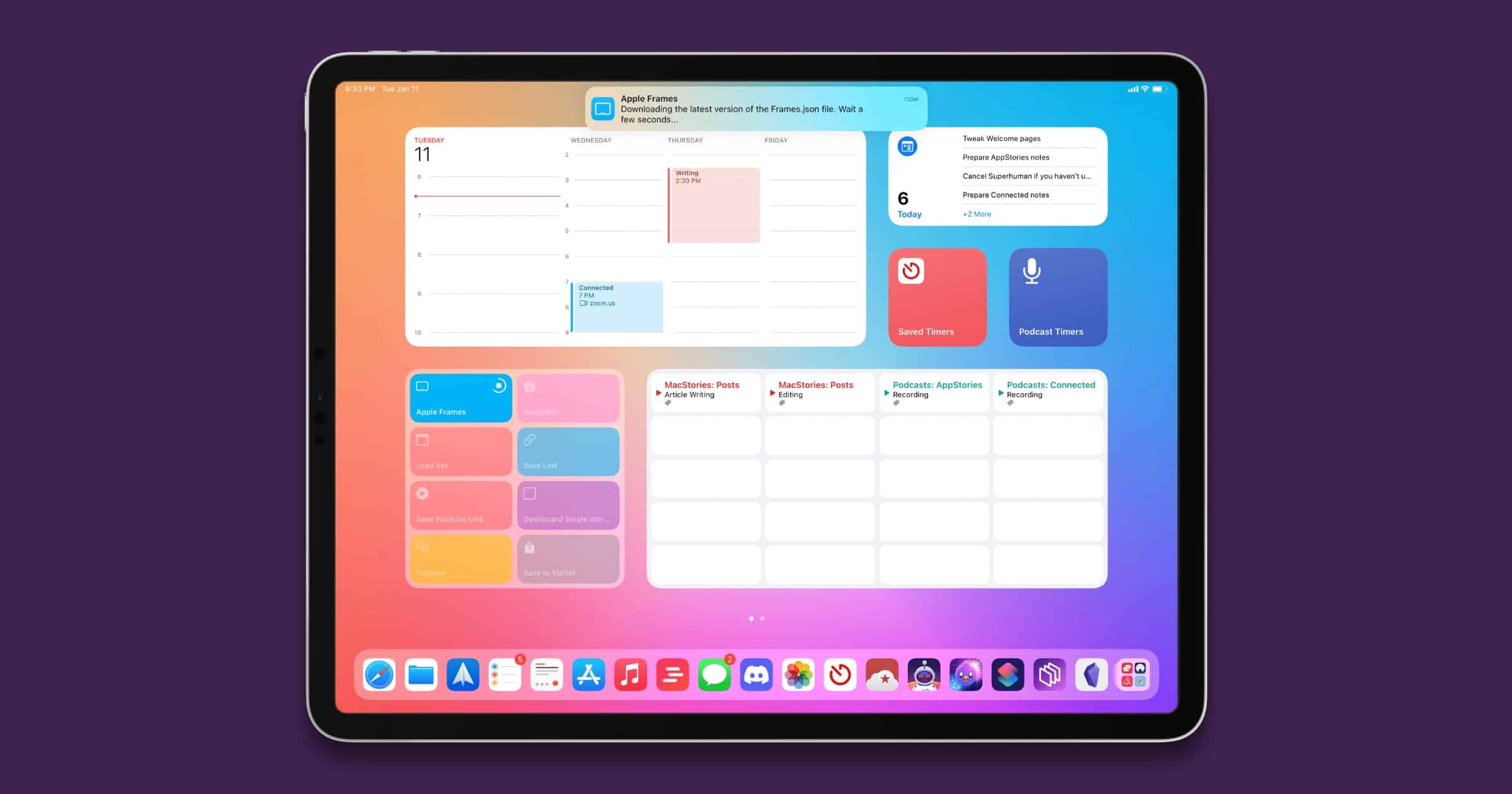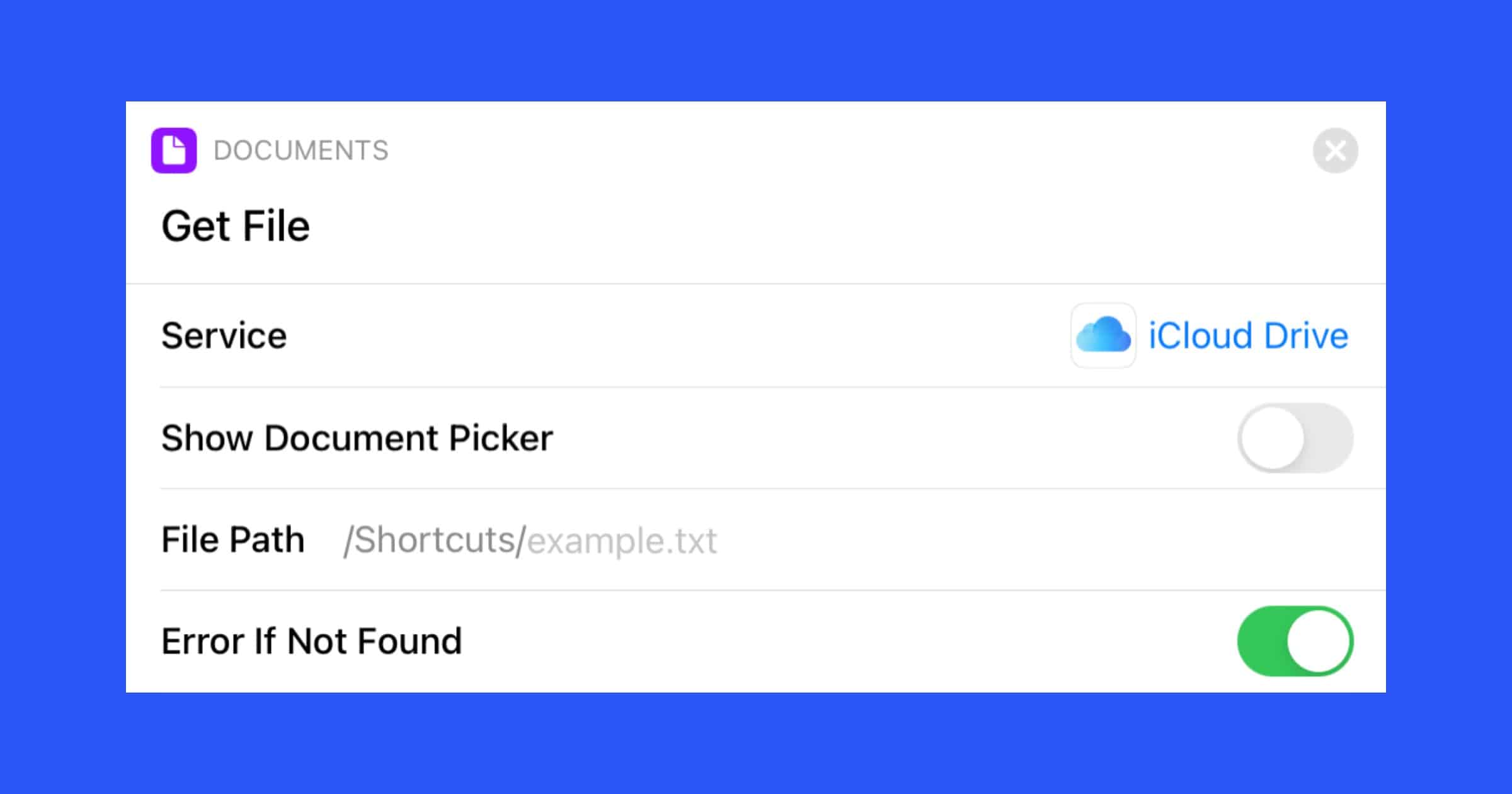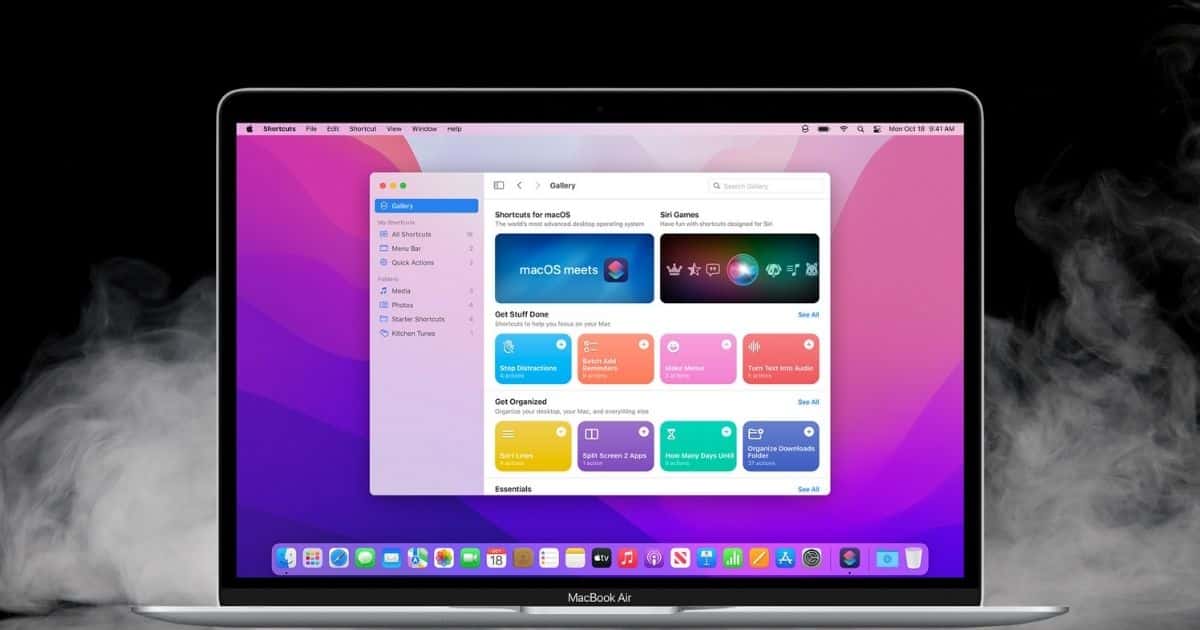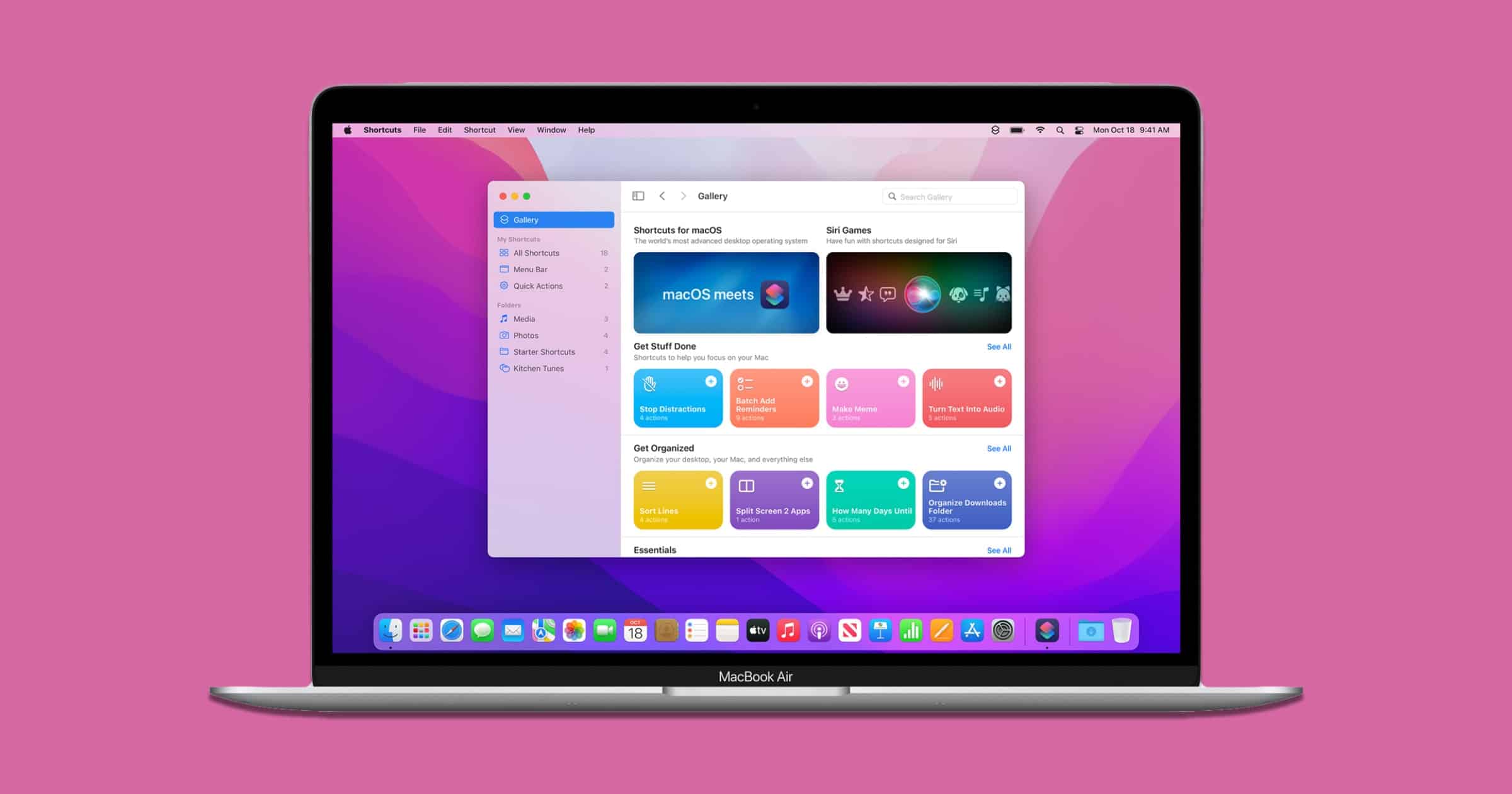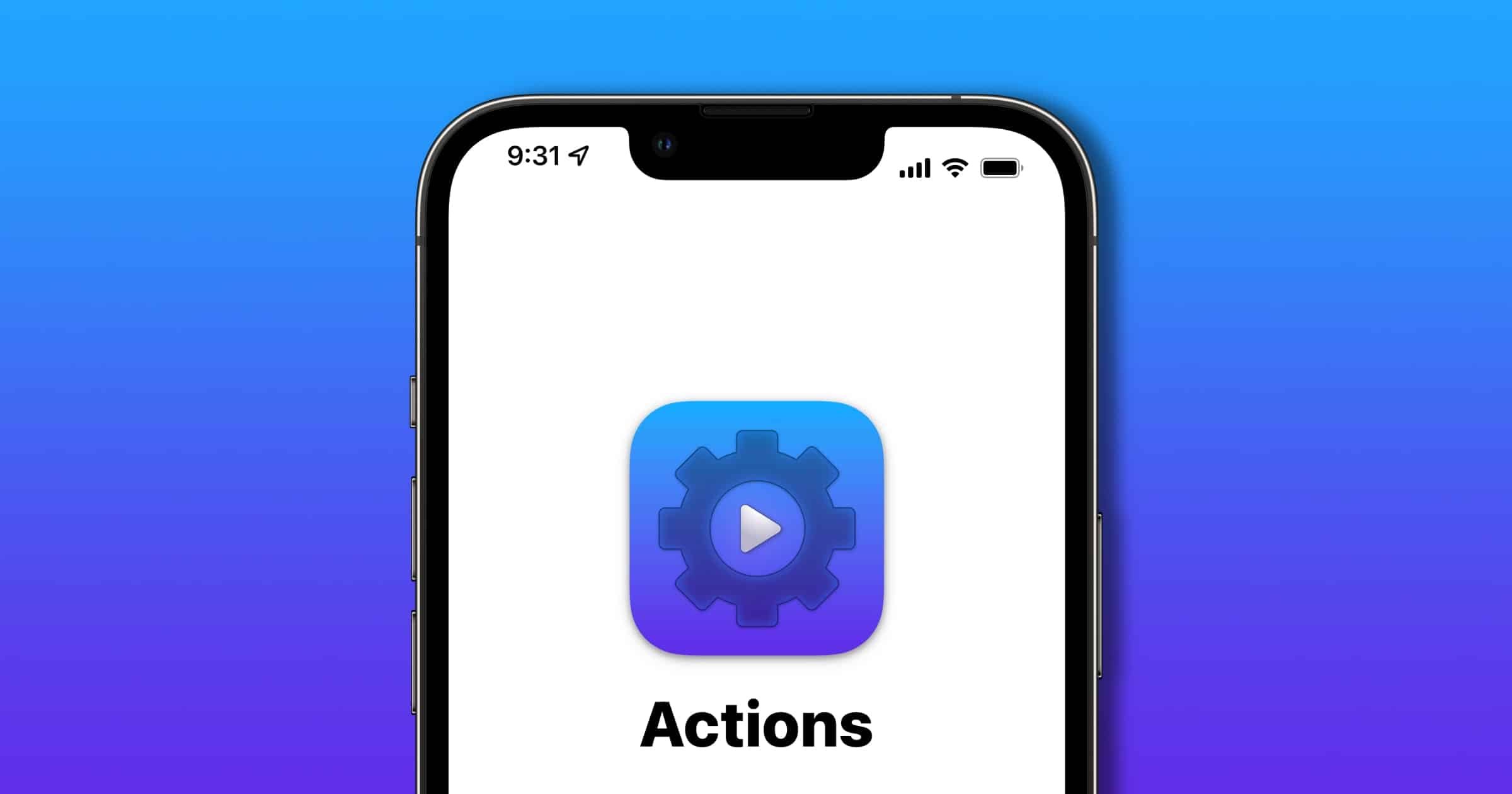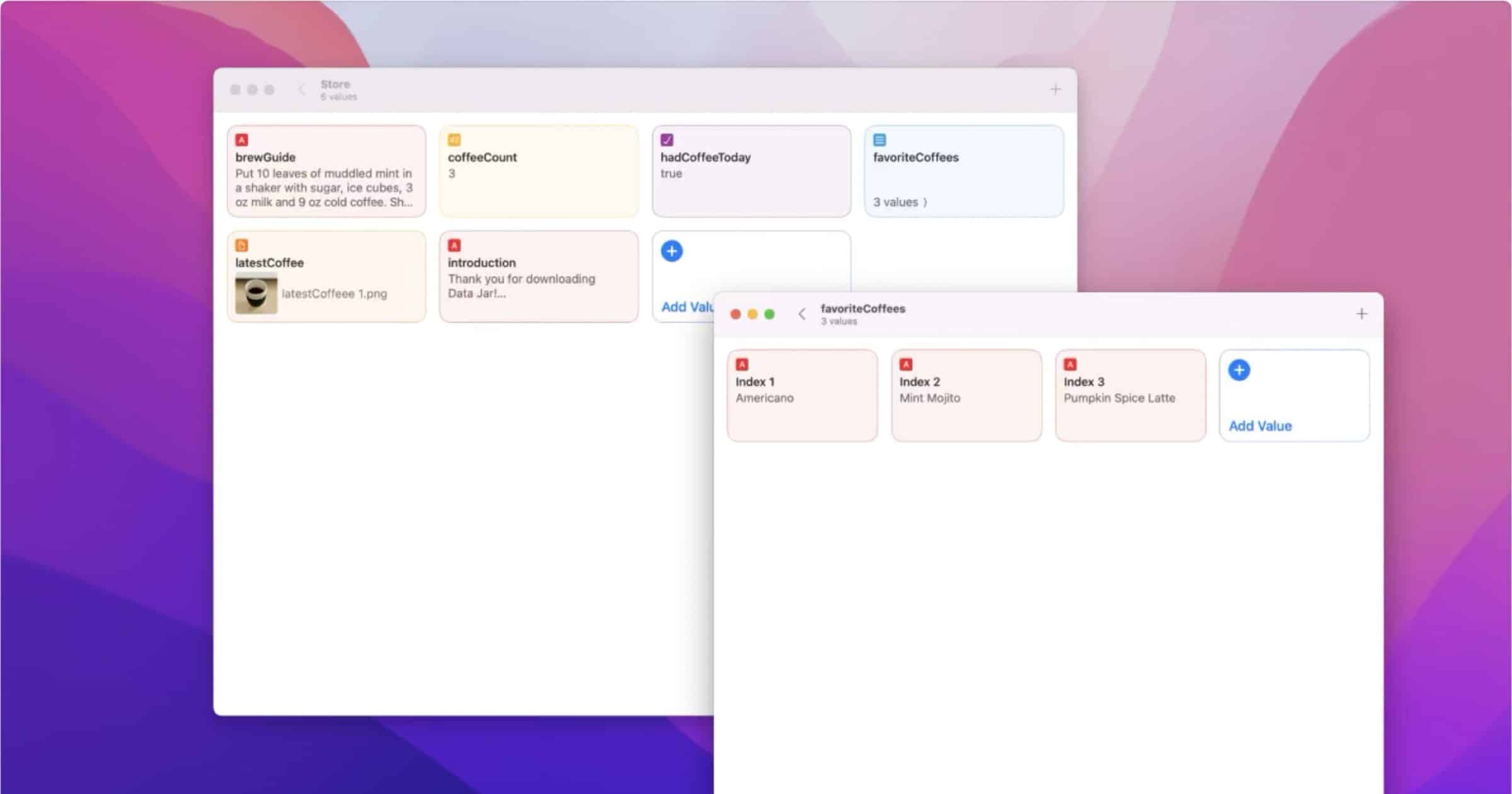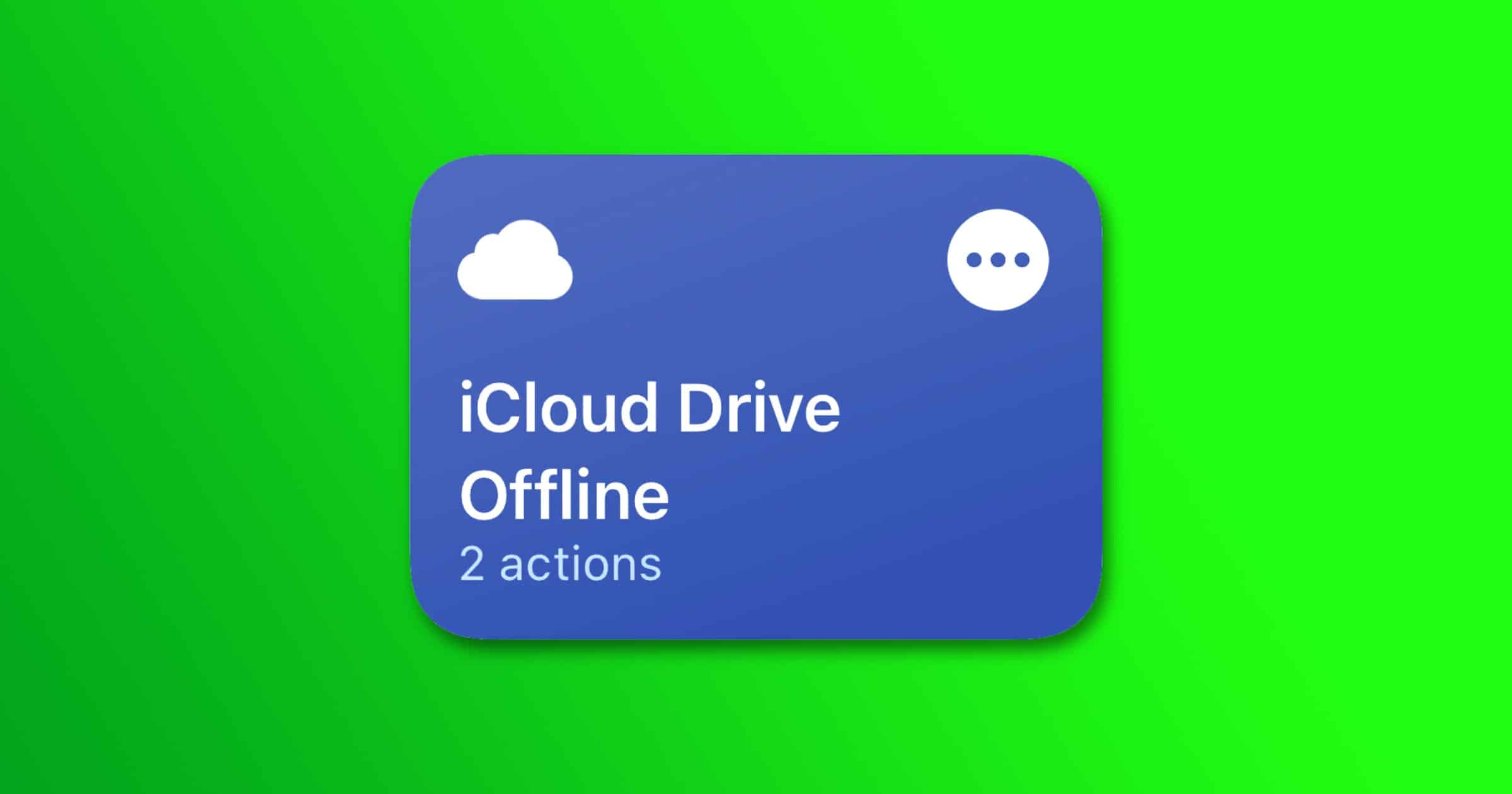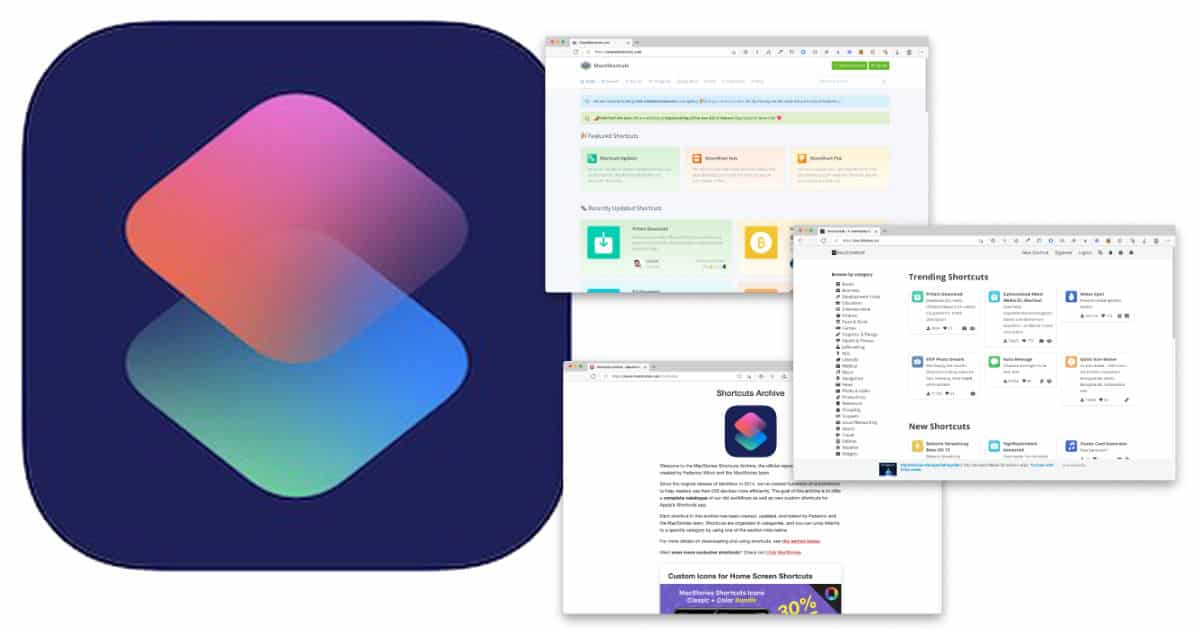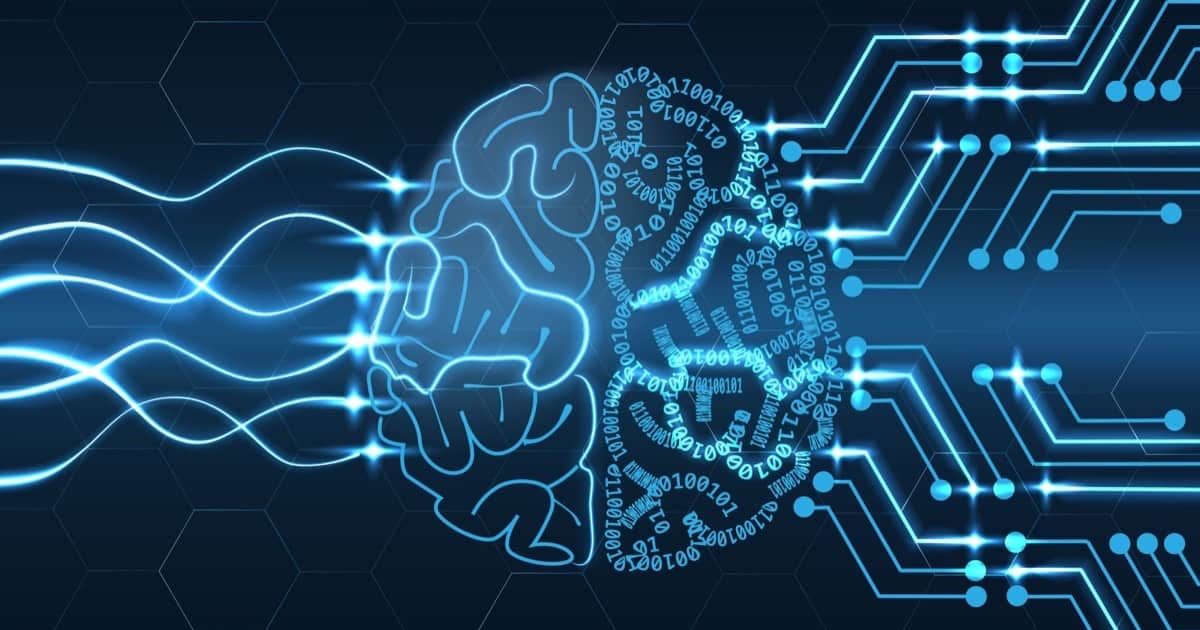Need to delete every photo and video from your iPhone or iPad? No problem! Here’s how to do it in just two seconds.
shortcuts
How To Use New App Shortcuts Feature in Spotlight Search on iPhone
Learn how to use App Shortcuts in Spotlight Searches. Get a list of apps that support Spotlight and learn how to fix Shortcuts not appearing.
How To Convert Videos Into GIFs on iPhone Without Any App
Learn how to convert your videos into GIFs on your iPhone. Learn how to share your GIF with your contacts over any messaging app.
How to Enable iPhone Orientation Lock for Specific Apps
In this article, we’ll help you create an automation that will help you enable iPhone orientation lock for specific apps automatically.
Use Shortcuts Automation to Switch Watch Faces
Maybe you never thought about it, but Shortcuts allows you to set an automation to switch your Watch face. Let’s look at how it’s done.
MacStories Celebrates Automation, Declares April Automation April
For the month of April, MacStories will be delivering brand new content focusing exclusively on automation and shortcuts.
Automation Notifications Are a Thing of the Past in iOS 15.4
If notifications when your shortcuts run has you down, here’s good news. iOS 15.4 should allow you to disable automation notifications.
An Angel Shot for Your iPhone: the SOS Shortcut You Need to Install
Personal safety has become more important than ever. One automation expert has developed the best SOS shortcut we’ve ever seen.
Update to 'Apple Frames' Shortcut Supports Apple Watch Series 7, 2021 MacBook Pro
Over at MacStories, Federico Viticci updated his Apple Frames shortcut. This is a brilliant tool I use nearly every day to frame my screenshots into an Apple device frame, or outline. He recently updated it to support the Apple Watch Series 7 and 2021 MacBook Pro. You can find Mr. Viticci’s article at the link below. “Starting with Apple Frames 2.1, the Shortcuts app will detect whether you have an older version of the Frames.json installed in iCloud Drive, and it’ll automatically replace it with the latest one from the MacStories CDN. That’s it. If an old version of the Frames.json file is found, Shortcuts will send you a notification and re-download the file from cdn.macstories.net.“
Untrusted Shortcuts and Privacy Settings You'll Find on iPhone, iPad, and Mac
A feature of the Shortcuts app is sharing them with others. So what happens when you see a warning about Untrusted Shortcuts?
How to Find and Copy File Paths in iOS Using the Files App
Using file paths in certain shortcut actions helps you automate your file workflows. But did you know you can copy file paths in iOS?
Add a 'Backup Log' to Your Shortcuts to Keep Track of File Updates
Andrew uses a shortcut he calls Backup Changelog to take note of new or updated files so he knows which ones to add to his external SSD.
Put Your macOS Shortcut Where It’s Easy to Launch
Got workflows set up in macOS Shortcuts, but don’t know how to quickly run them? You can put them in the menu bar or other accessible places.
Ex-Apple Staffer Discusses Shortcuts on macOS Monterey
In a new AppleInsider podcast, former Apple employee Matthew Cassinelli to discusses the integration of Shortcuts in macOS Monterey. For those of us still getting used to the addition, it’s a conversation worth listening to.
Since the public release of macOS Monterey, users can now create, edit, and sync their iOS Shortcuts directly on a Mac. Announced earlier this year at WWDC, Shortcuts on macOS will also slowly replace the previous automation tool, Automator, bringing one system to the Mac, iPhone, and iPad. Matthew Cassinelli previously worked on the original Workflow app, which was acquired by Apple in 2017 and evolved into the Shortcuts app. After staying on the team at Apple for a short time, Matthew became an independent creator, helping others learn Shortcuts, and reporting on new actions available with every update.
[Headline corrected November 26 to clarify that Mr. Cassinelli was not an engineer at Apple.]
Trapped In The Terminal — Mac Geek Gab 901
This week John and Dave find themselves trapped in the Terminal. Will your two favorite geeks escape? Press play to find out as they dig through a few Terminal commands, new and old, invoke some Shortcuts, talk about self-service repairs, empty the Trash, solve a draining battery, and more! You’re guaranteed to learn five new things or your money back!
Meet 'Actions' a New App to Add More Actions to Shortcuts
Actions is a new app for Shortcuts, and it adds actions that Apple doesn’t provide. So far there are 25 actions with more planned in the future. There are actions such as Generate UUID, Get File Path, Trim Whitespace, Remove Emoji, Random Date & Time, and more. I’m most excited about the Get File Path action. It should be useful in a particular shortcut I have that creates a “changelog” of new files I need to remember to back up to my SSD.
'Data Jar' App For Shortcuts Has Arrived on macOS Monterey
Data Jar is a Shortcuts-adjacent app that lets you store data for use in a shortcut as persistent key-value pairs. You can store text, numbers, booleans, lists, dictionaries, and files. This lets you read and update data directly from Shortcuts. As an example of how I use Data Jar, I have a shortcut that lets me rename a bunch of files at once. Some files are renamed sequentially and Data Jar helps me store the latest number for the files, and it gets updated with every new file I rename with it. It’s a great app, free for Mac and I personally recommend giving a big tip to the developer if you find Data Jar useful.
Shortcuts and Focus Modes – TMO Daily Observations 2021-09-22
Charlotte Henry and Jeff Butts join host Kelly Guimont to discuss first impressions of the new iOS 15, including Focus and notification styles.
Here's How to Force Files to Download on iOS
Redditor u/kevingrabher wrote about a shortcut that can force files in iCloud Drive to download. This helps you keep important files handy for offline access. Here are the steps: Open the Shortcuts app and create a new shortcut. Add Action “Get Contents of Folder” (*). Press the triangle icon and enable “Recursive.” Add Action “Get Details of Files.” Set the detail variable to “File Size” (if not set by default). In the first action you’ll probably want to choose Ask Every Time, so you can download a different folder each time.
Security Friday: Phishin and Strippin – TMO Daily Observations 2021-09-17
Andrew Orr and Kelly Guimont discuss Security Friday news and updates, including new phishing scams and sketchy wifi networks.
How to Use Regular Expressions, or Regex, in Shortcuts
Regular expressions, or regex for short, are certain characters used as search functions. They are powerful, confusing tools. Justin Meredith wrote a guide on how to get started.
In case you don’t know, a piece of text within another piece of text is called a “string” in programming. For instance, the word ‘green’ is a string of characters from the text “I wore green pants today.”
So put another way, regex is a way to locate a string of text in a larger body of text. And because regex is written in code, you can use it to perform some pretty complex operations.
Security Researcher Finds CloudKit Bug That Broke Apple Shortcuts
Security researcher Frans Rosén wrote about a CloudKit bug he accidentally found that affected Apple News, Shortcuts, and iCrowd+.
On the third day, I started to connect the dots, realized how certain assets connected to other assets, and started to understand more how things worked. This is when some of the first bugs popped up, finally restoring my self-esteem a bit, making me more relaxed and focused going forward.
I dug up an old jailbroken iPad I had, which allowed me to proxy all content through my laptop. I downloaded all Apple owned apps and started looking at the traffic.
3 Places to Find Great iPhone and iPad Shortcuts
Here are three websites where you can find tons of useful pre-made Shortcuts you can download to your iPhone or iPad to boost your automation productivity.
This AI Text Generator Shortcut Will Replace Our Blogger Jobs
Over the weekend, u/ryandeanrocks shared an AI text generator via the r/Shortcuts subreddit. It’s an open source version of GPT-3. Of course, how good the output it produces depends upon the input, but I’ve seen it spit out some decent things. Here’s an example; I pasted the first sentence of this piece, and here is part of the output: “You’ll notice that if you type something and then choose to send it to someone, that the chat box in the corner will turn green. In theory, that’s the easiest way to see if someone is typing something out and waiting to send it, but it can take awhile to see the difference. With real-time chatting, it’s almost instantaneous.“