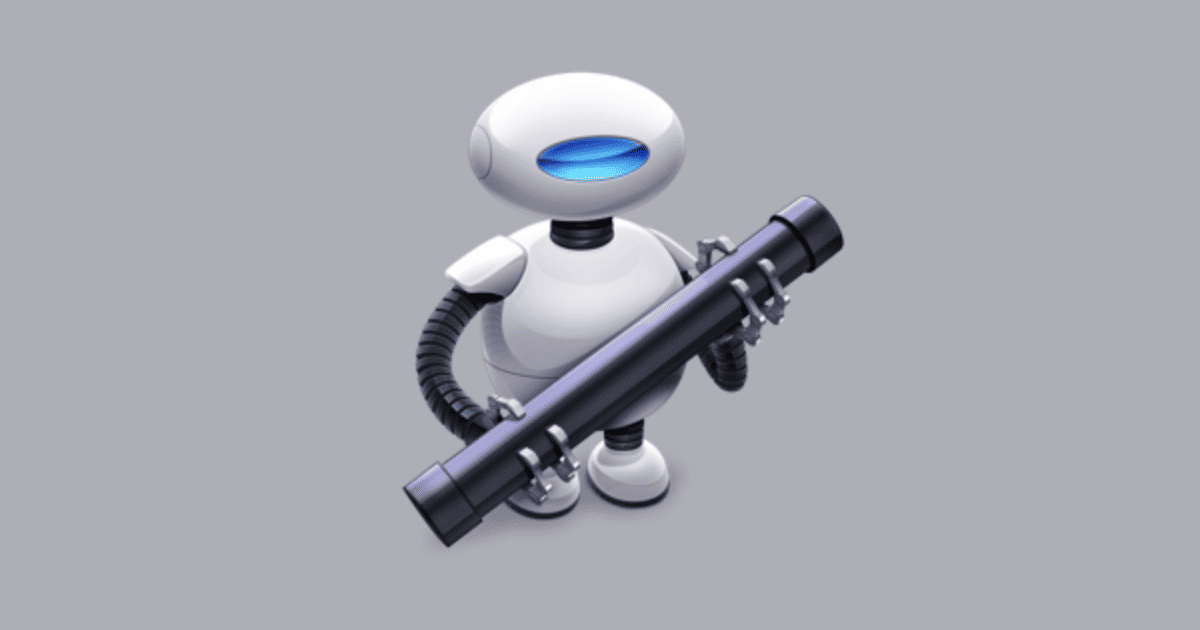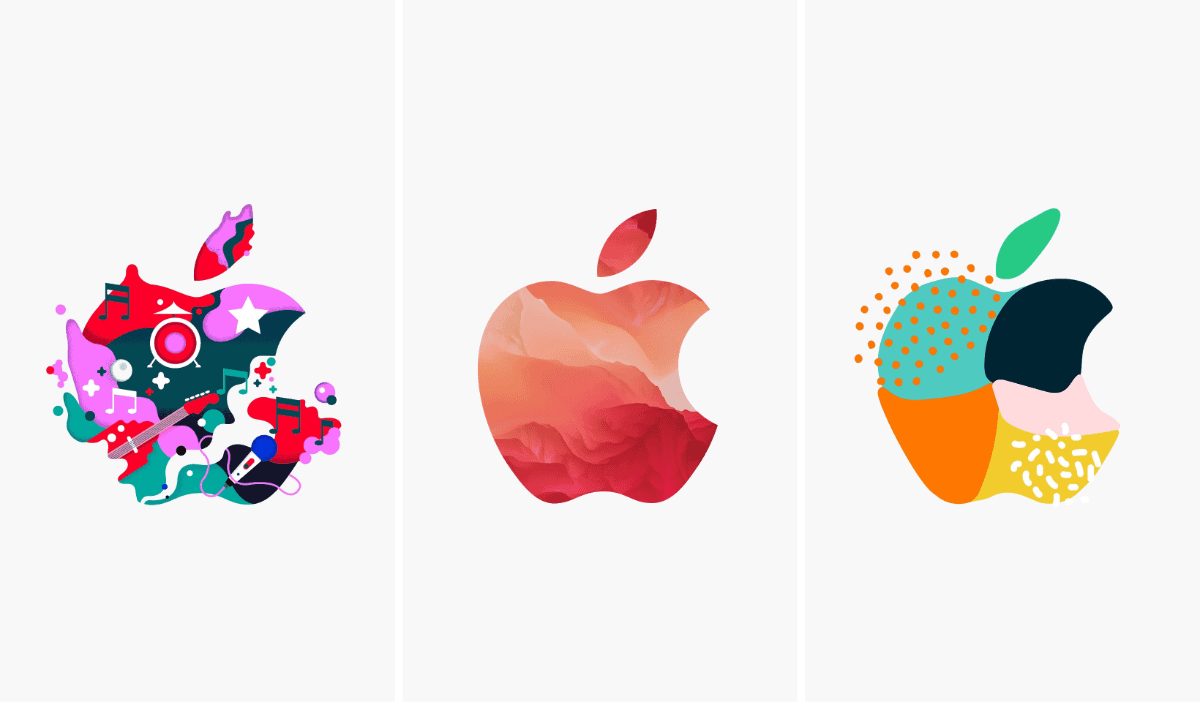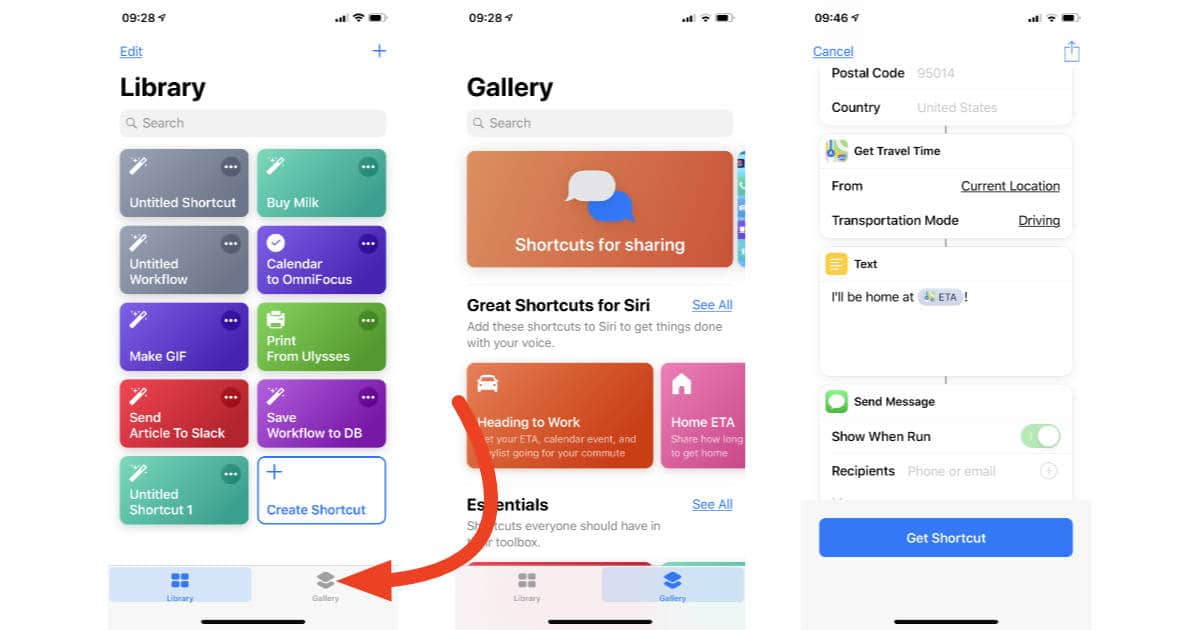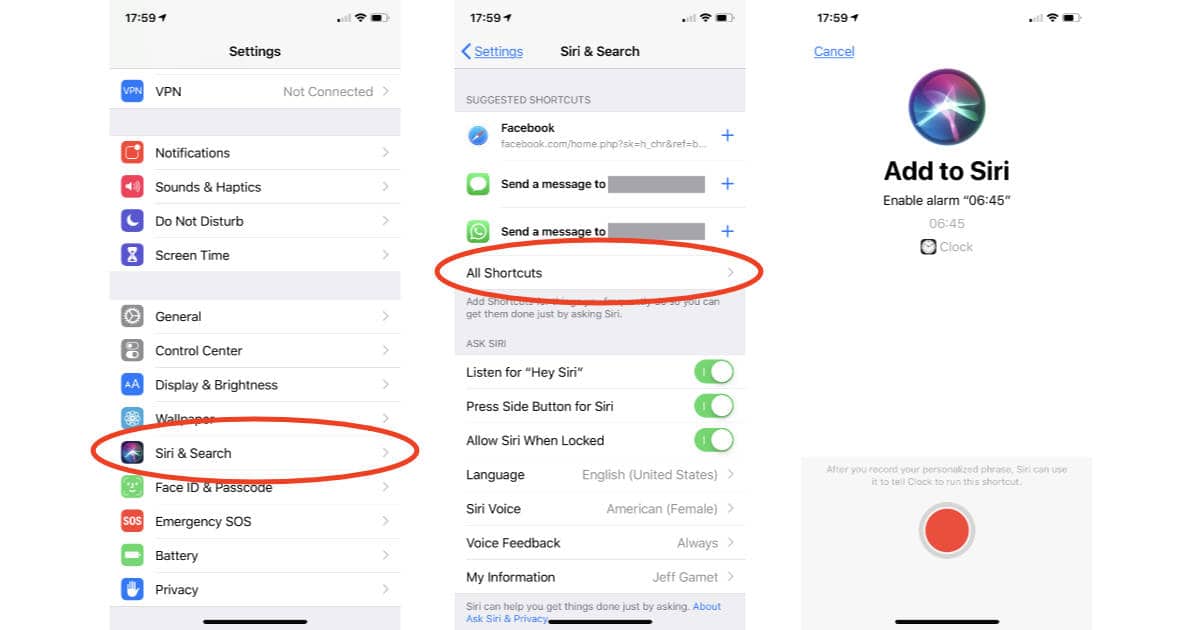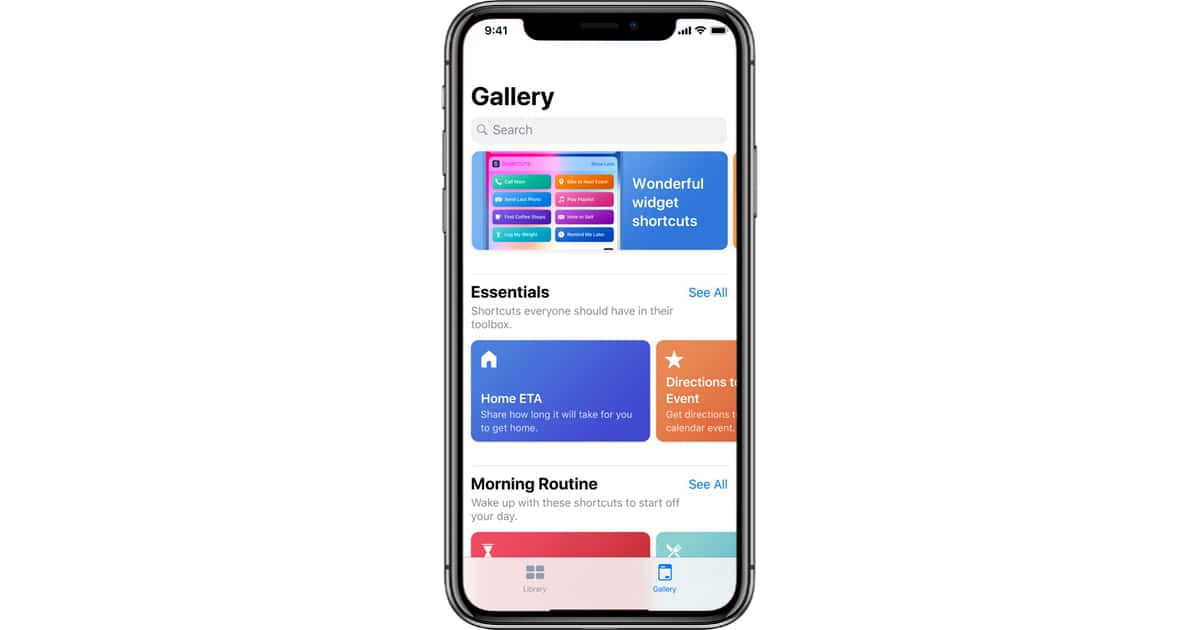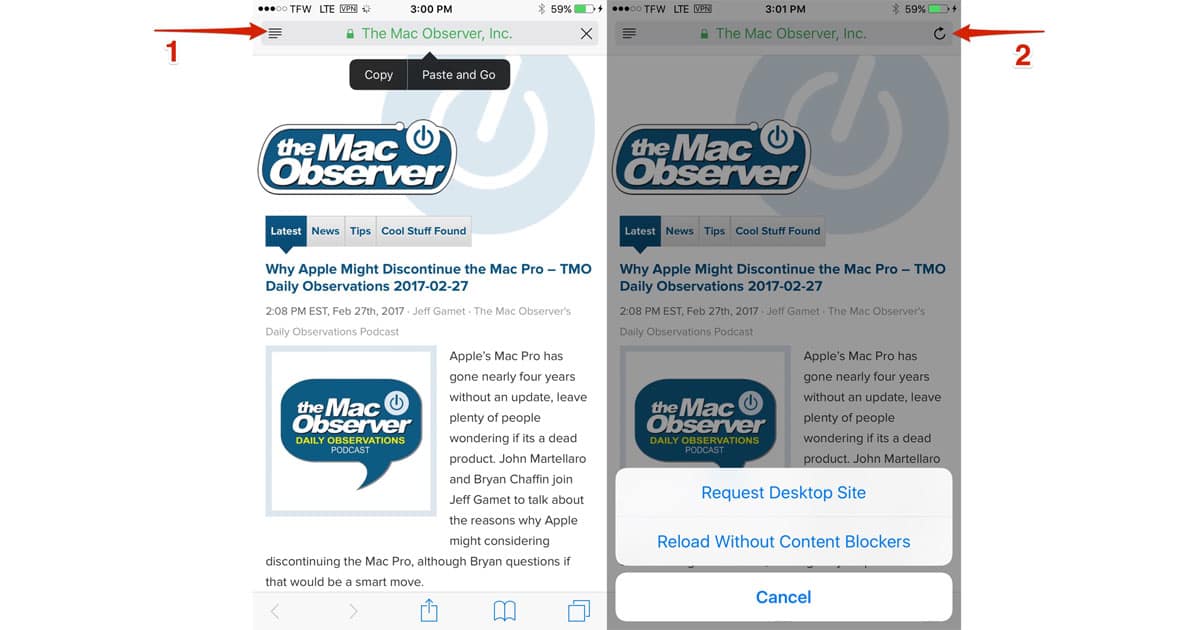Scriptable is an automation tool that enables you to write scripts that integrates with native features of iOS such as files, calendars, reminders, documents and much more. An extensive support for Siri Shortcuts enables you to present images, tables and more in Siri as well as making Siri read out loud a text when you run a script from a Siri Shortcut. Your scripts can be run from the Scriptable app, from a Siri Shortcut or from other apps using the share sheet extensive or Scriptable’s URL schemes. Features include writing and running JavaScript; auto complete of variable names, functions, keywords and properties as you type; access lots of native iOS features from your JavaScript code, including managing files, calendars, reminders, contacts, photos, location, pasteboard, web views and more. App Store: Free (Offers In-App Purchases)
shortcuts
Summarize Articles With My AutoTLDR Shortcut
Andrew was inspired by Reddit’s TLDR bot to create his own shortcut to summarize articles and save them for later.
What Will Happen to Automation in macOS?
The next version of macOS will include more UIKit (iOS) apps. Rumored to be among them is Apple’s Shortcuts app. So what happens to Automator, AppleScript, and AppleEvents?
So what happens when iOS apps comes to the Mac this fall? It seems impossible that Apple will allow them to be controlled by AppleScript and Automator…Will “classic” Mac apps get the ability to be controlled via Shortcuts, too? Or will there be a schism between the two different classes of apps?
But whatever happens, it’s clear that iOS and macOS are going to face the future of user automation together, not separately.
How to Use JavaScript When Creating Shortcuts
Redditor u/keveridge put together a nice guide on how to use JavaScript when creating Shortcuts. JavaScript lets you perform complex actions that would be hard to do with regular shortcut actions.
We make use of the Safari web browser, running within the shortcut, in order to execute the JavaScript. To do so, we:
make an HTML file that contains our code and provides an output;
pass the contents of the file to Safari as a Data URL;
use Get Contents of Web Page to render the page provide the output to the shortcut.
Long Press Shortcuts for iOS Safari
I’ve covered iOS 12 tips and tricks that you might have forgotten. Now I’d like to resurface a tip from 2017 about shortcuts for iOS Safari.
You might not know it, but Safari has some hidden shortcuts tucked behind some of the icons. This will let you perform certain actions a little faster, like quickly access the desktop version of a website, add a bookmark, and even close multiple tabs at once.
Apple Releases Shortcuts 2.1.2 with Direct Posts to Tumblr, Better Time Calculations, Bugfixes
Shortcuts 2.1.2 for iOS includes the ability to post directly to Tumblr, a new way of calculating time for your Shortcuts, and a lot of bug fixes.
Change App Icons on iOS With This Shortcut
Mr. Viticci reverse-engineered the “Add to Home Screen” function that Shortcuts has, and created the Home Screen Icon Creator.
Apple Updates Shortcuts App: New Actions for Weather, Alarms, Measurements, Photos, More
This update adds several actions covering weather, alarms, measurements, photos, as well as better HomePod functionality.
Here's a Wallpaper Generator Shortcut For Those Apple Logos
Redditor u/wexford001 made a neat wallpaper generator shortcut. It uses the Apple logos (all 370 of them) that Apple created for tomorrow’s event. Every time you tap the shortcut it generates a random image based on your device. There are both white and black versions, in case you have an iPhone with an OLED screen.
All the code to actually get the image from imgur was the work of u/hinapupina in his “imgur downloader” shortcut. I modified it a bit, but i don’t understand it well enough to have done this on my own. Thanks!
You can download the shortcut for white wallpapers here, and the black version here.
How to Add Application Shortcuts to Finder Windows
If you want quick access to an application on your Mac, you could put it in your Dock, of course, or you could get to it using Spotlight. But in case you didn’t know, program shortcuts can also go into the toolbar within Finder, and this can be pretty handy for your most-used apps! That’s the subject of today’s Quick Tip.
Dave Buys an iPhone XR - TMO Daily Observations 2018-10-19
John Martellaro and Dave Hamilton join Jeff Gamet to talk about why Dave pre-ordered an iPhone XR, plus they discuss their experiences so far with Shortcuts in iOS 12.
Automation for iOS 12? Try Shortcuts!
If you always wished you could automate iOS, Bob “Dr. Mac” LeVitus has good news for you—you can with Apple’s new (kinda) Shortcuts app!
Philips Hue App Adds Siri Shortcuts Support
The Philips Hue app for controlling Hue smart lights was updated on Tuesday with support for iOS 12 Siri Shortcuts.
Learn to Automate Your iPhone with Apple's Shortcuts Gallery
The Gallery section in iOS 12’s Shortcuts app is full of ideas you can use to learn how to automate your iPhone or iPad.
HomePod in Hotels, iOS 12 Shortcuts - TMO Daily Observations 2018-09-27
Adam Christianson from the Maccast and Dave Hamilton join Jeff Gamet to talk about HomePod coming to Marriott hotel rooms, plus they explore who will be interested in iOS 12 Shortcuts.
Apple Watch in Our Culture, iOS 12 Shortcuts - TMO Daily Observations 2018-09-19
John Martellaro and Kelly Guimont join Jeff Gamet to look at how Apple Watch is becoming part of our culture, plus they share their thoughts on iOS 12’s Shortcuts feature.
iOS 12: How to Create Shortcuts from Siri Suggestions
Here’s how to set up iOS 12 Shortcuts from Siri Suggestions to automate tasks on your iPhone or iPad.
Apple Updates iOS 12 Shortcuts to Beta 2 for Developers
Apple released Shortcuts beta 2 for iOS 12 just before the weekend. The update adds in HomeKit support, but right now it’s very limited.
Find iOS 12 Shortcuts You can Try Out at Sharecuts
With Apple’s Shortcuts app now available for iOS 12 developer beta testers, the big question is, “What sort of automated actions can you create?” You can get started by checking out the Sharecuts website where you’ll find Shortcuts for uploading App Store links to Trello, getting your current location, sharing your own Shortcuts on Sharecuts, and more.
Apple Releases iOS 12 Shortcuts App for Developers
The first beta for iOS 12’s Shortcuts app is available, but only for developers, because it’s buggy and feature-limited.
AltConf and WWDC 2018 Interview: Ish
San Jose – Jeff Gamet sits down with iPhone and iPad app developer Ish at AltConf and WWDC 2018 to talk about what he liked from this year’s conferences, plus what he’s working on now.
WWDC 2018 Passwords, iOS and macOS Betas, Shortcuts and Workflow - TMO Daily Observations 2018-06-05
Kelly Guimont and Dave Hamilton join Jeff Gamet at Apple’s 2018 Worldwide Developer Conference to look at iOS 12 and macOS Mojave 10.14 password management, device compatibility, and also Shortcuts and Workflow.
iOS: Long Press Icons For Safari Shortcuts
You might not know it, but Safari has some hidden shortcuts tucked behind some of the icons. This will let you perform certain actions a little faster. Safari shortcuts will save you plenty of time. Andrew tells us how he discovered these shortcuts by accident.