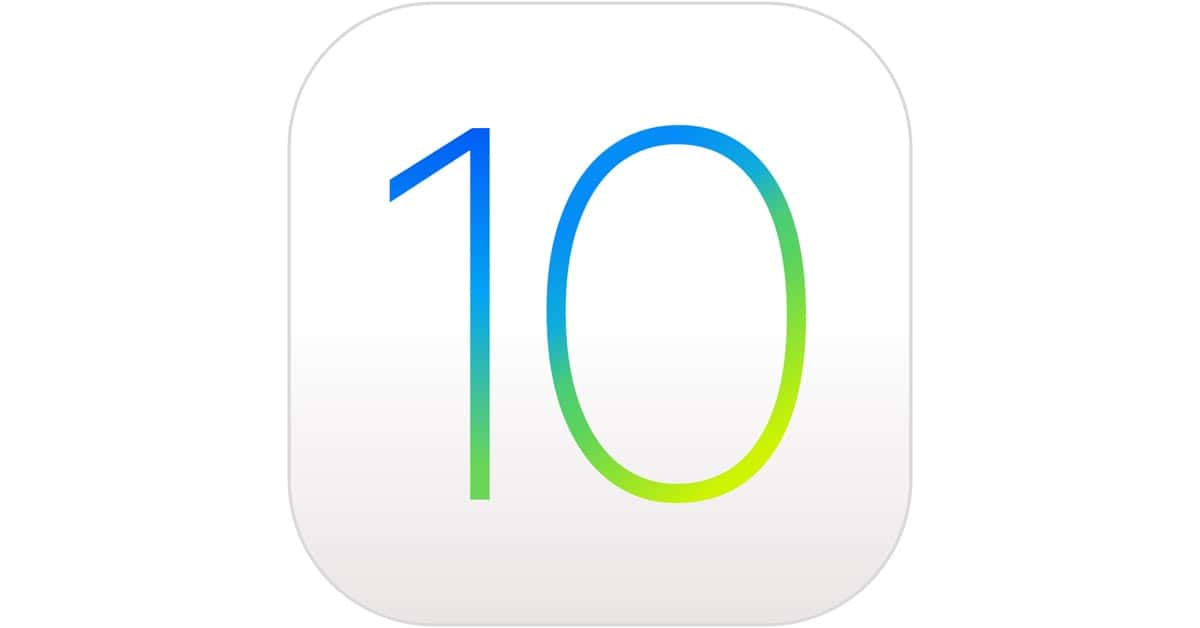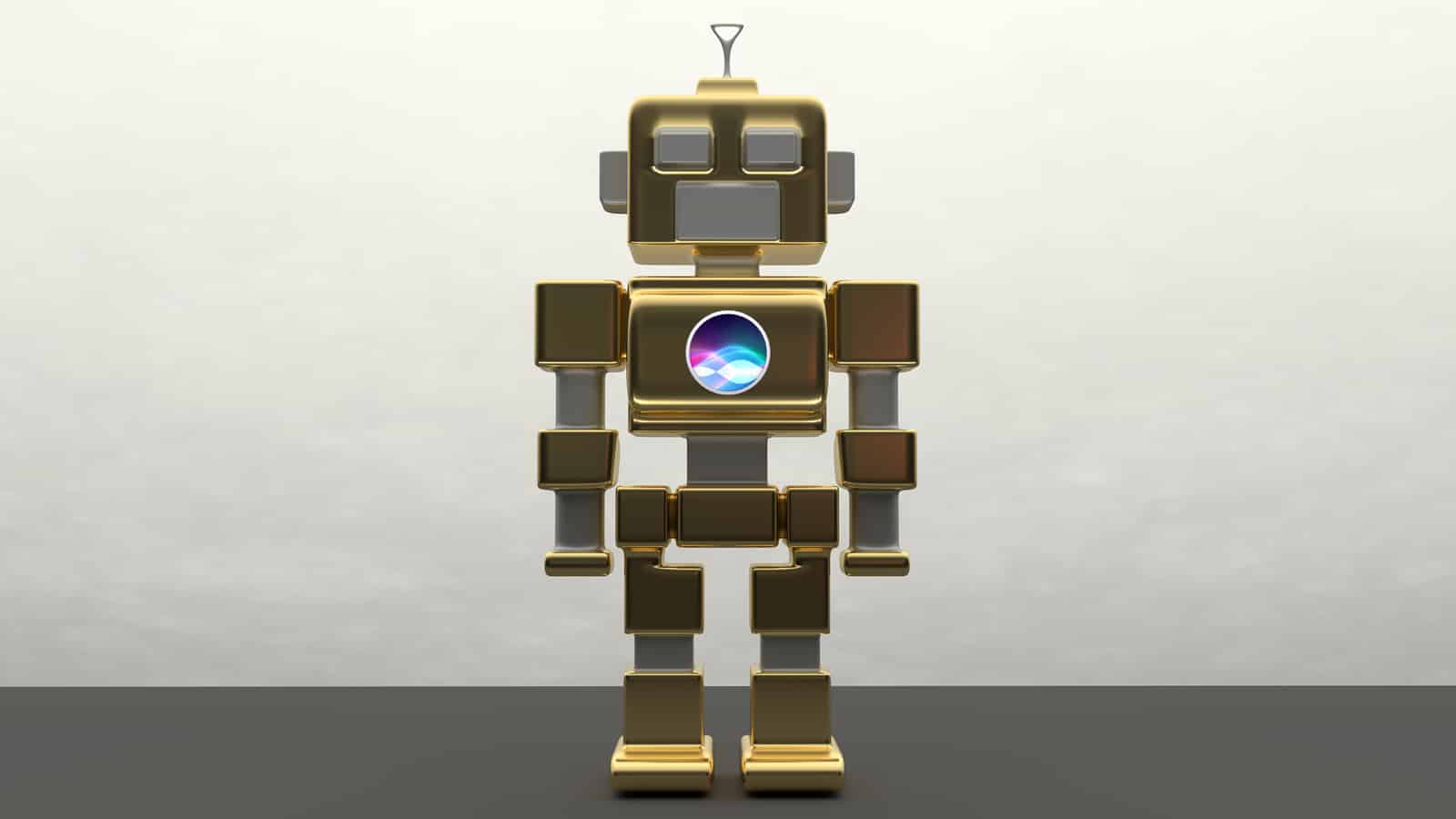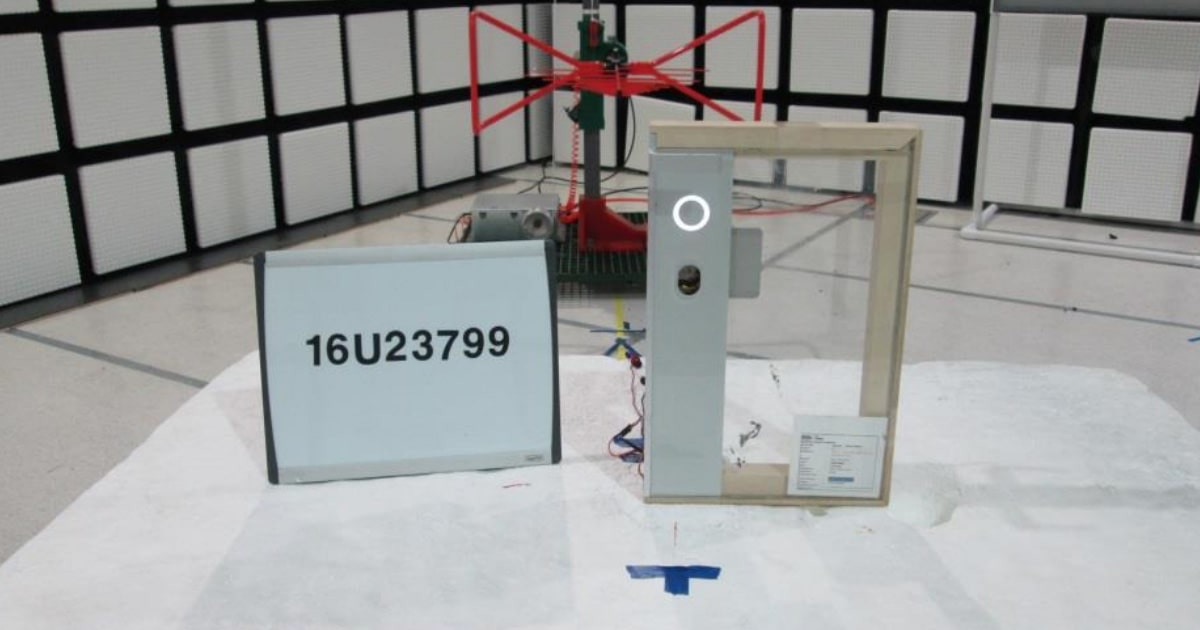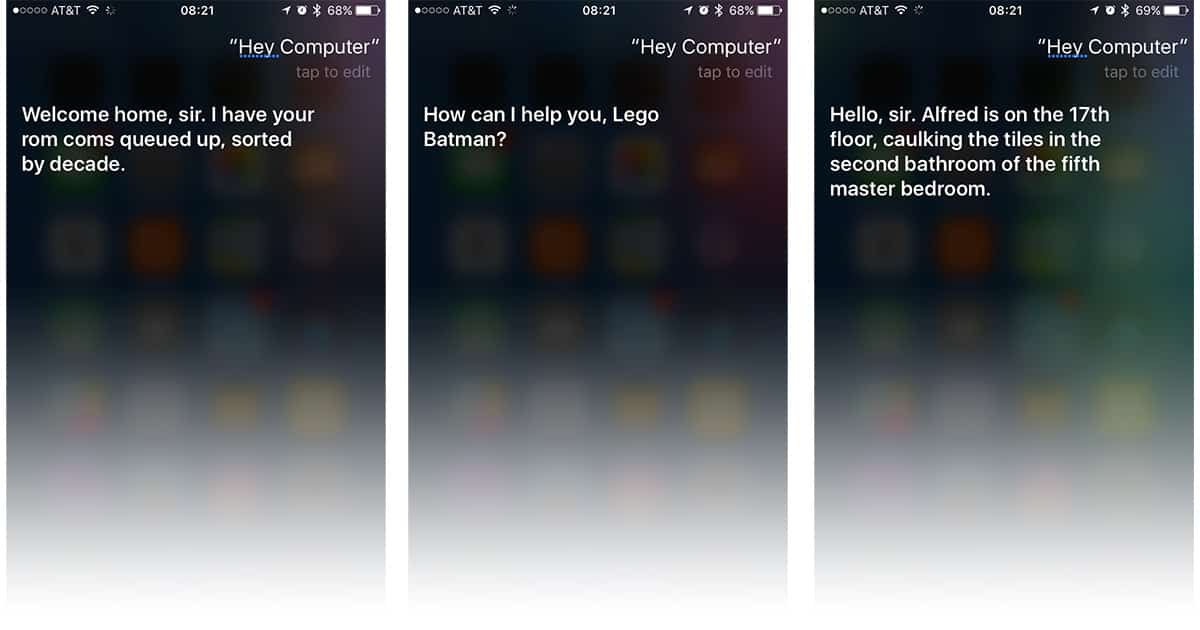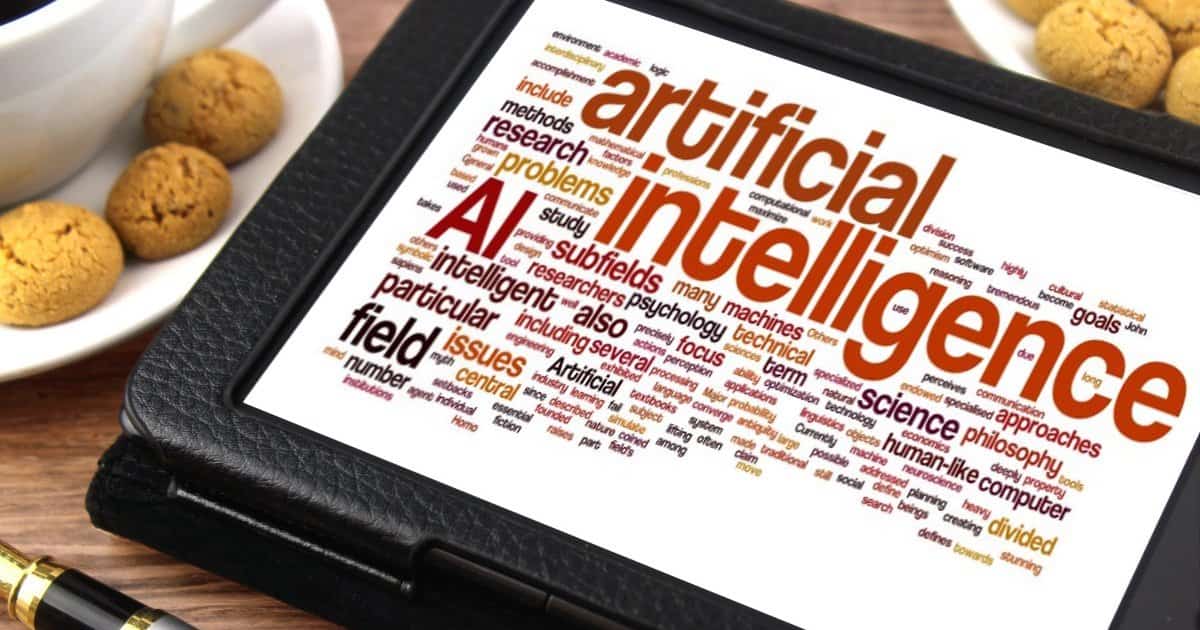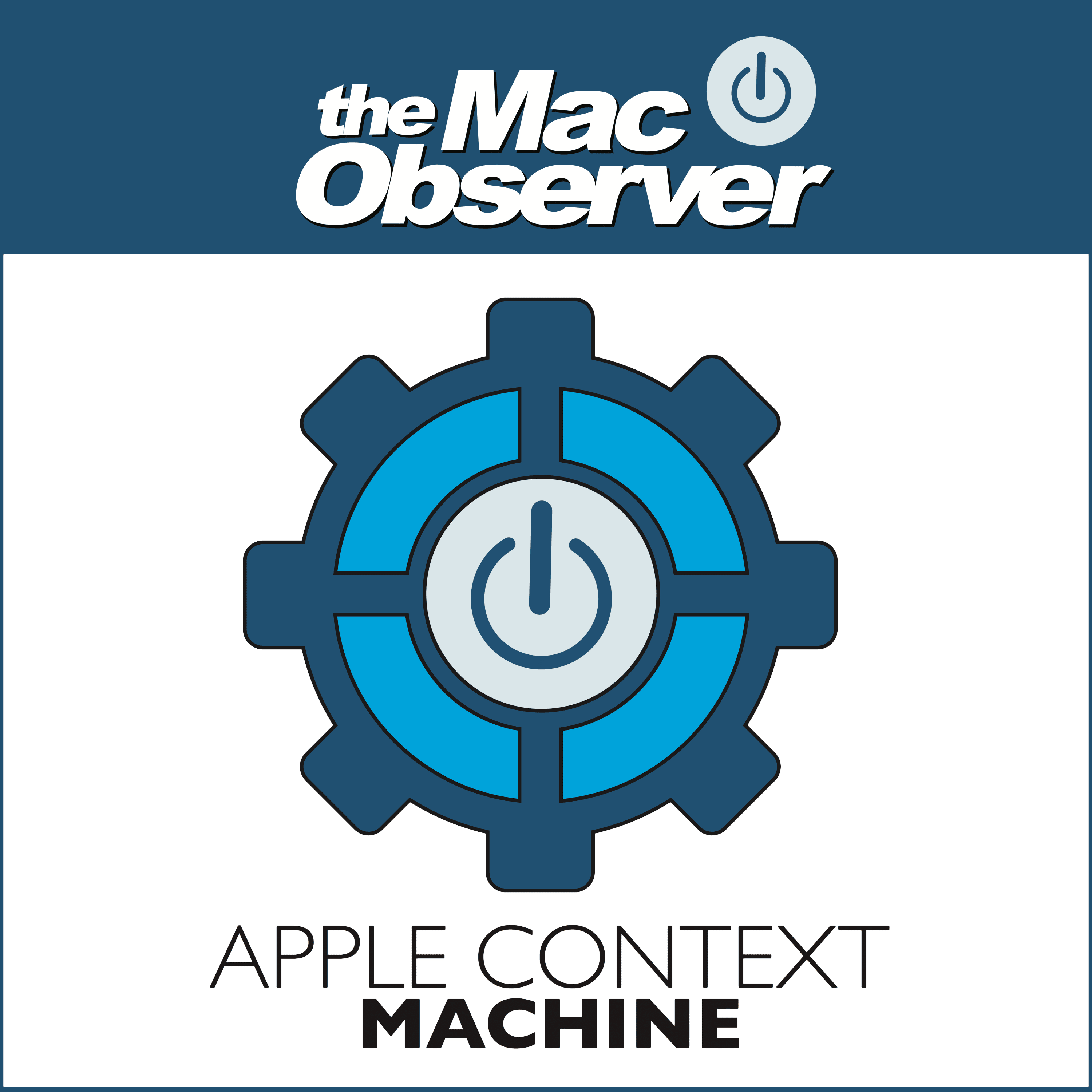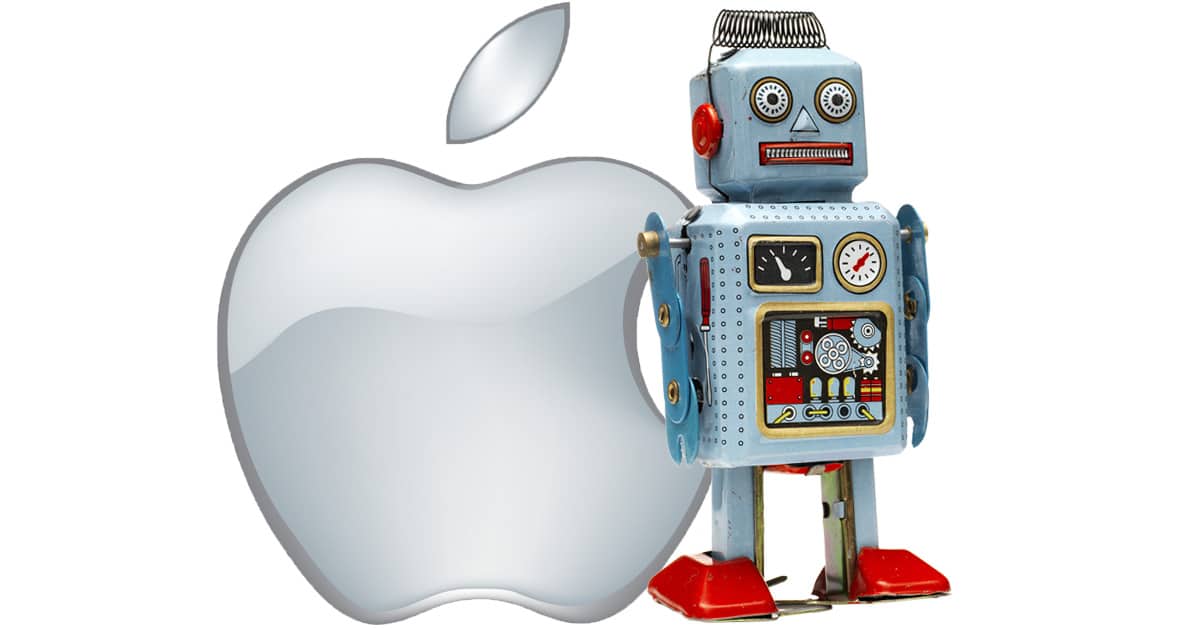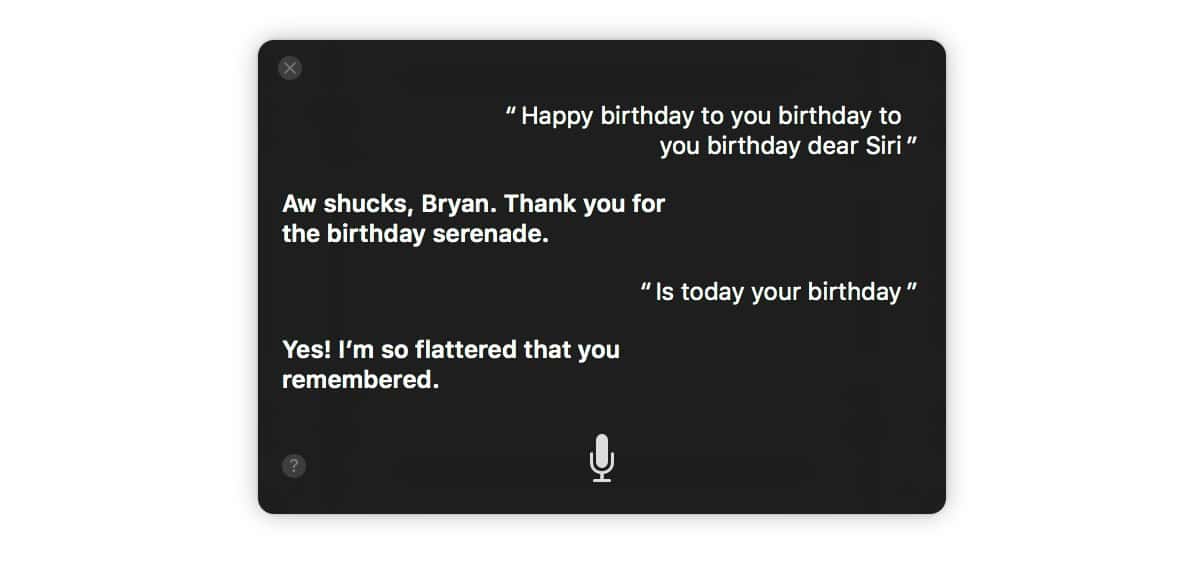Cool Stuff Found and Quick Tips in the same episode? You bet! John F. Braun and Dave Hamilton aim to deliver for you each and every week. And since the goal is to learn at least four new things each week, some options might include keeping your Mac awaken only when you like, managing Siri’s holidays when set for a foreign voice, yet another replacement for DeskConnect, and a segment one listener calls “follow the dots.” You’ll just have to listen to see what that is all about. Press play and enjoy, folks!
SIri
Dr. Mac on Procrastinating, Touch-Screen Macs, and Siri at Home - ACM 409
Bob “Dr. Mac” LeVitus joins Bryan and Jeff to talk about his new book, Working Smarter for Mac Users. It’s all about beating procrastination. They also talk about Apple, toasterfridges, and touch-screen Macs, and whether Apple would compete with Amazon’s Alexa in the home.
Inventec Lands Deal to Make Apple's Siri AI Speaker
Inventec has reportedly scored a deal to build Apple’s Amazon Echo-like Siri speaker device. Apple hasn’t confirmed its personal assistant appliance is a real thing yet, but evidence keeps surfacing that seems to support it’s on the way.
Apple to Unveil Siri-controlled, Amazon Echo-like, AI appliance at WWDC
Apple may be ready to announce its own Siri-based Amazon Echo competitor at its Worldwide Developer Conference in June. So says KGI Securities analyst Ming-Chi Kuo who calls it “Apple’s first home AI product.”
Apple's Siri Speaker Might Look Like a Miniature Mac Pro
The rumors of Apple’s competitor to the Amazon Echo have taken a credible turn, with a well-connected but secretive leaker sending details to journalists. Jeff Butts has the latest update on the unnamed Siri speaker.
Will Apple Compete with Alexa and the Qualcomm Royalty Battle - TMO Daily Observations 2017-04-28
Will Apple release an Alexa-like device as a Siri-powered hub? Bryan Chaffin and John Martellaro join Dave Hamilton to discuss how wrong the latter two are. They also chew over Apple’s escalating royalty battle with Qualcomm.
Siri Could Access Federal Information One Day
The General Services Administration is launching a pilot program aimed at opening up access to federal information to third-party virtual assistants. Agencies include the departments of Energy, Homeland Security and Housing and Urban development. The purpose is to make it easier for American citizens to find governmental information they need.
NAS, MDM, DGC and Other Fun Initials – Mac Geek Gab 653
Sometimes you have to get geeky. No worries, Dave and John will talk you through understanding what NAS and MDM mean and why you might want to use them. Don’t worry, fellow geeks, there’s stuff in here for you, too. After all, that’s how Mac Geek Gab rolls! Listen, enjoy, learn, and prosper at the same time!
Apple Ships iOS 10.3 with Find My AirPods, More Siri, Apple File System, More
Apple shipped iOS 10.3 Monday, a significant update to the company’s mobile operating system. Major features include the ability to find your AirPods under Find My iPhone; new Siri integration with third party apps; new CarPlay features, including daily curated playlists from Apple Music; and perhaps most importantly, the official rollout of Apple File System.
Lorek The Robot And The Future Of AI
Lorek the robot represents a big step in robotics because it can understand human language, as well as the gestures we make in conversations. Researchers from Brown University pulled off this feat of understanding by programming uncertainty into the robot. Andrew Orr explains why this is a big deal.
Mystery Device A1844 Is a lock for Apple Park, Not an Apple TV or Siri Box
Apple’s mysterious wireless device awaiting Federal Communications Commission approval turned out to be a door lock system for Apple Park, the company’s new campus that’s opening in April. That pretty much kills the idea that Apple was about to release a Siri-based Amazon Echo and Google Home competitor.
iPhone 8, Lightning, and Hey Siri on the Mac - TMO Daily Observations 2017-03-03
We’re learning more about what to expect when Apple ships the iPhone 8 this fall, and it’s looking like we won’t have to give up our Lightning ports after all. John Martellaro and Jeff Butts join Jeff Gamet to look at Lightning and USB-C, plus Touch ID and finger print sensors embedded in the display. Jeff Butts also shares a tip on using “Hey, Siri” on your Mac.
How to Turn Siri into a Metronome (Video)
I love this! Drummer Richy Ramirez posted a video to Instagram where he used Siri as his metronome. Really, he used her as both metronome and backing track. It’s clever and entertaining, both, and I love the beat he lays down on top. Check it out.
The Thinking Behind a Female Voice for Siri
Siri started out with a female voice exclusively, but now it can be changed to male. Alexa uses only a female voice. Cortana’s voice, for now, is strictly female. Why is that? Is it sexism? Is it for better intelligibility? John looks into the matter.
LEGO Batman has the Siri Easter Eggs We Deserve
The LEGO Batman movie is out, and it shows us just how important Siri is: She’s the computer system of choice for Gotham’s elite vigilante crime fighters. Luckily, we don’t have to live in Gotham, become emotionally scarred orphans watching our parents die, or spend gobs of money on devices named bat…something. We can get Siri to treat us like the bat heroes we want to be right on our iPhones. Just press and hold your iPhone’s Home button to activate Siri, and get your Batman on by saying, “Hey, computer,” or “Hey, ‘puter.” Siri will respond with bat-appropriate comments, first try.
Who's More Intelligent, Apple's Siri or Amazon's Alexa?
In the battle of virtual personal assistants, Apple and Amazon have strong contenders. Which one is “smarter,” though, Siri or Alexa? Perhaps it’s too early to really call the race, since both personal assistants keep growing and evolving. Be that as it may, Jeff Butts has put both through their paces, and shares his thoughts.
Apple and Worker Visas, HomeKit Falls Behind in the Smarthome Game - TMO Daily Observations 2017-01-31
Work Visas for the tech industry may be changing thanks to an executive order that’s said to be coming from the White House. Bryan Chaffin and John Martellaro join Jeff Gamet to look at the draft order and the impact it could have on Apple and other Silicon Valley companies. They also have some thoughts on the rapidly changing smart home market and Apple’s apparent lagging position.
Apple Joins Partnership on AI as a Founding Member
Apple’s commitment to the artificial intelligence community is even stronger now that it’s officially a founding member of the Partnership for AI. The organization was created to help shape the future of artificial intelligence technology in an open way.
Speeding Up a Sluggish Mac and Cool Stuff Found – Mac Geek Gab 641
Cool Stuff Found today contains lots of things you suggested after listening to recent shows, including tools to help your Mac sleep, help you manage your keyboard shortcuts and macros, privately sync your notes, auto-file your Mail, and free backup storage! Then its on to sharing your tips and answering your questions. Want to learn how to factory reset your AirPods, enable band-steering on your router, or have Siri search Google instead of Bing? Let’s go!
Bryan Gets Paranoid About the IoT - ACM 391
Bryan is totally paranoid about the Internet of Things, and he isn’t at all happy about the idea of having an Amazon Echo or Google Home listening in on everything in his house. Jeff laughs at him. Once the guffaws die down, they talk about how and why Apple is getting crushed by these good enough devices.
macOS: Four Quick Ways to Find and Open Files
Today’s Quick Tip will give you tricks on finding and opening files within macOS. If you’ve ever wondered what the fastest ways are to do that, then this article’s for you! (Or heck, if you just want to tell us in the comments that we forgot your favorite method, then that’s fine too.)
Tim Cook: Giving Up Privacy with Siri and AI is a False Choice
The best analyst questions during Apple’s Q4 2016 Financial Results came from Simona Jankowski with Goldman Sachs. She asked Tim Cook about his perspective on home vs. mobile artificial intelligence agents and then the issue of privacy. Tim Cook took a solid stand on both questions that reveal the future direction of Apple.
Siri Turns 5 Years Old, Feel Free to Sing to Her
Siri turned five years old Tuesday, having been launched on October 4th, 2011. She’s changed a lot in that time, grown up a bit. But she’s not too old to appreciate us singing to her.
iOS 10: Managing Siri's Third Party App Voice Control
iOS 10 opens Siri to third party apps so you can say things like, “Hey Siri, get me an Uber.” If you don’t want Siri calling rides for you—or Siri says it can’t—it’s time for a trip to your iPhone’s Settings to manage which apps Siri can control. Read on to learn how.