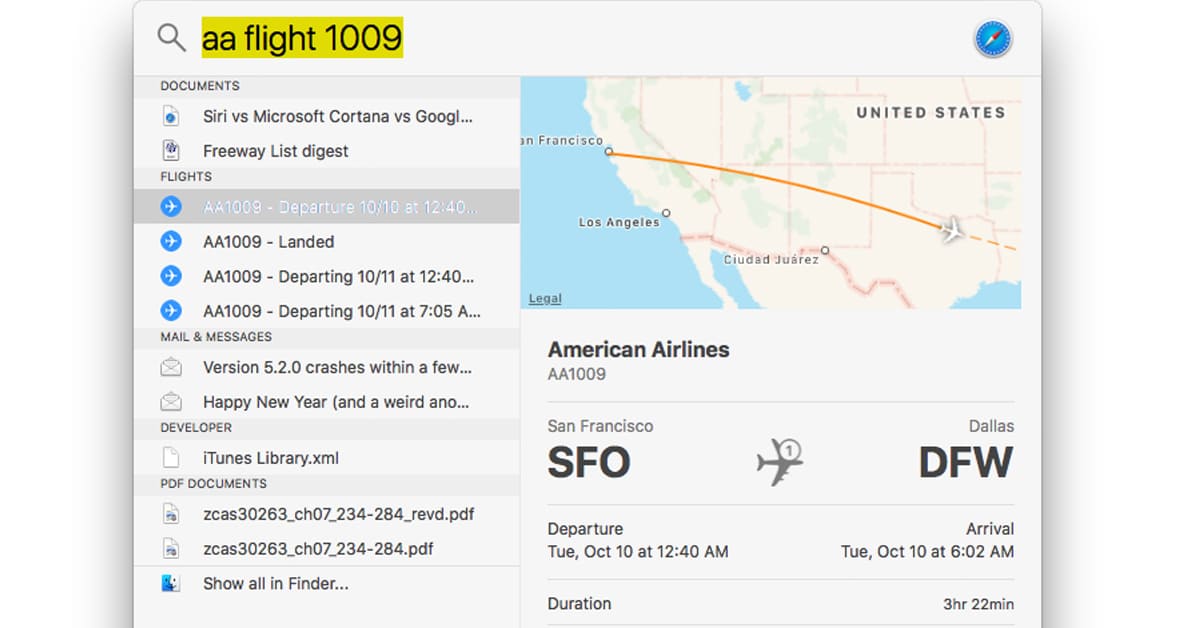Learn how to use App Shortcuts in Spotlight Searches. Get a list of apps that support Spotlight and learn how to fix Shortcuts not appearing.
Spotlight
Finder Search Not Working on Mac? Here Are the Fixes
If you encounter issues with Finder Search not working on Mac, follow these troubleshooting steps to solve the problem.
macOS Ventura Spotlight Search Not Working: Troubleshooting Steps
If you encounter macOS Spotlight Search not working, follow the steps below to fix the problem and make it work properly again.
Bugged by the New Search Button on iOS 16? Here’s How to Turn It Off
The new Home Screen search button on iOS 16 is handy, but sometimes it gets in the way. Here’s how to disable it.
How to Create an Alarm or Timer From Spotlight on iOS 16
You can just ask Siri to do it, but that may not be convenient or reliable. in iOS 16, you can create an alarm or timer right from Spotlight.
Apple Calculator Quick Tips with Spotlight and Siri
You can use Spotlight and Siri to do math calculations for you!
Learn how in this mini-segment from Mac Geek Gab 900.
Eject Your Clone Disk to Improve Spotlight Results
Here’s a Quick Tip from Mac Geek Gab 892 for improving your Spotlight search results. The AppleScript referenced in the video is:
delay 15
try do shell script “diskutil unmount /Volumes/DriveName-Clone/” (replace with your actual Volume name)
end try
How to Drag and Drop Apps in iOS 15
Part of the new features in iOS 15 for the iPhone, there’s now a way to drag and drop apps from Spotlight or Siri Suggestions.
All The Gear, But No Idea(r) — Mac Geek Gab 852
Your questions drive the bus this week, as John and Dave provide answers about AirDrop, Spotlight, Screen Protectors, 10G Ethernet, Time Machine, and more. That’s not all, though, your two favorite geeks have Cool Stuff Found and Quick Tips to share, too. Join in the fun: press play and enjoy learning at least five new things!
Will we see an Apple Search Engine in the Future?
Jon Henshaw of Coywolf speculates that we may see an Apple search engine in the future based on several factors.
Apple is investing heavily in search, as shown in their job postings for search engineers. The job listings reveal they incorporate AI, ML, NLP, and more into all of their services and apps.
In July 2020, Apple published a significant update to its About Applebot support page. The additions are very similar to the details Google provides to webmasters and SEOs.
It’s an interesting idea, for sure. It could be an Apple search engine, or Apple adding improvements to Siri.
Apple Rolls Out Smarter Web Answers for Spotlight Search
Some Apple users are seeing smarter web answers when they use iOS Spotlight Search and Siri.
The new web answers appear to be a further expansion of this technology. If the statistics are not readily available from the knowledge database, it seems Apple is now using algorithms to crawl websites and find possible responses to questions.
I think this is great, and it might be the first front-facing results we’re seeing from Apple’s hiring of John Giannandrea.
iOS 12: If You Can't Search in Settings, Try This
Some people reported being unable to search in Settings after upgrading to iOS 12. But a Redditor found a quick fix for it.
How to Make Quick English-Metric Conversions Using macOS Spotlight
I’ve got a great tip for anyone who ever needs to do a Metric conversion—it’s easy to do right from Spotlight on your Mac.
macOS: Stop Spotlight Indexing Certain Folders or Drives
Spotlight is a tool that lets you search through your Mac for files, folders, and other information.
macOS: Enhance Your Mac File Search With File Comments
Note that this is used better with Spotlight. Siri doesn’t seem to be able to make use of file comments.
macOS High Sierra: The Good Things in Life Are Free (Part II)
Dr. Mac offers you a peek at some of macOS 10.13 High Sierra’s more interesting new features, including his favorites from Photos, Safari, Spotlight, and more.
Siri Web Search Will Switch to Google From Bing
Now the Siri web search results will be the same, whether you search from Safari, Siri, or Search in iOS. The new changes will start rolling out at 9AM PT/12PM ET.
How to Restore Spotlight App Launching in iOS 11 Beta
macOS: Use Spotlight to Directly Search Google with this Shortcut
Andrew Orr has another cool tip from Reddit. Using a simple keyboard shortcut, you can use your Mac’s Spotlight to directly search using your default search engine. It saves you from manually going to Safari and searching from the address bar.
macOS: Make Your Spotlight Searches Better with the Kind Operator
When you are looking for something specific on your Mac with Spotlight, you might get overwhelmed with the search results. Jeff Butts has become a Spotlight search pro thanks to a simple operator. Read along as he shows you how it works and some of what you can do with it.
Managing Photos, Fixing Your Apple Watch & Resolving Network Issues – Mac Geek Gab 640
Migrating Photos to a new Mac, managing and syncing your family’s photos, speeding up iOS Spotlight searches, fixing an unresponsive Digital Crown on your Apple Watch and resolving website loading delays are just some of the things you’ll learn from your two favorite geeks in this week’s show! Listen as Dave Hamilton and John F. Braun answer your questions and solve your problems.
macOS: Four Quick Ways to Find and Open Files
Today’s Quick Tip will give you tricks on finding and opening files within macOS. If you’ve ever wondered what the fastest ways are to do that, then this article’s for you! (Or heck, if you just want to tell us in the comments that we forgot your favorite method, then that’s fine too.)