COOL STUFF FOUND: Be sure to check out DS Manager Pro for your Synology DiskStation. Learn more from Mac Geek Gab 895 and find DS Manager Pro on the App Store.
Synology
Is It Safe To Download Synology's DSM 7.0? A Synology Update
Is It Safe To Download Synology’s DSM 7.0? A DSM 7 Update from Mac Geek Gab 886.
Synology DSM 7.0: What's New 2021
Synology DSM 7.0 comes out Tuesday, but you’re going to want to watch this segment from Mac Geek Gab 878 before you decide to install. In fact, you might just want to wait a few weeks, but see what John and I have to say about it first, then make your decision.
Consulting Advice, Quick Tips, and DSM 7.0 — Mac Geek Gab 878
If you’re a computer consultant, how do you manage your billing? Like many of you listening, Dave and John both spent time as consultants, too. Listen as they talk about some of the practices — and problems — they experienced! Synology’s DSM 7.0 is out, too, and you’re going to want to listen before you install. That, plus some Quick Tips, Photos, and even a few Cool Stuff Found items from the most recent Pepcom round out the episode. Press play and enjoy learning at least five new things!
Backtick is Zoomalicious (in Preview) – Mac Geek Gab 817
Who knew one key could do THAT? Plus, you can take iPhone pics right from your Mac desktop. Lots of quick tips.
And then a quick discussion about tech support in the time of social distancing. We’ve heard from a few consultants who help John and Dave suss that out.
Wi-Fi is always popular, and this week marks a return to some in-depth discussions about various configurations, including expanding your Wi-Fi… and that of your friends and family members. Plus we’ve got Cool Stuff Found and more. Press play and enjoy learning at least five new things with your two favorite geeks!
Drawing, Backing Up, and Being a Screenshot Ninja – Mac Geek Gab 816
Did you know you could move your screenshot selection window around after you create it? How about rearranging columns in the Finder and having it remember? What about Profiles on your Mac, and how they can be used to hijack your browser?
If you listen to this week’s Mac Geek Gab with Dave Hamilton and John F. Braun, not only will you know how to do these three things, we guarantee you’ll learn at least two more (and probably a lot more than that!). Press play and enjoy learning all these things with your two favorite geeks.
Subscription vs. Private Cloud, Archiving Data, Geek Challenges Galore – Mac Geek Gab 780
Many Dropbox users are going to experience a device-limit issue with new iPhones coming this week. Listen as John and Dave talk through how to use your Synology DiskStation to solve this problem. That’s not all, though: Mac Geek Gab always aims to have everyone learn at least five new things. Your two favorite geeks answer questions about managing email, archiving your backups, mesh networks, iOS upgrade strategies, and more. Press play and enjoy!
Acronym Soup – Mac Geek Gab Podcast 776
Is Wireless USB as S.M.A.R.T. as NVMe? As users of today’s tech, we sure use a lot of acronyms, don’t we? Listen as Dave and John help you wade through the soup and make sense of not only all the acronyms, but the tech that they describe, too! Press play and enjoy, friends!
I Hate It When My Computer Won't Behave – Mac Geek Gab 767
So much Cool Stuff Found, so little time. And Quick Tips? And questions? Topics include controlling your date picker, switching apps faster, getting your storage and backups in order, tweaking autocorrect and much, much more. Oh, and Wi-Fi. Yeah, there’s lots here. Let’s go learn five new things, shall we?
The Cosmic Bit Flip - Mac Geek Gab 743
In the calm before the CES storm, John F. Braun and Dave Hamilton come to you from Las Vegas to share their thoughts and answer your questions. Plus, John mentions Cosmic Bit Flips and everything goes sideways. Listen, enjoy, and learn. Just press play!
What's New with WiFi Mesh, Apple's Possible iPad Pro Media Event - TMO Daily Observations 2018-10-12
Dave Hamilton and Andrew Orr join Jeff Gamet to look at what’s new in the WiFi Mesh market, plus they share their thoughts on whether or not Apple will host an iPad Pro media event in October.
Apple Watch Series 4 Lineup, Home Cloud Servers - TMO Daily Observations 2018-08-20
Adam Christianson from the Maccast and Dave Hamilton join Jeff Gamet to look at the changes coming to this fall’s Apple Watch lineup, plus they talk about home cloud server options.
Deep Dives: Photos, NAS, & Backups – Mac Geek Gab Podcast 718
Sometimes it’s time for a deep dive. Today it’s time for three! Listen as your two favorite geeks dive into Photos, NAS (Synology… and more!), and Backups.
Just In Case...Sensitivity – Mac Geek Gab Podcast 715
APFS is still quite young, and both the market for it and our experience with it are evolving at a rapid pace. There’s plenty more to learn about it, and your two favorite geeks dig in a little today. But that’s not all! Some questions from the forums, some questions from the email, and more round out the show. Press play and enjoy!
Dave and Jeff Nerd Out on Wi-Fi Routers - TMO Daily Observations 2018-04-18
Dave Hamilton joins Jeff Gamet to talk about Wi-Fi routers, what to look for when replacing your AirPort Extreme, why you may want a stand-alone router instead of Wi-Fi Mesh, and more.
Synology RT2600ac and RT1900ac: Your Apple AirPort Extreme Replacement
These days, many Apple users are looking to improve and update their home Wi-Fi connections. With Apple seemingly having abandoned any true hardware updates to their AirPort router line, Apple users are looking to third-parties to fill the gap for an AirPort Extreme replacement. To that end, Synology is among the cream of the crop in the standalone router market and provides many features never found in Apple’s offerings. Updated April 18, 2018 with lowered prices on Amazon. The RT2600ac is now available for less than an AirPort Extreme, with a lot more features and range.
A Cerebral Sunday Morning: HomePod, macOS Server, Novice NAS, and Your Questions Answered – Mac Geek Gab Podcast 694
John and Dave return to answer your questions and share your tips… and theirs! Addressing The Novice NAS Conundrum, the question often comes up: does it make sense for NAS manufacturers to target the novice market? But that’s not all, your geeks get heady talking about HomePod and macOS Server, too. Plus we’ve got questions (and answers) about java, USB drives, and much more. Download… and enjoy!
Apple Begins Selling Linksys Mesh Routers Online and in Retail [Update]
An Apple spokesperson said that the mesh routers are a good choice for people with larger homes.
Cool Stuff Found, NAS Advice, and Geek Challenges – Mac Geek Gab 671
It’s time to dig back into NAS drives by answering Steve’s question: Which Synology DiskStation is right for me? There are a few more things to explore on that topic, too, and your two favorite geeks do it justice. Separate from that are a few questions about a variety of topics, some of which are Geek Challenges where you get to provide some answers! A hardware-focused Cool Stuff Found rounds out the topic list for the week. Press play and enjoy learning!
Backups, APFS, High Sierra, and You – Mac Geek Gab 670
Cool Stuff Found starts the episode, then it’s on to a few things related to backups, including how High Sierra’s APFS will affect you. Listener tips and some other, unrelated questions are answered, and then there’s a nice, juicy segment on meshifying your home without buying mesh for all of you, too. Press play and enjoy!
NAS, MDM, DGC and Other Fun Initials – Mac Geek Gab 653
Sometimes you have to get geeky. No worries, Dave and John will talk you through understanding what NAS and MDM mean and why you might want to use them. Don’t worry, fellow geeks, there’s stuff in here for you, too. After all, that’s how Mac Geek Gab rolls! Listen, enjoy, learn, and prosper at the same time!
Four New Things You’ll Learn Today – Mac Geek Gab 651
Quick Tips about VPN, Sierra’s storage, Universal Clipboard, and Wi-Fi priority are just the start to the show. From there we talk about using Flash on your iPhone or iPad (it’s true!), portable VPN options, accessing a file server with iOS and much more. Download or just press play right here and enjoy. You’ll learn at least four new things, we guarantee it!
Safari Passwords, Shopping Lists, and Synology RT2600ac Router – Mac Geek Gab 642
Have a website with multiple passwords and Safari always chooses the wrong one? Want a shopping list app to manage as a family? Photos showing greyed-out people? That’s just how this week’s Mac Geek Gab starts, folks. Then it’s on to Dave’s review of the new Synology RT2600ac standalone router, plus some related router questions for good measure. That’s not where it ends, though, because there are more questions and tips answered in here, as well. You’ll just have to listen to find out everything. After all, you must learn at least four new things each week, right? We’re here to help you do just that!
Moving Photos, Fixing Mail, Securing Your Network & More – Mac Geek Gab 639
Back from CES, your two favorite geeks have some fun stuff to report about and all of your questions to answer. The latter include things like fixing Mail.app’s CPU-hogging, which hibernatemode to use for your MacBook, and much, much more. Press play and enjoy!



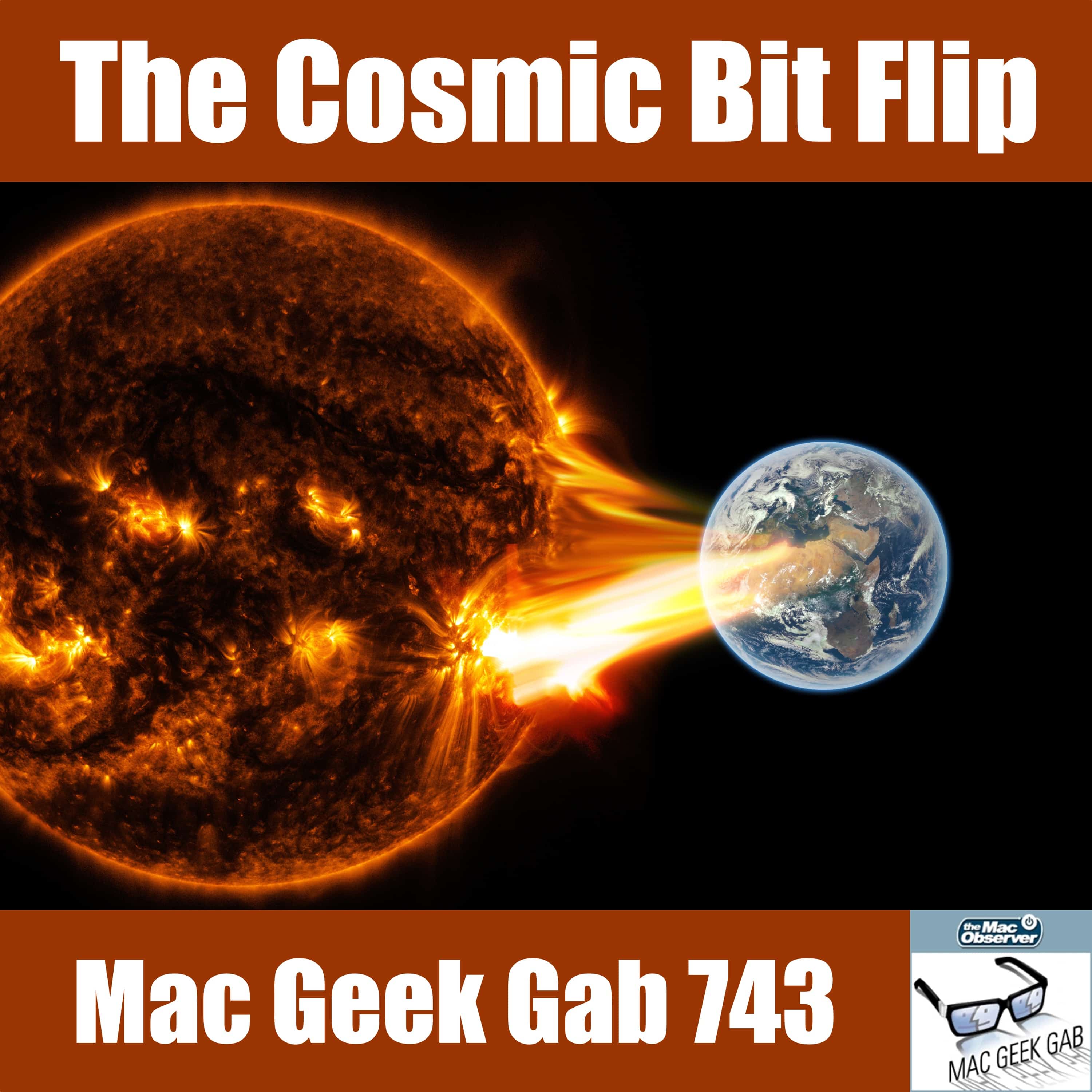


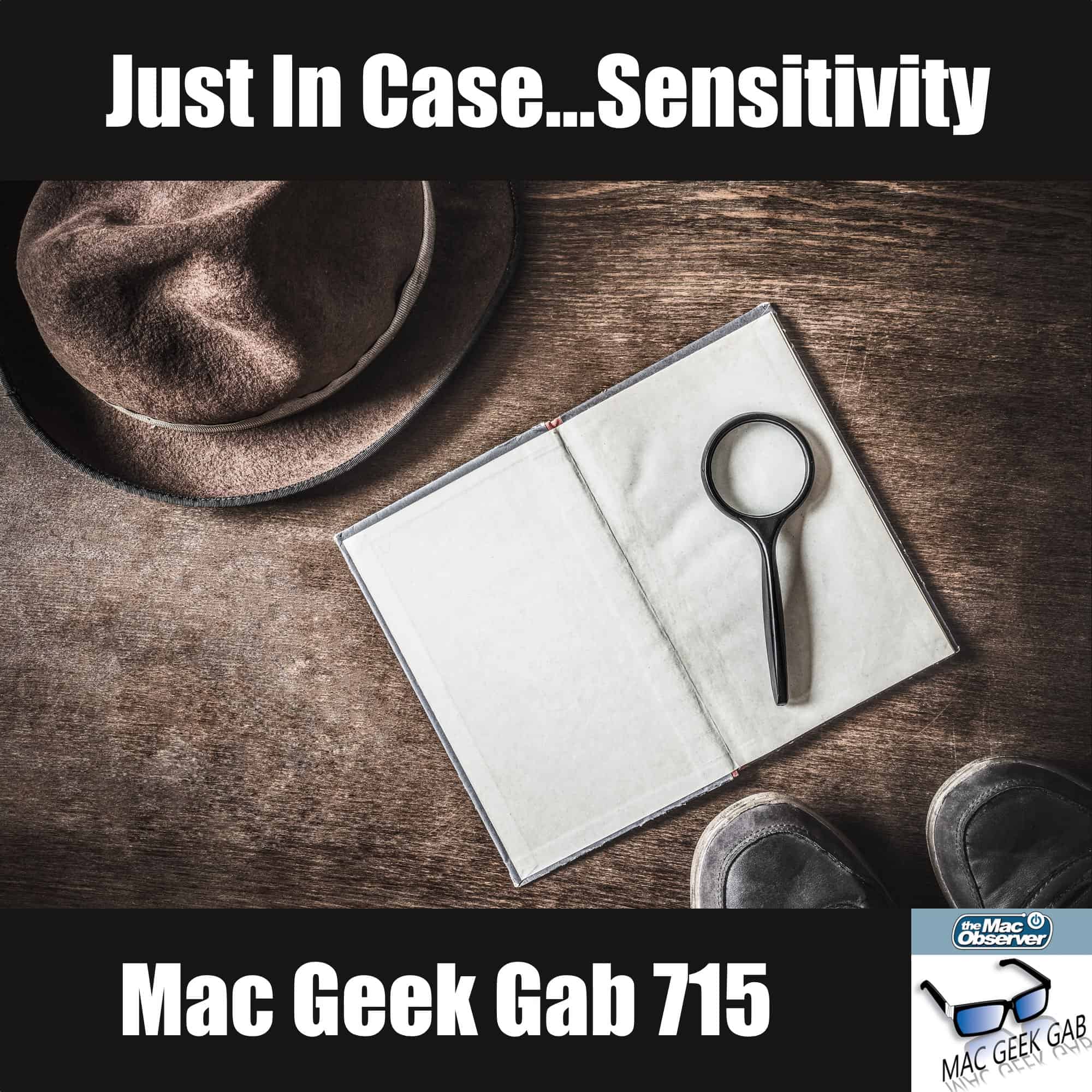


![Apple Begins Selling Linksys Mesh Routers Online and in Retail [Update]](https://www.macobserver.com/wp-content/uploads/2018/01/linksys-velop-mesh-routers-wide.png)