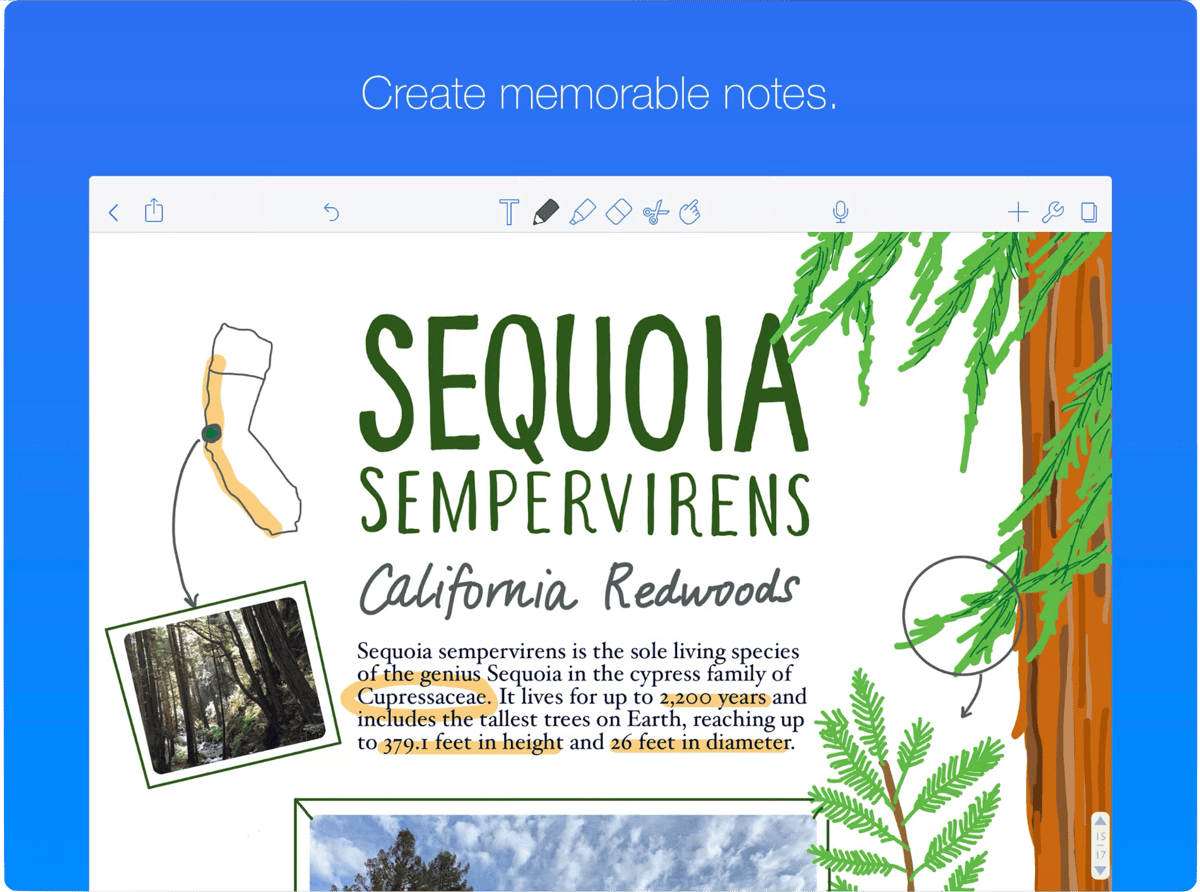May is Mental Health Month, and writing app Notability released a Feel Good Journal in the Notability Shop. It’s free to all users, providing zen doodling, self-care bingo, habit tracking, journal prompts, intention setting, and coloring. It includes motivating trackers, calming exercises, and grounding reminders to help you feel your best. Features include: Trackers: Set goals for the year, find daily gratitudes, acknowledge yourself, start new healthy habits, and even track the songs that add a skip in your step; Activities: Including coloring and completing a maze; Reminders: The journal also includes inspiring quotes to keep you motivated, and doodle and note pages so you can keep track — in your own way— of what made you feel good that day.
Taking Notes
Thursdays with Bob, Backups, and Email Apps – TMO Daily Observations 2021-03-11
Bob “Dr Mac” LeVitus joins host Kelly Guimont to discuss backing up off-site, easy ways to back up on-site, and an email app with potential.
Apple Watch Notes App ‘Watch Notes’ Goes Free
Watch Notes by Flicktype is an Apple Watch notes app and it recently went on sale. It used to be US$2.99 and now it’s free, although for an unknown time. The app lets you compose and manage your notes directly on your Apple Watch. Notes are stored in your iCloud and sync between your Apple Watch and iPhone. You can change the note color by long-pressing on the plus button. The popular FlickType Keyboard is built into the app and doesn’t require a separate purchase.
Notability 9.2 Changes the Highlighter and Supports the Files App
Notability 9.2 didn’t bring a lot of changes, but the changes it did bring are important. Here are three things that were changed: Highlighter color now appears more vivid and behind text, making the text pop; Added ability to identify and troubleshoot unsearchable notes that have not been indexed properly; Can now import documents from the Files app.
Notability is among the best note-taking apps for the iPad, especially if you like handwriting your notes with an Apple Pencil. This update should be a welcome one for users.
Goodnotes 5 is Out for $7.99
GoodNotes 5 is a major update to its predecessor GoodNotes 4. It includes many highly requested features, improvements to existing things and some special surprises.
What’s new in GoodNotes 5:
- New folder system: Create unlimited levels of folders and subfolders
- Text & handwriting search across all documents
- Flexible scrolling directions: Horizontal or vertical scrolling
- Favorites view: Shortcuts to important pages, documents, or folders.
- QuickNotes: The fastest way to start taking notes
- Optionally display documents as lists instead of thumbnails
- Improved ink algorithm: More precise and natural writing experience
And a whole lot more.
Gift Card Spending Tips – TMO Daily Observations 2018-12-26
Today, Dave Hamilton and Andrew Orr join host Kelly Guimont to discuss ways to spend Apple store and iTunes store gift cards.
6 iPad Note Apps for Typing and Handwriting
Some people like to hand write notes, and others prefer typing. Here are six iPad note apps covering both categories.
Evernote Premium Price Slashed as Executives Leave
The new reduced price is US$42/year, which is a reduction from the old price of US$70/year.
3 Beer Tracking Apps You Can Use to Record Your Favorite Brews
Pull out your iPhone on your next trip to the micro brewery and become a beer connoisseur.
Notability: My New Favorite Mac App for Taking Notes
Everyone has to take notes at some time in their life. After trying just about every note-taking technology ever invented, Dr. Mac recently discovered an iPad app that’s nearly perfect for his note taking needs.