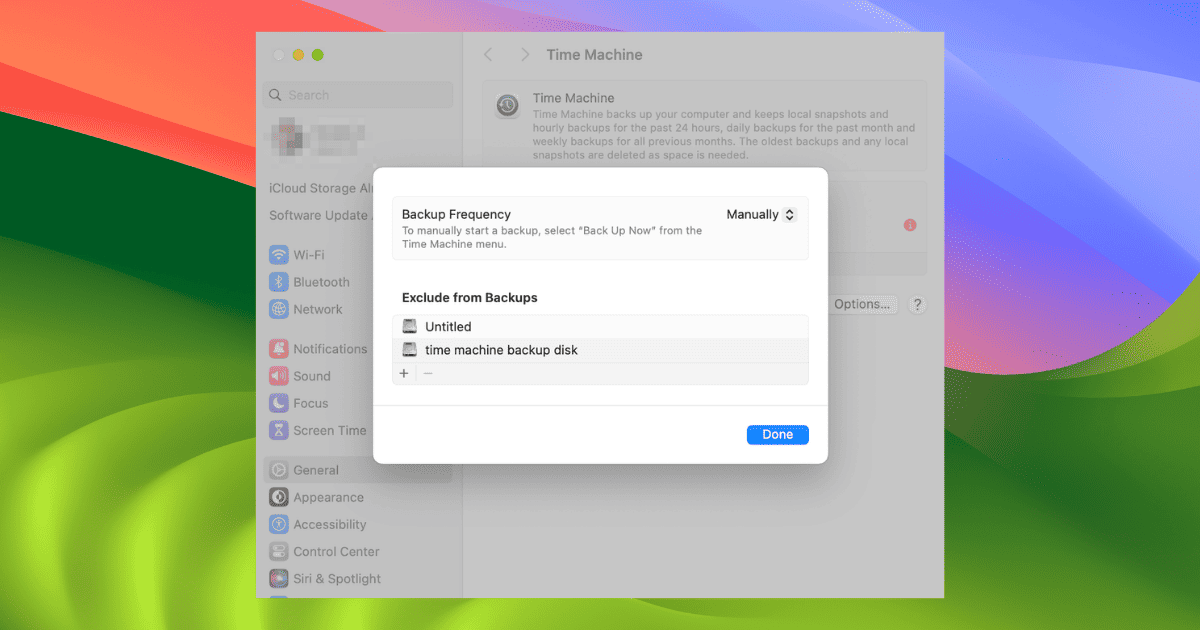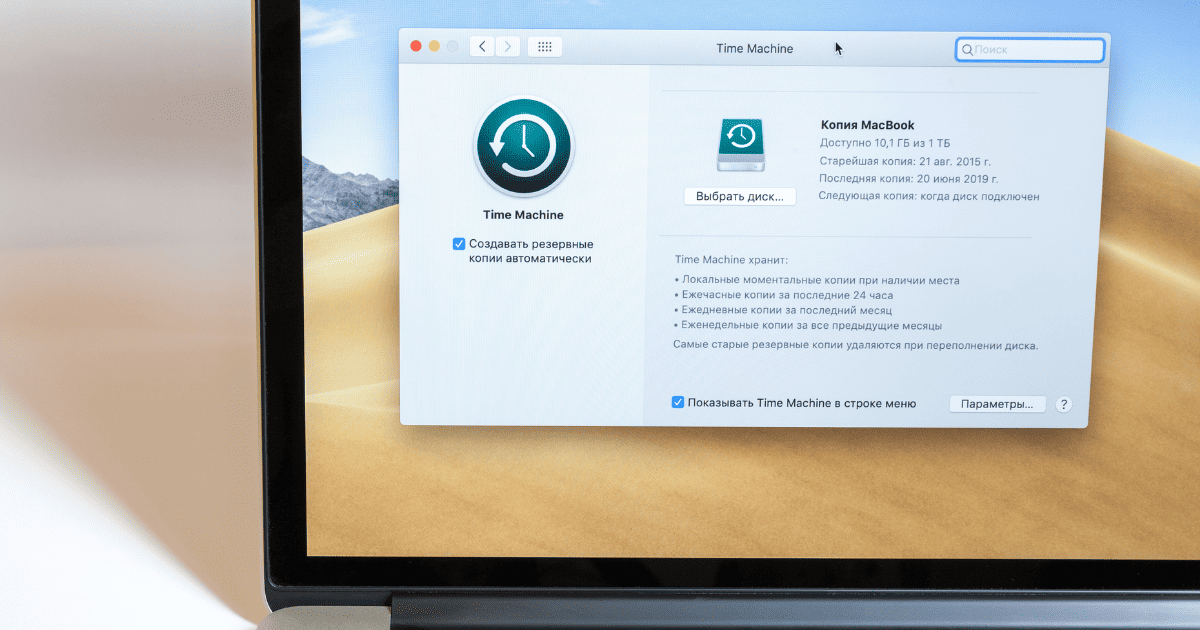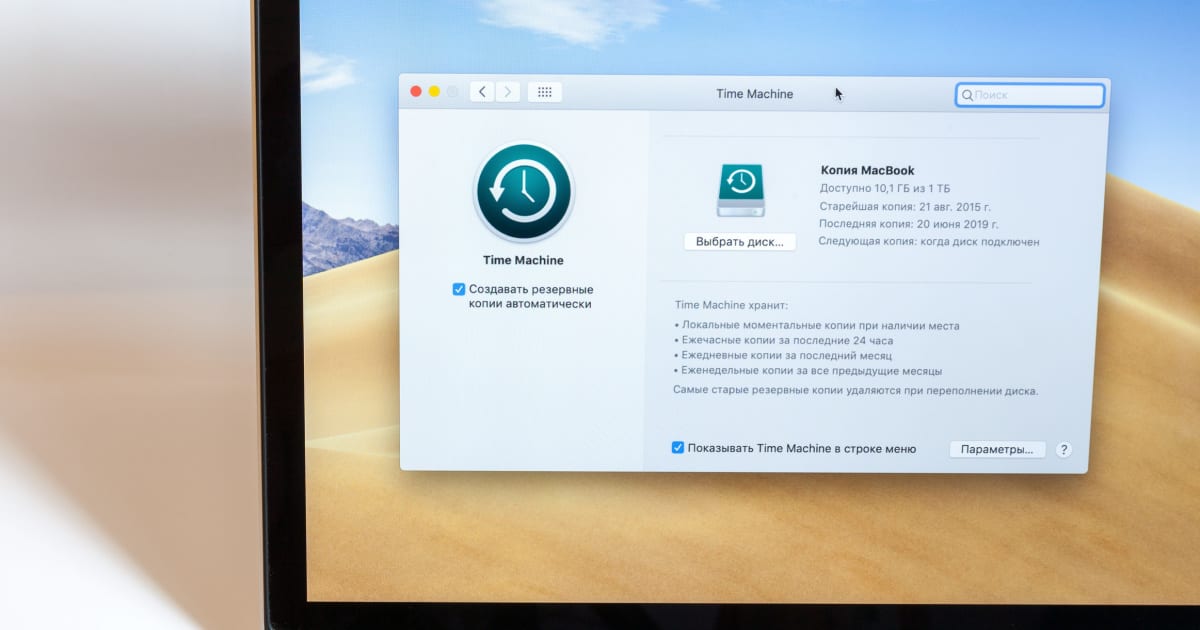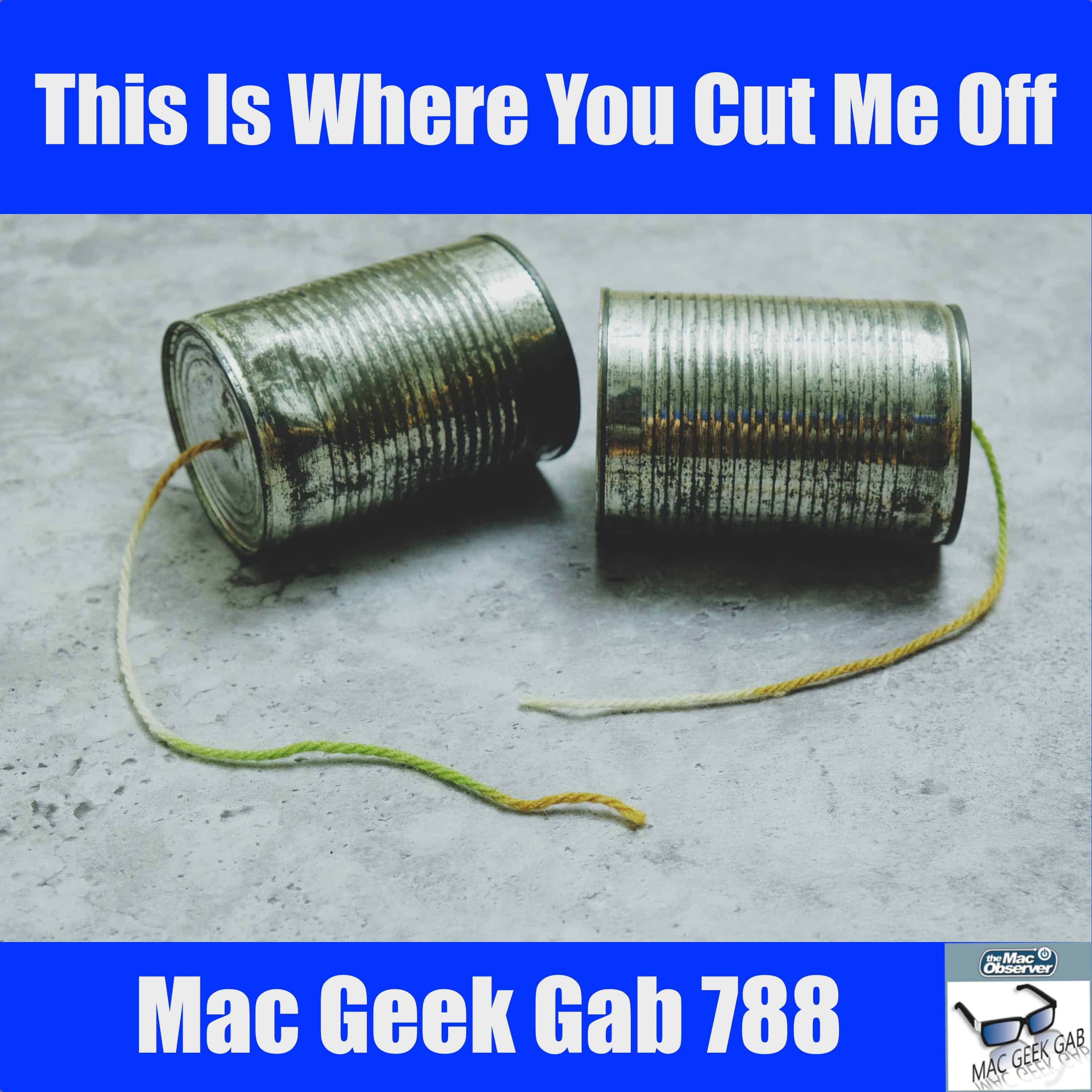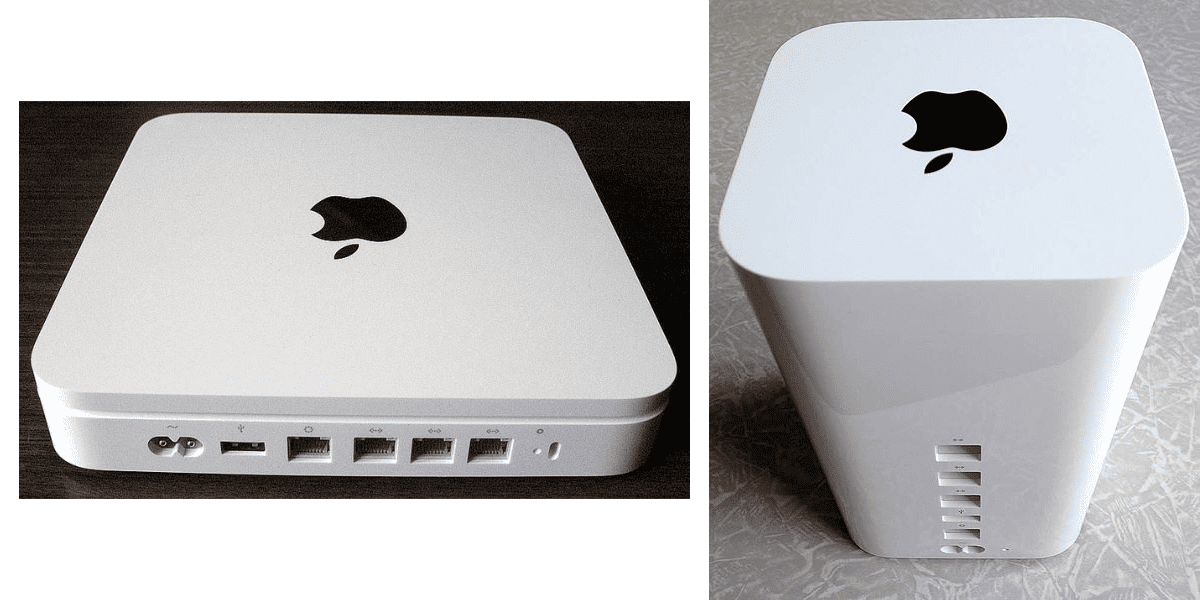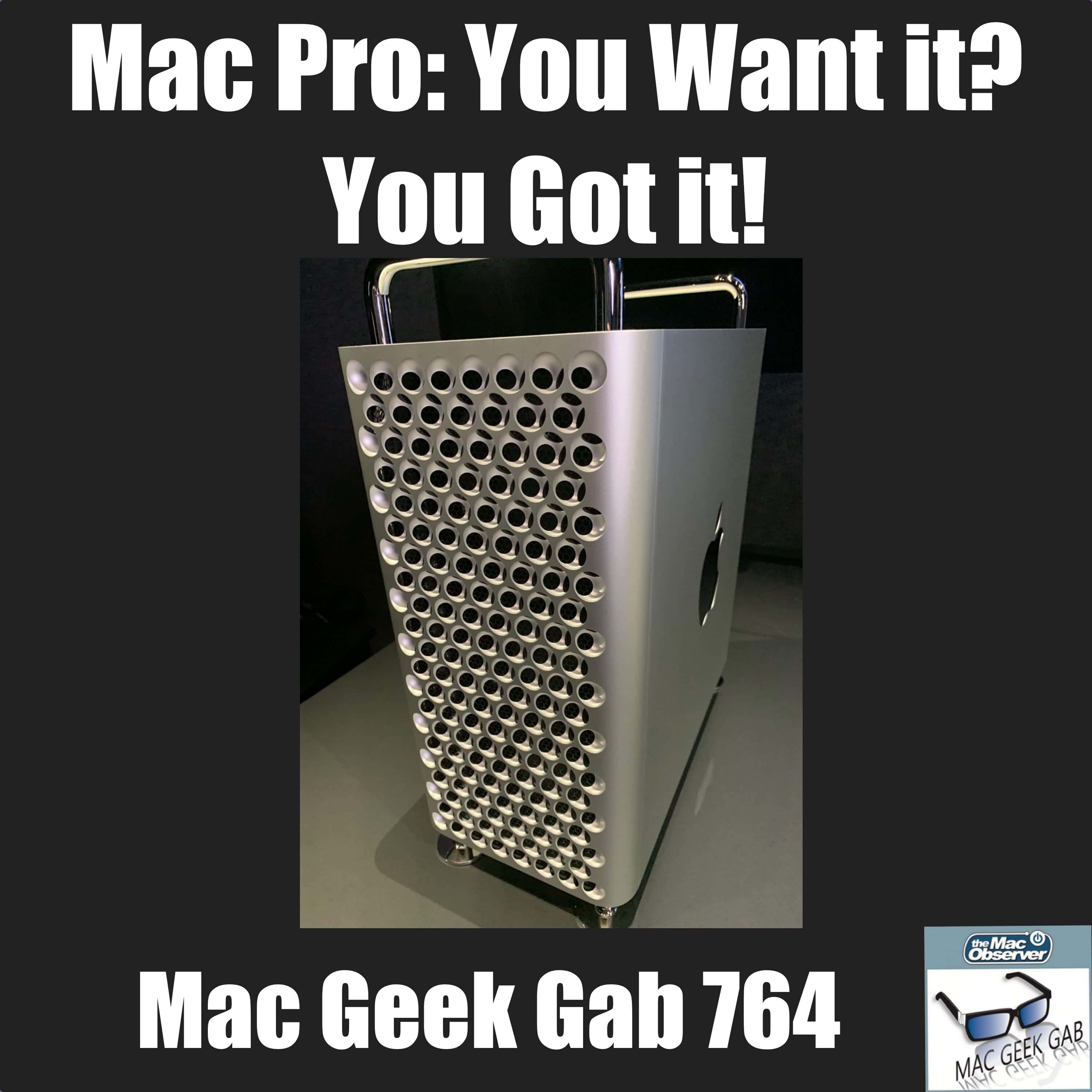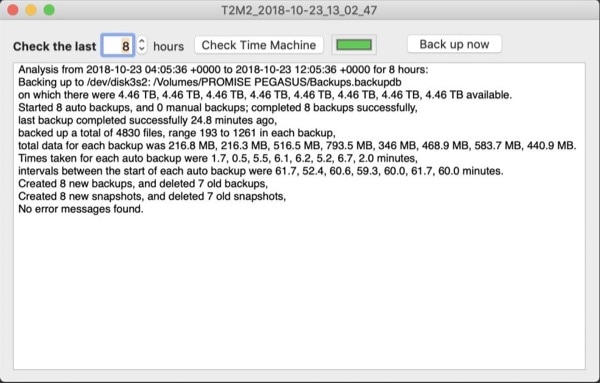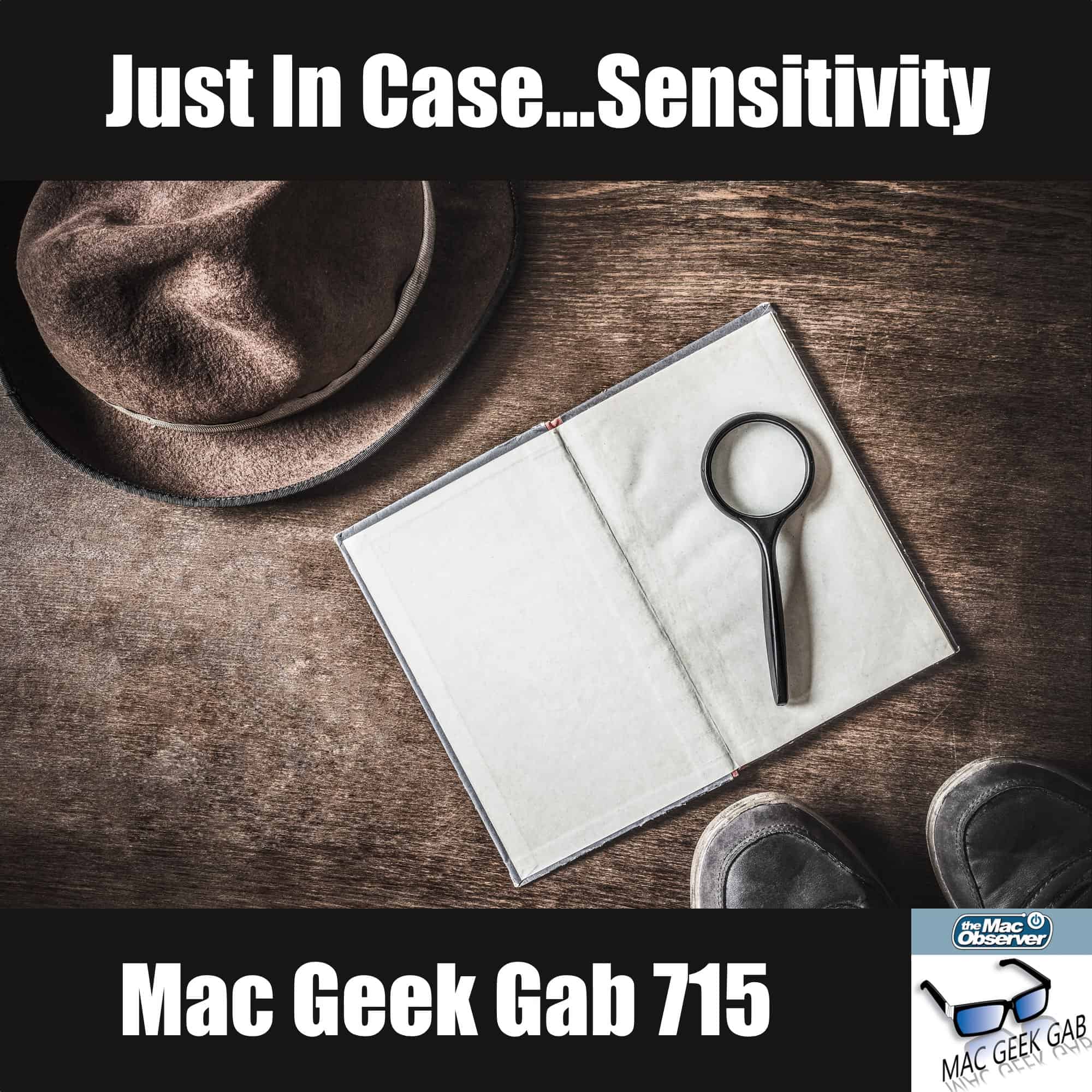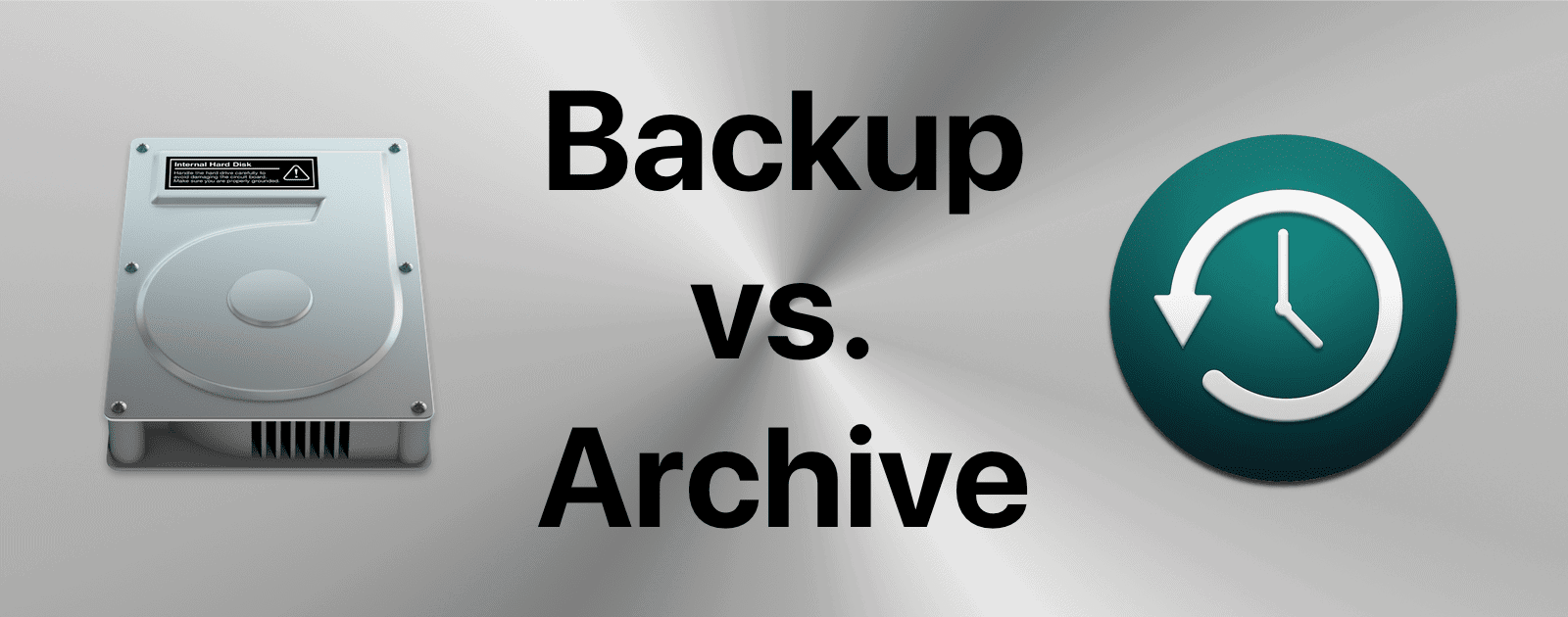Follow along as we learn how to restore from Time Machine local snapshots when your backup drive isn’t available.
Time Machine
4 Ways to Speed Up Time Machine Backup
Folks who find the Time Machine backup process a tad bit slow can do these troubleshooting steps to make it faster.
Quick Fix: Can’t Delete Time Machine Backups on macOS
Can’t delete Time Machine backups on macOS? Learn how to troubleshoot and manage Time Machine backups on MacOS.
Why Can’t I Copy Files to My Time Machine Drive?
Discover why you can’t copy files to your Time Machine drive, what you can do in this case, and alternative backup solutions for Mac.
How to Use Migration Assistant to Move Files from One Mac to Another
Transferring files from one computer to another has never been easier. Learn how to use macOS Migration Assistant through this quick guide.
Rumors Circulate of iCloud Time Machine for Mac & New AirPort Routers, Though There May be Obstacles
Rumors are circulating that Apple may be considering a new AirPort as well as iCloud-centric Time Machine. This may or may not be the case.
Silent Failures Are Bad News — Mac Geek Gab 912
Everything seems fine, but is it? How do you know if something has failed if you don’t get a notification? Listen to your three favorite geeks talk through how this manifests in several areas of life, including Time Machine, Streaming TV, Cell Service…and propane! That’s not all, though: John F. Braun, Dave Hamilton, and Pilot Pete walk you through a series of Quick Tips and Cool Stuff Found which ensure you learn at least five new things! Press play and enjoy.
World Backup Day – TMO Daily Observations 2021-03-31
Dave Hamilton and Charlotte Henry join host Kelly Guimont to discuss World Backup Day, including the history of Time Machine and testing backups.
Tips for iCloud, Time Machine, and More – TMO Daily Observations 2021-02-10
Andrew Orr and Dave Hamilton join host Kelly Guimont to share tips for managing iCloud syncing, Time Machine images, and saving web pages on iOS.
Time Capsule Replacements, Quick Tips, & Cool Stuff Found — Mac Geek Gab 850
Apple’s Time Machine lets you backup to a network drive… but which network drive should you use now that Apple no longer sells a Time Capsule? John and Dave are here to answer this question and many, many more! Listen as your two favorite geeks answer all the questions YOU sent in this week, plus sharing Quick Tips and Cool Stuff Found to give you lots to think about… and to get! Press play and enjoy learning at least five new things about your Mac, iPhone, and other tech.
APFS and Time Machine and Big Sur – TMO Daily Observations 2020-07-07
John Martellaro and Dave Hamilton join host Kelly Guimont to discuss the latest iteration of APFS and how it could affect Time Machine drives.
This is Where You Cut Me Off – Mac Geek Gab 788
Cleaning up your Photos libraries, Protecting against ransomware, remapping keyboard shortcuts, and Catalina’s USB drive crashes are just a few of the important questions your two favorite geeks hit in this week’s show. There’s more, including some Cool Stuff Found and some Quick Tips that will blow your mind. Listen as John and Dave share each of these, helping you learn at least five new things this week!
The Cloud is Good for Mac Backups - Except Time Machine Files
Many Mac users also back up everything to a cloud service. Glenn Fleishman at Macworld explains why Time Machine files should not be on your list.
Now you might think that on top of that … Time Machine or a local copy plus cloud archives … you should back up your Time Machine volume to an online cloud service too.
Unfortunately, it doesn’t play out in practice.
Glenn explains, in detail, why you shouln’t even think about that practice.
Time Machine Is NOT Time Capsule
Apple’s Time Capsule and Time Machine are two different products, and Dr. Mac has what you need to know.
Mac Pro: You Want It? You Got It! – Mac Geek Gab 764
Yes, some things happened at WWDC, and your two geeks discuss them. But first, some Cool Stuff Found. We can’t ignore that stuff, after all! Then it’s time for a jam session all about macOS Catalina, the new Mac Pro, and a few other things related to Apple’s announcements this week. All very cool stuff, and you’re guaranteed to learn at least five new things!
How to Use One Mac as a Time Machine Destination for Another
Today’s Quick Tip is an interesting one (if we do say so ourselves). Did you know you can use one Mac in your house as a Time Machine destination for another? How very very odd. We’ll go over the oddness in its entirety in this article!
Why not having an offsite backup is not an option…
Our own Dr. Mac created a public service announcement he calls, “Why not having an offsite backup is not an option…” It’s 90 seconds long and makes an excellent point, so ignore it at your own peril…
T2M2 Utility Sheds Light on Time Machine Operations/Errors
When macOS Time Machine works, it does so swimmingly. But when it goes wrong, it can be hard to diagnose the problem. Worse, according to the developer, “Before Sierra brought the new unified log, it was easy to check for problems using Console. But from Sierra on, that has become increasingly complex, and most users would rather undergo root canal treatment than try to make any sense of what they now see in Console.”
“My solution is a free tool, The Time Machine Mechanic, or T2M2, which I built to analyse Time Machine entries automatically in [macOS] logs.”
And it now looks great in Mojave’s Dark Mode.
How to Restore Files to an External Drive with Time Machine
If you need to restore a file or folder from Time Machine but want to put the recovered item on an external drive, how do you go about it? In today’s Quick Tip, we’ll cover how to do that, so you don’t have to take up more space on your Mac than necessary!
Just In Case...Sensitivity – Mac Geek Gab Podcast 715
APFS is still quite young, and both the market for it and our experience with it are evolving at a rapid pace. There’s plenty more to learn about it, and your two favorite geeks dig in a little today. But that’s not all! Some questions from the forums, some questions from the email, and more round out the show. Press play and enjoy!
Time Machine: How to Force a Backup to a Specific Disk
If you’re using Time Machine to back up to multiple drives, then sometimes you might need to force a backup to one disk or another (instead of relying on the software’s built-in schedule). In today’s Quick Tip, we’ll tell you how to do that!
What's the Difference Between a Data Backup and an Archive?
These are two different methods and we’ll explain the differences, as well as which method is best for your needs.
How to Restore Notes from a Time Machine Backup
Lost some notes out of the Mac’s default Notes app? Never fear—as long as you have a backup! In today’s Quick Tip, we’ll go over how to recover your database from Time Machine, but there are a lot of caveats. A lot. Pay attention to the warnings before you get started!
macOS: Use Time Machine to Recover Lost Email
Time Machine is the built-in backup solution in macOS.