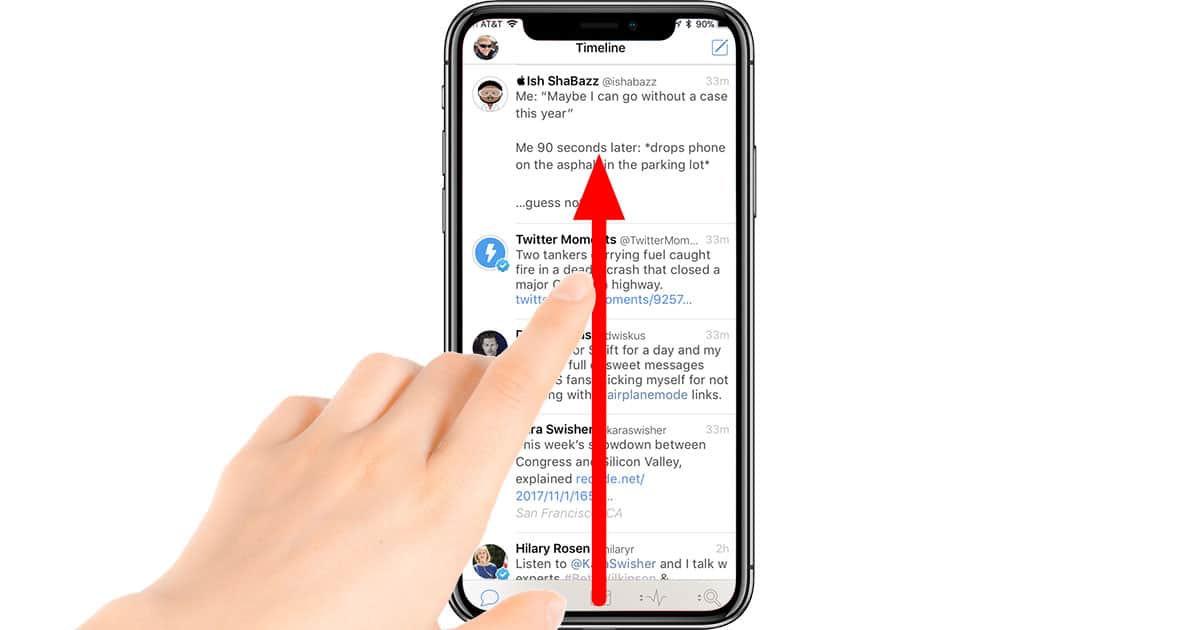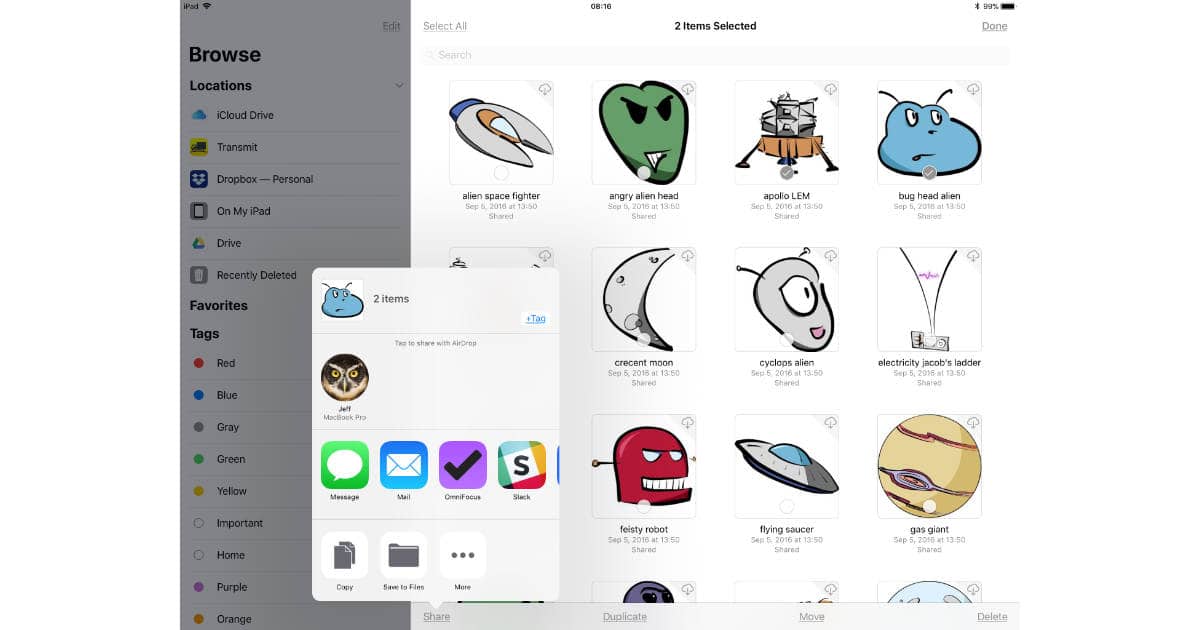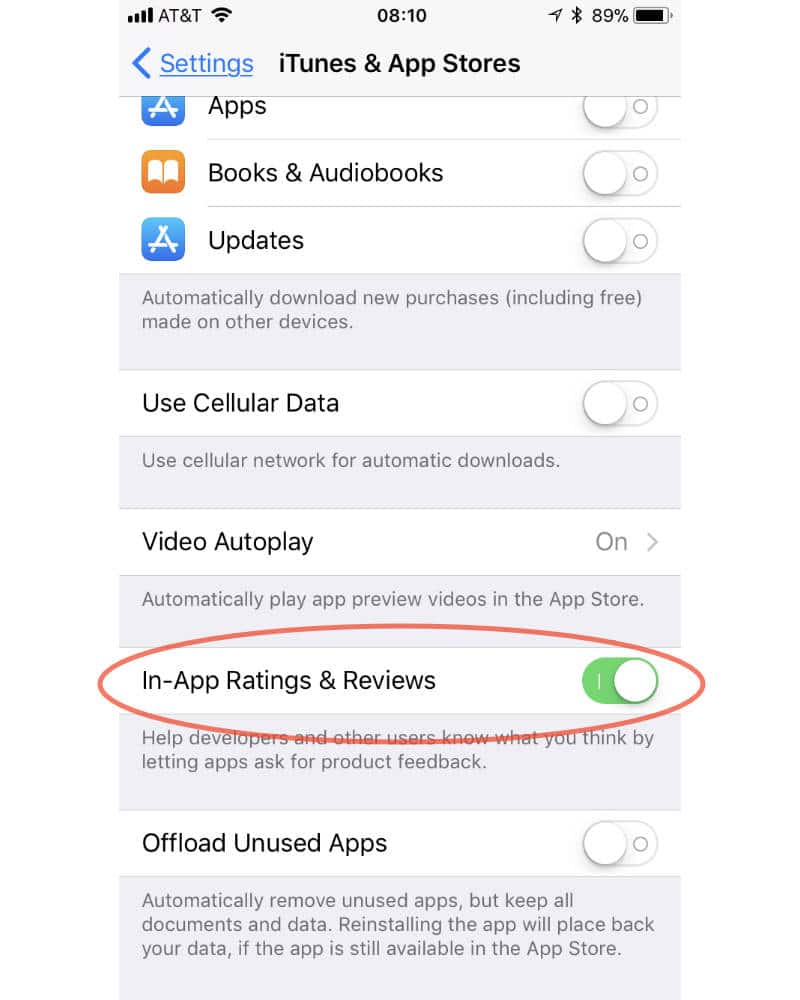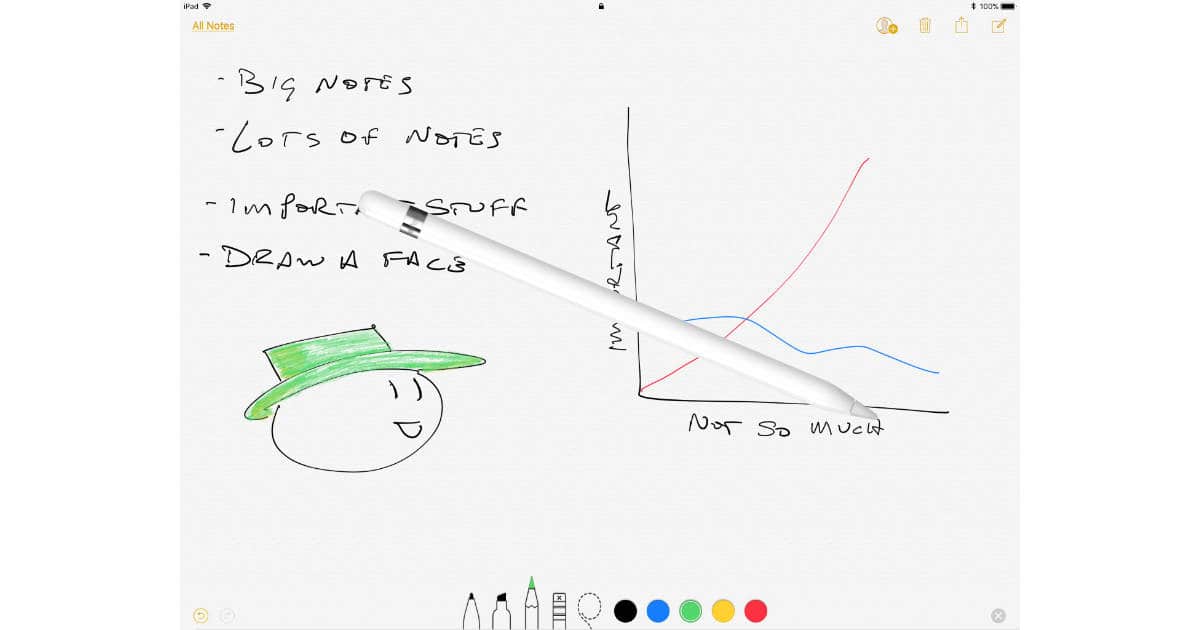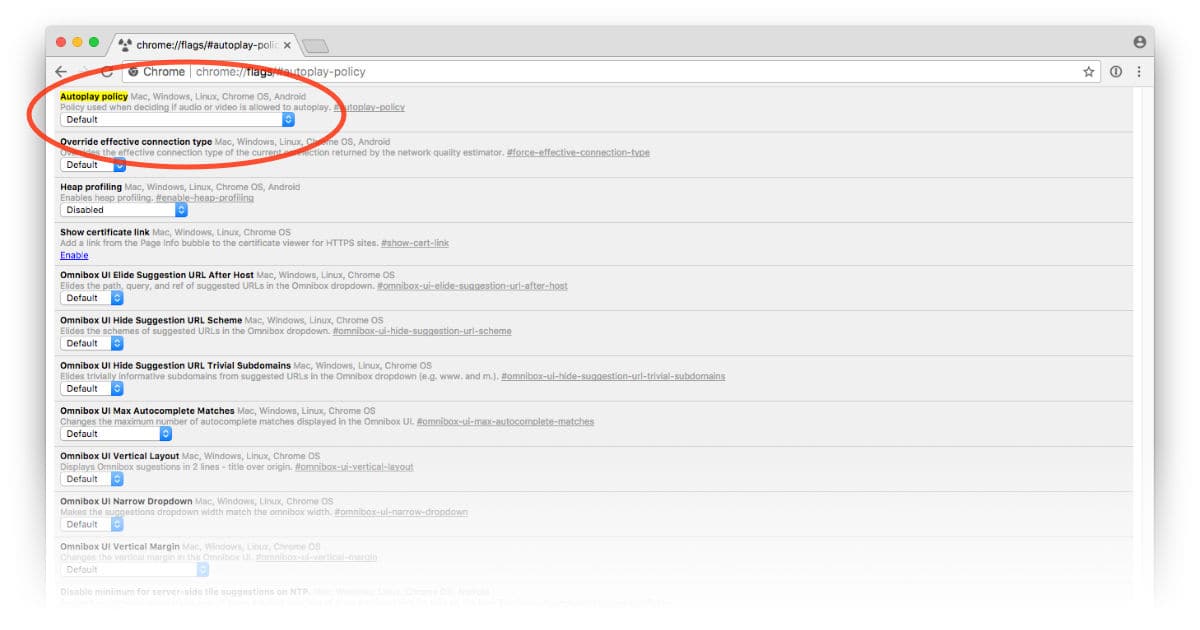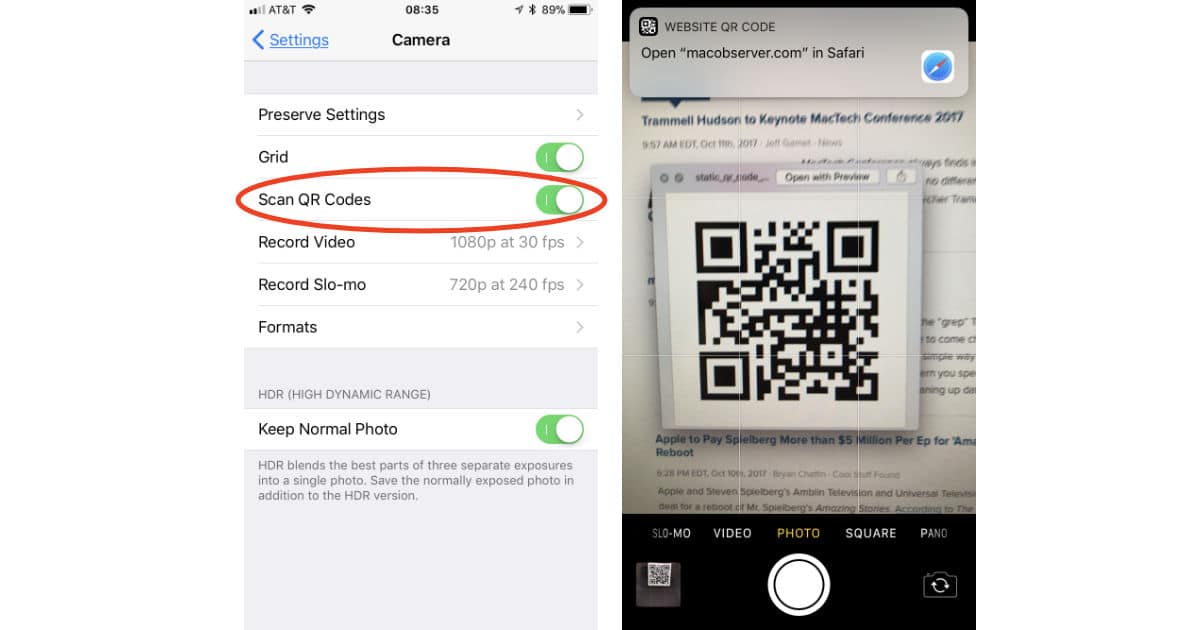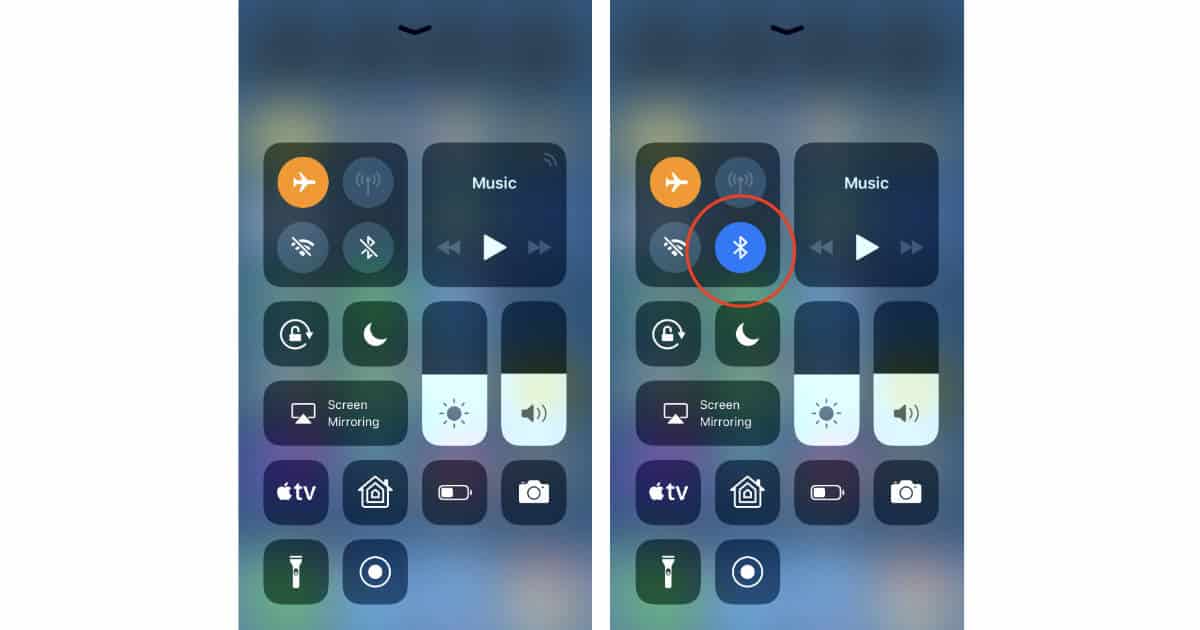Dave Hamilton and Andrew Orr join Jeff Gamet talk share their insight on concerns about third-party app developer’s access to the iPhone X Face ID sensors, plus they have some great Live Photos tips, too.
tips
iPhone X: How to Use Fast App Switching
Getting to the App Switcher on the iPhone X is a little tricky since it doesn’t have a Home button. Here’s how it works now.
iPhone X: How to Use Reachability
Want to use Reachability on your iPhone X’s big screen? Here’s how to enable and use the feature.
iPhone X: How to See Notification Center
The familiar gestures from the iPhone and iPad are shuffled all around on the iPhone X because the Home button is gone. Here’s the new gesture for seeing Notification Center.
iPhone X: How to Access Control Center
Apple jumbled up gestures for the iPhone X, so now there’s a new way to access Control Center.
iPhone X: How to Get to the Home Screen
The Home button is gone from the iPhone X, so here’s how to get back to the Home screen with a gesture.
iOS 11: Adding the Magnifier to Control Center
The “Magnifier” feature on iOS has been around for a while, but now you can add it to Control Center for quick access. We’ll show you how to do that (and why you’d want to!) in today’s Quick Tip.
How to Use Apple Music and Radio Streaming in watchOS 4.1
watchOS 4.1 makes Apple Watch music playback a lot easier because you can get at your complete Apple Music library from your watch whether you’re on Wi-Fi or LTE. Read on to learn how Apple Watch music playback works with this new update.
macOS High Sierra: How to Disable Split View in Mail
Apple Mail in High Sierra has a new “split view” when you’re reading messages in full-screen mode. It’s nice, we think! If you’re not a fan, though, we’re going to tell you how to turn it off in today’s Quick Tip.
Here's How to Follow Your iPhone X Before Apple Gives You a Tracking Number
You can get the tracking number for your iPhone X before Apple sends you the shipping notification.
High Sierra: How to Edit Live Photos
In this Quick Tip, we’re going to cover how to edit, trim, and add effects to your Live Photos within macOS High Sierra! Which is great considering how many Live Photos Melissa Holt has that include camera jiggling, bad language, and so on. You’d think she’d just get better at taking Live Photos, but now that she can adjust them, she doesn’t have to! Whew.
iPhone X Pre-order Tips, APFS Snapshots Rant- TMO Daily Observations 2017-10-24
Jeff Butts and John Martellaro join Jeff Gamet to offer up some tips on improving your odds of getting a launch day iPhone X, plus they look at Apple’s almost hidden APFS Snapshots feature.
macOS and iOS: How to Disable Live Photos in FaceTime
Did you know that FaceTime on both the Mac and on iOS will now let you take Live Photos while you’re on a video call? Well, if that question shot as many shivers down your spine as it did Melissa Holt’s, you’ve gotta come read this Quick Tip. She’s going to tell us all how to turn it off!
iOS 11: How to Share Documents from the Files App
The Files app in iOS 11 does more than let you see and organize documents with your iPhone or iPad. It lets you share files, too, although not all sharing is created equal.
iOS 11: How to Block In-app Ratings and Reviews Requests
Are in-app reminders to rate and review apps on your iPhone and iPad annoying you? Here’s how to turn them off in iOS 11.
macOS: Archiving Messages from Apple Mail (Redux!)
Way back in 2014, Melissa Holt told us about how to export mailboxes to archive them out of Apple Mail, and in this article, she’s going to update us on a few changes in the process (and give us a caveat or two along the way)!
Wi-Fi Calling Not Working on Your New iPhone? It May Need to be Re-enabled
If you update to a new iPhone and WiFi calling seems to stop working, there’s a good explanation for that: Your call settings may not have carried over from your previous phone.
iOS 11: How to Make New Notes from Your iPad Pro Lock Screen
If you have an iPad Pro and Apple Pencil and want to quickly jot a note you don’t need to unlock your tablet first.
How to Disable Autoplay Videos in Google Chrome
Apple made it easy to block videos that autoplay on websites in Safari on macOS High Sierra and you can do the same in Google Chrome, too.
How to Scan QR Codes in iOS 11
We’ve had the ability to scan QR codes with our iPhone cameras for some time thanks to third-party apps, but with iOS 11 that’s built in so you don’t need any special tools. Here’s how to make sure QR code scanning is turned on and ready to use.
macOS: Using "Grep" to Find Matching Lines
If you’ve never heard of the “grep” Terminal command, then you have to come check out today’s Quick Tip. Using this is a simple way to find lines in a text file that match a pattern you specify, which can make separating and cleaning up data a breeze!
Here's How Airplane Mode is Different in iOS 11
Apple changed how Airplane Mode works on your iPhone and iPad in iOS 11 that could be a little confusing.
watchOS 4: How to See Favorites Instead of Recent Apps in the Dock
If you’ve found that your Apple Watch’s Dock (the list of apps accessed by pressing the side button) has switched away from your favorites to the stuff you opened recently, never fear! We’re going to tell you how to change this behavior back and reclaim your favorite apps list.
Here's How to Get the App Store Back in iTunes
You can get the App Store back in iTunes if that’s something you want, but you need to know where to find the special download on Apple’s website.