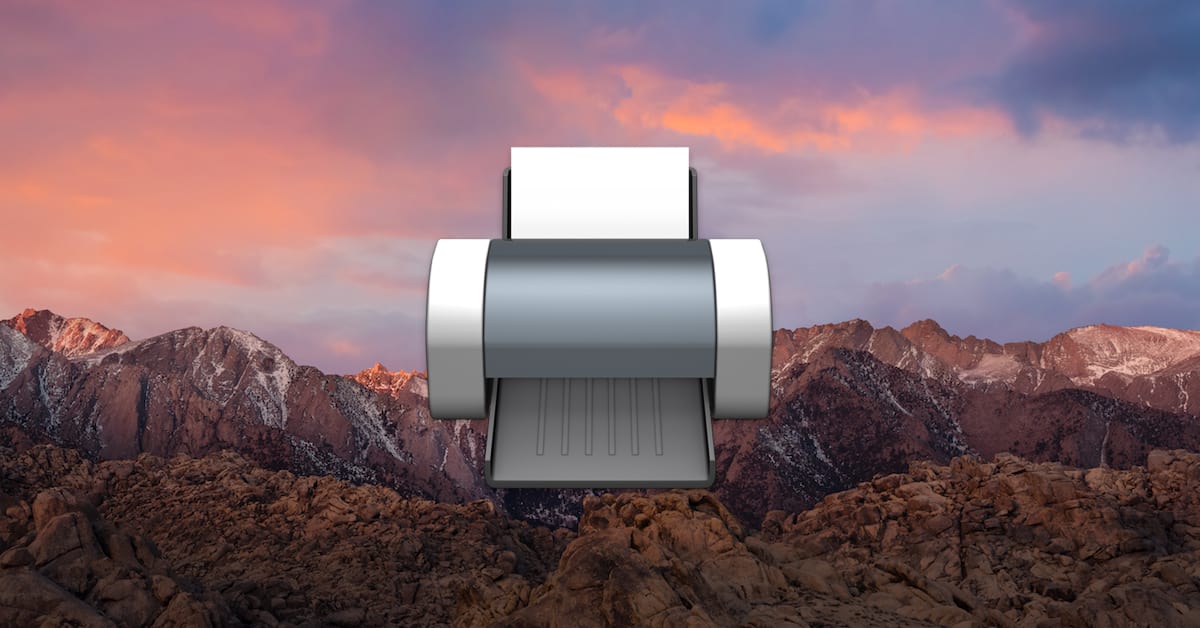If your friend is having problems on his Mac, you’ve gotta know that Messages has a built-in screen-sharing feature that’ll let you help from afar.
tips
macOS: Use Terminal to Send Help Viewer to the Back
The Mac’s Help Viewer window always floats on top of other apps, unless you know Melissa Holt’s trick for making it behave.
macOS: Turning on Your Firmware Password
FileVault protects your Mac’s data from prying eyes, and a firmware password helps protect your computer. Melissa Holt shows how the feature works.
macOS: Troubleshooting Incorrectly Addressed Emails
If emails that you send to someone seem to be going to the wrong person (at least, according to Apple Mail), we’re here to help you troubleshoot that. The problem could be in your Contacts program. The problem could be in Mail. Let’s sort it all out!
Changing the Wi-Fi Password on Your AirPort Device
If you’ve given your network info to someone you wish you hadn’t (or you’re just tired of telling guests that your password is !!!!???R1CK&m0R7Y4EVA), you should know that you can change your Wi-Fi password on your AirPort device using a built-in utility on your Mac. Melissa Holt’s here to give us all the details and caveats!
macOS: Putting the Old Software Update Icon in Your Dock
Apple’s old Software Update icon may be nostalgic, but it’s still pretty handy in your Mac’s Dock.
macOS Mail: Turning Off Highlighting on Related Messages
Seeing threaded conversations in Mail on the Mac isn’t for everyone so Melissa Holt shows you how to disable the feature.
Mac, iPhone, and Apple Watch Tips - TMO Daily Observations 2017-07-05
Kelly Guimont and John Martellaro join Jeff Gamet to share some tips that make using their iPhones, iPads, Macs, and Apple Watches easier.
macOS: Installing Flash Updates (The Safe Way)
Melissa Holt explains why you shouldn’t trust pop-up windows for Flash updaters and shows how to safely install Adobe’s multimedia player on your Mac if you really need it.
Apple's Czar of Cool, Hidden Mac Features - TMO Daily Observations 2017-06-28
Jeff Butts and Dave Hamilton join Jeff Gamet to share their thoughts on Apple’s new Czar of Cool job to help Siri learn about interesting events, plus Mr. B has some cool hidden Mac features to share.
Calendar: Contacting Event Invitees
Emailing or messaging everyone in a Calendar event invitee list is easy if you follow Melissa Holt’s advice.
macOS: How to See Which Mac Apps are 32-Bit
32-bit Mac apps won’t be removed until 2019, but that doesn’t mean you can’t start early to find them.
macOS Mail: Including Original Attachments in Replies
Need to mark up a PDF email attachment and send it back as a reply in Mail? Melissa Holt shows you how.
Safari: How to Clear Individual Browser History Items
If you’ve ever needed to remove a single item from your browsing history, then you probably have something to hide. Or maybe not! Maybe you just wanted to search for a present for someone without him finding out, right? Right? If that’s your story and you’re sticking to it, come on in and find out how to delete individual browser history items!
3 Ways to Check Your Time Capsule's Remaining Storage
Melissa Holt shows you three ways to see how much storage space is available on your Time Capsule.
macOS: Revoking FileVault Access for Individual Accounts
Here’s how to block individual administrator accounts on your Mac, like those you set up for testing, from unlocking FileVault.
macOS Mail: Making a "Not Replied To" Smart Mailbox
This Quick Tip is about a special feature of Mail’s smart mailboxes that’ll let you view only messages you haven’t replied to—great for making sure you aren’t missing anything! Melissa Holt’s gonna give us the details in this article.
Safari: How to Check for Malicious Extensions
Melissa Holt shows you how to check for malicious and unwanted Safari extensions on your Mac.
How to Set Up iCloud Calendar for Alexa
Read on to learn how to link Alexa and your Echo or Echo Dot to iCloud Calendar.
macOS: Archiving Old Contacts
Melissa Holt has a few pointers on how to trim down who is in your Contacts list without committing to losing those entries forever.
macOS: Linking Contact Cards Together
If your contacts list contains duplicated data because you’re using more than one account to sync (like, say, both a Google one and your iCloud one), Melissa Holt has a fix to link them together.
macOS: Setting Your Default Printer
macOS always looks for the last printer you used, but it’s easy to change that to a specific printer.
iCloud Drive: How to See the Status of Uploads
If you’ve ever uploaded a bunch of files to iCloud Drive from your Mac, you may have wondered how to track the progress of your file transfer. This Quick Tip will cover just that (plus a couple of other handy tricks for the Finder)!
iCloud and iWork: Using On-Demand Downloads
Using iCloud Drive? Then you need to know how to download all of your Pages, Numbers, or Keynote files to your iOS devices automatically. This’ll definitely save you some headaches if you need access to your spreadsheets when you head out into an area with sketchy cell coverage!