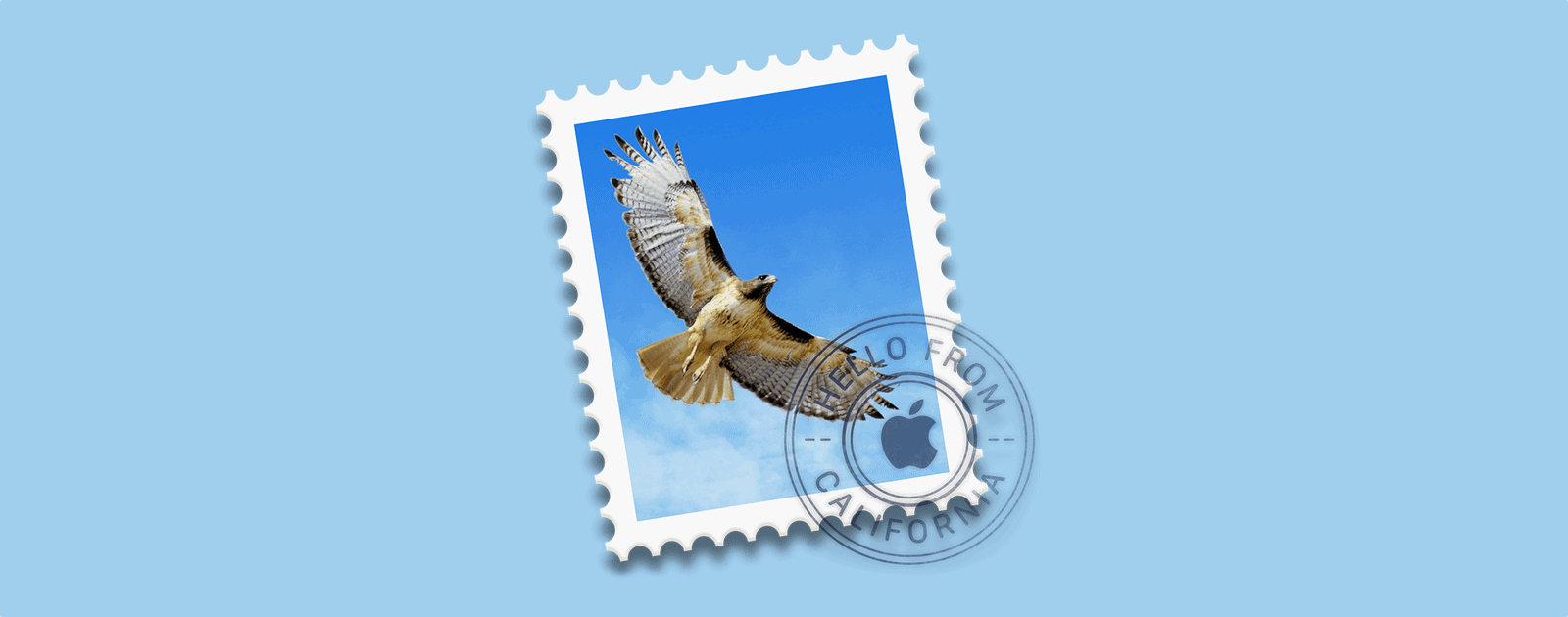Charlotte Henry joins host Kelly Guimont to discuss a quick Zoom tip, and a (seasonal) story about the horrors of an overstuffed inbox.
tips
How to Set a Timer for Music on Your iPhone
You can use the Clock app on your iPhone to stop music from playing after a preset amount of time, which is handy if you want to play music while you fall asleep. Watch our video tip to learn how.
How to Fix Number Typos in Apple's Calculator App with a Swipe
Mistyping a number in Apple’s Calculator app on your iPhone or iPad doesn’t mean starting over thanks to a simple swipe gesture. Check out our video to learn how.
AirTag Firmware Update Rolls Out, Here's How to See if Your Tracker is Up to Date
Apple released a firmware update for its AirTag tracker. Here’s how to see if it’s installed on yours.
How to Join Wi-Fi Networks from Control Center on Your iPhone
You can join Wi-Fi networks from Control Center on your iPhone instead of going to the Wi-Fi options in the Settings app. Watch our video to learn how.
How to Use Apple Maps New Business Ratings
Apple Maps has a new way to rate businesses. It’s easy to do, and we have a video showing you how.
How to Customize Control Center on Your iPhone and iPad
Even though Control Center has been part of iOS for years, a lot of people don’t know that it’s customizable. Watch our video to learn how to include just the items you want in Control Center on your iPhone and iPad.
Tips and Tricks and Shortcuts – TMO Daily Observations 2021-08-24
Jeff Gamet and host Kelly Guimont chat about tips for your iOS devices and a bit of Mac knowledge that can only improve your whole life. Honest.
Thursdays with Bob: Cool Stuff Found! – TMO Daily Observations 2021-04-08
Thursdays with Bob bring Dr Mac by to chat with host Kelly Guimont about a new interactive data service, and deliver some bad news about your webcam.
Tips for iCloud, Time Machine, and More – TMO Daily Observations 2021-02-10
Andrew Orr and Dave Hamilton join host Kelly Guimont to share tips for managing iCloud syncing, Time Machine images, and saving web pages on iOS.
Apple Watch Tip Bonanza! – TMO Daily Observations 2021-01-20
Charlotte Henry and Bryan Chaffin join host Kelly Guimont to discuss their Apple Watches, and tips and tricks they have picked up and want to share.
Big Sur Hands-On – TMO Daily Observations 2020-11-16
Charlotte Henry and Dave Hamilton join host Kelly Guimont to discuss their short and less short experiences with Big Sur, and offer tips.
Move Multiple iOS Apps, Twitter Hacked – TMO Daily Observations 2020-07-16
Charlotte Henry and Andrew Orr join host Kelly Guimont to discuss Charlotte’s iOS app moving video, and yesterday’s Twitter hack.
John's Ten iPhone Tips – TMO Daily Observations 2020-04-09
John Martellaro joins host Kelly Guimont to discuss John’s ten tips for iPhone users who want to get the most out of their devices.
Apple Music Albums, iPad Treats – TMO Daily Observations 2020-02-19
Charlotte Henry join host Kelly Guimont to discuss assorted iPad accessories, and how to hear a specific version of an album in Apple Music.
Glasses As Health Tracker, TMO Tips – TMO Daily Observations 2019-05-03
Andrew Orr and Charlotte Henry join host Kelly Guimont to talk about Apple making glasses as health trackers and share some tips and tricks.
macOS: How to Use Keyboard Shortcuts to Open Bookmarks in Safari
Today’s Quick Tip is about Safari on the Mac and how you can use and adjust keyboard shortcuts to get to the sites you love. So if The Mac Observer is your favorite place (of course it is, right?), you can jump right here!
How to Change the Accent Color in macOS Mojave
Today’s Quick Tip is about a little feature of Mojave that’ll let you change the color scheme of buttons and menus, so if you want your Mac to be pink rather than blue, you totally can do that!
How to Use One Mac as a Time Machine Destination for Another
Today’s Quick Tip is an interesting one (if we do say so ourselves). Did you know you can use one Mac in your house as a Time Machine destination for another? How very very odd. We’ll go over the oddness in its entirety in this article!
iOS: How to Find Your iPhone with Your AirPods
Got an Apple Watch? You can use it to ping a lost iPhone in your house. But did you know that you can do that with your AirPods, too, assuming they’re set up to do so? You can, and we’ve got the trick to it in today’s Quick Tip!
Numbers: How to Refer to Cells in Other Sheets
With Numbers, Apple’s spreadsheet program, you can have multiple sheets in a single document and use cells within each to calculate values in the others. It’s handy! Come on in and read about how.
How to Always Insert Attachments at the End in macOS Mail
Today’s Quick Tip is about Apple Mail and how it (somewhat frustratingly) handles attachments. If you don’t like them dropping into the middle of your messages, come read about how to push them to the end!
macOS: How to Use Smart Categories in Numbers
In a recent update, Numbers gained the ability to sort by category, so if you want to break down your budget by transaction type, say, you can do that really easily. The details are all here in today’s Quick Tip!