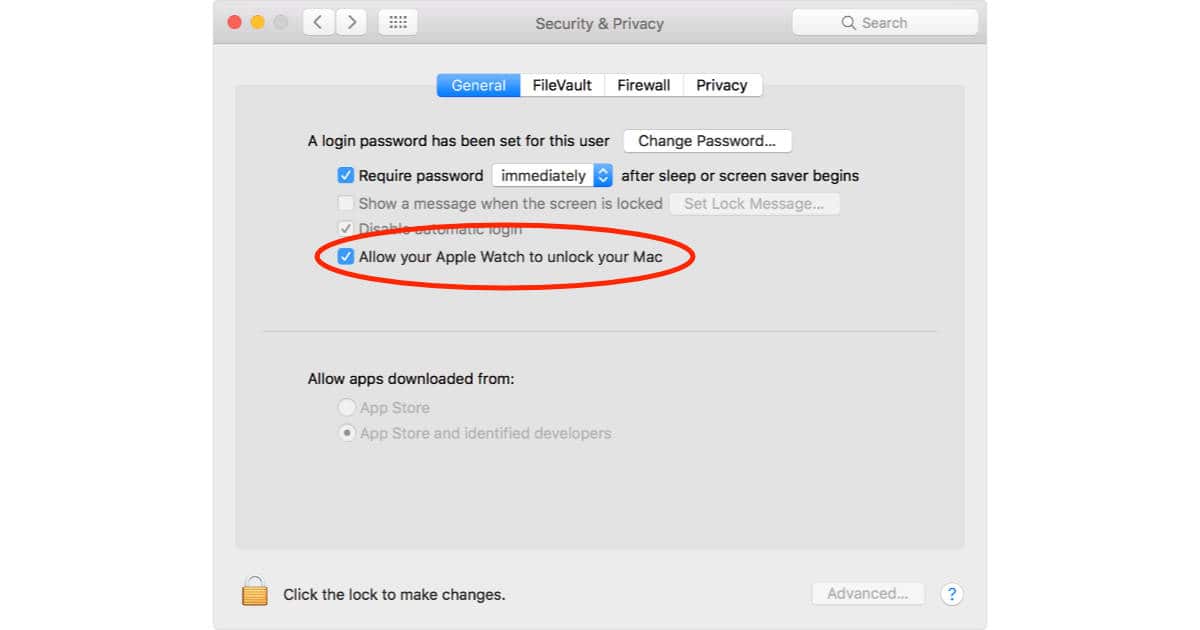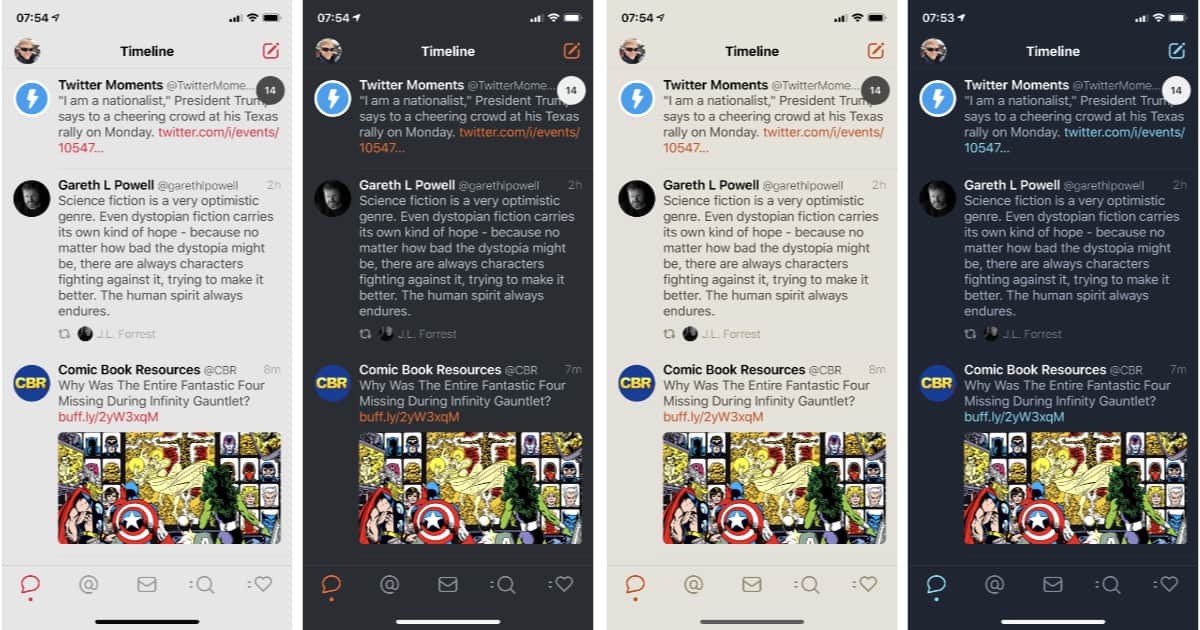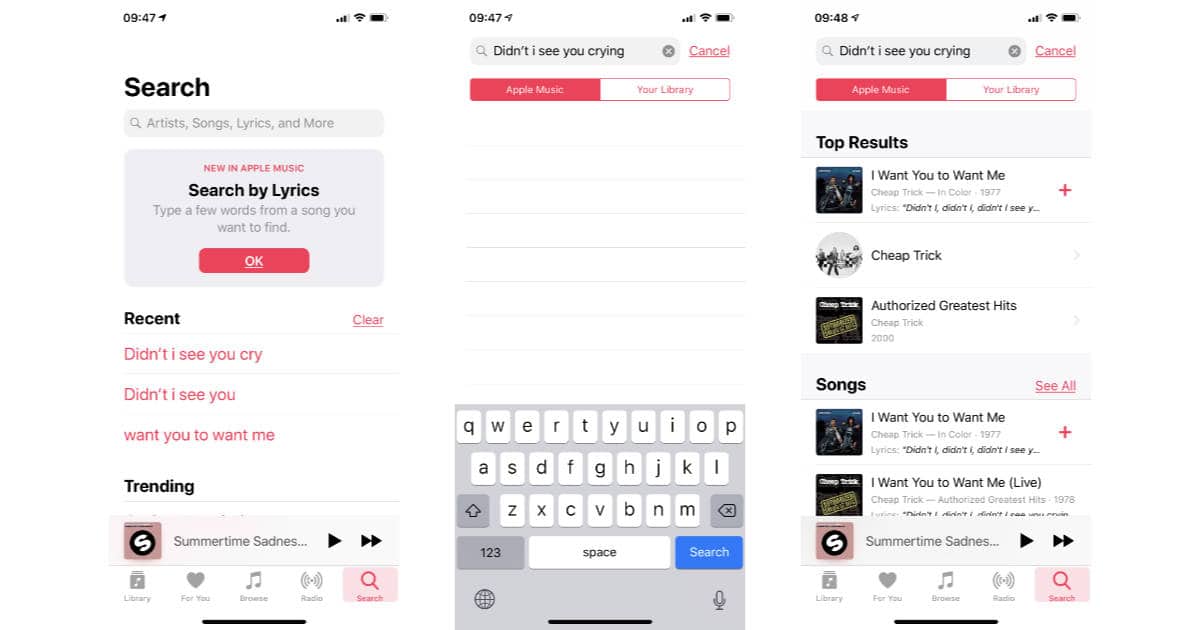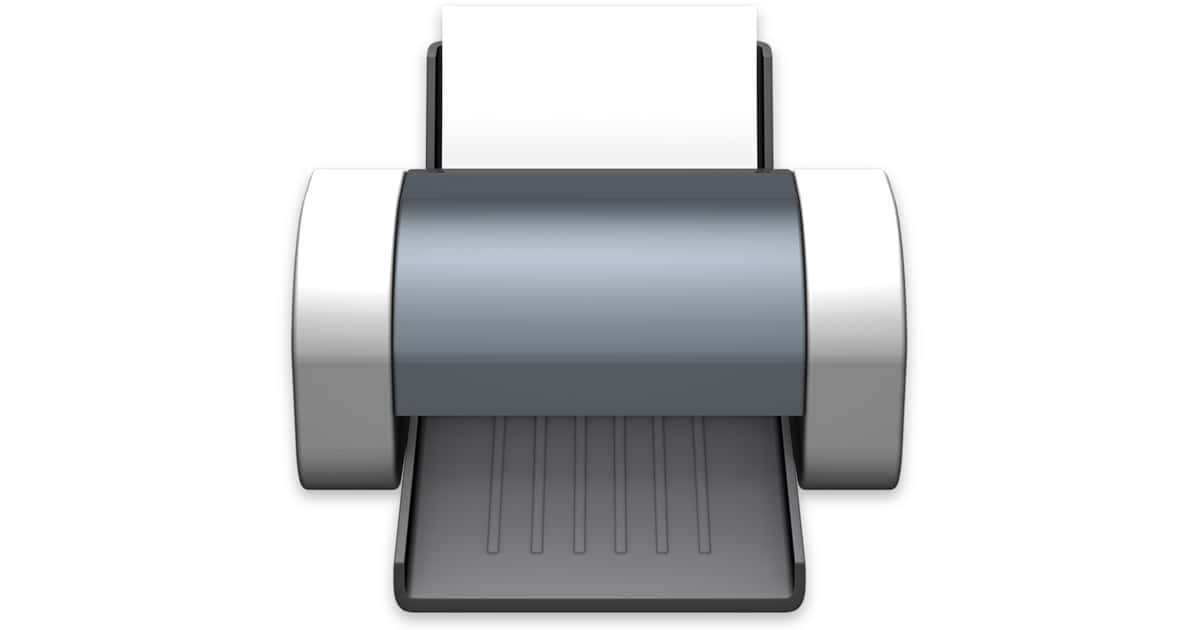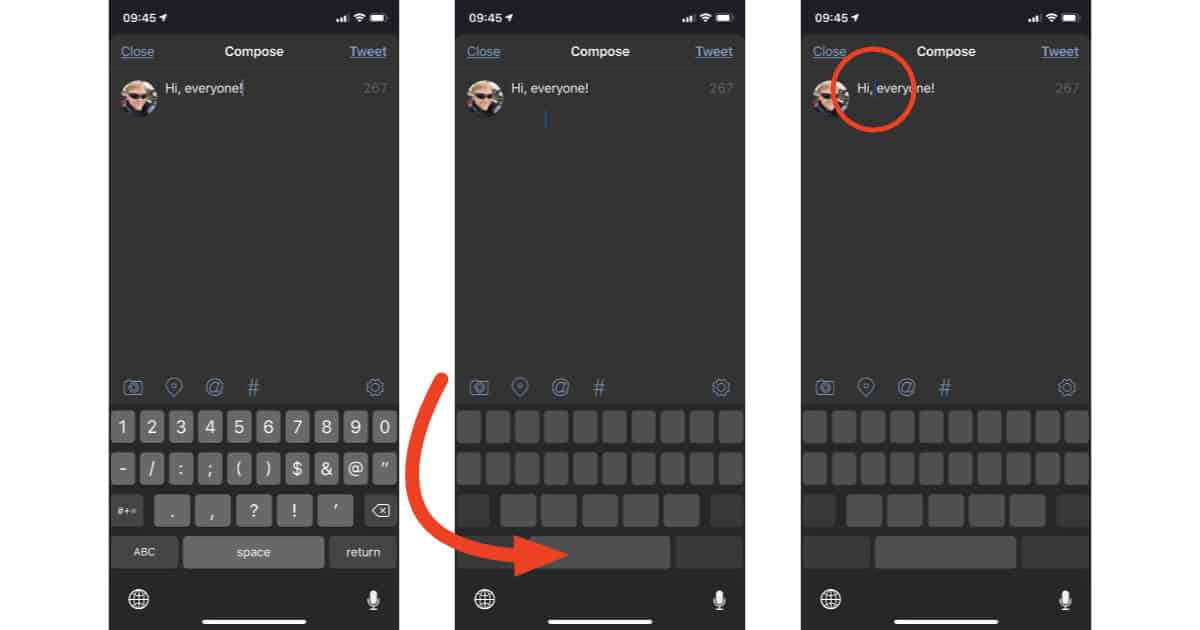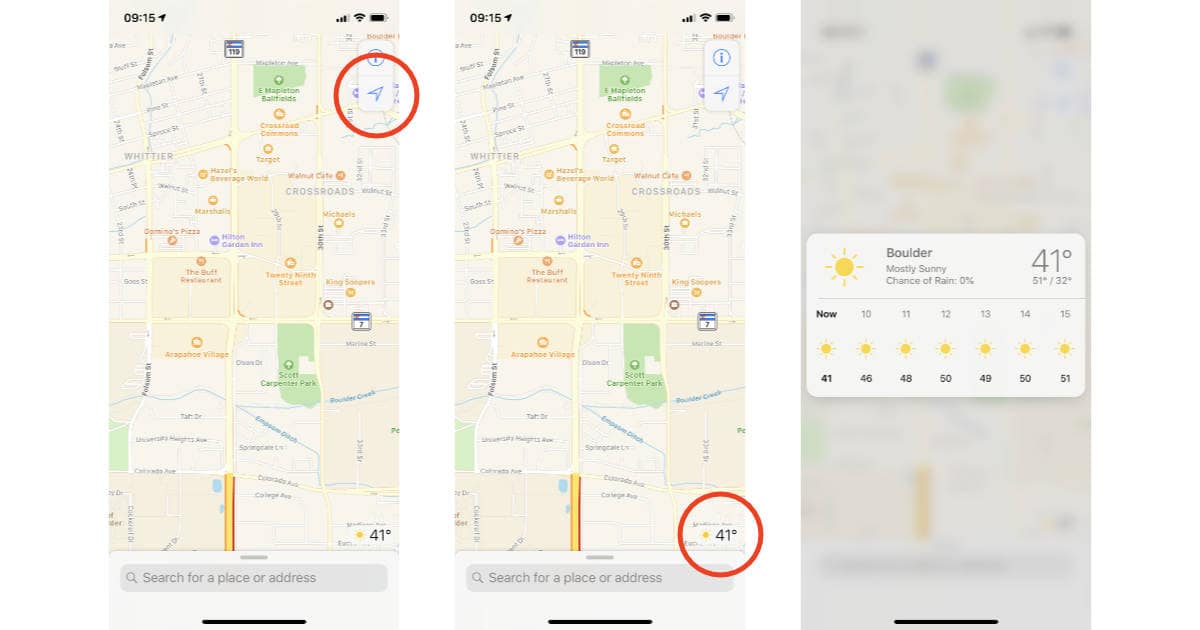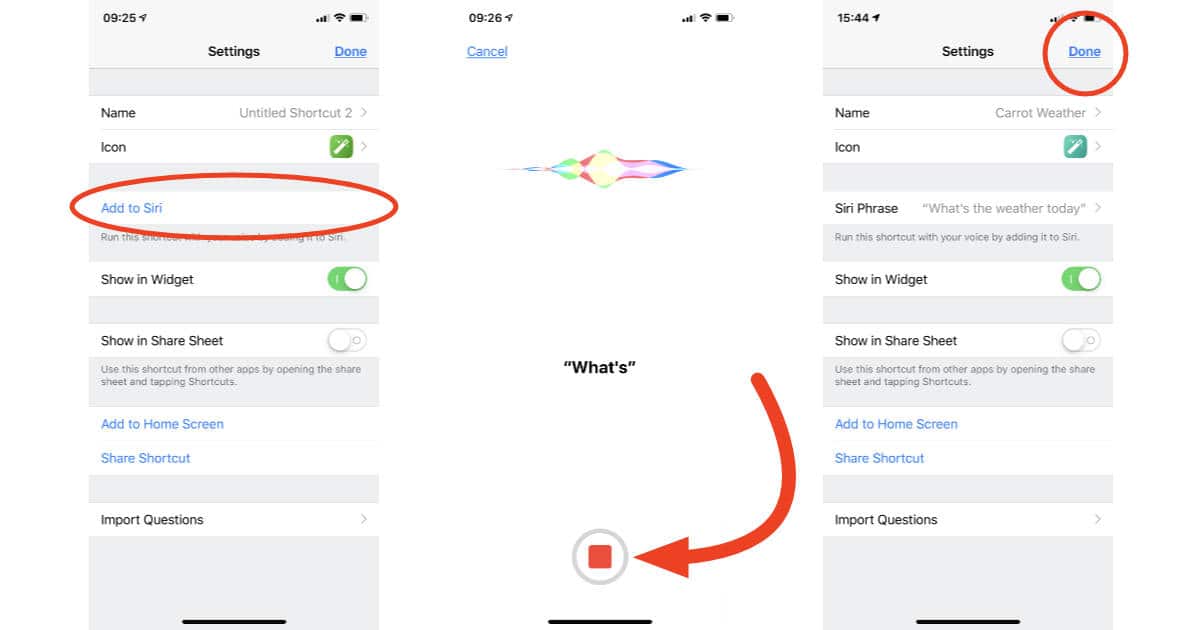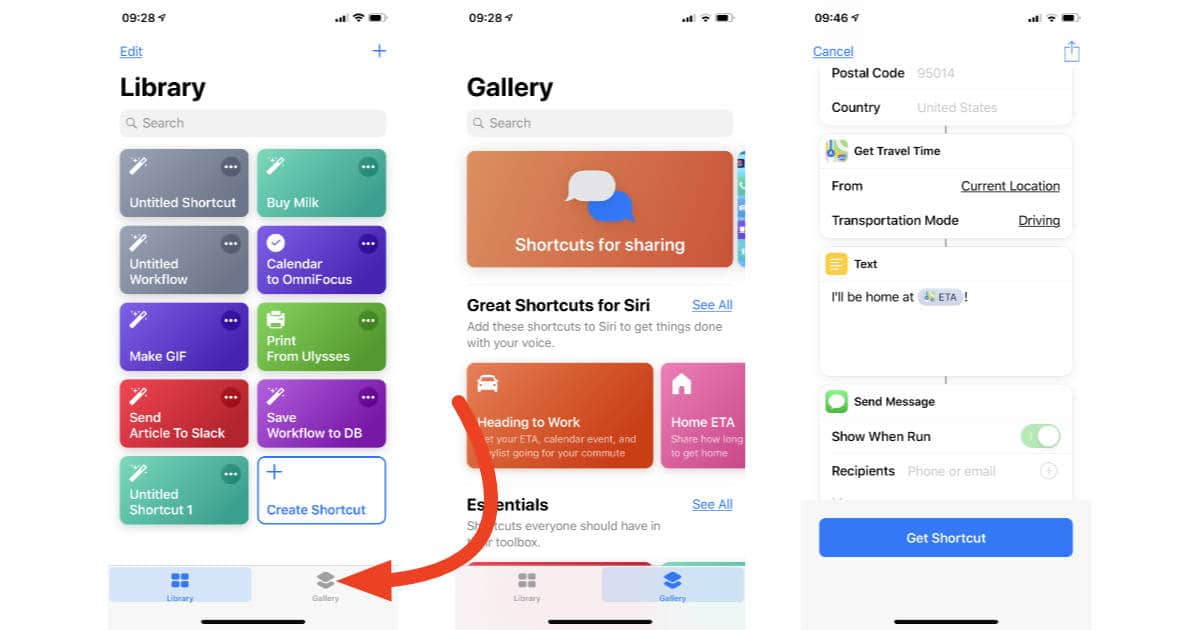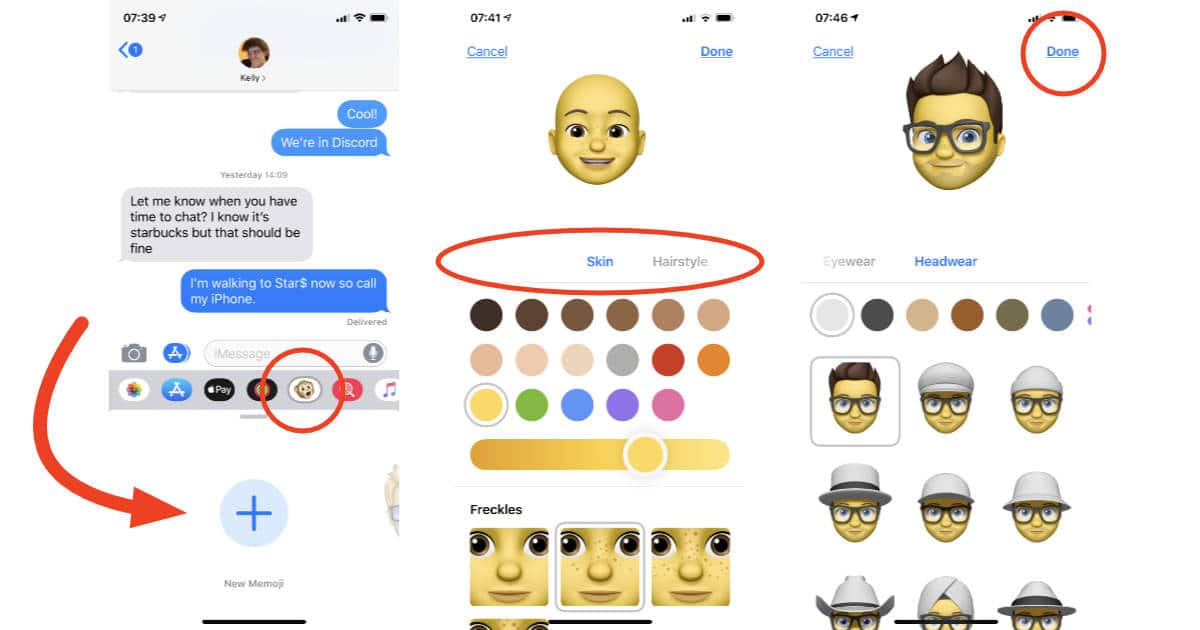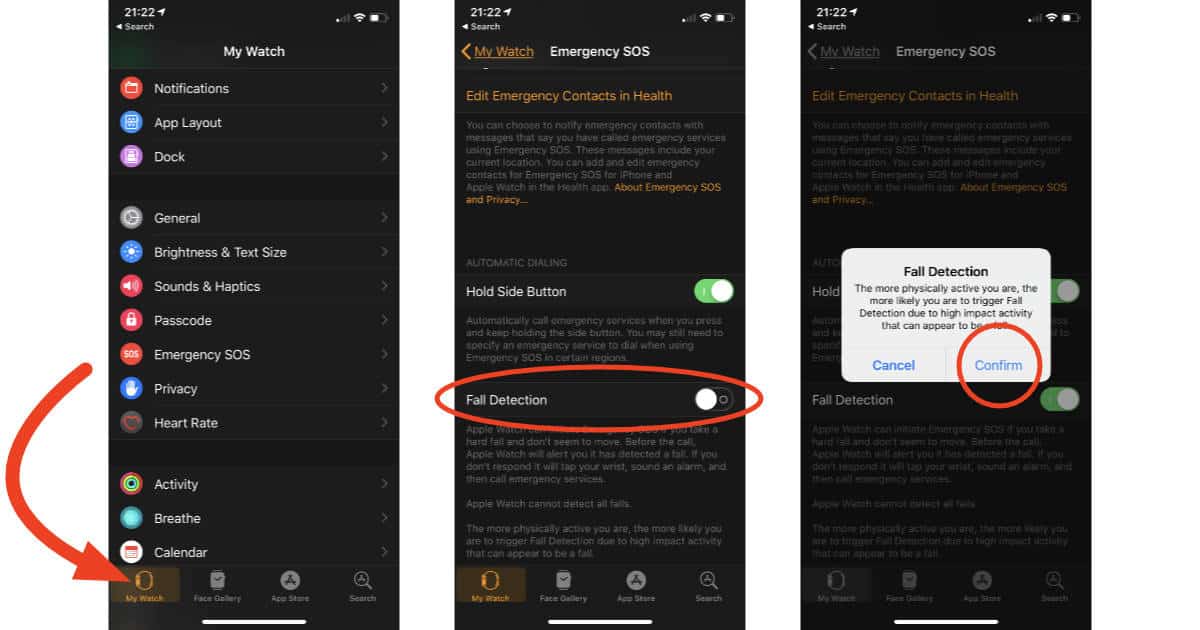Today’s Quick Tip is about Siri Suggestions in iOS 12. Have you seen reminders to call people back on your lock screen? Don’t like those prompts? We’ll tell you what to do!
tips
macOS: How to Resolve Permissions Problems after a Mac Migration
If your new computer isn’t working correctly after you migrate your data—especially if you’re getting weird permissions issues or the “macOS needs to repair your Library” error—then come check out today’s Quick Tip! We’ve got all kinds of resources and tricks for you.
How to Download the High Sierra Installer Under Mojave
If you need a High Sierra installer and you try to download it on your Mac running Mojave, it may seem like you’re out of luck if you search the App Store or look through your purchases there. But we’ve got the trick on how to do it in today’s Quick Tip!
How to Set Up and Use Gmail Delegates
Today’s Quick Tip is all about using Gmail’s delegates feature. With this, you can allow people you trust to read and respond to your messages without them having to know your password! It’s cool and very handy in an office environment, especially.
How to Turn Off 3D Touch (And Why You Might Want To)
For today’s Quick Tip, we’re covering something that’s relevant for folks with dexterity problems—how to turn off 3D Touch. It’s also relevant if, you know, you just don’t like your screen having different levels of press available!
Apple Watch Stopped Unlocking Your Mac? Here's the Fix
If you set your Apple Watch to unlock your Mac, but it stops working, there’s a fix for that so you don’t have to type your password like an animal.
How to Add Application Shortcuts to Finder Windows
If you want quick access to an application on your Mac, you could put it in your Dock, of course, or you could get to it using Spotlight. But in case you didn’t know, program shortcuts can also go into the toolbar within Finder, and this can be pretty handy for your most-used apps! That’s the subject of today’s Quick Tip.
How to Unlock Tweetbot 5's Extra Themes on the iPhone and iPad
Tweetbot 5 for the iPhone and iPad has five extra themes you can unlock with an in-app donation. Here’s how to do it.
iOS 12: Find Songs by Lyrics in Apple Music
You can search for songs in Apple Music based on their lyrics in the Music app on your iPhone or iPad.
macOS: How to Check a Printer's Supply Levels
Within macOS, you can actually check the ink or toner levels in your printer without having to get up and walk across the room to the device (perish the thought!). We’ll tell you how in this Quick Tip.
How to Use the On-screen Trackpad on your iPhone and iPad
Your iPhone and iPad have a hidden trackpad that lets you move the cursor where you want it for editing. It’s easier and more precise than tapping with your finger.
How to Use Maps on Your iPhone to See the Hourly Weather Forecast
You can use Apple’s Maps app on your iPhone to see the local hourly forecast without having to use the Weather app. Here’s how.
How to Prevent 1Password from Asking to Save Logins
AgileBits’ 1Password program is awesome. Simply awesome, and we love it. However, if you want the app to step aside on a particular website and no longer offer to save passwords there, we’ve got the trick of how to do that in today’s Quick Tip.
Photos: How to Import to a Specific Album
We’ve got a neat Photos trick for you in this Quick Tip—we’ll go over how to import items directly into any of your albums, without having to do that as a separate step. This works whether you’re importing from Finder or from your iPhone!
macOS: Quickly Add a Multi-Day Event in Calendar
For today’s Quick Tip, Melissa Holt’s got a really quick one that really saves some time. If you’re tired of checking the “all-day” box in Calendar to block off days, she’ll tell you how to do it faster!
iOS 12: How to Make Your First Shortcut and Add a Siri Command
Making your first Shortcut in iOS 12 on your iPhone or iPad doesn’t have to be difficult or complicated. Here’s how to get started, and how to add a Siri voice command, too.
macOS Mojave: How to Disable All Automatic Updates
One of the changes Apple made in macOS Mojave is that software updates work a bit differently. If you want to disable automatic updating for either your App Store apps or your system, you can do that from two different sets of preferences if you want to! Melissa Holt has the scoop in today’s Quick Tip.
Learn to Automate Your iPhone with Apple's Shortcuts Gallery
The Gallery section in iOS 12’s Shortcuts app is full of ideas you can use to learn how to automate your iPhone or iPad.
iOS 12: How to Make a Memoji
iOS 12 lets you make your own custom Animoji called Memoji. Here’s how to create yours.
How to Use Memoji Camera Effects in Messages and FaceTime
You can use your Memoji, or Animoji with real time camera effects in Messages and FaceTime in iOS 12. Here’s how.
macOS Mojave: Disabling the Screenshot Thumbnail
Have you taken a screenshot yet under Mojave? If you have, then you may have noticed a funny little floating thumbnail appear after you did. If you don’t like this behavior, come read today’s Quick Tip!
macOS Mojave: Turn Off Recent Apps in the Dock
If you installed macOS Mojave and are very confused about what’s going on with your Dock, come read this Quick Tip! We’ll tell you what’s going on…and how to switch its behavior back.
How to Turn On Fall Detection on Apple Watch Series 4
Fall Detection is turned off by default on Apple Watch Series 4. It’s easy to enable, so read on to learn how.
watchOS 5: How to Enable Raise to Speak for Siri on Apple Watch
Raise to Speak in watchOS 5 lets you talk to Siri on your Apple Watch without having to say “Hey Siri.” Here’s how to turn it on.