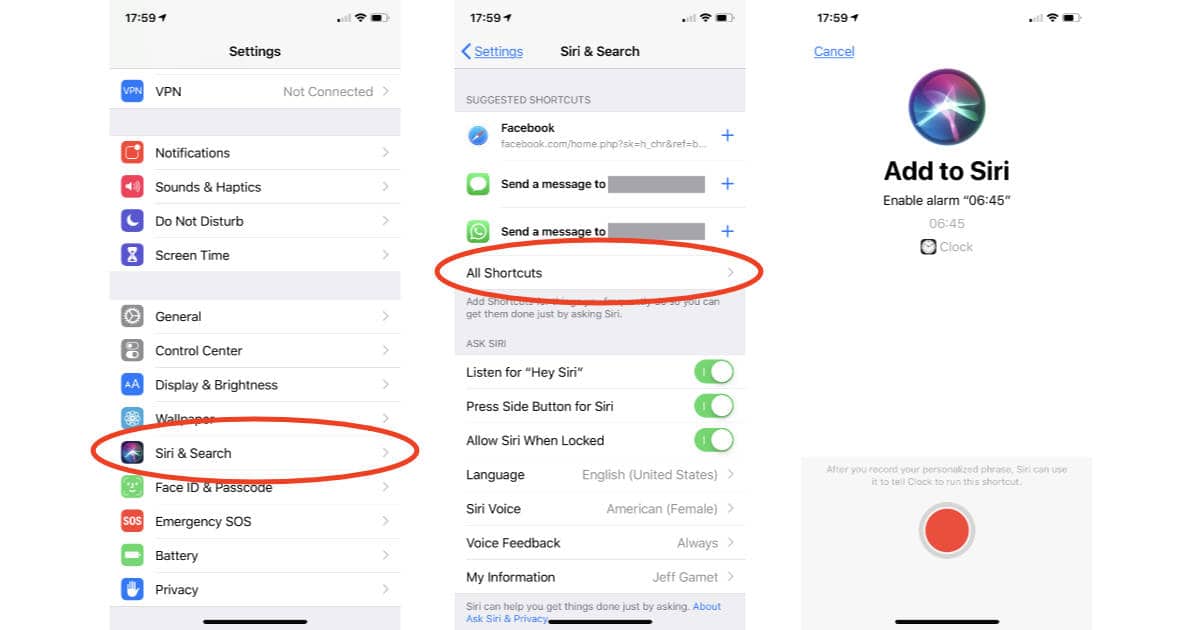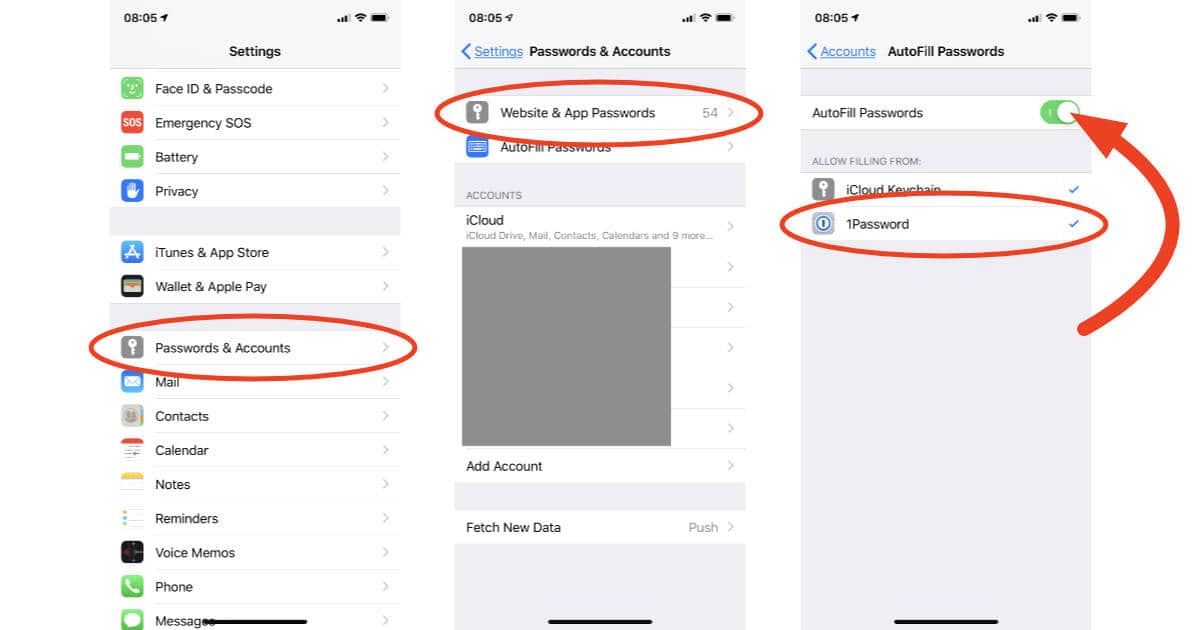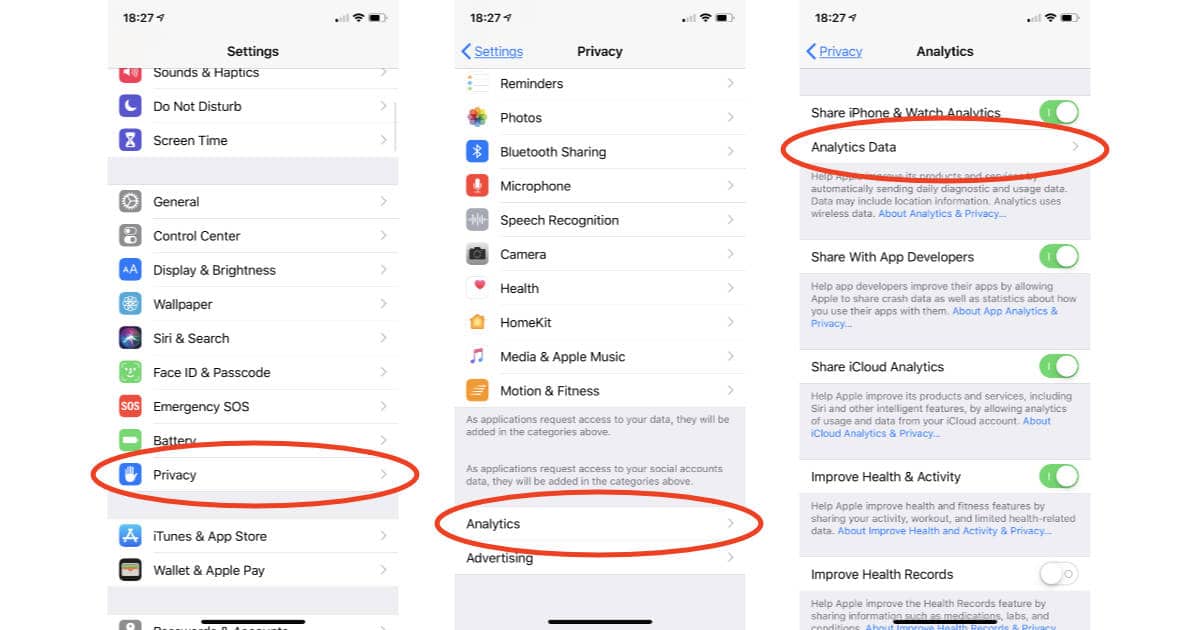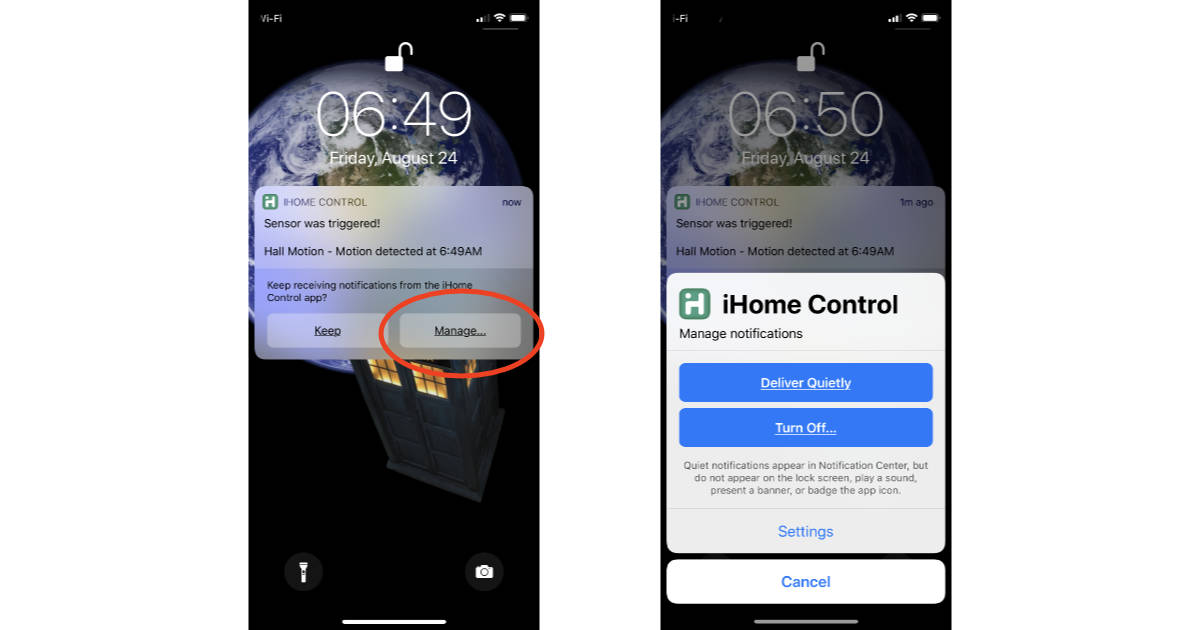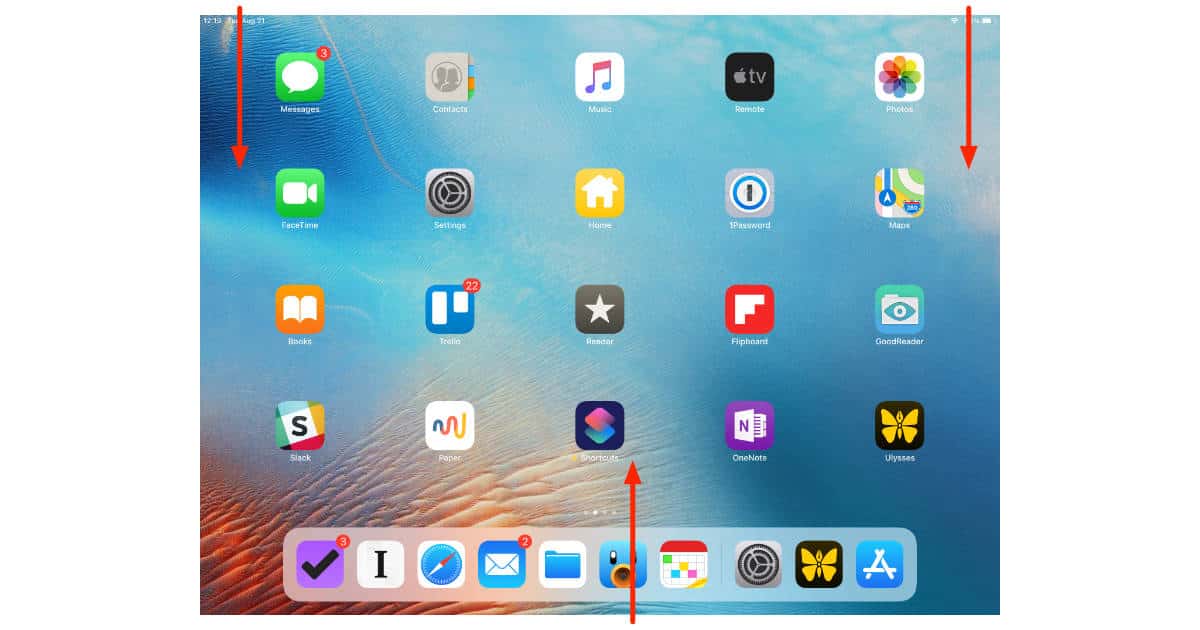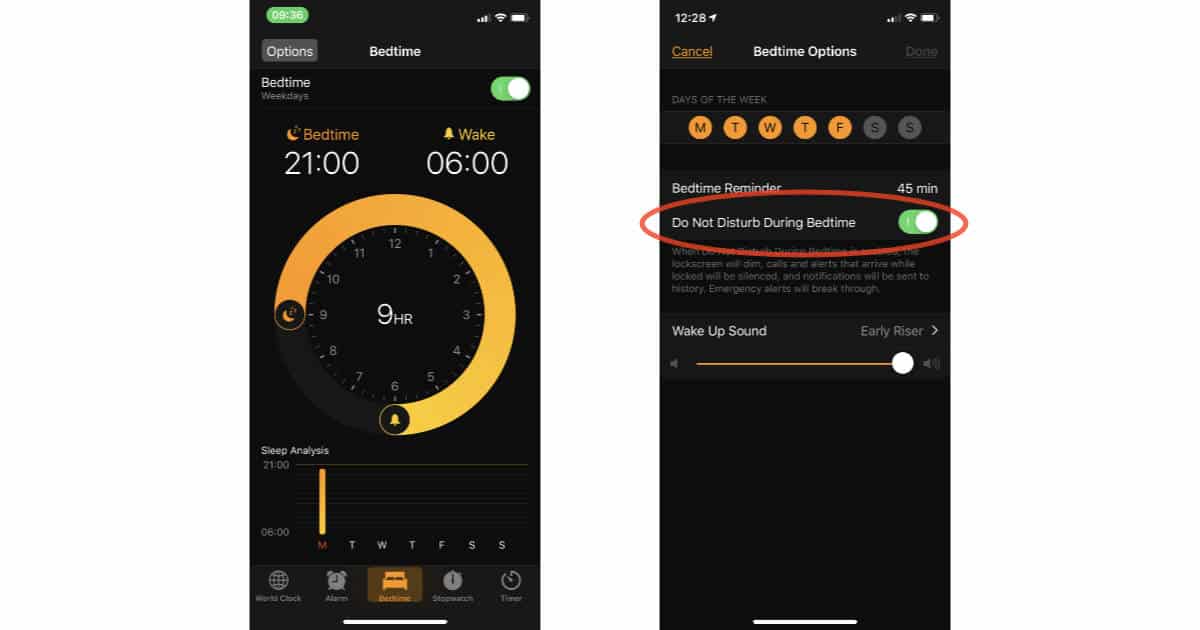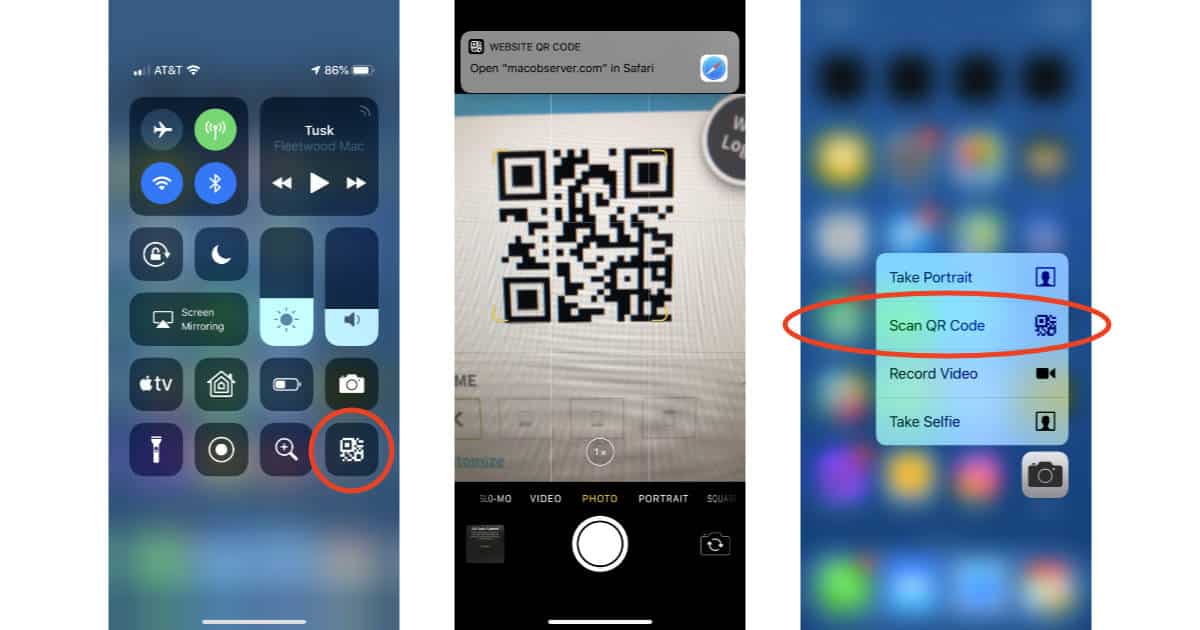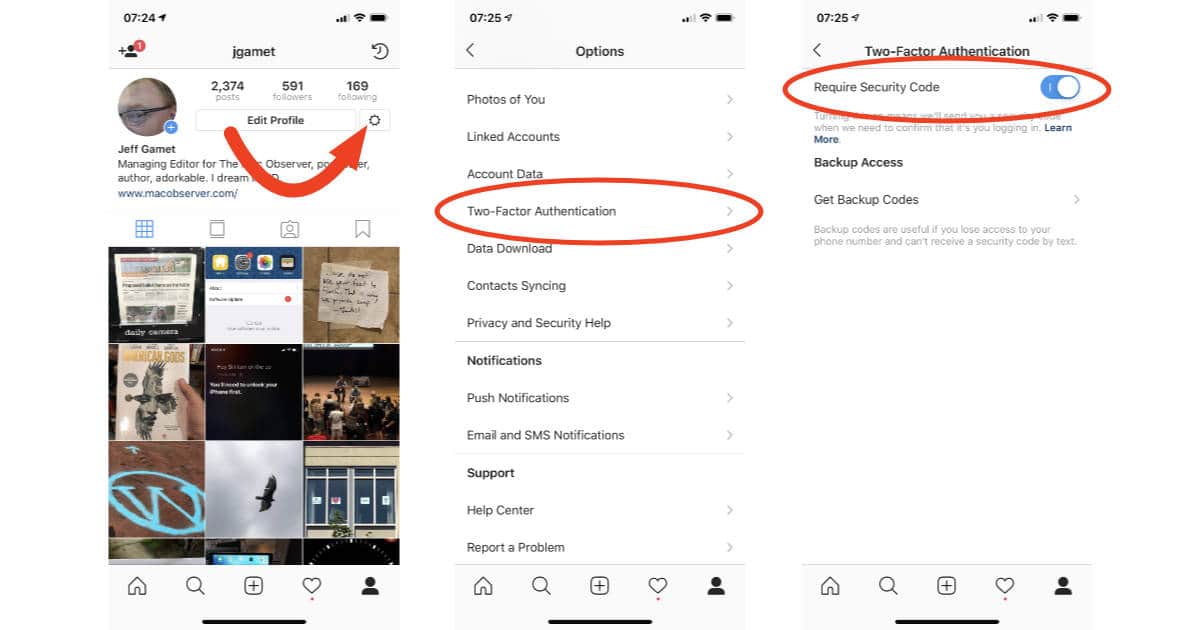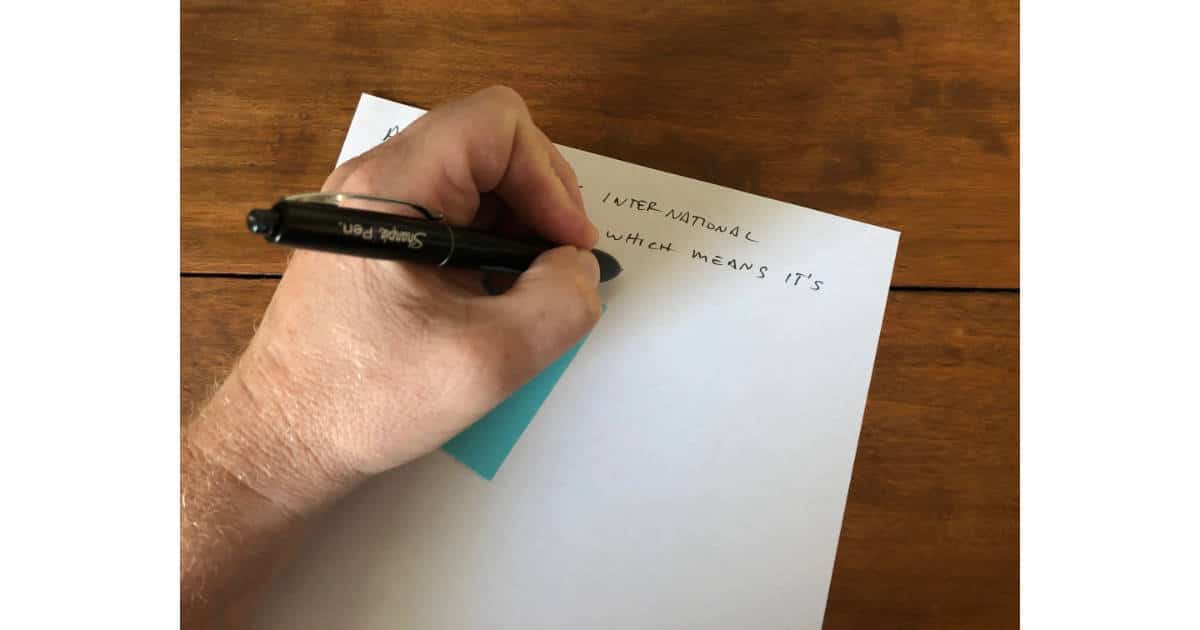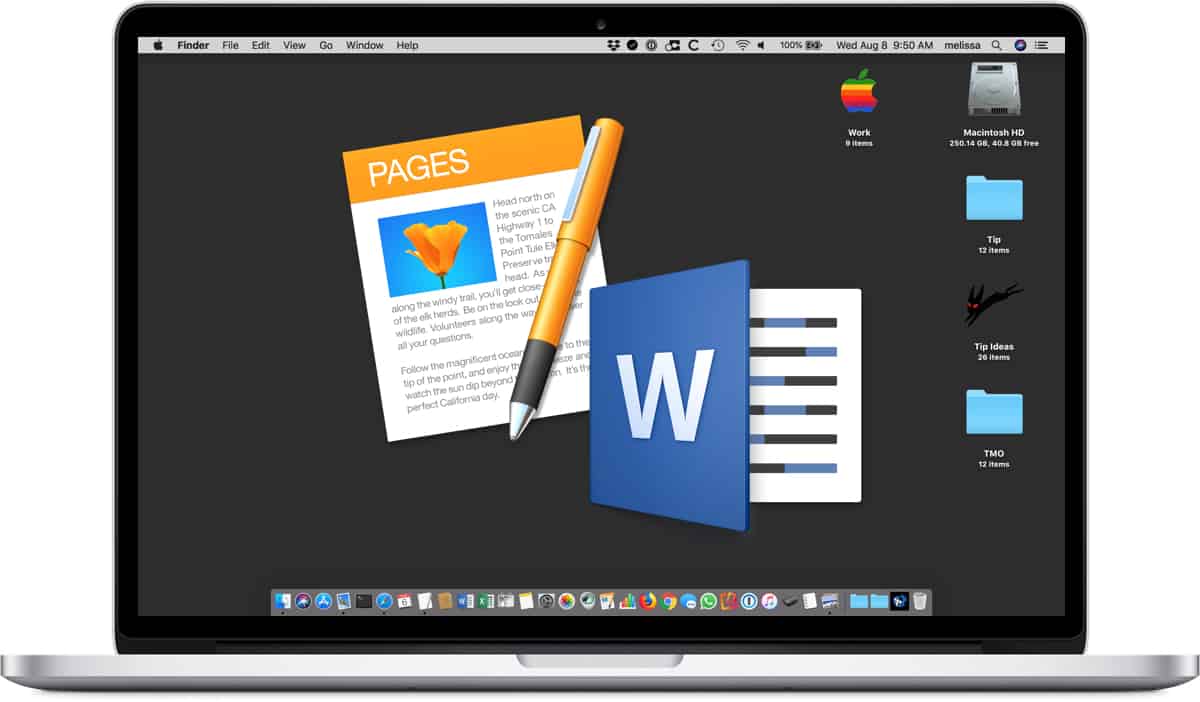Within watchOS 5, there’s a handy way you can control notifications by app—and have those changes reflected on your iPhone, too. Today’s Quick Tip is all about just how you’ll use this brand-new feature!
tips
watchOS 5: Here's How to Use Walkie Talkie with your Apple Watch
Here’s how to set up and use watchOS 5’s Walkie Talkie feature on your Apple Watch.
iOS 12: How to Create Shortcuts from Siri Suggestions
Here’s how to set up iOS 12 Shortcuts from Siri Suggestions to automate tasks on your iPhone or iPad.
How to Enable AutoFill Passwords in iOS 12
iOS 12 lets you use third-party password manager apps, like 1Password, to autofill logins on your iPhone, iPad, and iPod touch. Here’s how to set it up.
iOS 11: How to Use Smart Invert
The iPhone and iPad’s accessibility features offer a sort of “dark mode” that’ll invert the colors on your screen without messing with images and other media. It’s awesome for those who have trouble viewing iOS devices using the default color scheme, but it’s also handy to make your screen less bright in the dark!
How to Reset Google Chrome Back to Its Defaults
Google Chrome has a nifty way to reset a lot of its options to their defaults, from what your startup page is to your enabled extensions. This is incredibly helpful if you’ve managed to get some adware installed within that browser! We’ve got the cleanup details in today’s Quick Tip.
How to Delete Comments from iCloud Photo Sharing Streams
If you’ve got shared albums within iCloud Photo Sharing, then you may have wished you could take back a comment or two on someone else’s image. In today’s Quick Tip, we’re going over just how you can save yourself some embarrassment!
How to Empty the Trash in Outlook for Mac
If you use Outlook on your Mac instead of Apple Mail, then it’s important for you to know that the program doesn’t empty its trash automatically. If you’d like to clear out old stuff within Outlook, then, come read this Quick Tip! We’ll give you plenty of options on how to do so.
How to Find App Crash Reports on Your iPhone and iPad
Here’s where to find the list of app crashes on your iPhone or iPad when you’re troubleshooting system and performance problems.
How to Send a Starbucks Gift Card Through Messages
For today’s Quick Tip, we’re going over how to use Messages to send your pal a Starbucks gift card (if you’re into that sort of thing). This uses Apple Pay to charge you, too, so you don’t have to pass your payment info through Starbucks. Neat!
iOS 12: Manage Notifications with Instant Tuning
Notifications in iOS 12 has a feature called Instant Tuning that lets you set specific notifications so they appear only when you look in Notification Center. Here’s how it works.
How to Use Siri to Get Betting Odds
This is a bit weird. Okay, very weird. Siri can actually get you the odds on sports matchups, and though we’ve got the details in this Quick Tip, we’re still shaking our heads a bit at this strange feature.
iOS 12: New Control Center Gesture for iPad
iOS 12 improves gesture consistency, at least a little, and one of the places you’ll see that is in Control Center on the iPad. Here’s how the new gesture works.
Reclaim iCloud Storage Space by Deleting Old Backups
Running out of iCloud space? Check your device backups! Depending on how you migrated to any new devices, you may have old info stuck on Apple’s servers, and cleaning it out could save you money from not having to upgrade your storage plan.
iOS 12: How to Set Up Your Bedtime Alarm
iOS 12 has a new feature called Do Not Disturb at Bedtime to help keep you from having your sleep disturbed. Here’s how to set it up.
iOS 12: How to Add QR Code Scanning to Control Center
iOS 12 lets you turn on QR Code scanning in Control Center. Here’s how to set that up.
iOS 11: How to Wake Up to Your Own Music
For today’s Quick Tip, we’re going over how to set your own music on an alarm…so if waking up to the joyous sounds of heavy metal is your thing, we’ve got you covered.
How to Enable Instagram Two-factor Authentication
Instagram accounts are getting hacked in big numbers right now so you should enable two-factor authentication on your account. Read on to learn how.
Here's How to Stop Google from Tracking Your Location
Google loves collecting as much data on our activities as it can, and that includes your location—even if you thought you disabled the “feature.” Here’s how to really stop Google from logging where you are.
How to Use 1Password's Demo Mode
For today’s Quick Tip, we’re going over a little-known feature of AgileBits’ 1Password—the so-called demo vault that you can use to show off the iOS app without revealing your own data. We love 1Password for features like this one!
Left Handed Day, Perseid Meteor Shower Tips - TMO Daily Observations 2018-08-13
John Martellaro and Bryan Chaffin join Jeff Gamet to share some tips for International Left Handed Day, along with how to photograph the Perseid meteor shower.
Check Out these Apps and Tips for International Left Handed Day
August 13th is International Left Handers Day, which means it’s time to celebrate those the southpaws among us. Check out the tips, apps, and other products we rounded up to mark the occasion.
macOS: Creating Templates in Pages and Word
Both Apple’s Pages program and Microsoft Word have a way to create and save a custom template, so if you need a letterhead for your business, for example, you can do that without having to use “Save As” every time (and without the risk of overwriting your original file). Today’s Quick Tip has all of the details!
macOS: Changing How Mail Saves Attachments
Apple’s Mail program has a nifty way of handling certain attachment types, so if your Mac’s storage is at a premium, you can change how this works to save space. We’ve got the details in today’s Quick Tip!