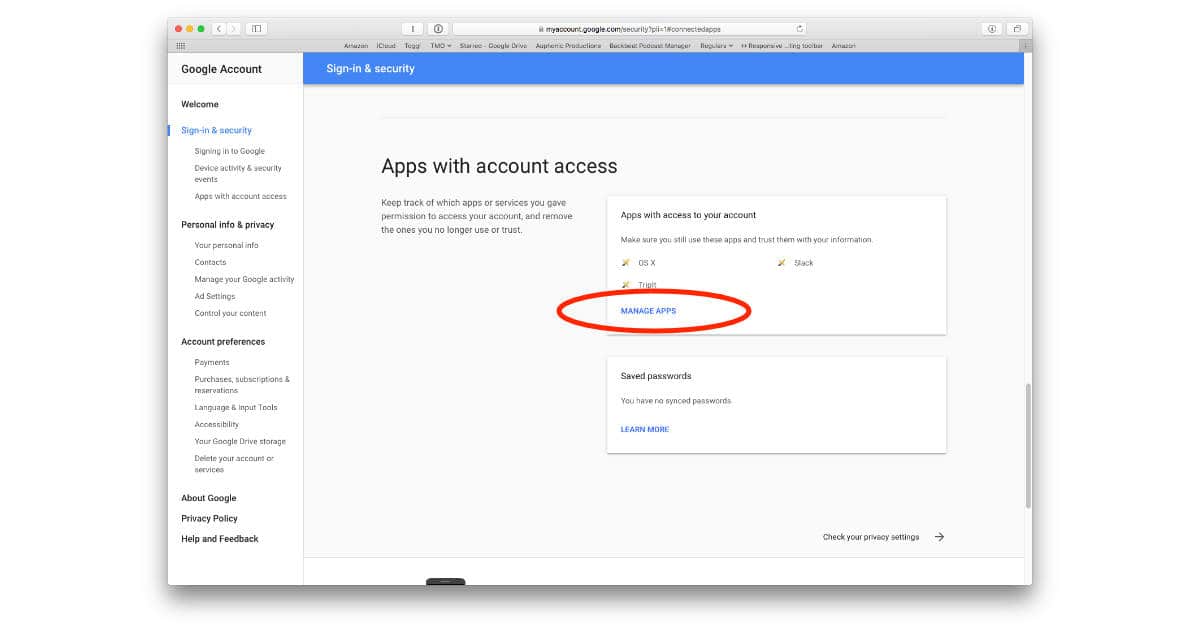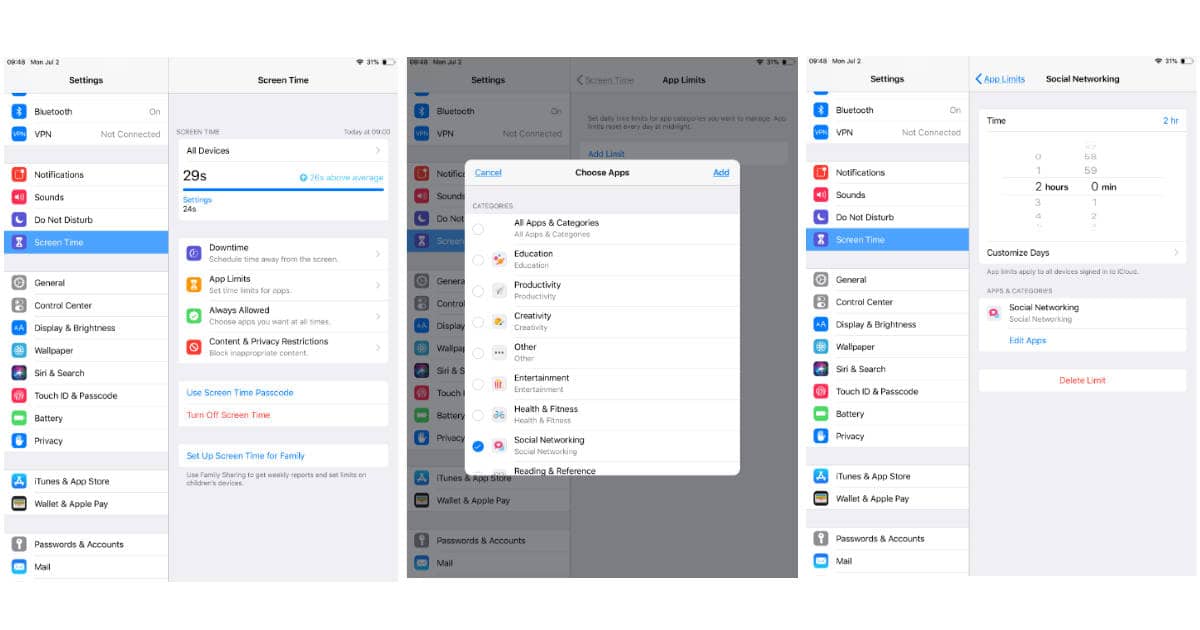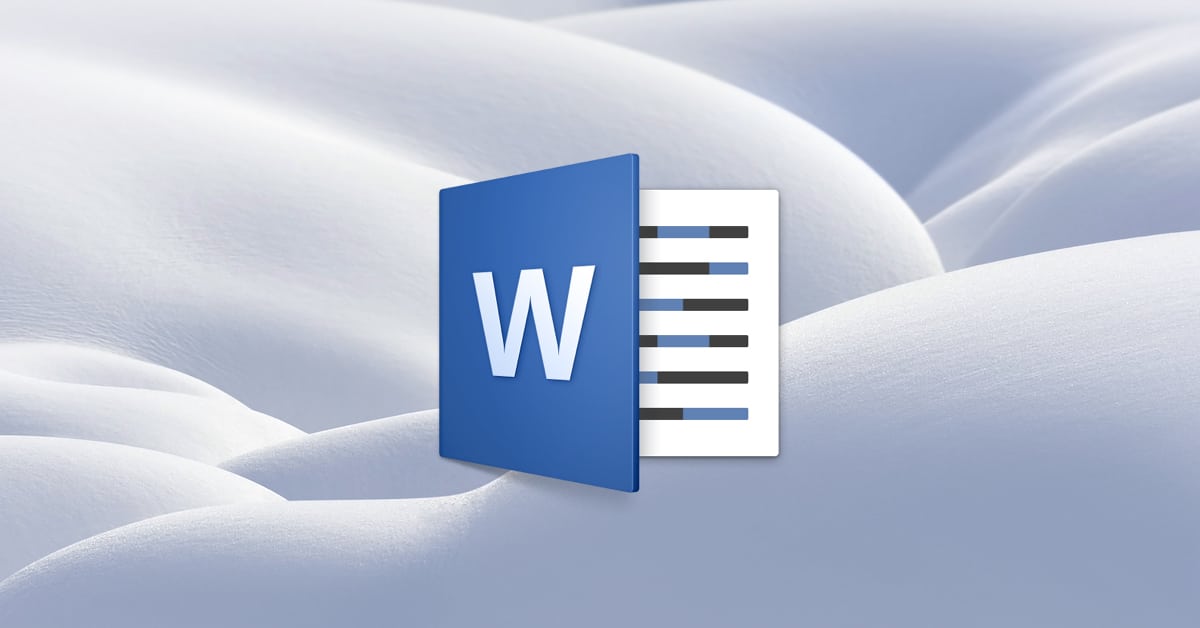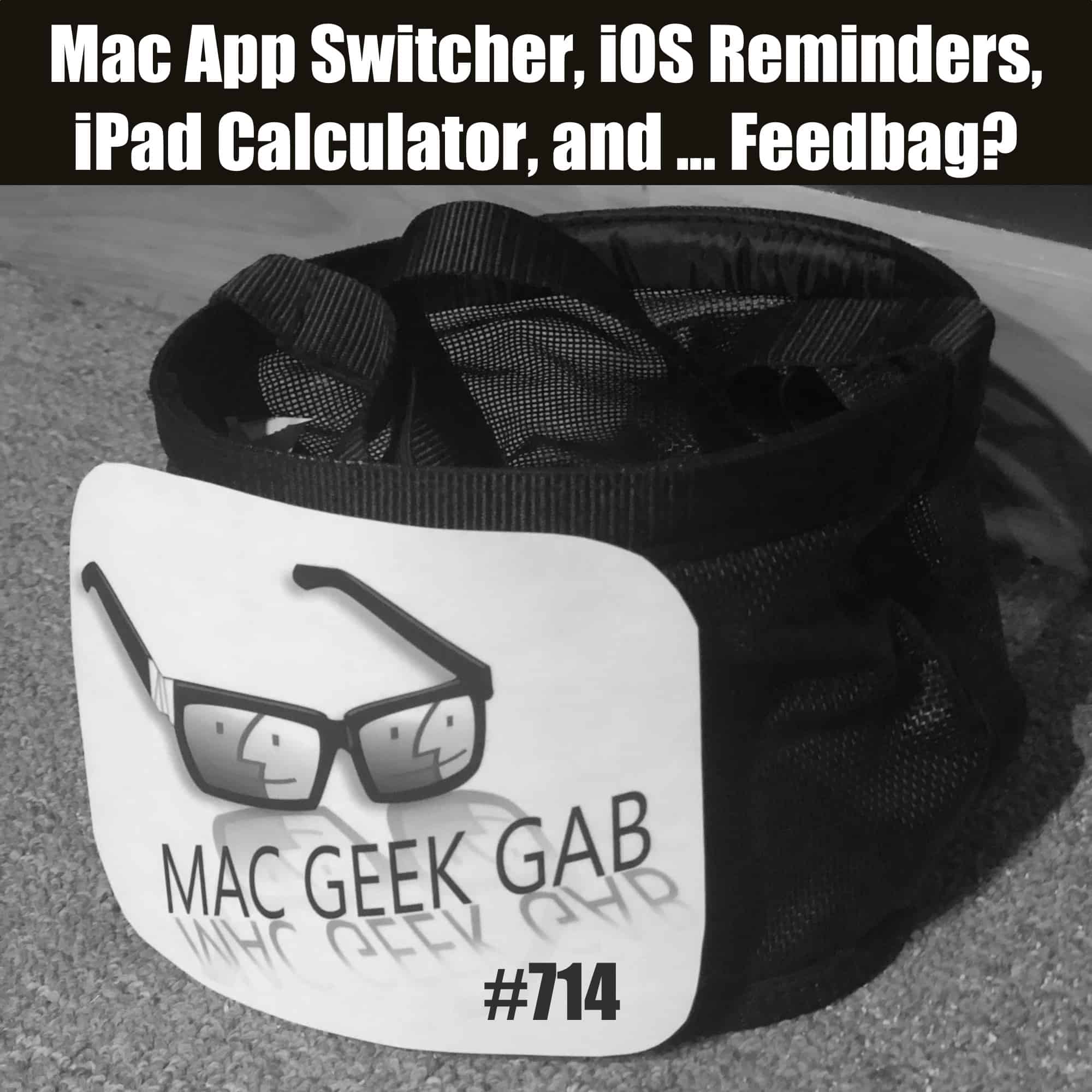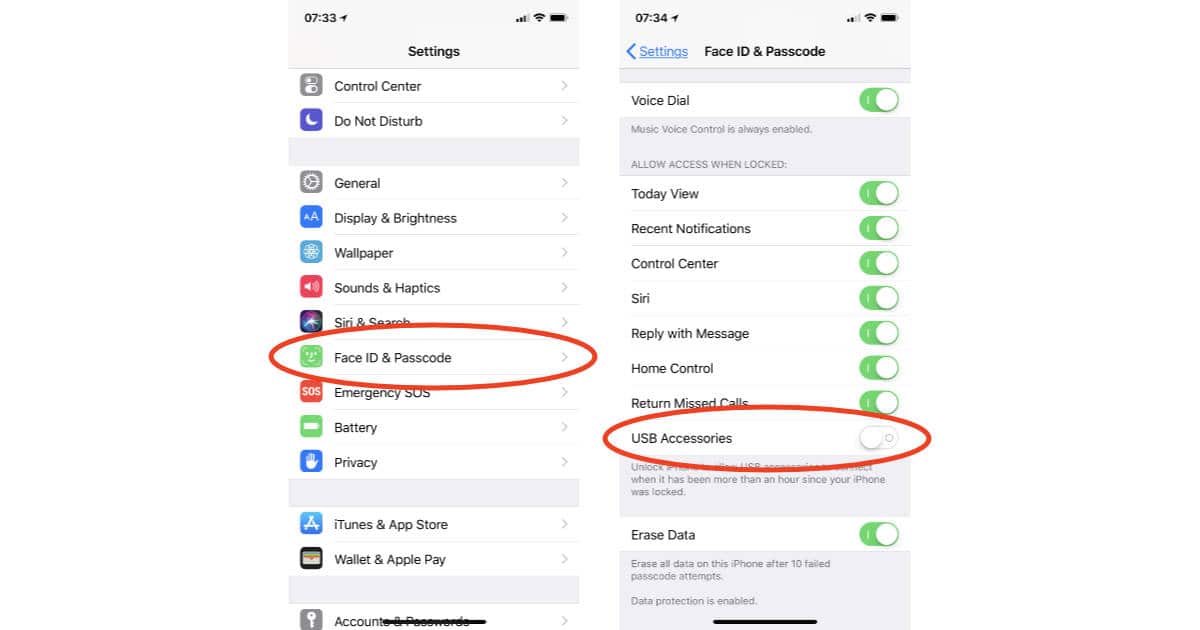If you’re using a Time Capsule or an AirPort Express or Extreme, then you should know that there’s a way to pull together all of the passwords associated with one of those devices for easy safekeeping. Screenshot this and put it in your password manager or print it out and throw it in your safe, and you’ll have all of your network info secured!
tips
How to Fix the "Date and Time" macOS High Sierra Bug
Over the last couple of weeks, Melissa Holt has come across a weird date and time bug that’s affecting users after updating to macOS High Sierra (or migrating to a new machine). In this Quick Tip, she’s got the details on how to squash this bug (and what you might look for if your problem persists).
iOS 11: How to Delete Incorrect Website Passwords
In today’s Quick Tip, we’ve got instructions for how to find, edit, and delete website passwords under iOS 11…including how you can see what passwords are stored for any particular site. This is handy if your device is autofilling the wrong information!
How to Change a Person's Key Photo
If you’d like to change the representative image Photos uses for the people you’ve categorized, then how do you go about it? We’ve got all of the details—including a weird but important caveat—in today’s Quick Tip!
How to Make Your iPhone Default to Speaker for Calls
If you use the speaker on your iPhone during calls more often than not, then set that as the default! We’ll tell you how to change this setting so you won’t have to tap the darned button every time.
How to Move Notes Between Accounts
If you’ve got notes synced through several different accounts (such as through both iCloud and Google), then you might want to organize everything and move it all into one account instead. In today’s Quick Tip, Melissa Holt’s going to tell us how to get messy notes all cleaned up!
How to Disable Snooze for an Alarm on your iPhone and Apple Watch
You’ve set alarms on your iPhone before. You’ve probably even snoozed an alarm or two in your time. But did you know that you can disable your ability to snooze an alarm? If you’d like to be strict with your sleepy self, come learn how!
How to Control Which Apps Can Access Your Google Account
If you’re concerned about, or just aren’t sure, which apps and services have access to your Google account there’s an easy way see and even revoke access. Read on to learn how.
How to Restore Files to an External Drive with Time Machine
If you need to restore a file or folder from Time Machine but want to put the recovered item on an external drive, how do you go about it? In today’s Quick Tip, we’ll cover how to do that, so you don’t have to take up more space on your Mac than necessary!
How to Use Screen Time in iOS 12
iOS 12 makes it easier to manage how much time you spend each day gaming, surfing social networks, and watching movies on your iPhone or iPad. You need to use the new Screen Time feature, and it’s easy to set up.
How to Install macOS Mojave System Updates
In macOS High Sierra and earlier operating system updates show up in the Updates tab in the App Store, but not so in macOS Mojave.
macOS: Using the Shift Key to Extend Text Selections
Your Mac has an easy way to expand or contract a text selection—and no, it doesn’t involve going back and dragging within your text all over again! In today’s Quick Tip, we’ll tell you how to use this handy-dandy feature.
How to See Archives Within Google Street View
Google Maps has a neat feature that’ll let you see back in time for a particular location—so if you want to look at the 2008 Street View of a place, say, you might be able to do just that. We’ll tell you how!
How to Format References Automatically Using Microsoft Word
If you need to create references and a bibliography in your Word documents, then…well…let the program do it for you! No more will you have to stress over where to place periods and commas, because Word can even put items into many different formats for you. We’ve got all of the details in today’s Quick Tip!
Mac App Switcher, iOS Reminders, iPad Calculator, and Feedbag? – Mac Geek Gab 714
Do you like Quick Tips? Do you think you know everything about the macOS App Switcher? If you answered “yes” to those questions we think you’ll be in for a very pleasant surprise, and that’s just the kickoff of the episode! Then it’s on to a few other tips, including a great script for unmounting drives that contain iTunes libraries. Plus, your questions answered. Download or simply press play, and enjoy!
Here's How to Add Precise 911 Location Data to Your iPhone in iOS 11
iOS 12 is adding precise location data for 911 calls made from iPhones and you can get that same precision in iOS 11 thanks to a free app from RapidSOS. Read on to learn how.
macOS Mojave: How to Enable Dark Mode
One of the more visible features in macOS Mojave is Dark Mode. It’s off by default, but easy to turn on. Here’s how.
macOS Mojave Failing to Install on an External USB Drive? Here's the Fix
If you’re trying to install macOS Mojave on an external drive connected to your USB-C and Thunderbolt 3 equipped Mac and get the dreaded No Entry (circle with a slash) screen, there’s an easy fix.
How to Enable and Disable iPhone and iPad USB Restricted Mode
iOS 11.4.1 for the iPhone, iPad, and iPod touch has a new security feature called USB Restricted Mode designed to keep hackers out of your iOS device. Here’s how to find the setting and, if you need to, change it.
Thirteen Lucky Years of MGG – Mac Geek Gab Podcast 713
Join John F. Braun and Dave Hamilton as they celebrate their 13th Mac Geek Gab anniversary by answering your questions, sharing Cool Stuff Found, solving problems and… you know… doing what they do for you! Press play, download, and celebrate! And also learn!
macOS: How to Merge Folders
The Finder’s “Merge” command—useful for combining the contents of folders that have the same name—is a handy way to clean up the files on your Mac. However, it’s got some important caveats, which we’ll explain in today’s Quick Tip!
How to Correct Siri’s Music Choices
OK, so Siri isn’t always great at answering follow-up questions. (And if you talk to Apple’s voice assistant a lot, you’ve probably used colorful language at it because of that very thing.) But fortunately, it does parse follow-up requests well for music, so you can correct it when it chooses the wrong item to play. We’ll tell you how to do that in today’s Quick Tip!
Time Machine: How to Force a Backup to a Specific Disk
If you’re using Time Machine to back up to multiple drives, then sometimes you might need to force a backup to one disk or another (instead of relying on the software’s built-in schedule). In today’s Quick Tip, we’ll tell you how to do that!