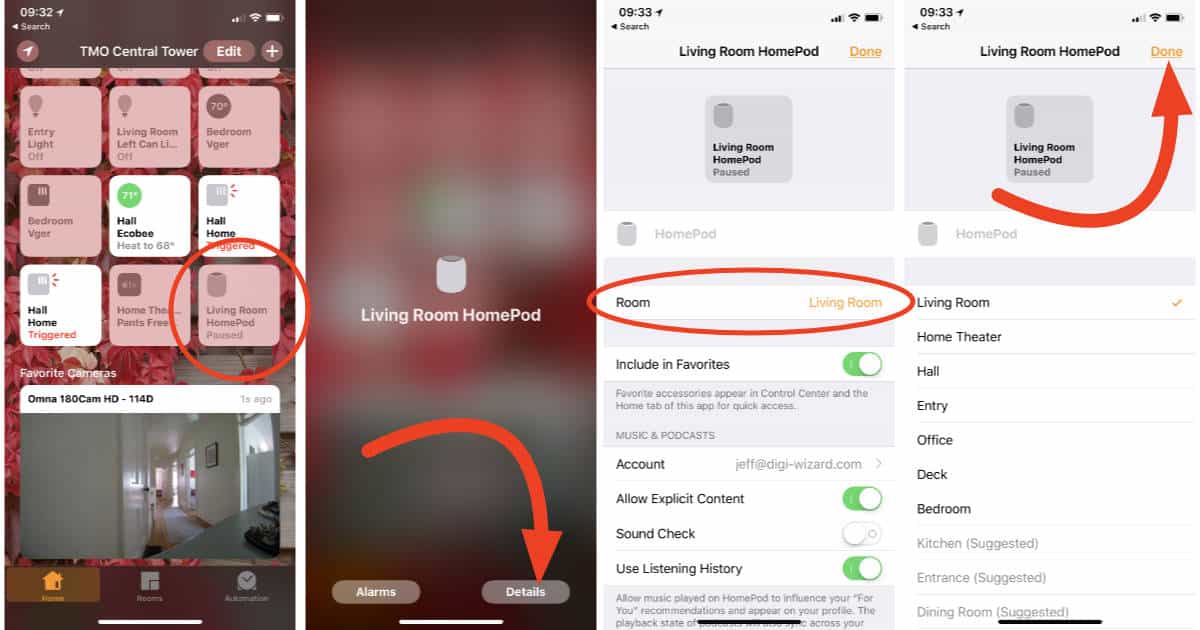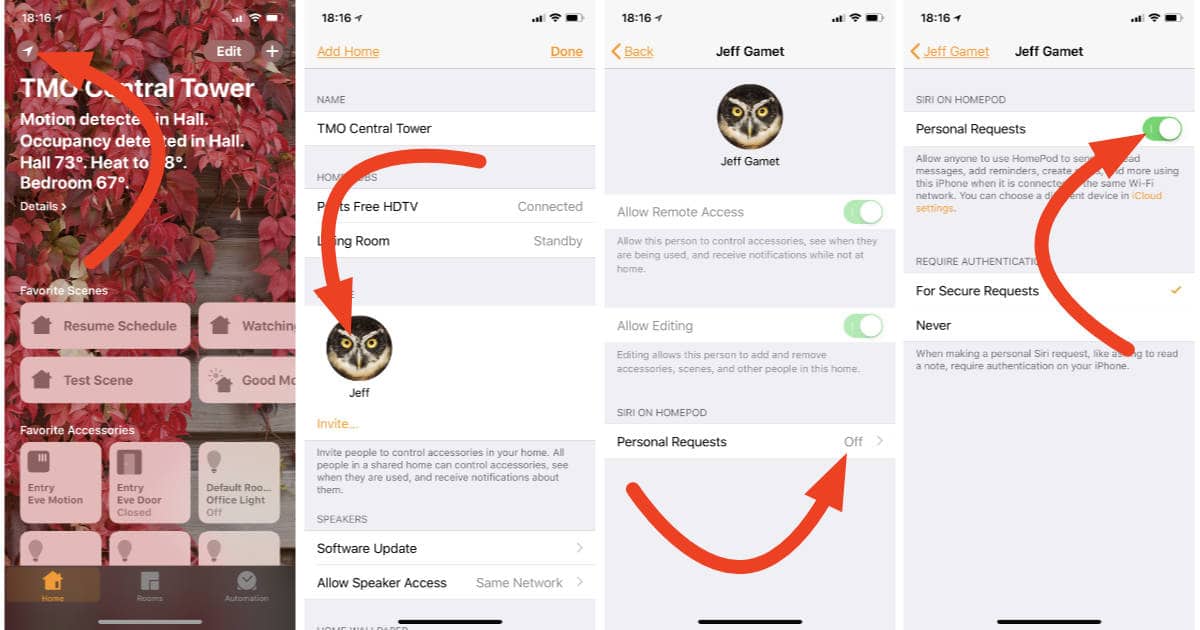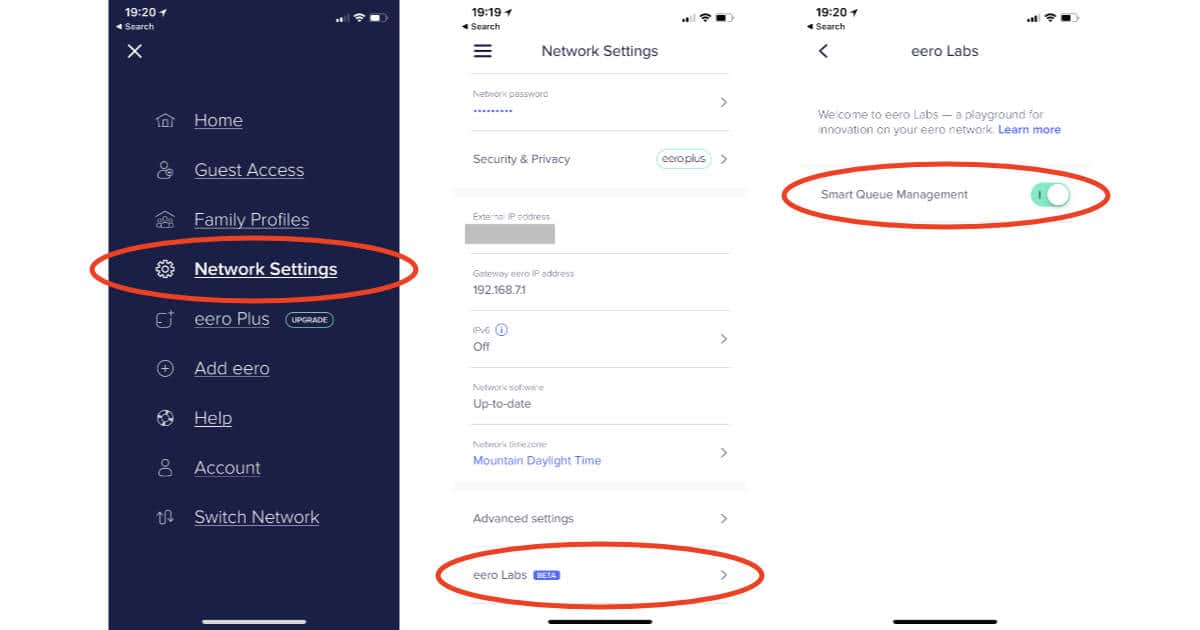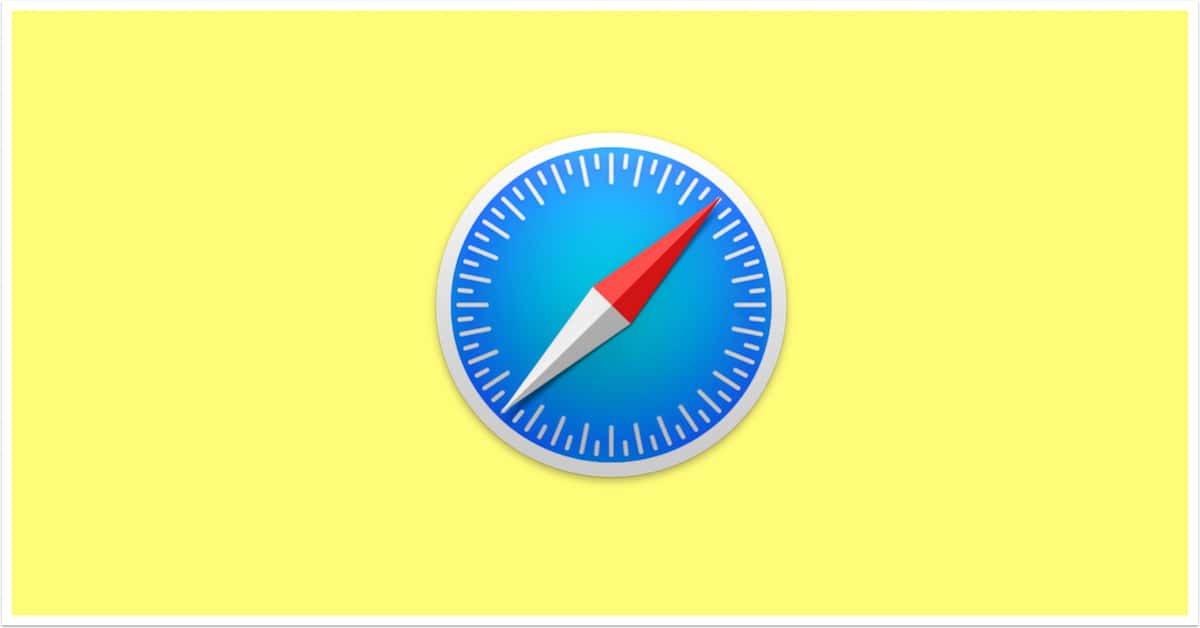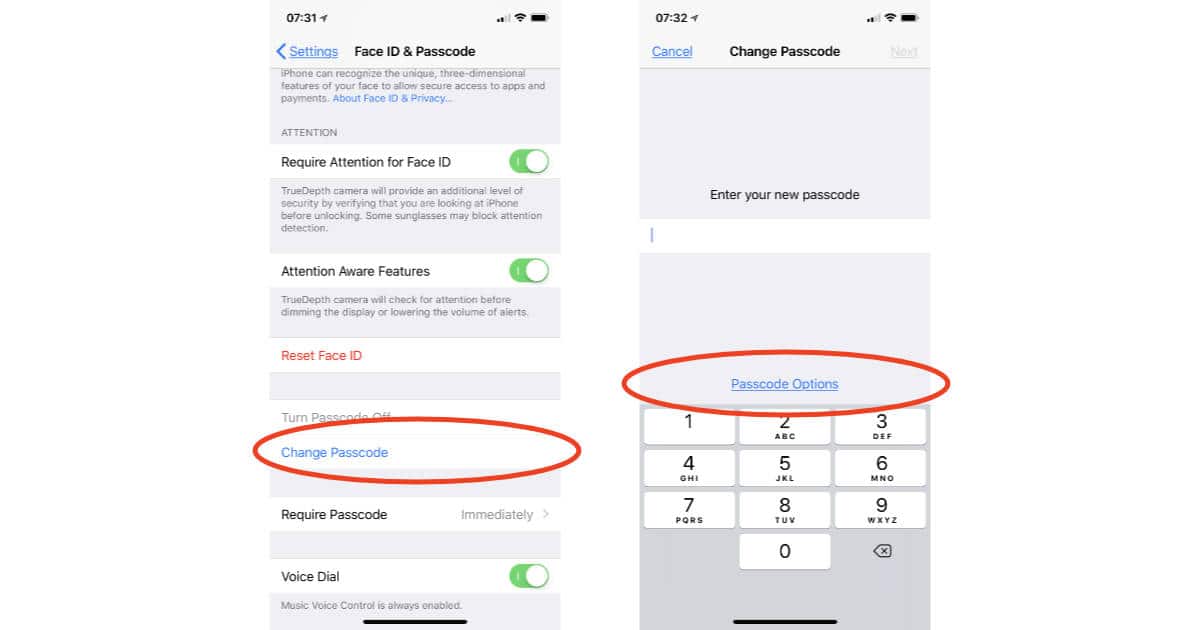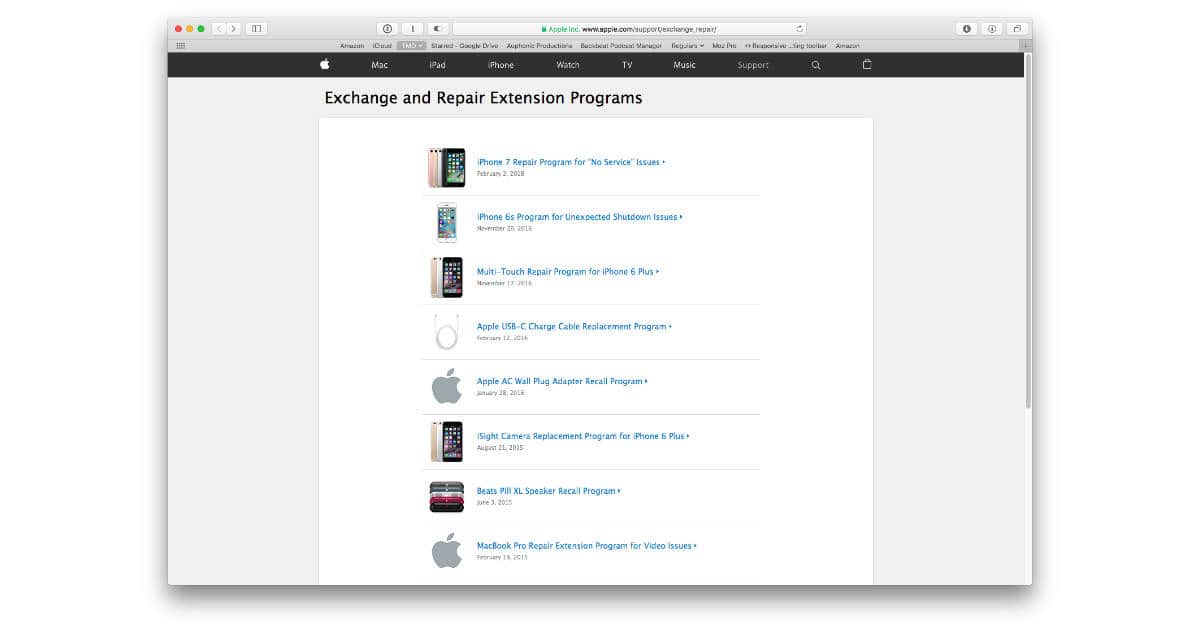You updated to iOS 11.4 on your iPhone or iPad, tvOS 11.4 on your Apple TV, and HomePod 11.4 on your HomePod so you have AirPlay 2 support. Now you need to assign rooms to your speakers so you can control where you’re playing music. Here’s how.
tips
Turning Off Significant Locations on Your Mac
Guess what? Your iPhone isn’t the only device you have that monitors where you go in order to make suggestions in Maps and Calendar—your Mac does it too. If that doesn’t give you a warm and fuzzy feeling, come read this Quick Tip! We’ll tell you how to disable it or remove old saved locations.
macOS: Check Your LaunchAgents for Malicious Software
Your Mac’s root-level LaunchAgents folder is a common location for adware to store files. Why is this bad? Well, it could mean that malicious software launches automatically when you log in to any user account on your Mac, which is certainly not great. In today’s Quick Tip, we’ll talk about how to get there and what to look for!
How to Turn On HomePod Personal Requests
Siri on HomePod can check your Calendar thanks to the HomePod 11.4 software update. You’ll have to enable Personal Requests first, which takes just a few steps. Here’s how to do it.
How to Enable SQM on Your eero WiFi Mesh Network
eero added SQM, or Smart Queue Management to its WiFi mesh routers to help your network run more efficiently. Here’s how to enable the feature.
How to Create GIFs on iOS with the Workflow App
For today’s Quick Tip, Melissa Holt will walk us through creating a simple automated task within the iOS Workflow app…which is kind of like building stuff in Automator on the Mac. In other words, fun! And it’s a good way to learn the basics of automation, too. She’ll tell us all about it!
How to See Where Apple Tracks You on Your iPhone and iPad
Your iPhone and iPad use Location Services to track places you go that it deems important to you. That’s either really cool, or super creepy, depending on your point of view. Here’s how to see the significant locations where your iPhone and iPad have tracked you.
macOS: How to See Where a Download Came From
So you’ve downloaded files to your Mac. What’s an easy way to see where they came from if you forget? Or how can you tell where your dad got that pirated copy of Microsoft Office? In today’s Quick Tip, we’ll tell you how to see that info…and maybe help you call out your dad’s terrible computing habits.
How to Open Recently Closed Safari Tabs on iPhone and iPad
Today’s Quick Tip is about opening recently closed tabs in Safari on the iPhone or iPad! So did you just accidentally close out of a site (or a bunch of sites) you wanted to keep handy? Need to get things back? We’ve got the scoop on how.
How to Protect Yourself from the Efail Encrypted Email Security Flaw
If you’re using S/MIME, PGP, or GPG encryption for messages in Apple’s Mail app or other email client apps, you could be susceptible to what’s being called Efail. You can protect your messages until app updates addressing the flaw are released, and it’s easy to do.
How to Stop Twitter from Collecting and Sharing Personal Data for Advertisers
Twitter collects personal data to use for targeted advertising, and that data can be shared with other companies. If you’d rather not give so much personal information to Twitter and advertisers, here’s how to turn off those settings.
This Simple Back Door Hack for Your Mac is Exactly Why FileVault Should be Enabled
There’s a stunningly simple way to create a back door into your Mac using just the tools included with macOS, but all it takes to defeat the threat is FileVault.
Photos People: How to Add a Face Photos Doesn't Recognize
If Photos won’t recognize a face within a picture of yours—either because the subject is making a funny expression or because she’s turned away from the camera—we’ve got the solution for you in today’s Quick Tip! We’ll tell you how to manually add an image to the appropriate “Faces” category.
Here's How to Fix the Black Dot Bug on Your iPhone
There’s a malicious text message, called Black Dot, making the rounds that can crash the Messages app on your iPhone. Here’s how to fix it.
How to Stop Your Mac from Showing Up on a Network
If you don’t want your Mac to advertise its existence on any network you join, then there’s a simple option you’ll turn off to prevent that. Depending on your settings, this could stop unauthorized guests from connecting to your computer—or it could just keep people from seeing what silly name you’ve given your Mac. Both outcomes are good!
How to Batch Convert Images with Preview
Got a bunch of JPEGs you need to convert to PNGs? Preview can do them all in one batch! In today’s Quick Tip, we’ll tell you how to change your preferences to make this possible.
Here's How to Make Alexa Remember Things for You
Amazon Alexa has a new feature called Remember This to help you keep track of whatever it is you need to remember. Read on to learn how.
How to Stop Video Autoplay in the iOS App Store
The iOS App Store on your iPad or iPhone may autoplay video demos of the apps you’re looking through; if you find that annoying (or don’t want such a thing eating up your cellular data!), come on in and learn what to do in today’s Quick Tip.
Outlook for Mac: Configuring (and Disabling!) Swipes
There’s something Microsoft Outlook does better than Apple Mail (gasp!): It’ll allow you to customize and disable swipes on messages to archive them, delete them, flag them, and so on. In today’s Quick Tip, we’ll tell you how! And we may end up having to apologize to Apple for giving them a hard time.
How to Block Memories in Photos
In both Photos on the Mac and on your iOS devices, you can actually block the types of memories you don’t want to see—holidays, for example, specific dates, or even a person. Getting those memories with bad associations out of your face is the subject of today’s Quick Tip!
How to Unsubscribe from Shared Photo Albums
Within Photos on the Mac and in the iOS app, there’s a way to unsubscribe to shared albums that you’re a part of. So if you no longer need to see twenty pictures a day of your third cousin’s new dachshund, you can opt out! We’ll tell you how, even though we’re not quite sure why you’d want to see fewer puppy pictures.
How to Set an Alphanumeric Passcode on Your iPhone or iPad
A six-digit passcode for your iPhone or iPad is good, but if you want to make is really difficult for anyone to hack into your device you need an alphanumeric passcode. Here’s how to set one up.
macOS: How to Print Only Selected Pages from Preview
If you toggle on Preview’s sidebar, there’s a quick and easy way to print only a single selected page of a PDF. Or multiple random pages if you want to do that instead! We’ve got the details in today’s Quick Tip!
How to See Which Apple Products Have Extended Repair or Recall Status
Sometimes Apple extends device warranty coverage for specific issues, and keeps a list online so it’s easy to know if you have something that’s potentially due for repair or replacement.