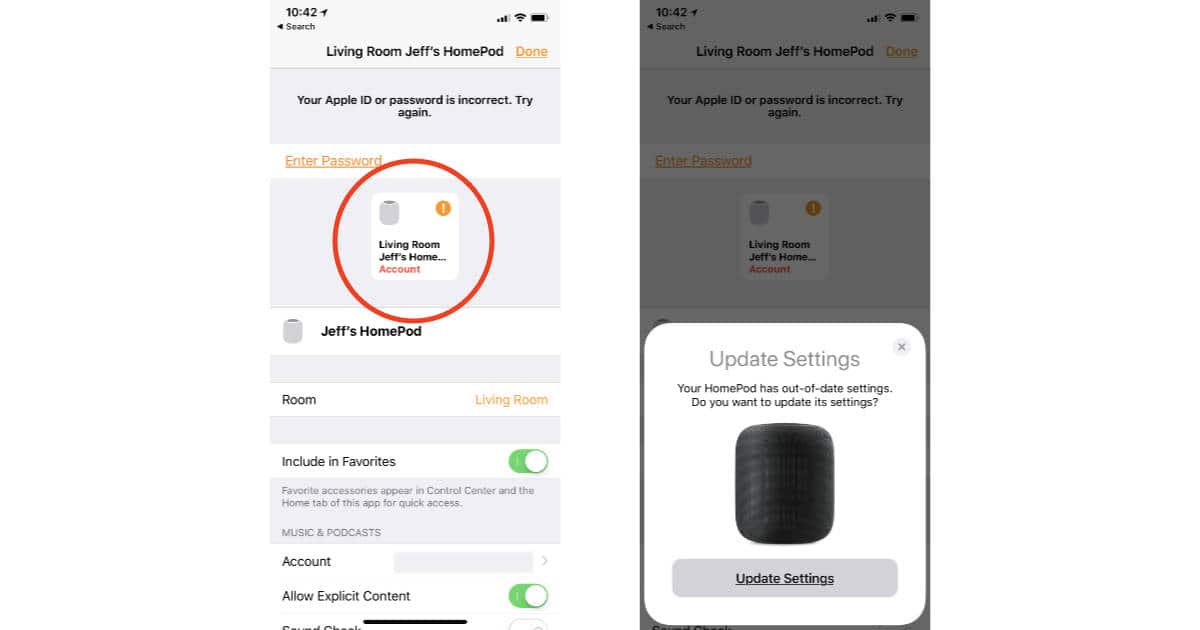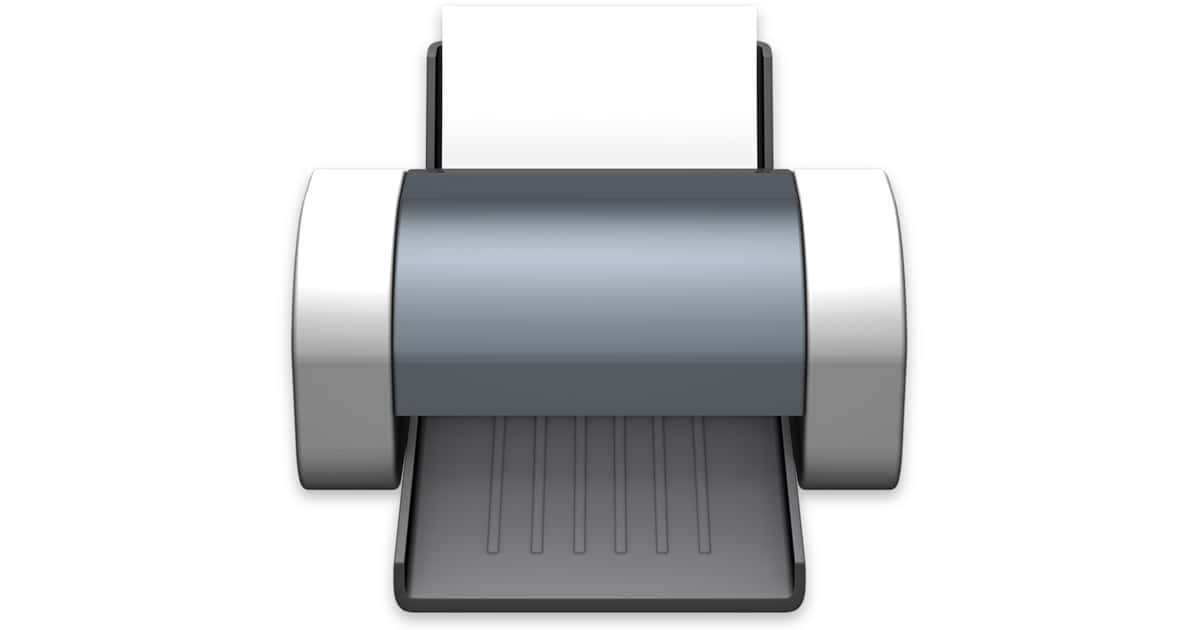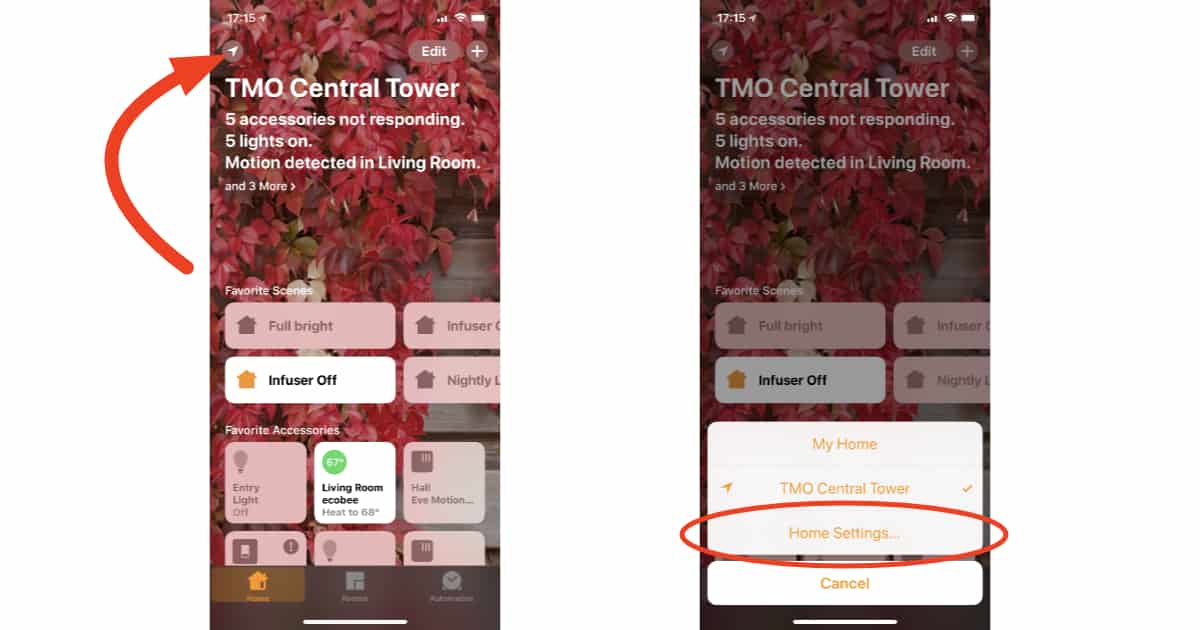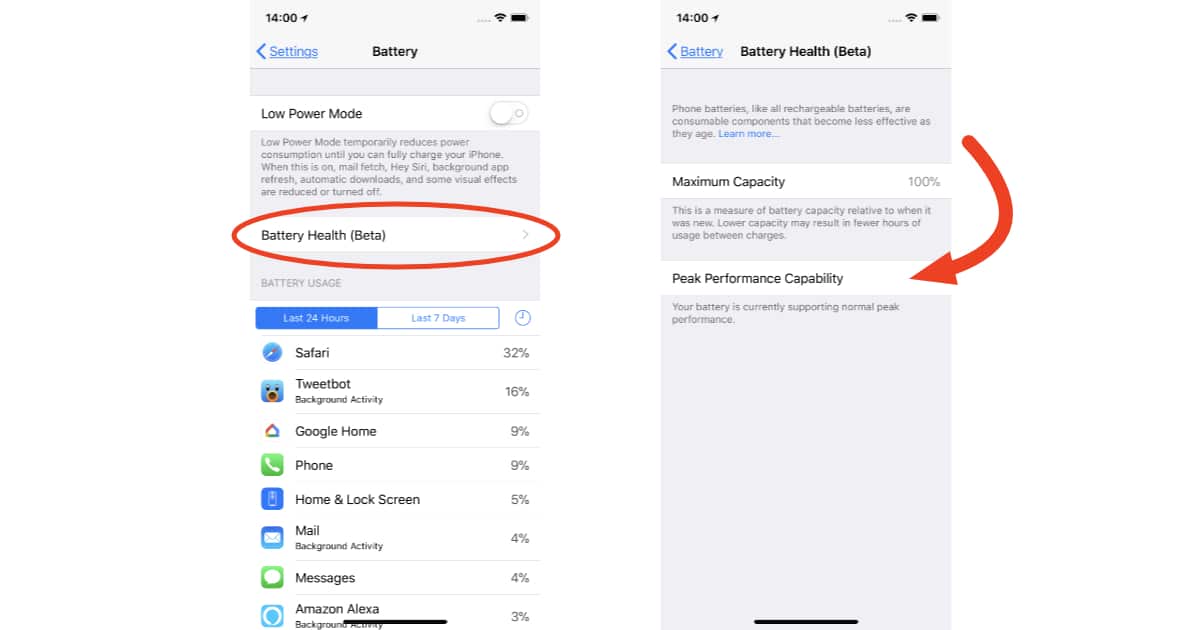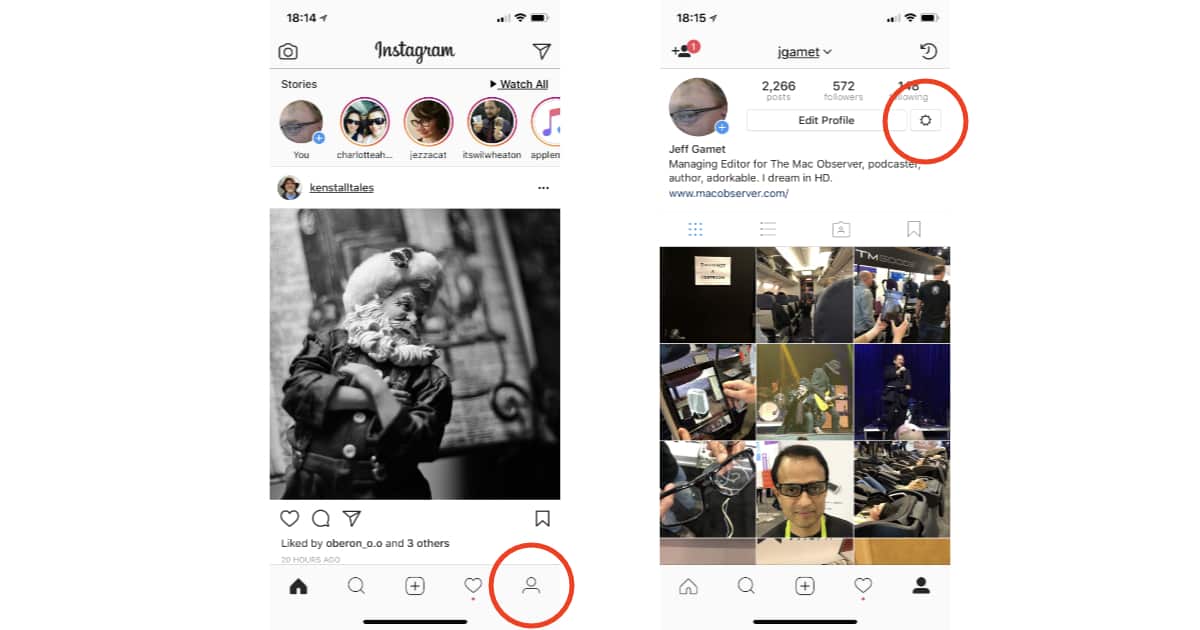If you change the credit card linked to your Apple ID because it expired or was stolen, your HomePod probably won’t recognize the new information and stop streaming Apple Music. Here’s how to get HomePod to see your updated information.
tips
macOS: Prevent Settings Changes by Hiding System Preferences
If you don’t want anyone messing with certain System Preferences options, hide ’em! In this Quick Tip, we’re going to tell you how to do this on your own Mac—or even on someone else’s. If you have to do tech support for your family members, this could be sanity-saving.
Can't Print? Try Resetting Your Printer's Network Configuration
There’s a little-known feature of most printer models that’ll let you reset any network configurations to their defaults, which can solve all kinds of communication problems and flakiness in those oh-so-frustrating devices. We’ll talk about it in today’s Quick Tip!
How to Turn Off HomePod's Siri Light
If you don’t want a pulsing light on top of your HomePod every time you say, “Hey Siri,” here’s how to turn it off.
iPhone X: How to Go to Your Last App from the Home Screen
There’s a gesture that’ll let you go back to your last-used app from the Home screen on the iPhone X—without having to invoke the app switcher! In this Quick Tip, we’ll show you how.
Photos: Editing Your Images with an External Program
Photos has a nifty little feature that’ll let you edit an image in Photoshop, say, and have the changes reflected in its library, no importing or exporting required! In today’s Quick Tip, we’ll cover all of the details—including a big ol’ caveat that you’ve gotta know.
Need Your HomePod to Recalibrate its Sound for Your Room? Give it a Shake
Let’s say you moved some stuff around on the shelf where your HomePod sits and now it doesn’t sound quite right. Give your HomePod a gentle shake to recalibrate.
How to Control iTunes on Your Mac from Your Apple Watch
Controlling your Mac’s iTunes playback from your Apple Watch is incredibly easy, but you’ve gotta set it up first! In today’s Quick Tip, we’re going to walk you through the process, which we don’t suggest using to annoy your housemates by switching music from afar. (Just kidding—we totally suggest doing that.)
How to Control Who Can AirPlay to Your HomePod
You can let anyone AirPlay music to your HomePod, or limit who has access. Here’s how to manage AirPlay access to your HomePod.
HomePod Setup Experience and Some Tips - TMO Daily Observations 2018-02-09
Bryan Chaffin and Andrew Orr join Jeff Gamet to talk about the HomePod unboxing and setup experience, plus they share some HomePod tips.
How to Change Your HomePod's Name
You can give your HomePod a unique name, or change the name you already gave it. Read on to learn how.
Here's Where to Place HomePod in Your Room for the Best Sound Quality
Want to get the best possible audio from your HomePod? Check out these guidelines for where to place it in your room
How to Add a Virtual Home Button to iPhone X
Want to add a virtual Home button to your iPhone X? Read on to learn how.
iOS: How to Compare Past Changes in Your Move Goal
If you’ve ever wondered how you could see the changes in your move goal over time without having to look through individual dates, then you’ve gotta read today’s Quick Tip! There’s a hidden feature in the Activity app that’ll let you do just that.
iOS 11.3: Understanding iPhone Battery Management
Apple’s promised new iPhone battery performance management features are in iOS 11.3 developer beta 2. Here’s what you can expect when your iPhone battery starts wearing out.
5 Troubleshooting Tips for Your Apple Watch
Problems with your Apple Watch? Start here! We’ve got a few tips for you on troubleshooting Apple’s fancy wearable device, starting with the easy (force-quit a single app!) to the more challenging (unpair it from your iPhone!).
iOS: Use Predictive Text to Share Your Location
Sharing your location with other people is the subject of today’s Quick Tip! While there are approximately a million ways to do so through iOS, you can actually use predictive text to pass along your location, so we’re going to tell you what magic words you’ll need to try it out.
watchOS: How to Use "Answer on iPhone"
For today’s Quick Tip, we’re going to go over how to use the Apple Watch’s “Answer on iPhone” feature, which’ll let you put a caller on hold while you’re trying to find your larger device. In situations where you don’t wanna talk to your Watch, this is very handy!
macOS: How to Disable Relative Dates
Finder’s “Relative Dates” feature will use words like “Today” and “Yesterday” on the modification or creation dates for your files and folders. If you don’t like this, though, it’s a piece of cake to turn off, and we’ve got the details in today’s Quick Tip!
Here are the HomePod Touch Gestures You Need to Know
Apple’s HomePod will be in stores on February 9th, and along with Siri voice control you can use gestures to control your brand new smart speaker. Read on to learn how.
How to Use "Skip When Shuffling" to Exclude Songs
If you’re annoyed by Christmas music or spoken-word tracks when you’re shuffling through the music library on your iPhone, then this tip’ll make you happy! With the magic of iCloud Music Library, you can select which songs you don’t want to hear under iTunes on your Mac and have the changes sync to your iOS devices.
How to Turn Off Instagram's "Last Active" Tracking Feature
If you aren’t keen on Instagram’s new feature that lets the people you follow see when you’re active in the app, here’s how to turn it off.
macOS: How to Use "Reload Page from Origin" in Safari
Safari’s built-in “Reload Page from Origin” feature can be really helpful if you can’t seem to get a site to work properly, as it’ll force your Mac to bypass any cached information it has and load the page anew. All the details are here in today’s Quick Tip!
macOS: Using "Put Back" with Your Trashed Files
There’s a feature of the trash in macOS that’ll let you move items back where they came from with just a menu command or a keyboard shortcut, no dragging and dropping required! We’ve got the details in today’s Quick Tip.