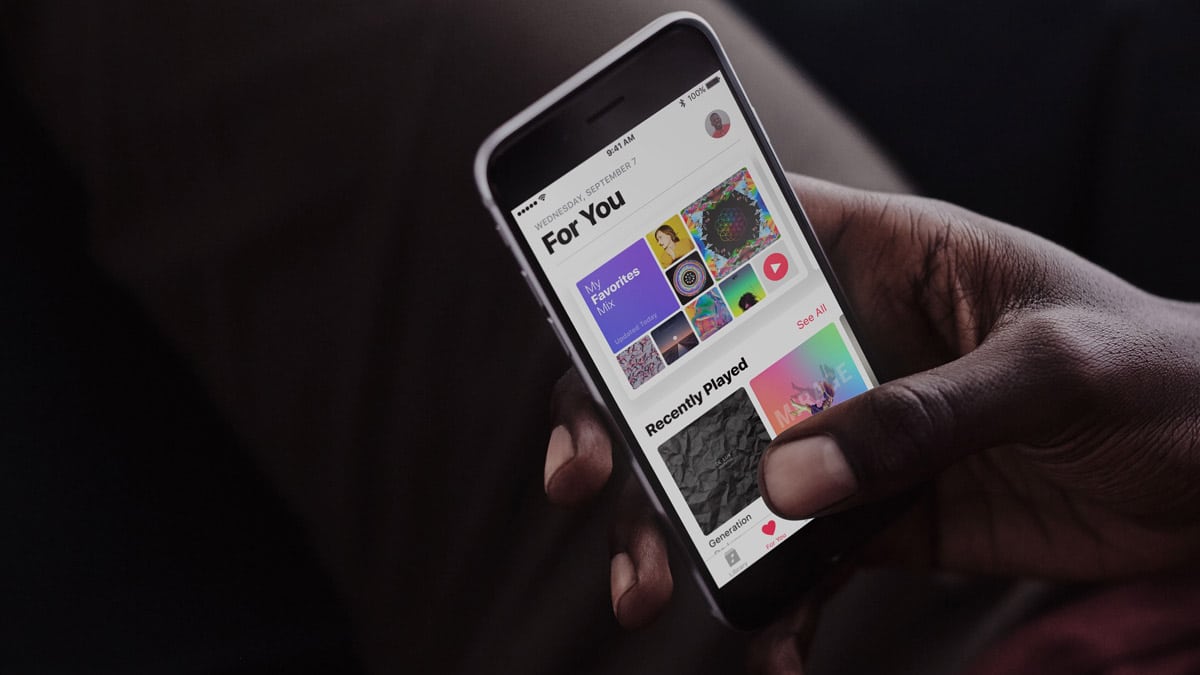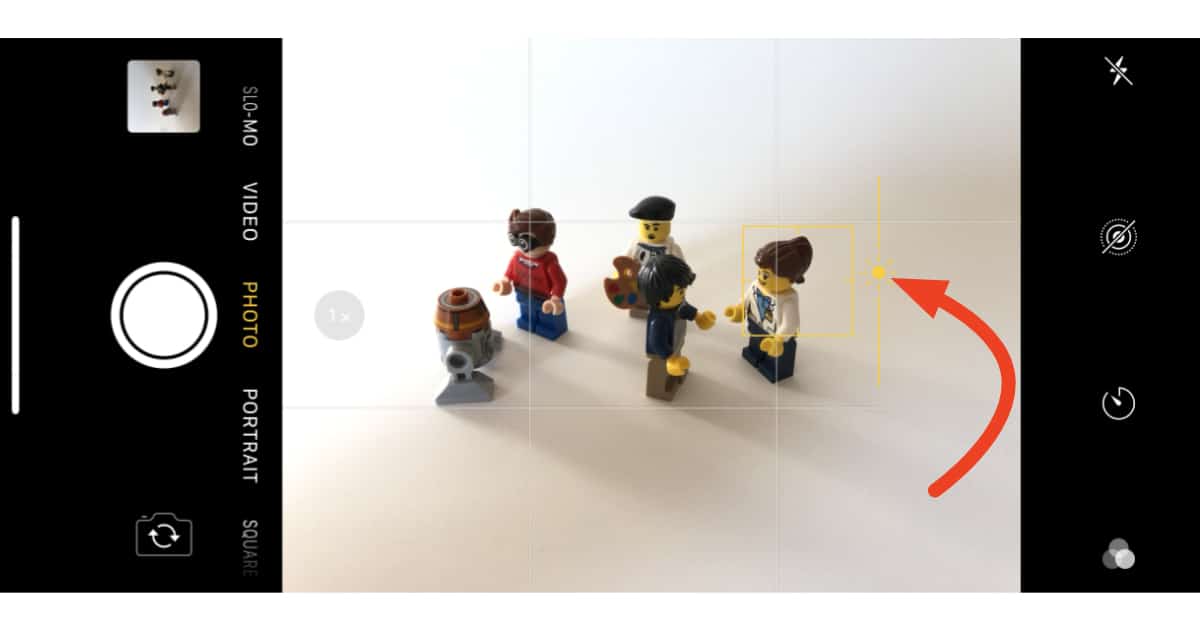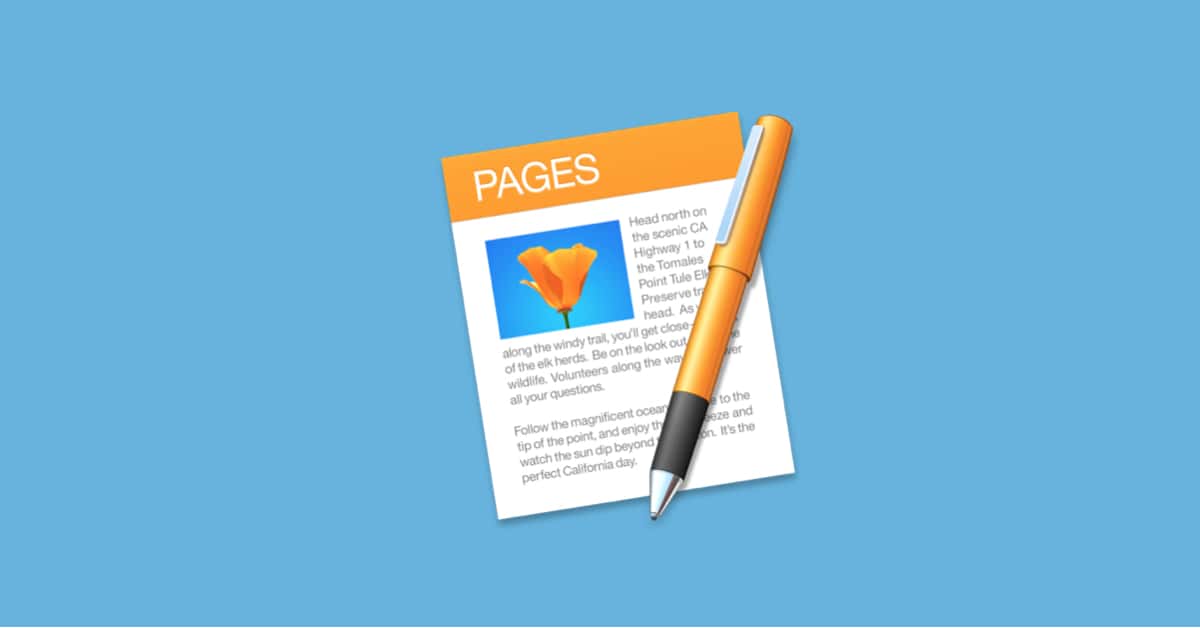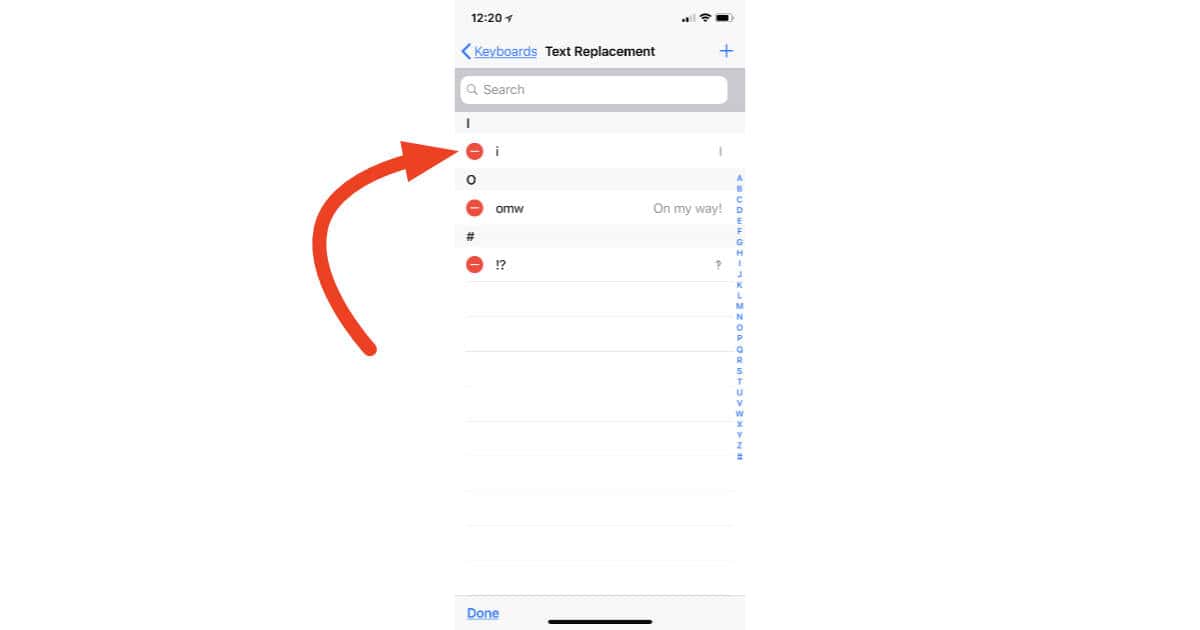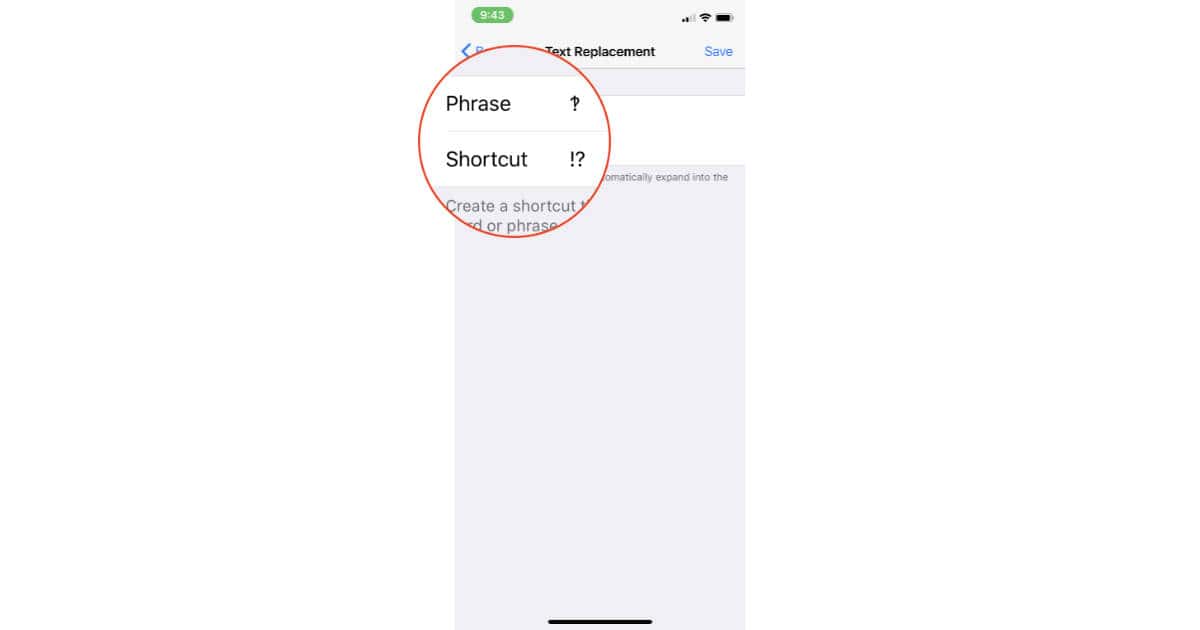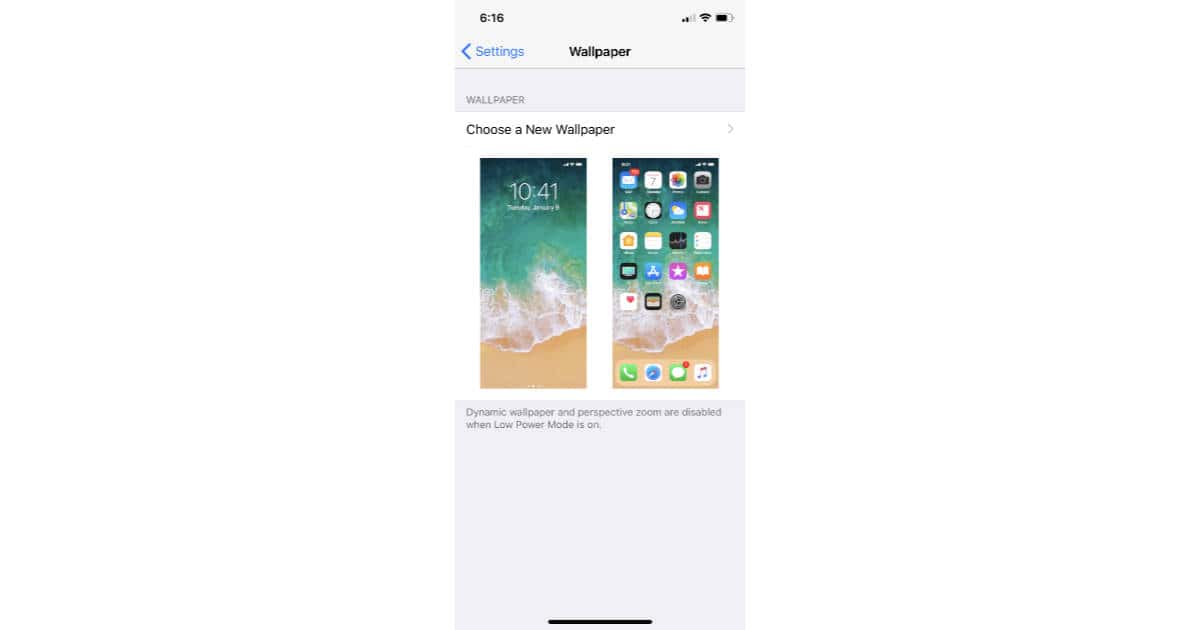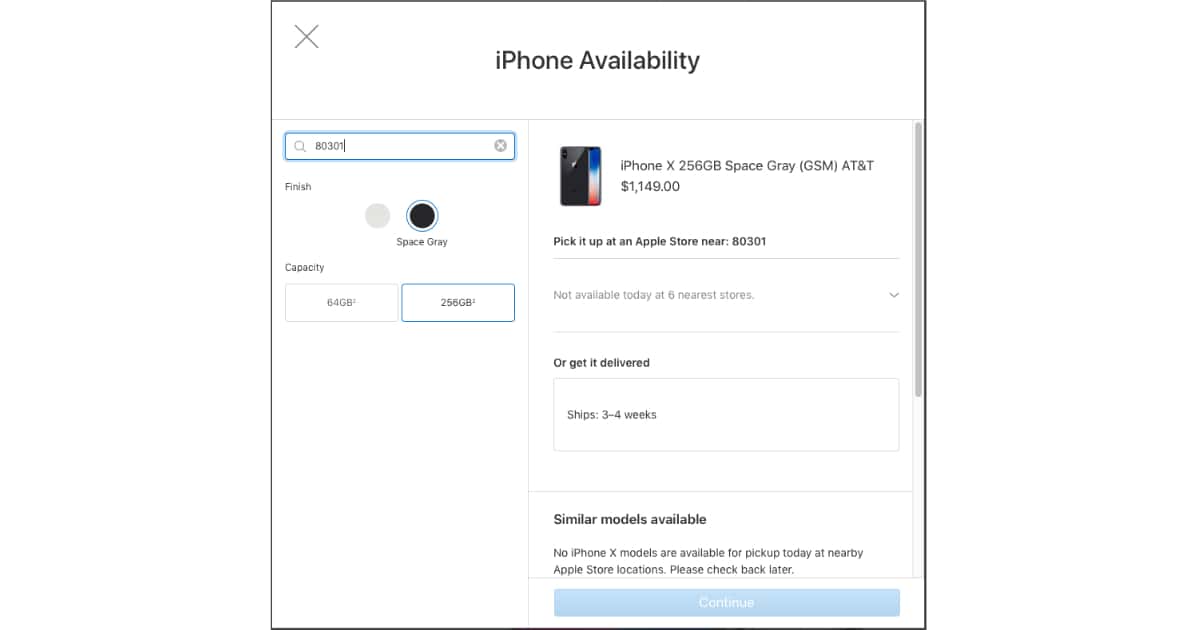Here’s how to use the Google Arts & Culture app to find your museum portrait doppelgänger.
tips
macOS: Configuring Time Limits for Your Kid's Mac
If you’re a parent who doesn’t want your child on his Mac at all hours of the night, then Parental Controls are your friend. With this built-in feature, you can set daily time limits or a bedtime and lock your kid out of his own computer after the time has elapsed! We’re sorry for this Quick Tip, kids.
Three Tips on Migrating to a New Mac
Got a new Mac? Fun! Well, unless you have trouble moving your files to it, that is. In today’s Quick Tip, Melissa Holt will give us some tricks for making sure migrations go smoothly and some ideas for what to do if all else fails.
Here's How to Monitor Your iPhone Battery Health from your phone or Mac [UPDATE]
Want to stay on top of your iPhone’s battery health? Here’s how to do that from your phone or Mac.
How to Use "Insert Pattern" in TextEdit to Clean Up Text
The Mac’s built-in TextEdit program has a little-known feature that’ll let you find tabs, paragraph breaks, and the like and replace them in text—or find patterns of them, even. It’s a very powerful way to clean up extraneous characters, so come read this Quick Tip!
How to Install and Sign into Amazon Prime Video on Apple TV [Update]
Amazon Prime Video is available for the Apple TV. Here’s how to install the app and get logged in.
iOS 11: How to Use Siri's "Personal DJ" Feature
Got a subscription to Apple Music? Then if you’ve installed iOS 11, you can have Siri create personalized playlists for you using Apple’s so-called Personal DJ feature. We’ve got all the details in today’s Quick Tip!
macOS High Sierra 10.13.1 Update Can Break the Root Password Security Patch, Here's How to Fix it
Updating to macOS High Sierra 10.13.1 after installing Security Update 2017-001 can undo the root password security patch. Here’s how to make sure it’s still in place.
iPhone X: Using Reachability to Get to Control Center
With Reachability on the iPhone X, accessing Control Center is easier than you think. Come read this Quick Tip and find out how to use this one-handed Accessibility feature to bring everything closer to you!
macOS: Importing Stickies (And Evernote!) into Notes
If you’re using Stickies—or Evernote, for that matter—you should know that there’s a way to import the data into Apple’s Notes program, so if you’d like to move your stuff into that app instead, you can! In today’s Quick Tip, we’ll explore the options for importing and exporting between those applications.
6 Must Have iPhone Apps for Holiday Travel
Holiday travel can be pretty hectic, but it’s possible to cut out at least a little of the stress. Check out these iPhone apps that can make your travels easier and your trip experience more fun.
Siri's Voice Missing from Your Apple Watch Series 3? Here's How to Get it Back
If Siri isn’t talking to you on your Apple Watch Series 3 she may not be giving you the cold shoulder; she may have lost her voice. Literally. Here’s how to get it back.
iPhone X: How to get the Best Shots with Portrait Mode's Stage Light Effect
Want to get the most out of Portrait Mode’s Stage Light effect on the iPhone 7 Plus, iPhone 8 Plus, and iPhone X? Check out TMO’s tips.
4K TV Buying Tips, Better Holiday iPhone Photos - TMO Daily Observations 2017-11-21
John Martellaro and Andrew Orr join Jeff Gamet to share tips on buying a 4K television, and on how to take better holiday photos with your iPhone.
iPhone: Fixing Over and Underexposed Shots Before Snapping the Pic
Getting the lighting—not to mention all the guests—to cooperate for your holiday photos can be nothing short of a miracle. Luckily your iPhone’s camera can help out.
Pages: New Options for Formatting Links
Within Pages, Apple’s word-processing program, typing in a URL will automatically create a link and underline it. But if you hate this behavior, you can turn it off—and the options you have for doing so are a bit different in recent versions of the program. We’ve got the details in today’s Quick Tip.
iPhone X: How to Reset Face ID
The iPhone X’s Face ID feature is awesome! Unless it’s not. If you’re having trouble getting yours to work properly and consistently, you can try a reset. We’ll tell you how to do just that in today’s Quick Tip!
How to Move Just Your Health Data to a New iPhone
You can transfer just your health and fitness data from your old iPhone to your new one so you can get a fresh start with apps and data. Read on to learn how.
How to Delete the i-to-A Text Replacement Workaround
Now that iOS 11.1.1 is out with a fix for the annoying bug that changed “i” to “A” you don’t need the Text Replacement workaround I showed you earlier in the week. It’s easy to delete. Just follow along to see how.
How to Type an Interrobang on Your iPhone or iPad
Let’s say you know what an interrobang is, and let’s also say you want to type one on your iPhone or iPad. Here’s how to make that happen.
watchOS 4: How to Find Your Resting Heart Rate
If you’re an Apple Watch fitness junkie, then you’ve gotta check out how watchOS 4 can help you track your resting heart rate! Since that’s such an important measurement for understanding how fit you are, it’s what we’re going to cover in today’s Quick Tip.
Use This Template to Avoid the iPhone X Notch in Your Custom Wallpapers
Want to make sure you avoid the notch when designing custom iPhone X wallpapers? Check out TMO’s template graphic.
How to See Which Apple Stores Have iPhone X In Stock
You can use Apple’s iPhone X purchase web page to see which stores near you have any in stock.
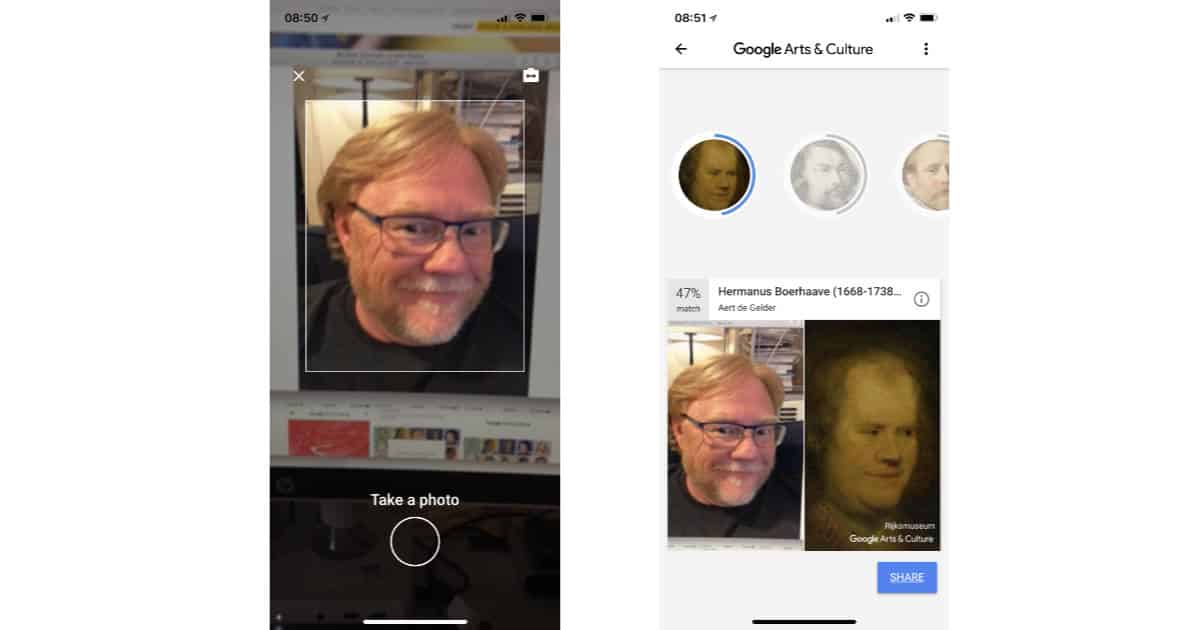


![Here’s How to Monitor Your iPhone Battery Health from your phone or Mac [UPDATE]](https://www.macobserver.com/wp-content/uploads/2017/12/iphone-battery-health-apps.jpg)

![How to Install and Sign into Amazon Prime Video on Apple TV [Update]](https://www.macobserver.com/wp-content/uploads/2019/07/featured.jpeg)