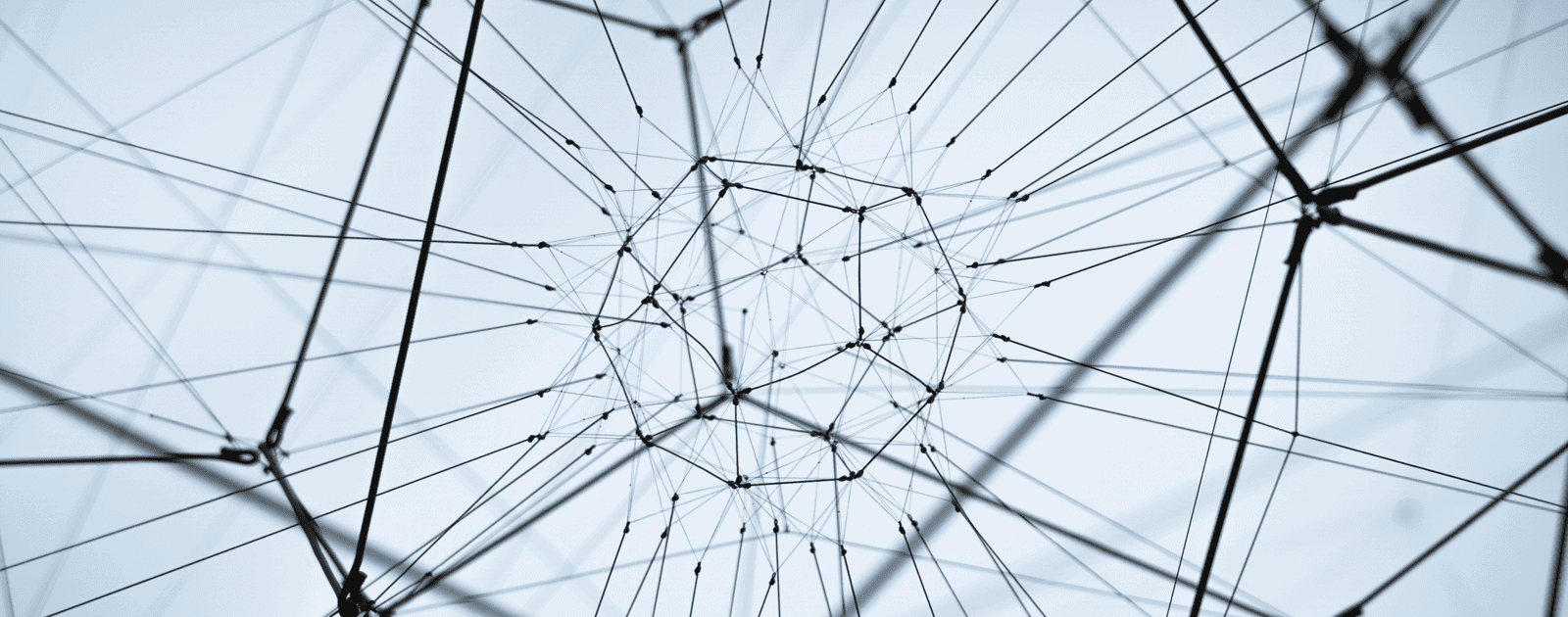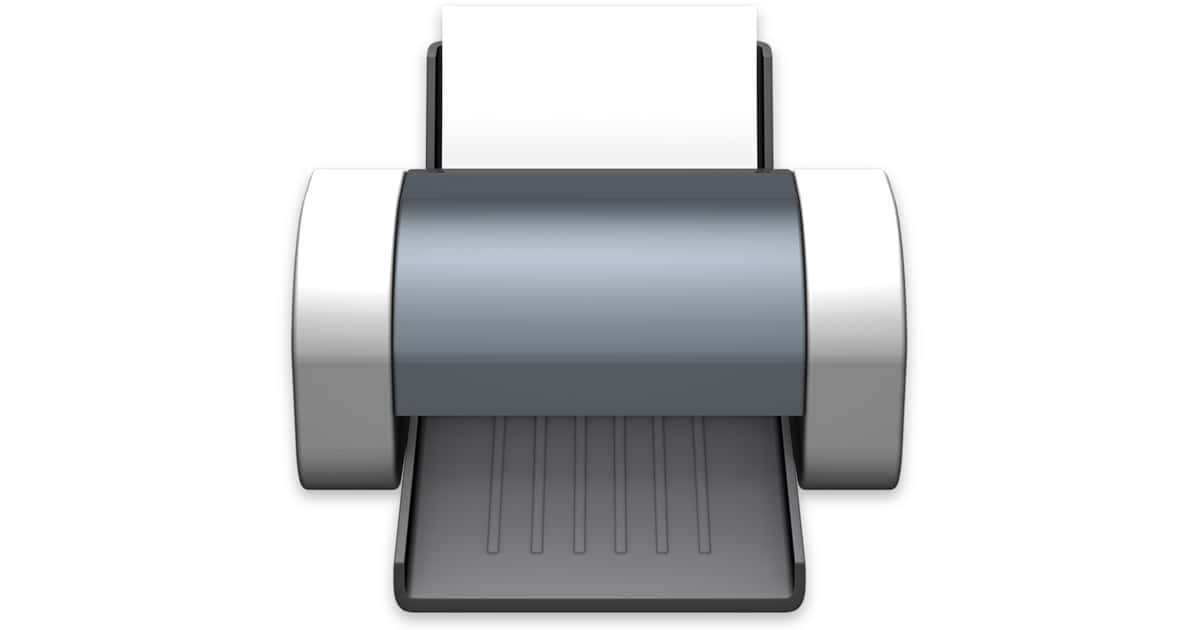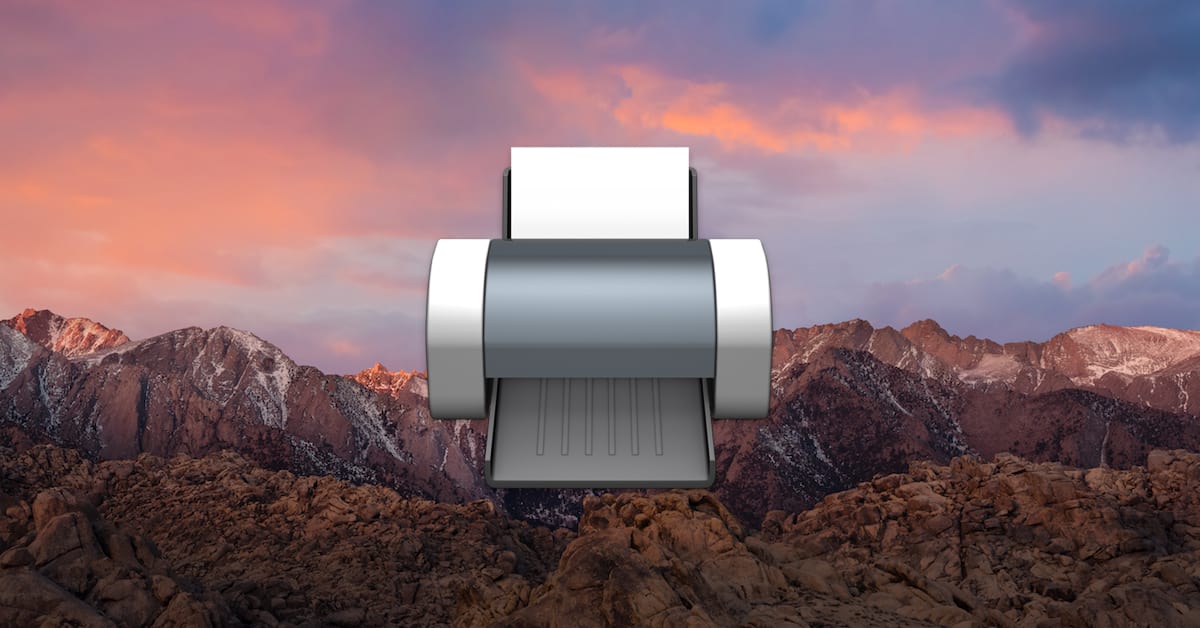It will show IP addresses and MAC addresses, and is useful for troubleshooting and other situations.
troubleshooting
Can't Print? Try Resetting Your Printer's Network Configuration
There’s a little-known feature of most printer models that’ll let you reset any network configurations to their defaults, which can solve all kinds of communication problems and flakiness in those oh-so-frustrating devices. We’ll talk about it in today’s Quick Tip!
5 Troubleshooting Tips for Your Apple Watch
Problems with your Apple Watch? Start here! We’ve got a few tips for you on troubleshooting Apple’s fancy wearable device, starting with the easy (force-quit a single app!) to the more challenging (unpair it from your iPhone!).
A Cerebral Sunday Morning: HomePod, macOS Server, Novice NAS, and Your Questions Answered – Mac Geek Gab Podcast 694
John and Dave return to answer your questions and share your tips… and theirs! Addressing The Novice NAS Conundrum, the question often comes up: does it make sense for NAS manufacturers to target the novice market? But that’s not all, your geeks get heady talking about HomePod and macOS Server, too. Plus we’ve got questions (and answers) about java, USB drives, and much more. Download… and enjoy!
New Apple Watch Reboot Issue Caused by Hospital Equipment
A message thread in Apple’s official forums suggest this has been happening since October.
Disable tailspind and spindump to Speed Up your Mac
Apple’s macOS High Sierra introduced enough performance enhancements that my dual-core, 2011 MacBook Air felt like it had new life breathed into it. Occasionally, though – and more and more frequently recently – events would cascade such that my CPU would run at full tilt for 5-10 minutes before finally settling in. When that was happening, Activity Monitor and/or iStat Menus would show two system processes chewing up CPU: tailspind and spindump. Thankfully, we now know how to stop that.
How to Check Out Your Printer's Webpage (And Why You Might Want To!)
Ah, printers. How we hate them; how we sometimes need them. In this Quick Tip, Melissa Holt’s going to wade into the printing morass with a great troubleshooting tip for misbehaving devices. You’ll learn how to visit your printer’s local webpage, and this just might get you out of a (paper) jam. Har har har.