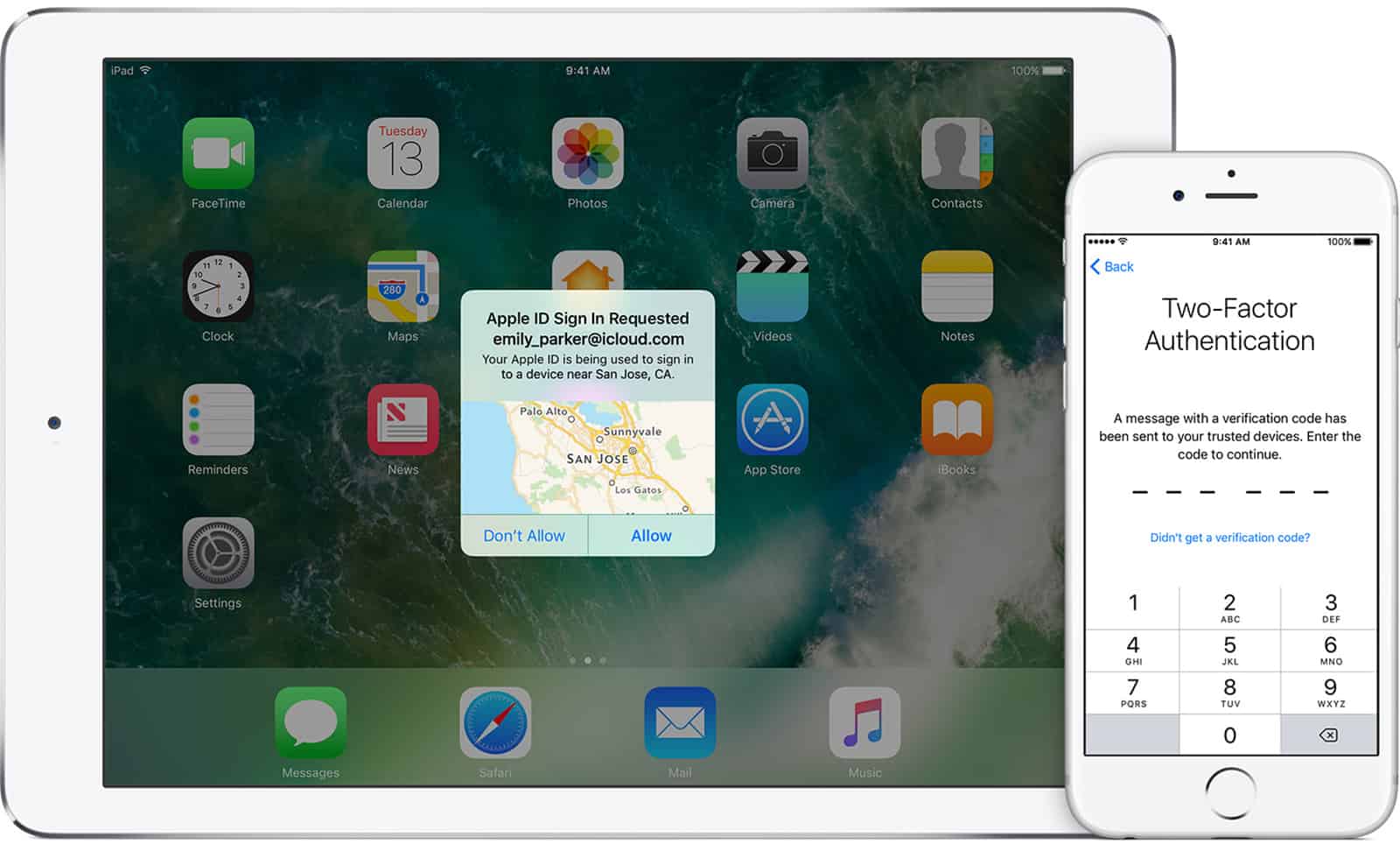If you’re the victim of an iPhone theft, there are steps you can take after to try to get it back. But there are also preventative steps to take before it happens.
Two factor authentication
Here's How To Protect Yourself From The iCloud Extortionists (Update)
You may have read in the news that a hacker group is holding a number of iCloud accounts for ransom. If Apple doesn’t pay a certain amount of money by April 7, the hackers will reset the accounts and remotely wipe iOS devices. Andrew Orr shows us how to protect your Apple ID.
Starting June 15, iCloud Will Require App Specific Passwords
Starting on June 15, Apple will require third-party apps that use iCloud to use app specific passwords that the user sets up. This also means that you must be using two-factor authentication for your Apple ID. Andrew Orr tells us what this means for you.
macOS: Creating an App-Specific Password for iCloud
When you first enable two-factor authentication in iCloud, you might notice some of your apps appear broken. This is because those apps don’t support 2FA, and require app-specific passwords. Follow along with Jeff Butts as he demonstrates how to generate and manage your app-specific passwords.