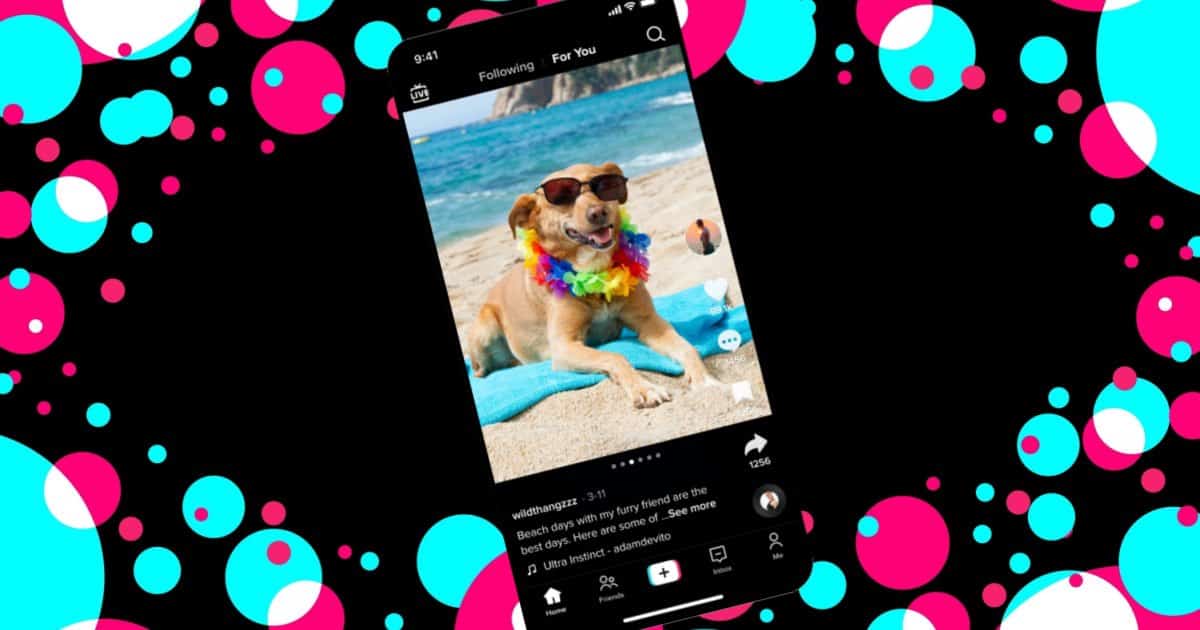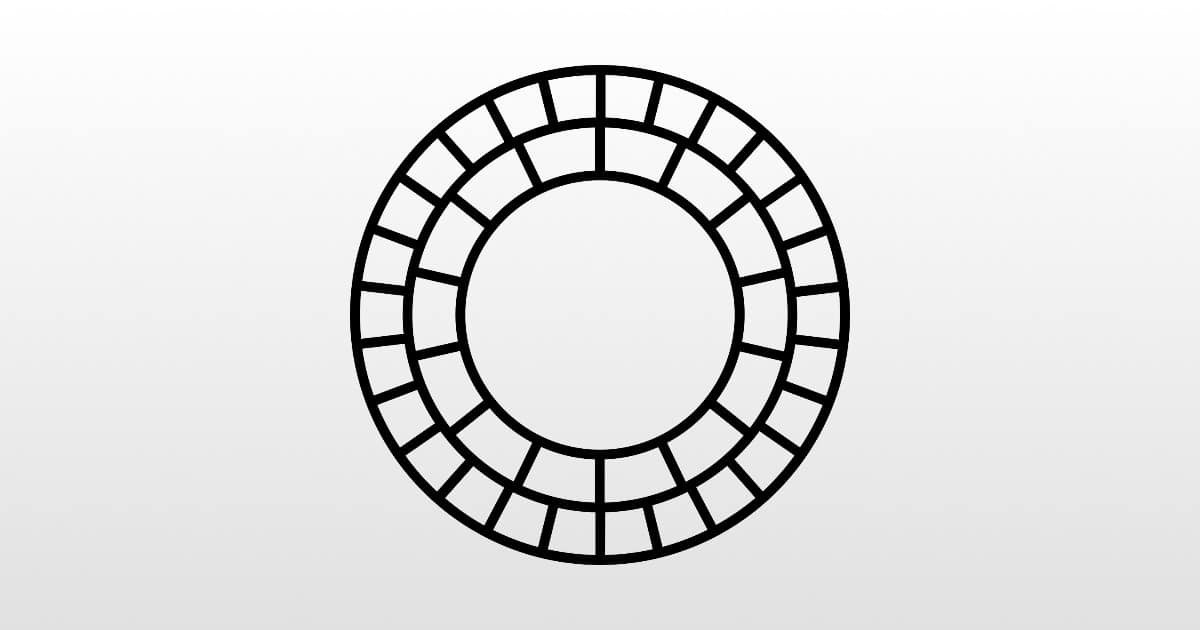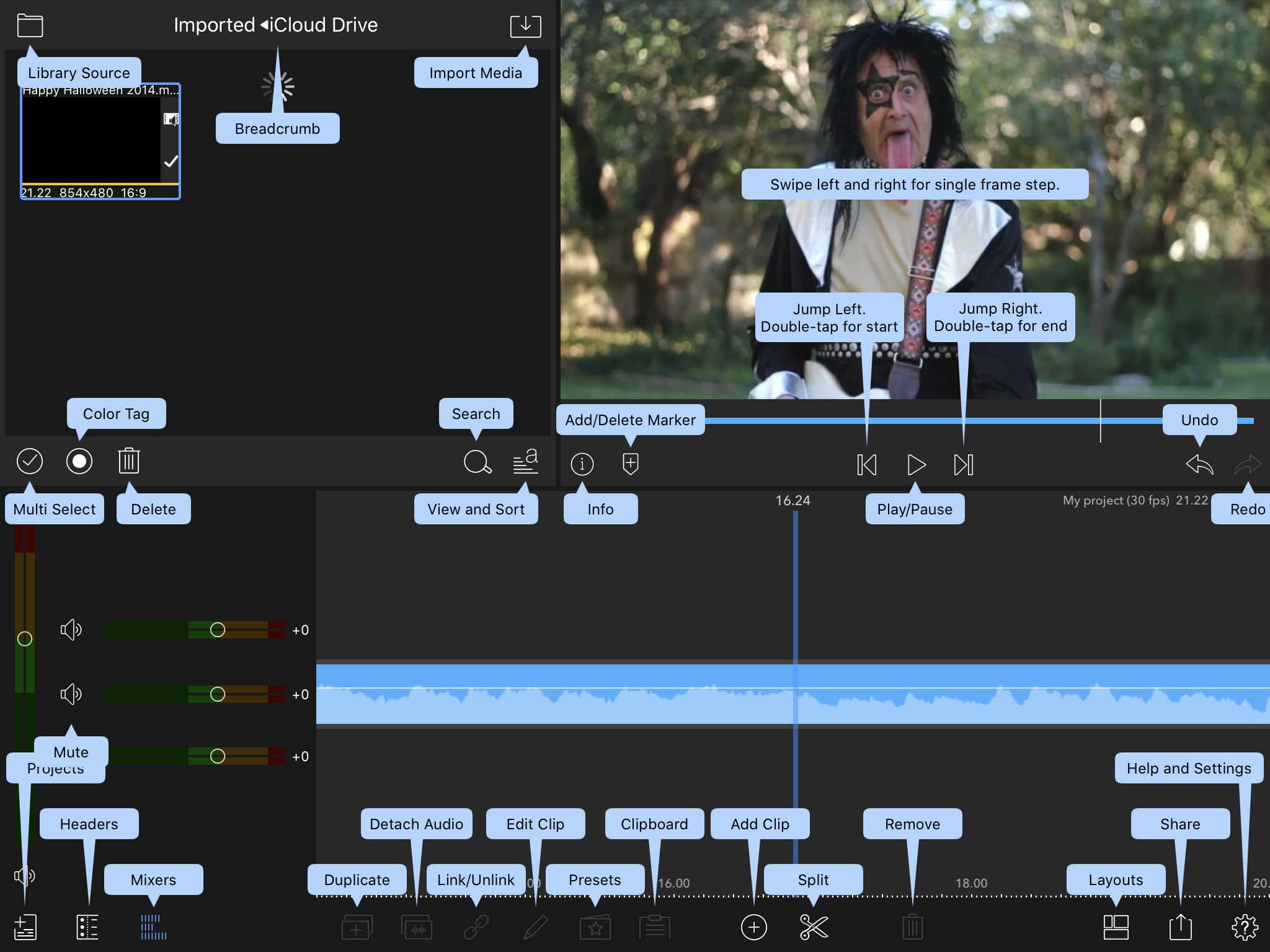In this Movavi Video Editor for Mac review, I tested its impressive AI features, effects, and more. But it is it right for you?
video editing
Unleash Your Video Editing Potential with Movavi Video Editor for Mac
If you want to up your videography game, Movavi Video Editor for Mac might be just what the doctor ordered.
How to Use iMovie to Edit Videos on Your iPhone, iPad or Mac
If you want a quick way to edit your videos, your best bet would iMovie. Arnold Zafra walks you through how to use iMovie to edit videos.
How to Change the Aspect Ratio in iMovie, Tailoring Your Video for Social Media
Changing aspect ratios in iMovie can be a little tricky but it can be done. Learn how to accomplish this in iMovie from this guide.
Best Mac Video Editors for Beginners to Use in 2024 [Free Options]
We’ve rounded up the best Mac video editors for beginners to help you choose the best software that’s worth your money.
How to Add Music to iMovie and More
Learn how to add music to your iMovie projects using royalty-free tracks you purchased from iTunes Store or elsewhere.
7 Popular Video Editing Apps For Creating Great Content on Your iPhone
We’ve rounded up some of the most-used and widely popular video editing apps for iPhone to help you choose the one that best suits your needs.
How to Make iMovie Video Vertical (Portrait)
Know this simple technique on how to make iMovie video vertical on your iPhone, iPad or Mac and make it ready for posting on social media.
How to Use the Ken Burns Effect in iMovie
Learn how to use the Ken Burns effect in iMovie to make media projects more engaging and entertaining through the addition of motion effects.
DaVinci Resolve for iPad Pro to Have Free and Premium Versions
More details emerged about the upcoming DaVinci Resolve app for iPad Pro. The video editing powerhouse will be free, with a premium option.
Pro-Level Tools Octane X and DaVinci Resolve Coming Soon to iPad Pro
During its video reveal of iPad Pro, Apple announced pro tools DaVince Resolve and Octane X will arrive on the tablet in 2022.
TikTok Introduces New Editing Tools, Photo Mode and More
TikTok is adding new editing tools for users, along with other new features. The new tools are available in the U.S. and select countries.
Video Editor 'DaVinci Resolve' Now 3 Times Faster on M1 Macs
Blackmagic Design announced on Friday that its DaVinci Resolve video editor is now up to three times faster on M1 Macs. It also gives customers up to 30% longer battery life.
DaVinci Resolve 17.3 also supports a new option on Mac computers with M1 for H.265 hardware encoding. Customers can choose to prioritize speed vs quality when rendering, further improving render times up to 65%. Plus, DaVinci Resolve will now decode AVC Intra files using the media engine built into the Apple M1 chip, making decoding and playback faster when working with these file formats.
Thursdays with Bob: Make Great Videos – TMO Daily Observations 2021-08-19
Bob and Kelly discuss how to level up your iPhone videos from effects to editing to how a stack of books can improve your shot!
New Stuff, Old Macs? Old Stuff, New Macs! – Mac Geek Gab 813
Need to run Mojave on your Catalina Mac? Need to really manage your printers? Want to add multiple monitors to your MacBook Pro? No problem. John and Dave have you covered. Listen as your two favorite geeks answer your questions about all this and more. It’s deliciously informative. And… it’s entertaining! Press play and watch, too!
VSCO Acquires Rylo, a Company Founded by Former iPhoto Engineers
VSCO recently acquired Rylo, a company founded by two former Apple engineers who worked on iPhoto for iOS.
Video Editing on iOS/iPadOS with LumaFusion
Until recently, Dr. Mac did 100% of his video editing on his Mac, but he’s finally found an iOS/iPadOS app that is so good he’s doing more of his video editing on his iPad (and loving it).
LumaFusion 2.1.0 Adds External Drive Support
Big news for video editors: LumaFusion 2.1.0 adds support for external drives on iOS 13. You’ll be able to browse for files directly within the app.
iOS 13 External drive support fully integrated in the Library. Select the new Files source in the Library, then tap “Add Link To Folder” to connect to any external drive or other app’s shared folder. Browse, preview trim, and add media to your projects. Press-and-hold on a linked folder to remove it at any time.
App Store: US$29.99




![Best Mac Video Editors for Beginners to Use in 2024 [Free Options]](https://www.macobserver.com/wp-content/uploads/2023/02/Best-Mac-Video-Editors-for-Beginners.jpg)