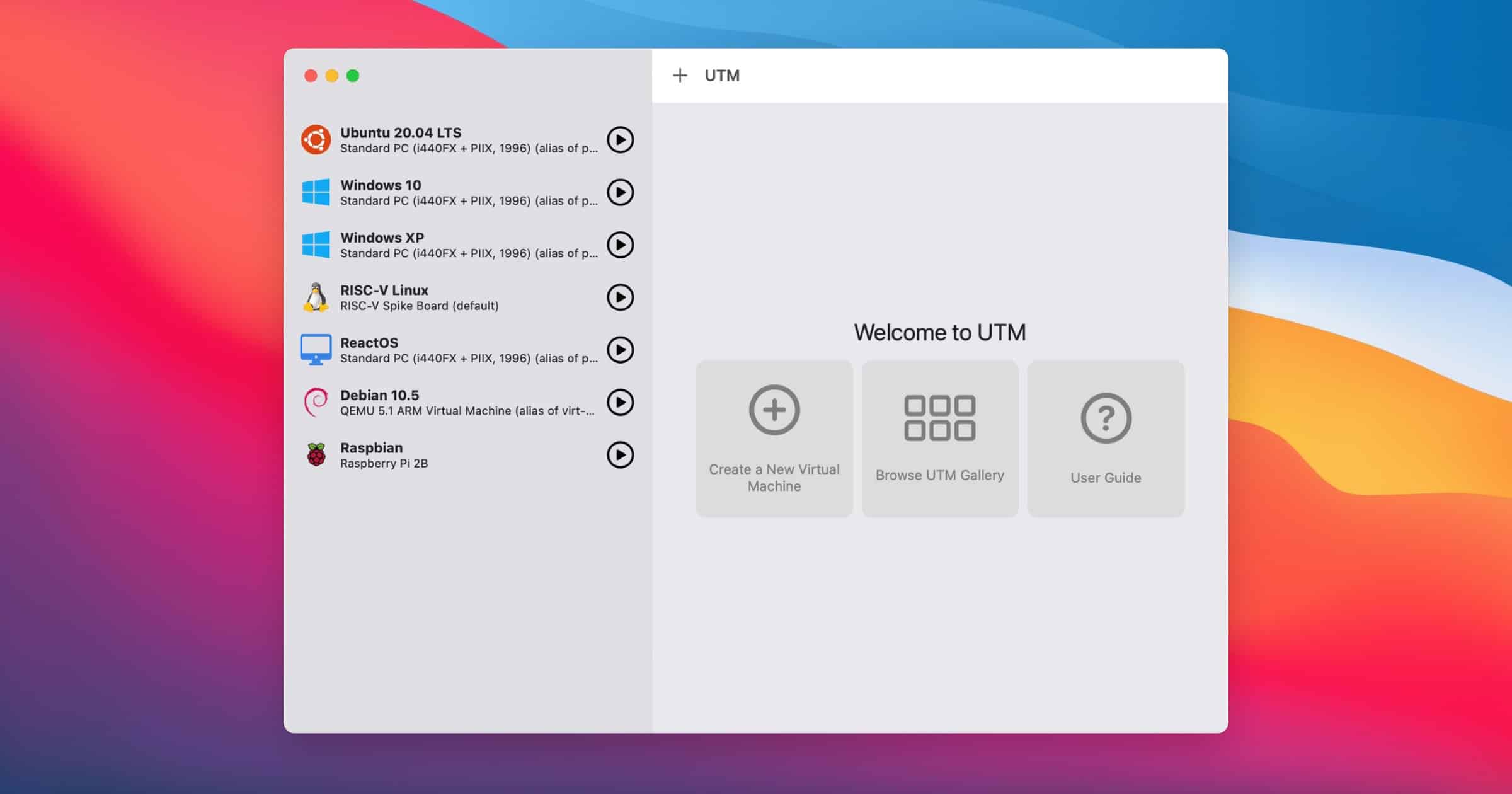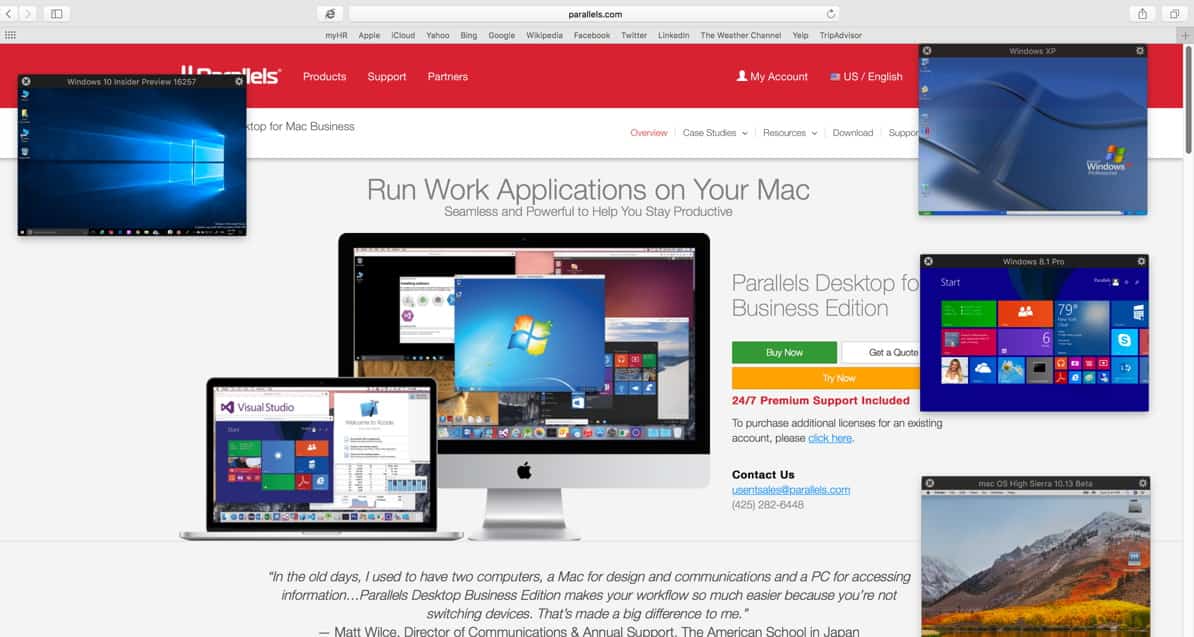It can seem difficult to install another copy of macOS in a virtual machine on your Mac. Follow Jeff to find out an actual easy way to do it.
Virtual Machines
Parallels vs UTM: Which Runs Windows Better on M1/M2 Macs
If you’re trying to choose between running Windows on your Mac in Parallels vs UTM, it’s a tough choice. Jeff Butts tries to clear it up.
Windows Emulators for Mac to Use Apps and Play Games
To run Windows on your Mac, you need to use an emulator or virtual computer. Arnold Zafra gives a rundown of four Windows emulators for Mac.
Docker: Little Tiny Machines To Run Inside Your Computer
Use Docker To Help Run Your Computer Efficiently. Learn More About Docker In Mac Geek Gab 884
Run Virtual Machines on M1 Macs With ‘UTM’
UTM is an app I recently discovered that lets you run virtual machines on M1 Macs. It uses Apple’s Hypervisor virtualization framework to run ARM64 operating systems on Apple Silicon at near native speeds. On Intel Macs, x86/x64 operating system can be virtualized. In addition, lower performance emulation is available to run x86/x64 on Apple Silicon as well as ARM64 on Intel. For developers and enthusiasts, there are dozens of other emulated processors as well including: ARM32, MIPS, PPC, and RISC-V. Under the hood of UTM is QEMU, a decades old, free and open source emulation software that is widely used and actively maintained. While QEMU is powerful, it can be difficult to set up and configure with its plethora of command line options and flags. UTM is designed to give users the flexibility of QEMU without the steep learning curve that comes with it. Mac App Store Link
Theoretical Boot Camp – TMO Daily Observations 2020-06-23
John Martellaro and Dave Hamilton join host Kelly Guimont to discuss what emulation looks like on newly announced Apple Silicon processors.
Parallels Desktop 14 for the Mac Includes macOS Mojave Support, More
Parallels released Parallels Desktop 14 for the Mac on Tuesday. with support for Apple’s macOS Mojave operating system, and more.
How to Use Parallels Desktop to Run macOS High Sierra as a Virtual Machine
A virtual machine environment on the Mac allows one to run a licensed copy of Windows or some popular distributions of Linux. John shows us how to also run macOS as a virtual machine guest OS inside macOS as a host.
Parallels Desktop 13 for Mac Features Touch Bar Support and P.I.P.
On August 22, Parallels Desktop 13 for Mac was released with support for macOS High Sierra and easy Windows 10 purchase and installation.
Parallels Desktop 12 Supports Windows 10 and macOS Sierra
On August 18th, Parallels updated its Parallels Desktop for Mac to version 12. This has been an annual tradition with Parallels, and each new version brings a host of new features and performance improvements. This year is no exception. And while the new features seem to be fairly modest on the surface, they always seem to strike the right balance and give customers what they’ve been asking for.