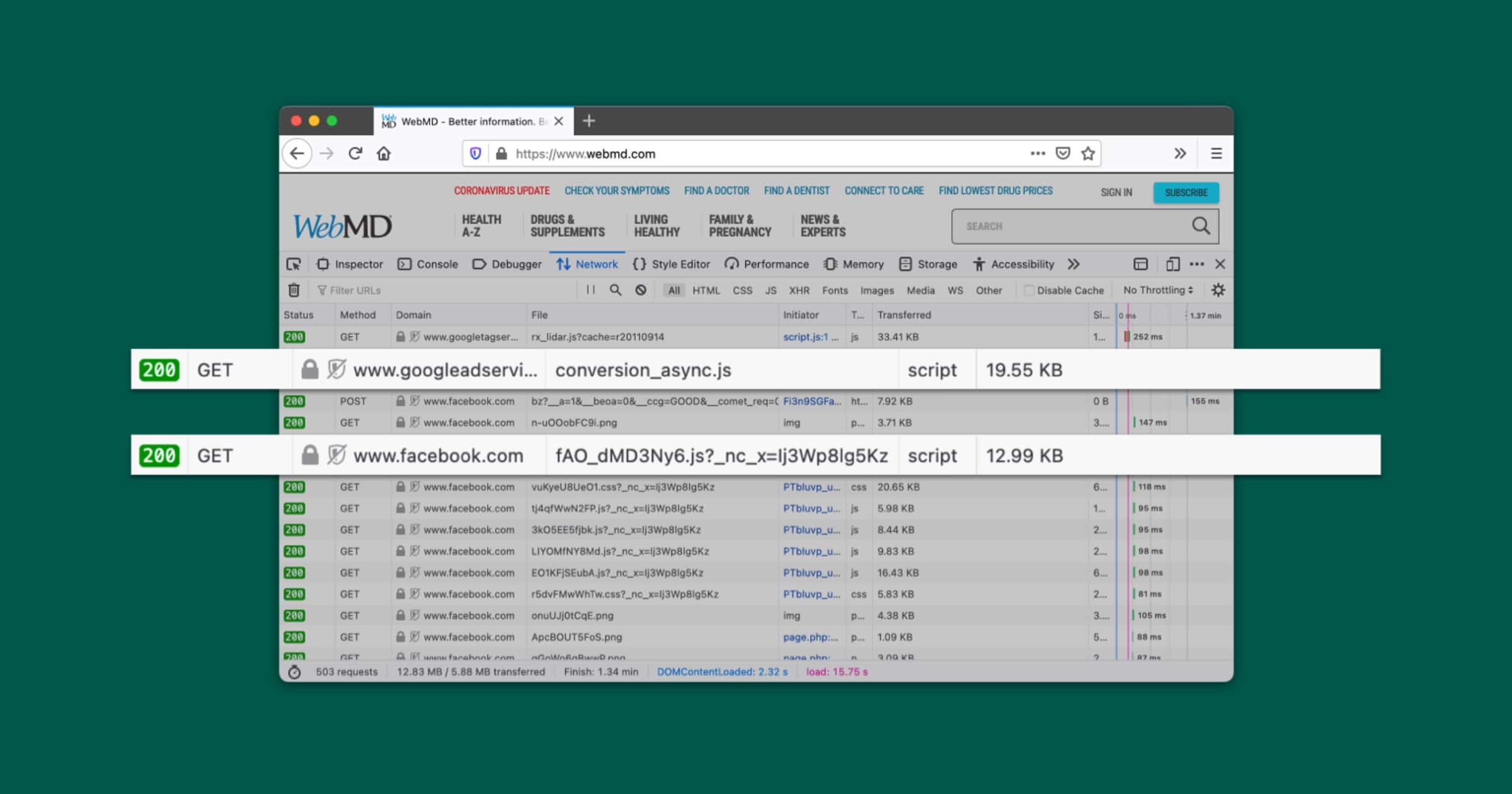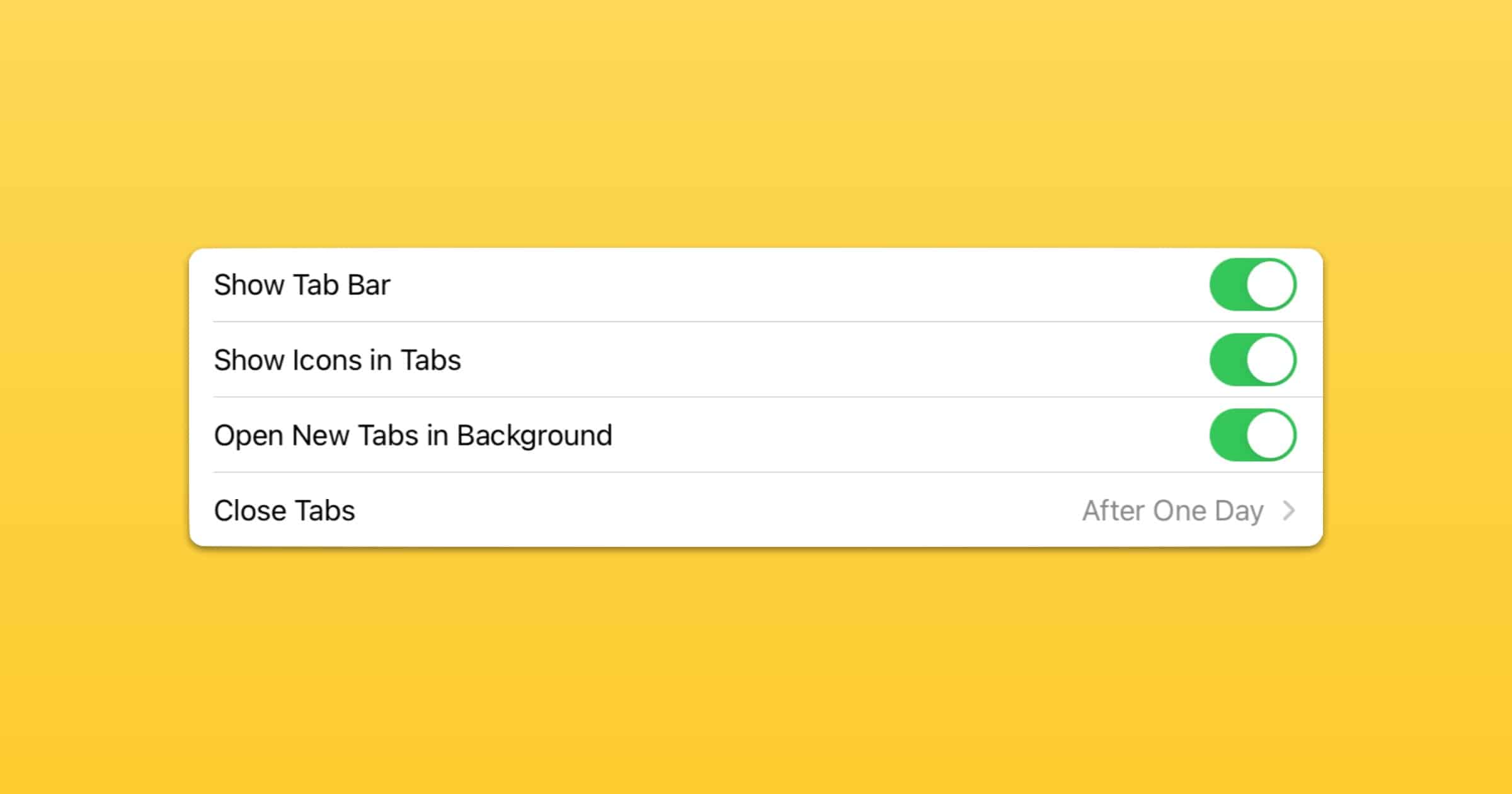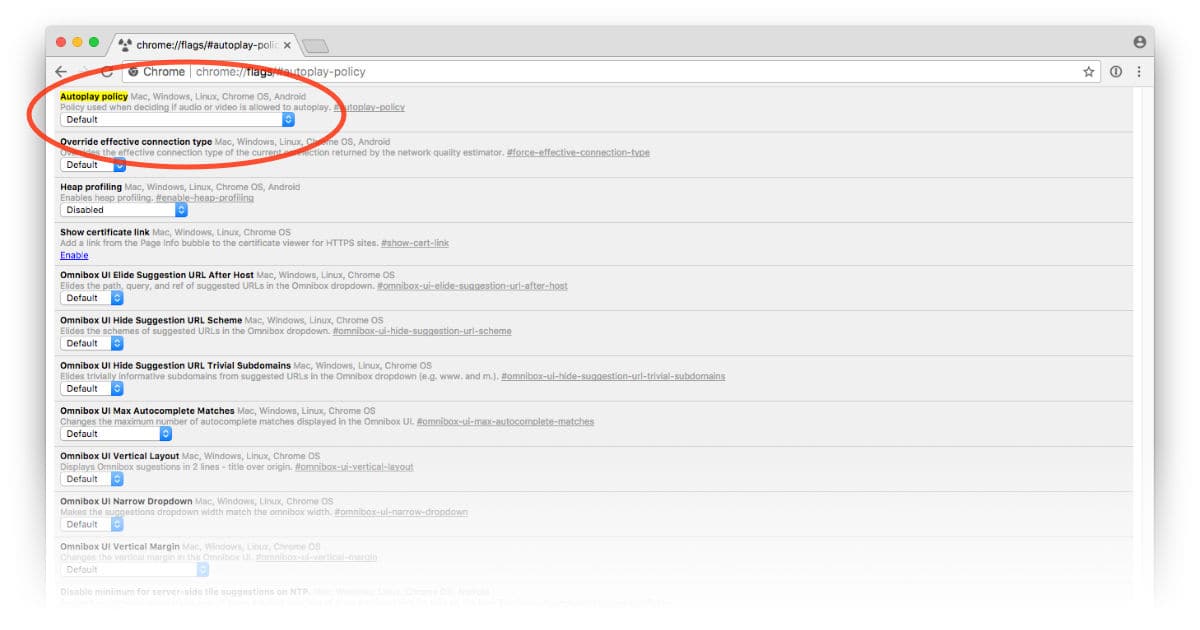Opera has partnered with blockchain domain name provider Unstoppable Domains to support decentralized .crypto NFT addresses.
Launched in 2018, Unstoppable Domains provides .crypto and other top-level domain names to users with no renewal fees. When users claim a domain, it is minted as an NFT on the Ethereum blockchain, granting the user full ownership and control. Along with accessing the decentralized web through Opera, .crypto domain names replace complex wallet addresses for payments across 40+ cryptocurrency wallets and exchanges.