If you want private alternatives to Apple’s services, or if you don’t want to be locked into the company’s ecosystem, here are seven alternatives to consider.
1: Instead of iCloud Mail, Use ProtonMail
Founded by CERN scientists in 2013 and located in Switzerland, ProtonMail gives you an end-to-end encrypted email service so third parties can’t snoop on your emails. It’s open source, so the company can’t sneak a backdoor into the service without everyone else knowing. App Store: Free
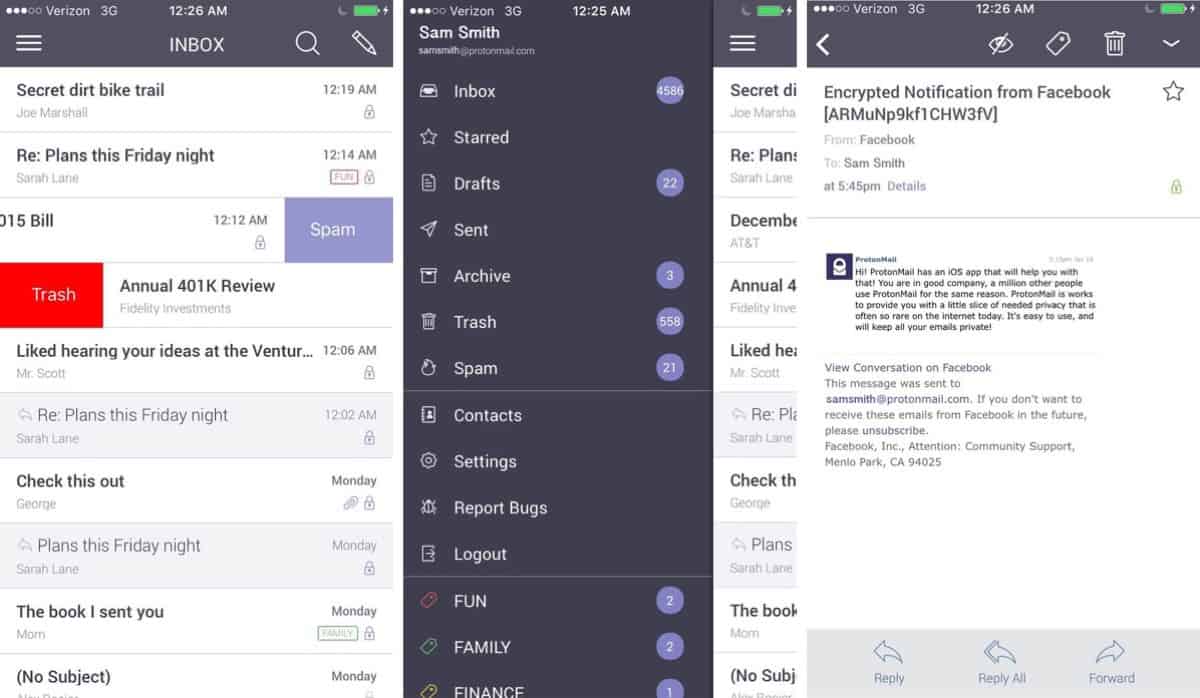
2: Instead of Apple Notes, Use Standard Notes
Standard Notes gives you notes with end-to-end encryption (AES-256). It’s also open source, and you can lock the app with Face ID / Touch ID. A basic plan is free, and you can pay for an account with extra features. App Store: Free
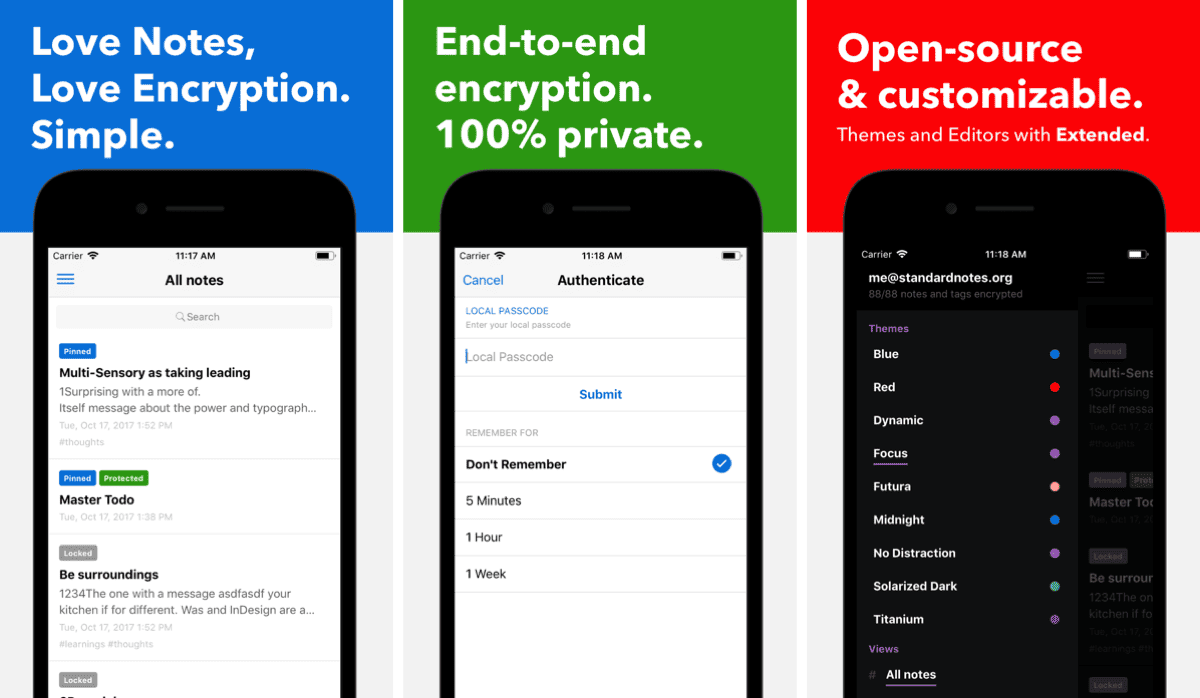
3: Instead of iMessage, FaceTime, and Phone, use Signal
Signal lets you send secure messages with end-to-end encryption, as well as private voice and video calls. It’s open source and free, with no ads, trackers, etc. App Store: Free
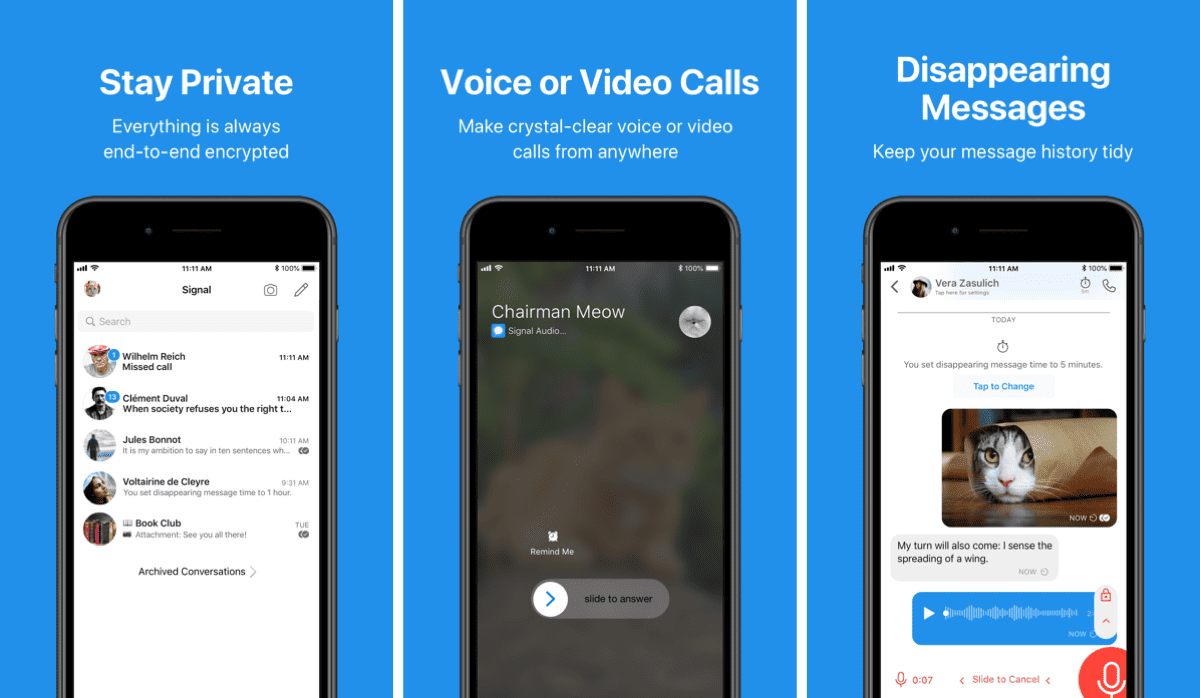
4: Use iCloud Drive With Cryptomator
Like the others so far, Cryptomator is free, open source, and gives you proper end-to-end encryption. It stores your files in its own encrypted space in the cloud, so you can use iCloud Drive, Dropbox, Google Drive, or OneDrive and know that your files are still safe, secure, and private. App Store: US$8.99
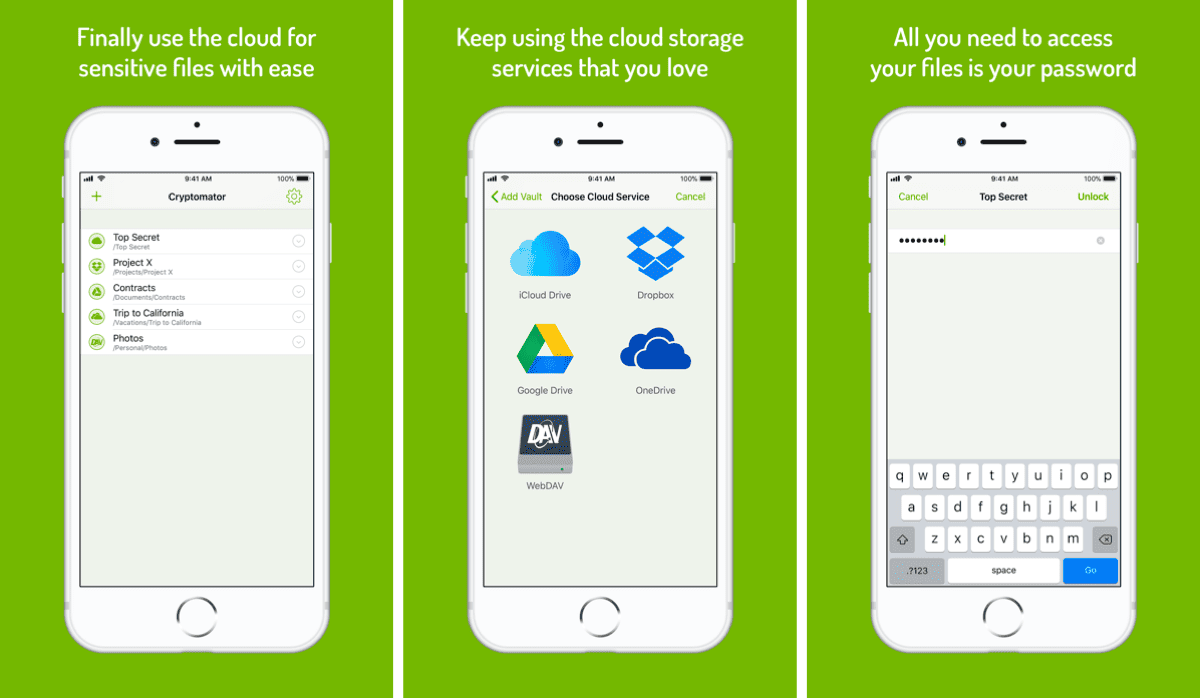
5: Instead of iCloud Keychain, Use Bitwarden
The password manager we often talk about at The Mac Observer is 1Password. But lately I’ve been using Bitwarden, and its advantage over 1Password, LastPass, and others is that it’s free and open source. You can purchase an optional premium plan for US$9.99/year with extra features. App Store: Free
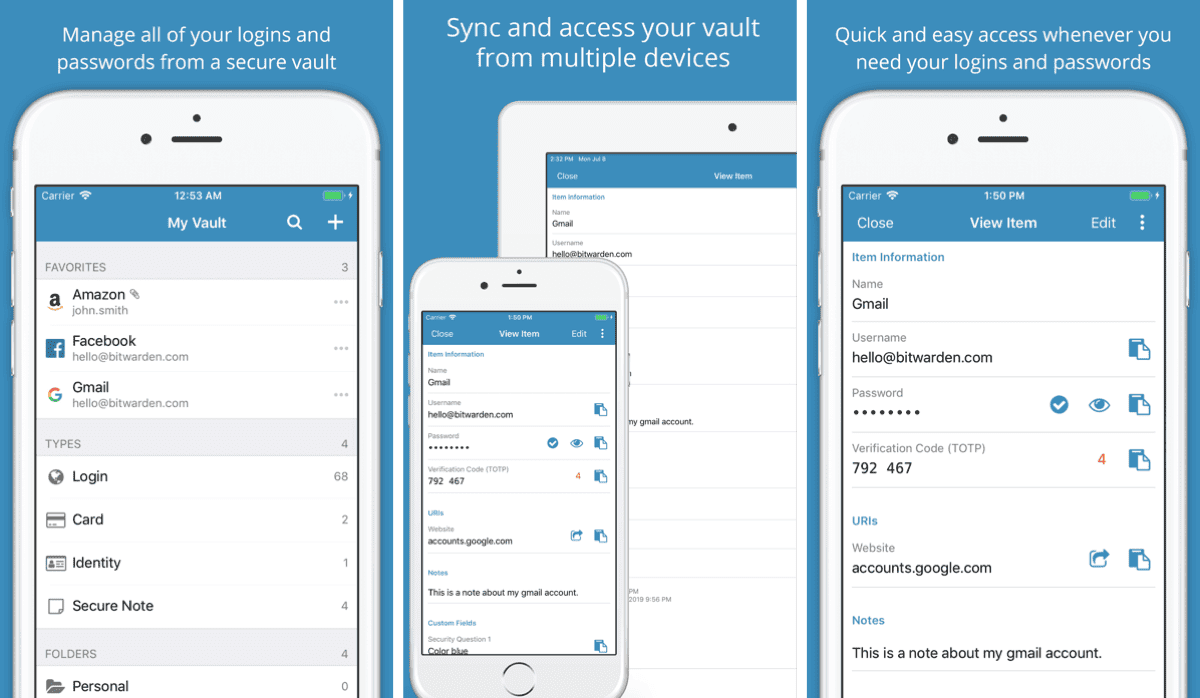
6: Instead of Safari, Use DuckDuckGo Privacy Browser
DuckDuckGo isn’t just a private search engine, it also provides a private browser. It has built in tracker blocking, forces websites to use HTTPS encryption, and gives you simplified privacy policies for websites where available. With the Fire button you can quickly get rid of your tabs, data, and browsing history. App Store: Free
Option for macOS: Use Firefox with these about:config tweaks.
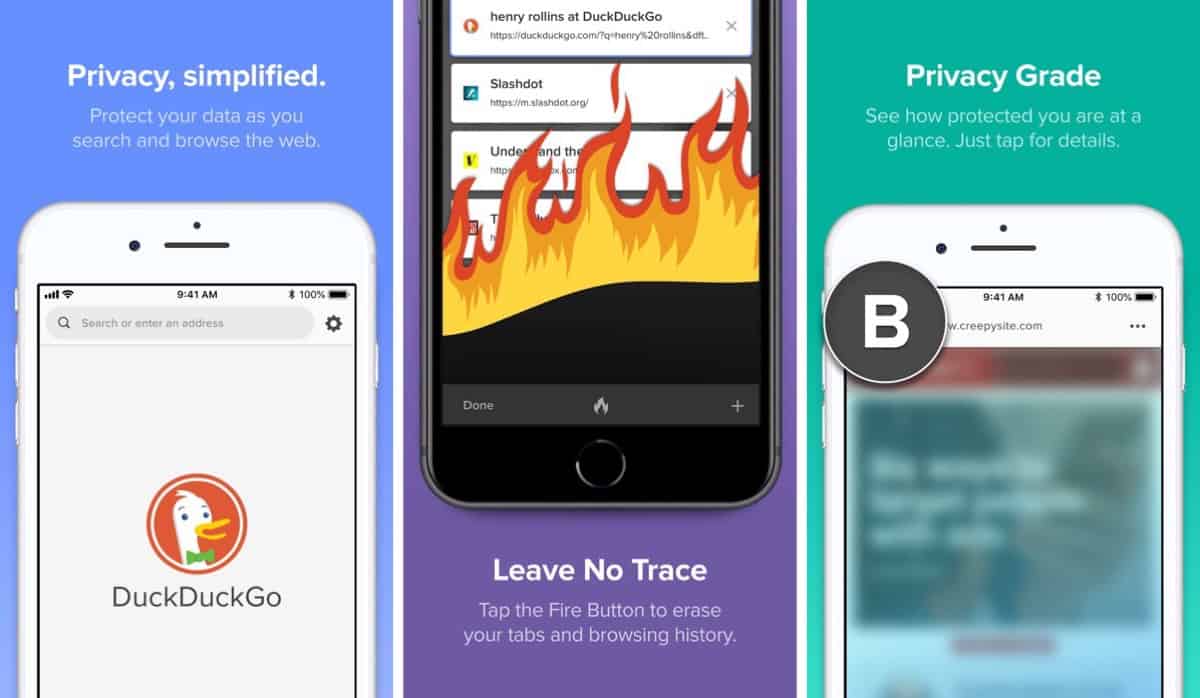
7: Instead of Apple Pay, use Privacy
Once you connect your bank account with Privacy.com, it generates unlimited virtual cards for you to use with merchants. You can lock a card to a single merchant, set spend limits for cards, and even create one-time use burner cards. You can even use fake information when you pay. App Store: Free
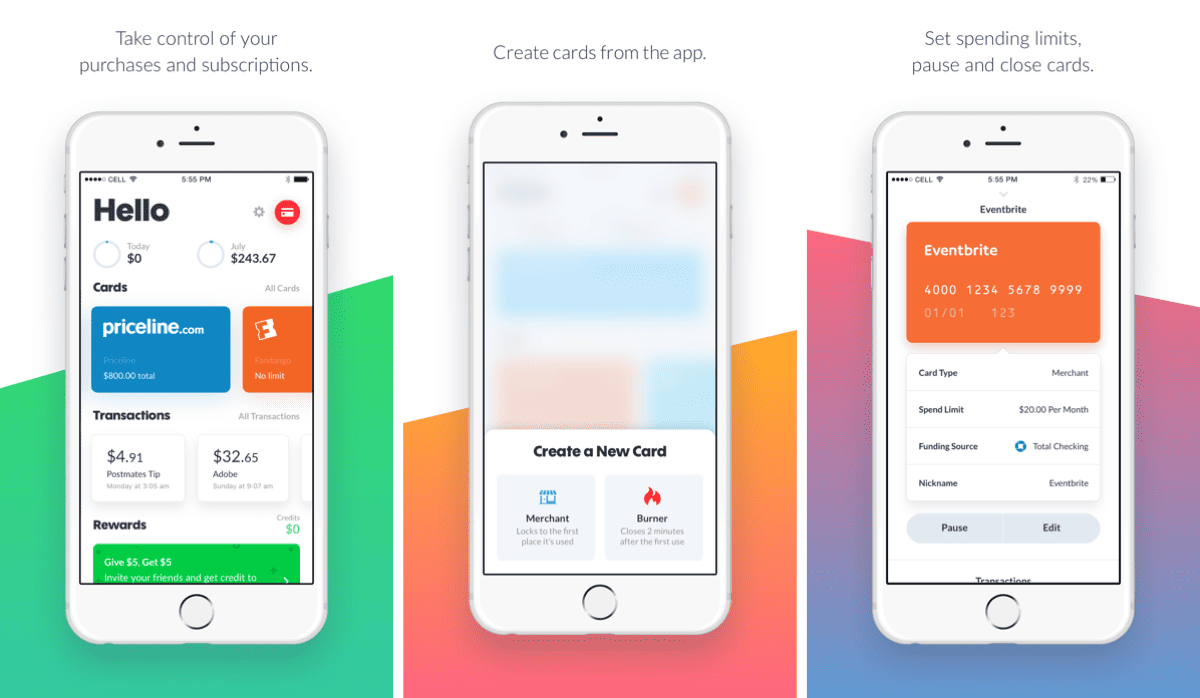

Why not simply just use a VPN? One app for privacy would be a bit easier than having 7 different apps installed for various tasks? I use Atlas VPN now for a few weeks and seems like there are no information leaks so far. Or am I missing out on something?
A VPN is good for masking your IP address and thus location, and keeping your web browsing a bit more private. But it otherwise doesn’t make you anonymous.
Privacy.com is US residents only.
Cryptomater is not free. Cost is $8.99