Airplane Mode on your iPhone and iPad is pretty straight forward: Activate it to turn off the radios in your device, including Wi-Fi and Bluetooth. iOS 11 still does what you expect with Airplane Mode—unlike Control Center’s Wi-Fi and Bluetooth toggles—but you can change its behavior.
When you enable Airplane Mode on your iPhone or iPad from Settings or Control Center the device’s radios are turned off. You can then selectively turn Wi-Fi and Bluetooth back on while leaving the rest of the radios in their disabled state.
Turning Airplane Mode off reactivates all the radios in your iPhone or iPad, so Wi-Fi, Bluetooth, and cellular connections work again.
That’s all normal Airplane Mode behavior. The big difference in iOS 11 is that changes you make when Airplane Mode is active are persistent between uses.
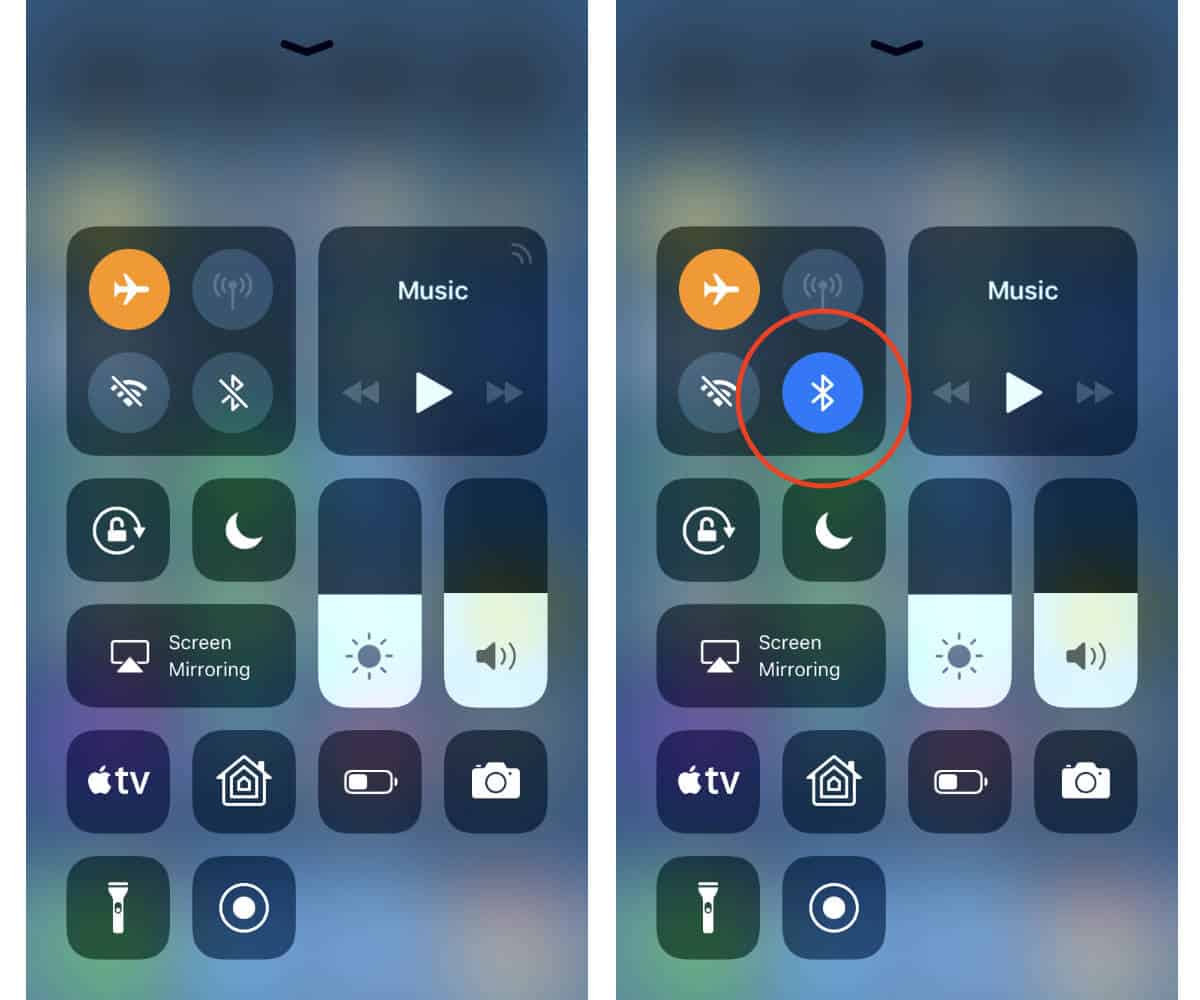
Here’s an example: Let’s say you enable Airplane Mode on your iPhone, then reactivate Bluetooth so you can use your AirPods. The next time you enable Airplane Mode all of your iPhone’s radios will turn off except for Bluetooth.
Why exactly did Apple add persistent settings to Airplane Mode? Most likely they found people were doing something similar to what I just described where they re-enable one radio after activating Airplane Mode.
Regardless of why, now you have another setting to watch in iOS 11 that works a little bit differently than it did before.
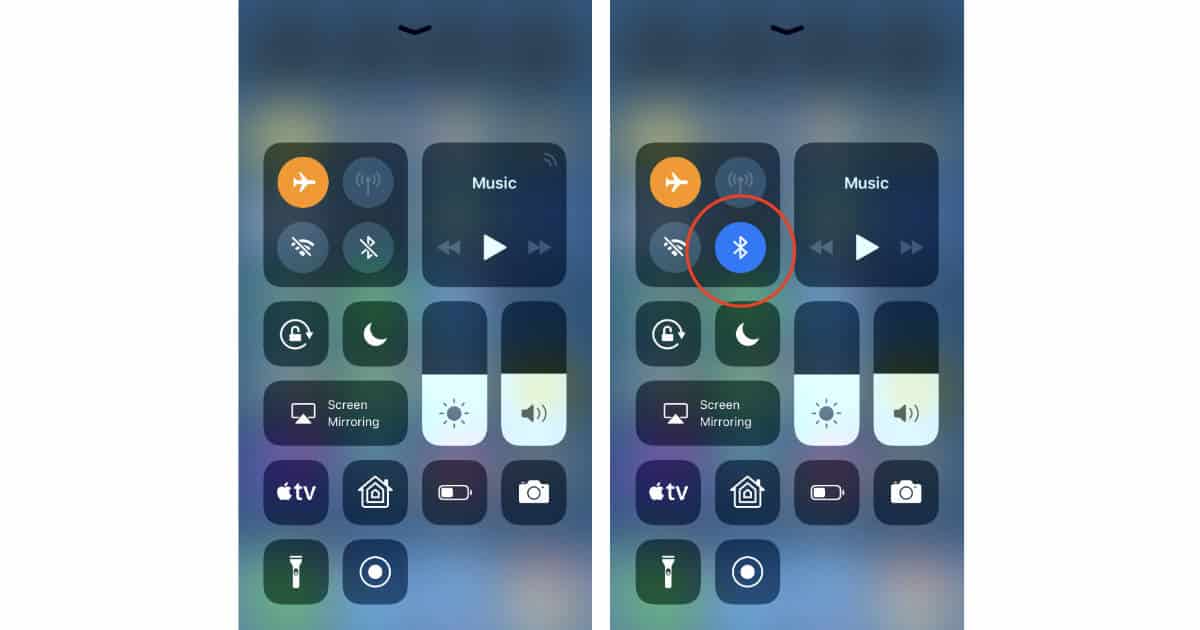
Thanks for the article. Here’s a feature I don’t understand, then. I’m looking at Control Center on my iPhone SE (11.2.1) and see Airplane mode: off, Bluetooth: off. If I turn Airplane mode on, then off again, Bluetooth always comes ON! If I still want Bluetooth OFF, how can I go in and out of Airplane mode without toggling it on? Never did this in prior ios versions. Thank you.