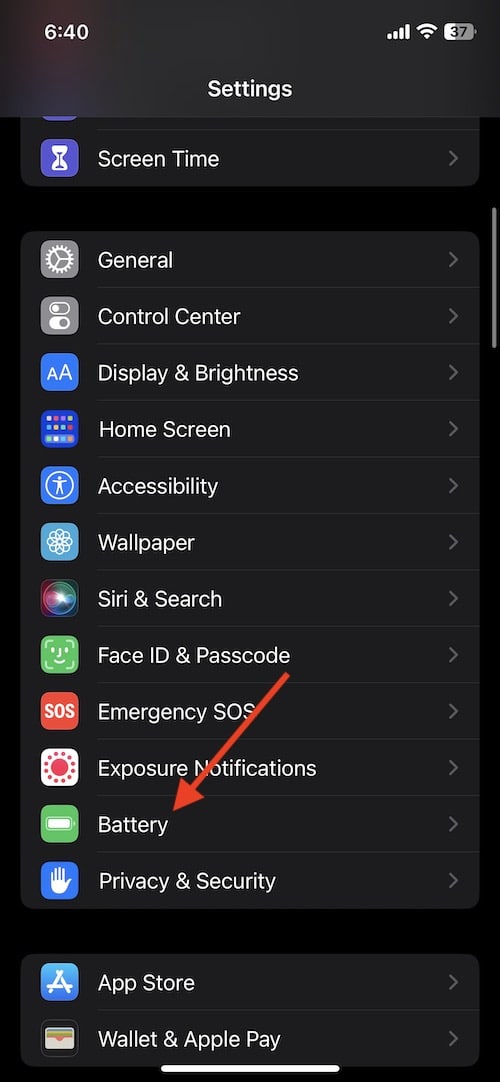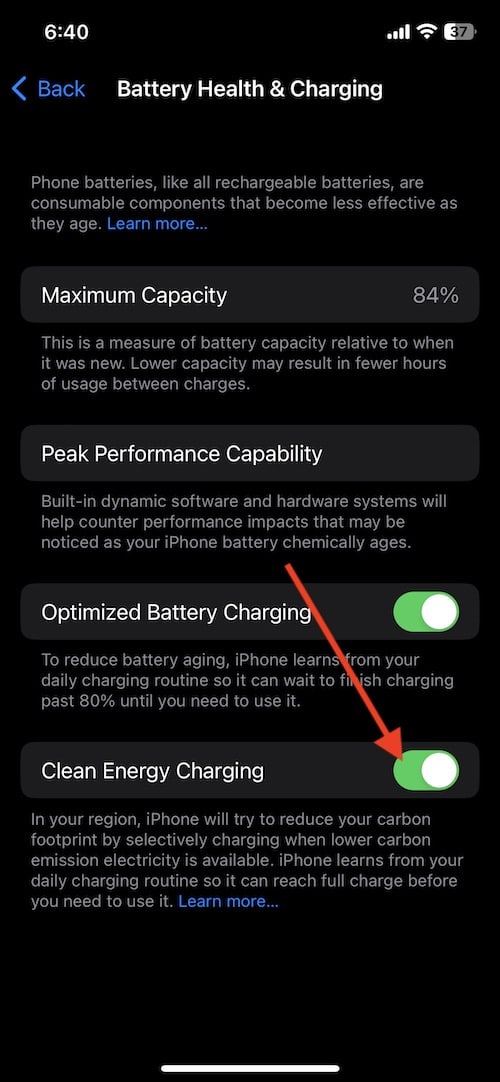Some iPhone users may want to know how to turn off Clean Energy Charging. When it comes to keeping your device full of juice, many will often want the fastest and most efficient way to go about accomplishing this task. While Apple does its best to ensure that your battery is safely and efficiently charged, some users may not like all of the methods that Apple implements.
With that in mind, I’m going to explain what Clean Energy Charging is and how you can turn it on or off. I will also take a look at some ways users can ensure they’re getting the most out of a charge and their iPhone battery. Concerning your battery, there may be some old habits that may be rather hard to break, but Apple has you covered.
What is Clean Energy Charging?
Clean Energy Charging became a part of iOS 16.1 back in October of 2022. With this feature, it allows users to charge their phone only when lower carbon-emission electricity is available to the user. According to Apple, the iPhone is capable of receiving a report concerning carbon emissions generated by a user’s local energy grid. The device will then use that information to make a decision on when to charge the phone.
While some may appreciate the feature, one downside is that it may take your device longer to charge than usual. However, some users are also reporting that Clean Energy Charging allows their iPhone to charge faster. I’m going to show you how to turn the setting off, and you can then determine what works best for you.
Of course, you can also monitor your own battery by going to Settings > Battery from your iPhone. You will see a range of metrics giving you information about your battery. You can find an example of these metrics in the how-to below. Users should also know that Clean Energy Charging is on by default. While Clean Energy Charging likely works well with another feature I’ll be talking about, users may still find themselves wanting to turn it off.
How to Turn Off Clean Energy Charging
For those that do not want to use Clean Energy Charging, for whatever reason, there is a way to turn it off.
Time needed: 1 minute
How to turn off Clean Energy Charging on an iPhone
- From your iPhone, go to Settings.
- Select Battery.
- Navigate to Battery Health & Charging.
- Find Clean Energy Charging and turn it off. Note that your device will ask you if you want to turn it off until the next day, or permanently turn it off.
Choose the option that suits your needs.
Is It Healthy to Charge an iPhone Overnight?
If you are wondering if it is okay to charge your iPhone overnight, it’s a yes and no sort of situation. While a lot of people, myself included, will put their iPhone on a charger at night, this may not be best for the battery itself.
Essentially, when it comes to an iPhone Lithium-Ion battery, physically-warm and fully-charged at the same time is a bad place to be. It’s actually better to charge a Lithium-Ion battery in spurts, rather than trying to fully charge it all at once. Let’s explore this a little more.
Plenty of places, including Apple, recommend that you attempt to keep your battery healthy by ensuring that it remains in the 30 to 80 percent power range. Additionally, Apple also recommends that you do not allow the battery to completely die day in and day out. Having your battery go from zero to 100 percent everyday can put stress on the battery. Coincidentally, some argue that allowing the battery to completely drain and then charge once a month is good for the device.
What is the Healthiest Way to Charge Your iPhone?
While some people may not be a fan of the Clean Energy Charging option, they should be a fan of Optimized Battery Charging. Introduced in iOS 13, this feature allows your device to learn your charging habits, and it will then wait to charge above 80 percent until you need to use your device. So while you may not want to keep Clean Energy Charging around, you probably want to keep Optimized Battery Charging. Fortunately this setting is also automatically enabled.
Of course, you can also double-check that Optimized Battery Charging is turned on by going to Settings > Battery > Battery Health & Charging > Optimized Battery Charging. Note that if you are using something prior to iOS 16, it may just be Battery Health rather than Battery Health & Charging.
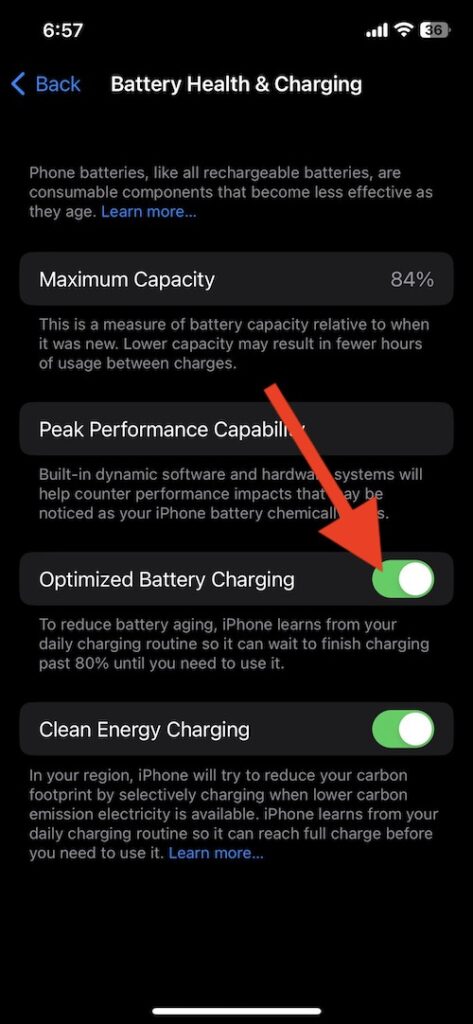
Additionally, with an iPhone, remember to use Apple-authorized products to ensure that you are getting the best charge possible. You may also want to know that charging via a cable is faster than MagSafe charging, but MagSafe may be more convenient. Also, keep in mind that fast charging will not hurt your phone. Mainly, you want to ensure that you’re keeping your battery between 30 and 80 percent to get the most mileage out of it.
Keeping Your Battery Happy
An iPhone without power is a bad place to be for any user. When it comes to keeping your iPhone running, having a safe and efficient charge is one of the best ways to not only ensure that your iPhone is there when you need it, but that the battery stays healthy as well. While some users may not be a fan of Clean Energy Charging, they should know that they have options.
Furthermore, while users may not be a fan of Clean Energy Charging, Optimized Battery Charging can still be your friend. At the end of the day, it’s your iPhone. While some may prefer Clean Energy Charging, some may find that they are having issues with the feature. Following the instructions above, you can make the decision for yourself.