Apple silicon is getting a brand new upgrade in thanks to the M2 Pro and M2 Max, but what’s the comparison between them and the M1 Pro and M1 Max? With the new advancement in tech from Cupertino, users may experience choice-anxiety when determining what device or chipset is right for them.
After moving away from Intel-based chipsets, Apple began producing their own, starting with the M1. Moving to the M1 Pro and M1 Max, the tech giant then released the M2. Now, the new M2 Pro and M2 Max are here, and we’re going to take a deep-dive into their specs when compared to the M1 Pro and Max.
When it comes to the M1 series, it features TSMC’s 5nm process, though the new M2 series features an enhanced version of this process. In terms of the M2, it starts with even more transistors than the M1 series, while also featuring more graphic cores, higher clock speeds, support for even more unified memory (24GB), as well as a faster neural engine and higher memory bandwidth (68.25GB/s vs. 100GB/s). Additionally, the new M2 series also features ProRes and ProResRAW support.
M2 Pro vs. M1 Pro
When it comes to to the M2 Pro, the chip offers 3 additional graphics cores alongside a larger L2 cache, which can provide 30% faster performance over the M1 Pro.
Additionally, while the M1 Pro has a CPU that features up to eight performance cores and two efficiency cores, the M2 Pro features a CPU with either 10 or 12 cores, with either 6 or 8 dedicated to performance, and 4 for efficiency. This does mean that the M1 Pro focuses a bit more on performance cores.
| M1 Pro | M2 Pro | |
| Connectivity | Thunderbolt 4 | Thunderbolt 4 |
| Transistors | 33.7 billion | More than 40 billion |
| Neural Engine | 11 trillion ops/s | 15.8 trillion ops/s |
| CPU Cores | 10 | 12 |
| GPU Cores | 16 | 19 |
| Unified Memory | Up to 32GB | Up to 32GB |
| Memory Bandwidth | 200GB/s | 200GB/s |
Additionally, the M2 Pro also provides 20% faster multithreaded CPU performance over the M1 Pro. According to Apple, this means the M2 Pro in the 2023 MacBook Pro is capable of running Adobe Photoshop 40% faster than an M1 Pro. Furthermore, the M2 Pro is also 25% faster when users compile items in Xcode.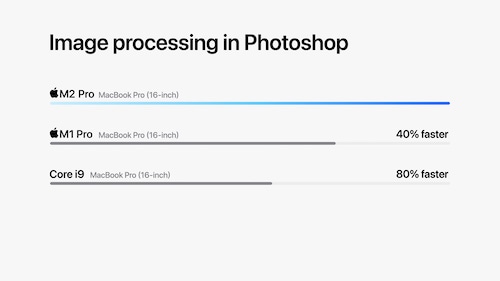
(Photo Credit: Apple.)
M2 Max vs. M1 Max
Concerning the M1 Max going up against the M2 Max, there are some noticeable differences. While both feature Thunderbolt 4 connectivity, and 400GB/s memory bandwidth, there are some large noticeable differences.
(Photo Credit: Apple.)
For example, while the M1 Max features 10 CPU cores, up to 32 GPU Cores and up to 64GB of Unified Memory, the M2 Max features 12 CPU cores, up to 38 GPU cores and up to 96GB of unified memory.
| M1 Max | M2 Max | |
| Connectivity | Thunderbolt 4 | Thunderbolt 4 |
| Transistors | 57 billion | 67 billion |
| Neural Engine | 11 trillion ops/s | 15.8 trillion ops/s |
| CPU Cores | 10 | 12 |
| GPU Cores | Up to 32 | Up to 38 |
| Unified Memory | Up to 64GB | Up to 96GB |
| Memory Bandwidth | 400GB/s | 400GB/s |
In thanks to these differences, gaming performance is 30% higher on the M2 Max over the M1 Max. However, it is worth noting that this is also thanks to the larger L2 cache (which Apple has yet to provide specifics).
Availability
At the time of this writing, the M2 Max is currently exclusive to the new M2 MacBook Pro lineup, but many are also expecting the new chip to make an appearance in a Mac Studio sometime in the future.
Concerning the M2 Pro, it is currently exclusive to the MacBook Pro and the M2 Mac mini. Additionally, the new Mac mini also has an option for a standard M2, which is a bit on the cheaper end of $599.
| Model/price | 14″ M2 MacBook Pro | 16″ M2 MacBook Pro | 14″ M1 MacBook Pro | 16″ M1 MacBook Pro |
| 512 / 16GB | $1,999 | $2,499 | $1,999 | $2,499 |
| 1TB / 16GB | $2,499 | $2,699 | $2,499 | $2,699 |
| 1TB / 32GB | $3,099 | $3,499 | $2,899 | $3,499 |
| Custom builds | Up to $6,299 | Up to $6,499 | Up to $5,899 | Up to $6,099 |
Looking at the chart above, price differences between the M1 and M2 are relatively the same.
Making a Decision
At the end of the day, determining the right chipset to go with lands solely on the user. Depending on how you use your machine will likely determine what chipset is right for you. While the M2 Max is the latest and greatest from Apple, that doesn’t mean it’s the best option for everyone.
This also applies to the M2 Pro. While it is beefier than the M1 Pro, determining what you use your machine for will likely help you make an informed decision.
If you are the type to use your laptop for less graphically-intensive programs, making the immediate jump to the M2 Pro or Max may be a bit of overkill. For example, if you are the type to use your device more for streaming video content and browsing the web, getting the M2 Max may not be for you.
However, if you are the creative type that uses your machine for programs that require a lot of power, you may want to consider the M2 series. For example, if you find yourself using Photoshop or a video editor all of the time, considering the M2 series may be the right move. Additionally, if you are looking into a new device for gaming, the M2 series may also be right for you.
Some may also want to consider the fact the M2 Ultra may be on the horizon. While the rumor-train expects this chip to first arrive in a new Mac Studio, there’s also rumors that a new Mac Pro will feature an M2 Extreme processor. While nothing has seen official announcement just yet, this may be something consumers should consider.
Conclusion
Ultimately, when it comes to the M1 Pro and Max vs the M2 Pro and Max, there’s not really a wrong answer. If you can swing buying a new device, and you are happy with it, then that’s great! However, if you’re already using Apple silicon, there likely isn’t a need to immediately run out and buy the new machines just because they have this chipset.
Whatever a consumer chooses, there’s not necessarily a wrong answer, so long as you are happy with your purchase. Knowing the facts and stats is important when making a new purchase. Determine for yourself what device best suits your needs. Of course, if you happen to live by an Apple Store, going and trying the devices when they hit the shelves may also be a good idea.

After moving away from Intel-based chipsets, Apple began producing their own, starting with the M1. Moving to the M1 Pro and M1 Max, the tech giant then released the M2. Now, the new M2 Pro and M2 Max are here, and we’re going to take a deep-dive into their specs when compared to the M1 Pro and Max.
After moving away from Intel-based chipsets, Apple began producing their own, starting with the M1. Moving to the M1 Pro and M1 Max, the tech giant then released the M2. Now, the new M2 Pro and M2 Max are here, and we’re going to take a deep-dive into their specs when compared to the M1 Pro and Max.