Having an iPhone or Apple Watch is great, especially since it comes with the powerful personal assistant, Siri. However, there are some things you should never ask it. As someone who has owned an iPhone since it first came to my carrier, I’ve spent far, far too much time asking Siri stupid and silly questions. Here’s what I’ve learned.
1. Our Friend Siri Is Not a Maid
One of the most important things to remember about Siri is the things it is actually capable of doing. While the little assistant can be great for a lot of tasks, like reading messages in different languages, Siri still isn’t your maid. Though it is possible to ask the assistant to delete photos from your device, it’s pretty likely that the assistant will send you to your Photos app to delete them yourself anyway.

This goes for your search history and apps as well. Siri cannot do these things at all. Deleting these things on your own is usually easy enough, so try not to rely on the assistant if you don’t have to.
2. Siri Is Also Not a Mob Boss
While this one seems obvious, asking Siri for anything illegal may end up hurting you in the long run. While it may seem funny to ask where to find drugs or how to murder someone, your questions may one day end up appearing in a courtroom deposition. If anything, Siri would only have drugs for other robots, anyway.
This also goes for making threats against people or harassing them. Of course, we’ve all felt frustrated with a chatty coworker at times, but that doesn’t mean Siri will assist in handling the situation. Harassing and/or hurting people isn’t cool (your days are still numbered, Jim).
If you don’t know the law, the adage “if you have to ask, you probably shouldn’t” typically applies. If it feels wrong, it probably is wrong.
3. “I’m An Assistant, Not a Doctor!”
While there is a lot of power behind our favorite personal assistant, Siri did not attend medical school. However, thanks to updates in iOS, there are some slight misconceptions online about the capabilities of Siri. Older articles on this topic may mention that Siri is unable to call emergency services, which is no longer the case.
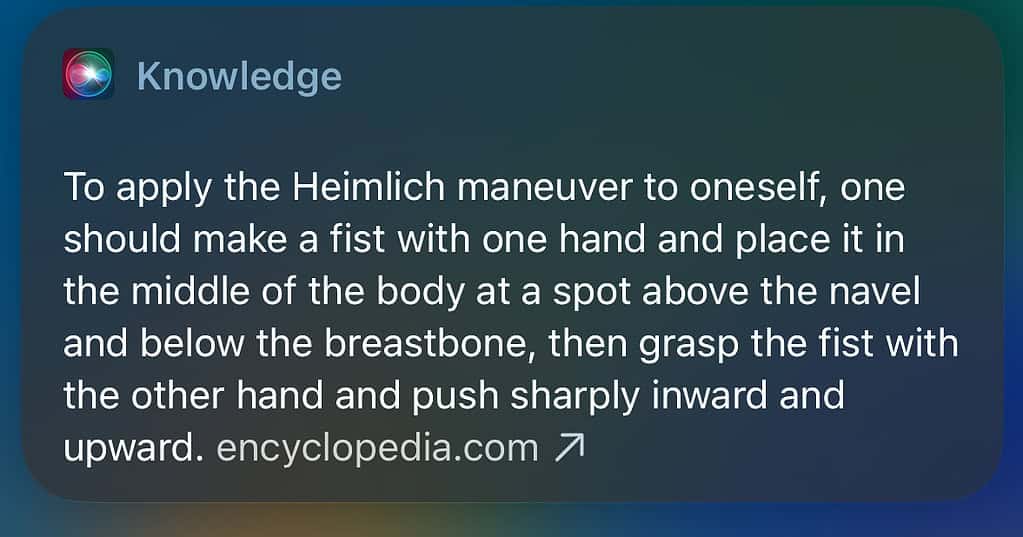
You are able to ask Siri questions such as “How do I perform CPR?” or “What is the Heimlich Maneuver?” and Siri will give you information about performing these life-saving tasks. You can also say “My friend is choking” or something to that avail, and Siri will prompt a countdown wherein it calls emergency services at the end of the timer.
While this is a refreshing update, I would still personally recommend leaving emergencies in the hands of humans. If something wrong is occurring, do your best to call services directly if and when possible.
4. Don’t Let Your Assistant Run the Numbers
Some mobile banking apps may provide you the option of having Siri process financial requests. While this may seem convenient, it can also cause massive problems for your finances. While the following may sound like the rantings of someone deeply paranoid, there is the possibility that talking to Siri about your finances can leave you open to security threats and bad actors.
Remember to keep your finances within your financing apps, as settings such as two-factor authentication help keep you secure.
5. “Will You Marry Me, Siri?”
No. Siri will not marry you; it can’t. It is not socially acceptable, and in most places, the marriage would likely not be upheld. You should also never ask Siri if it is your boyfriend or girlfriend.
However, there are funny things you can ask Siri to get an amusing response. For example, you can ask “Hey Siri, red pill or blue pill?” and it will give you a response loaded with references to the movie The Matrix. You can also ask the personal assistant to read you a poem or a haiku, which it will do with grace.
There are a lot of amusing Easter eggs and exciting things to find within Siri, but be careful and remember that you’re talking to Siri, not Alexa.
Siri can enhance your iPhone or Apple Watch experience, but be mindful of its limitations and what you say—words can have consequences. Have fun, but remember where to draw the line. After taking all of this in, you may want to know how to reset Siri suggestions on your iPhone.
