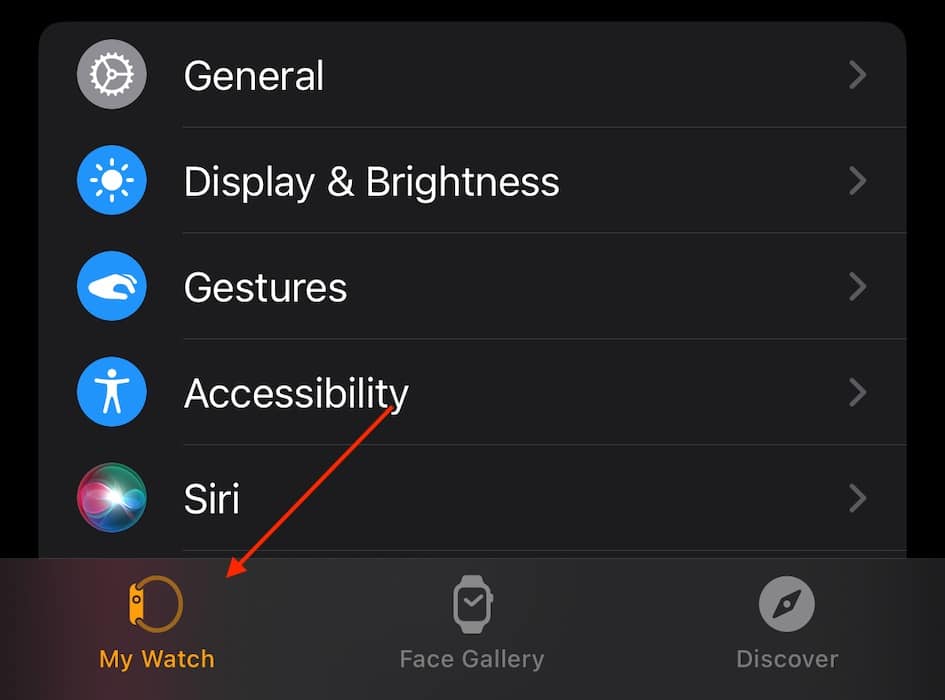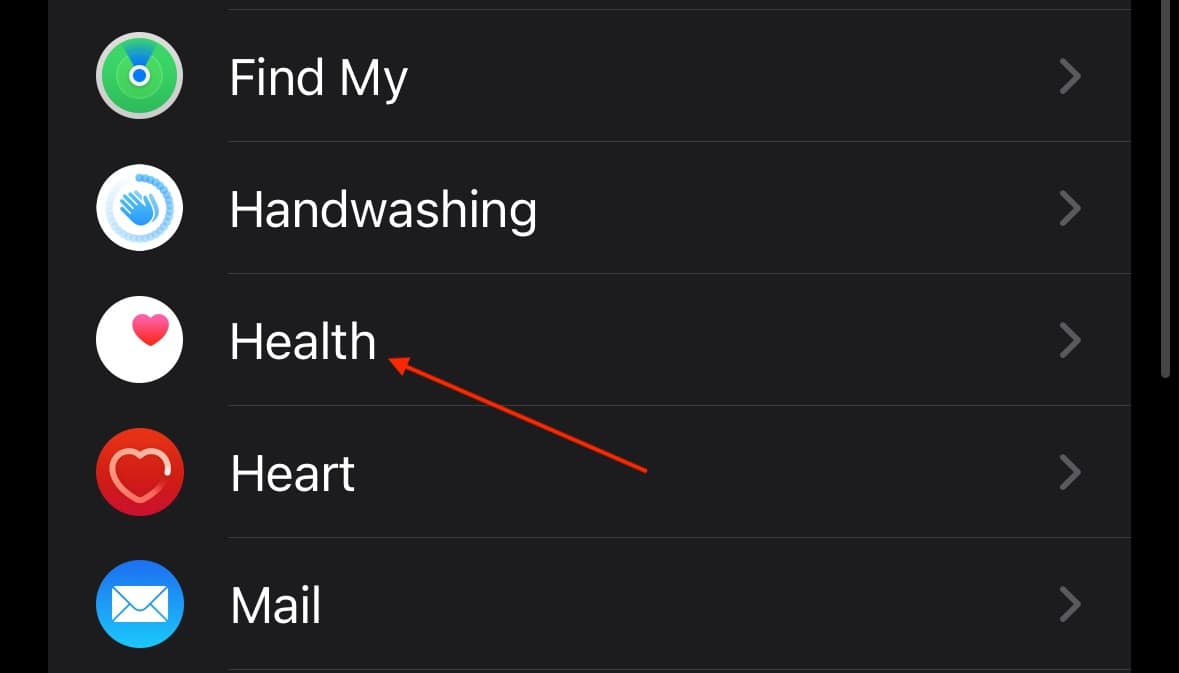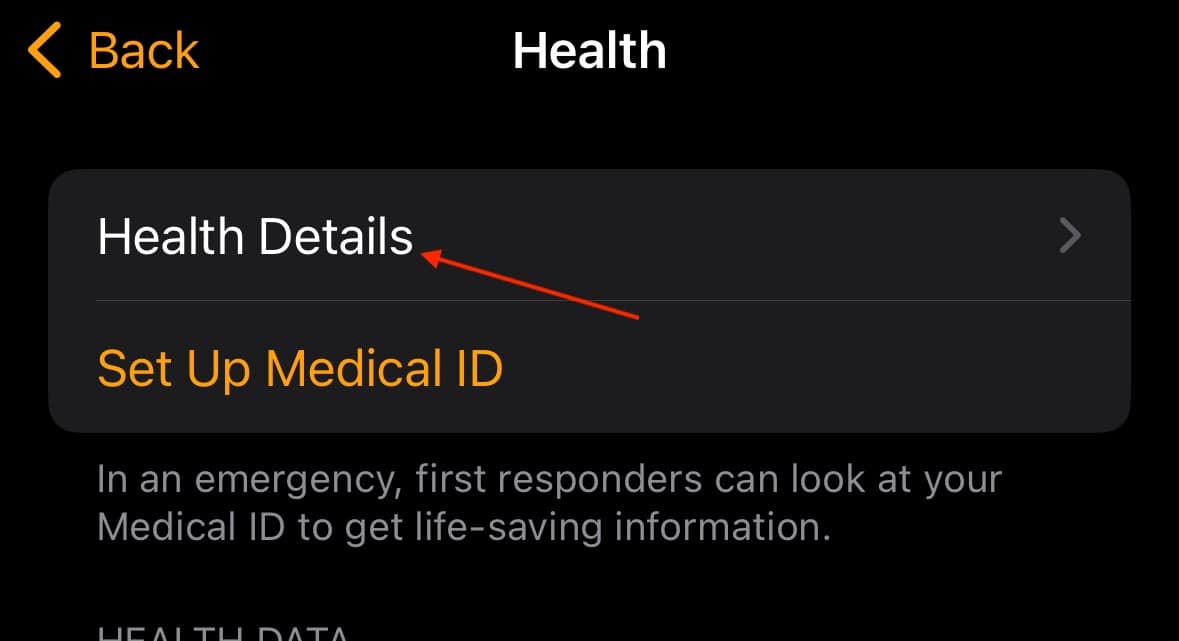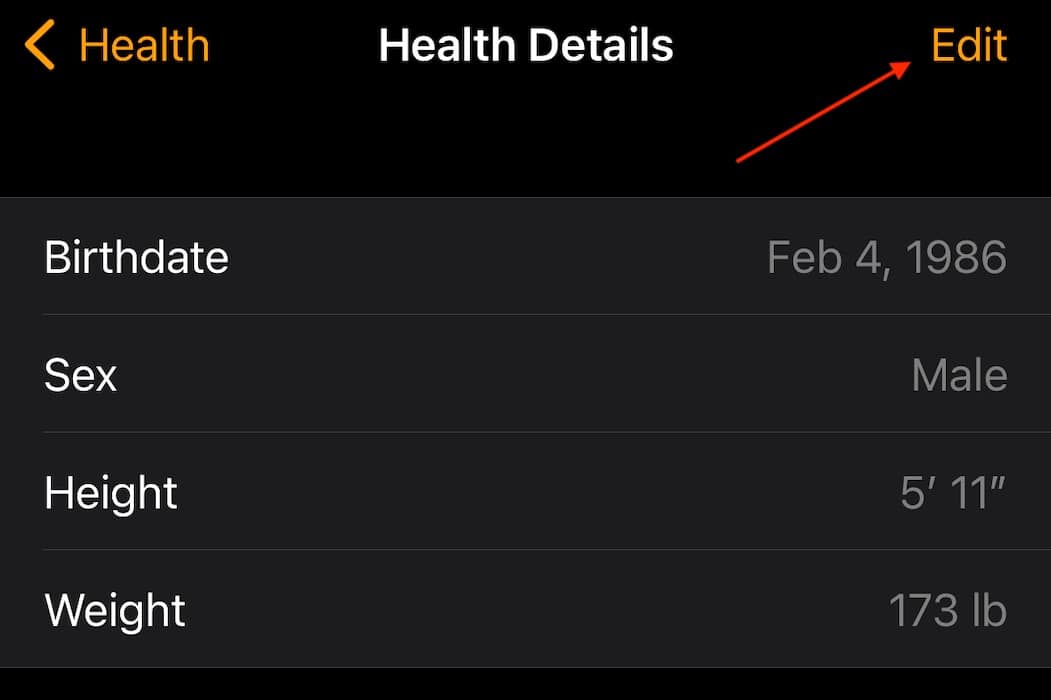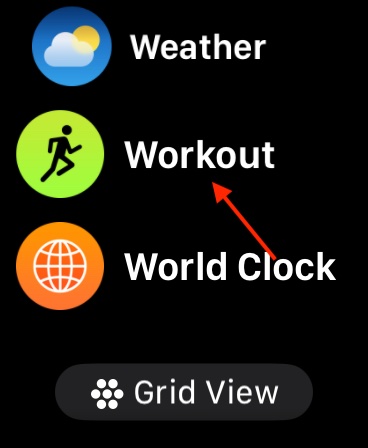Folks may be wondering about the accuracy of their Apple Watch when it comes to calories burned. As someone who uses their Apple Watch SE to constantly track their own workouts, I also was curious about this question. Fortunately, I found an answer, so continue reading below to learn more.
How the Apple Fitness App Calculates the Calories You Burn
Apple Fitness calculates the calories you burn through a variety of factors, including personal information, how the Apple Watch sits on your wrist, and how you are working out. One of the most important ways that your Apple Watch calculates the calories you burn is by using the basic information you provided when setting up your Apple Watch. Information such as age, weight, height, and gender helps calculate the calories you burn while working out with your device.
It’s best to keep this information as accurate as possible when tracking burned calories with your Apple Watch.
Remember that you can update or add to this information through the Apple Watch app on your iPhone in just a few short steps:
- From the Watch app on your iPhone, select My Watch.
- Scroll down and select Health.
- Tap Health Details at the top.
- Tap Edit in the top-right corner to make changes. Select Done when you are finished.
How you work out also plays a role in how you track burning calories on your Apple Watch. For example, when doing a walking or running workout, Apple wants you to keep the arm with your Apple Watch on it swinging freely. Apple recommends using the Workout app if you need to use both of your hands during your activity. Remember that the accelerometer helps immensely with tracking as well.
I’ll dive into this more in the section, but you should also ensure that your Apple Watch is sitting on your wrist correctly.
Does Apple Watch Overestimate Calories Burned?
It is possible that the Apple Watch may overestimate calories burned. According to a study of heart patients in Belgium, the Apple Watch can be shown to overestimate burned calories. A similar study by Stanford also says the same thing. A post on Reddit also dives into more specifics, though the original poster notes the Apple Watch is one of the best for tracking burned calories. According to the post, the commentator finds that the Apple Watch is accurate to around 50 calories.
Personally, I’ve been using the Apple Watch for about a year to track my workouts. I started by tracking bike workouts before moving on to traditional strength training. I find that the way I get the most accurate results is by ensuring that I’m wearing my wristband appropriately. If it’s too loose or too tight, I do not get an accurate reading of calories burned during workouts. This is likely why Apple recommends a snug fit and ensuring your Apple Watch is on the top of your wrist.
Remember that you also need Wrist Detection enabled. This can be done from the Watch app on your iPhone via My Watch > Passcode > Wrist Detection. Knowing the right size and how to change a Watch band can be a major help.
There’s also one more thing you may want to consider.
How to Calibrate Your Apple Watch
 NOTE
NOTE
In addition to following some of the tips above to ensure your Apple Watch is accurately tracking your calories burned, it’s a good idea to recalibrate your Apple Watch every so often. This will ensure that your devices are working as expected.
Time needed: 21 minutes
To calibrate your Apple Watch:
- While wearing your Apple Watch, locate a flat, open area outdoors that has good GPS reception. For those using the Apple Watch Series One, you will need your iPhone with GPS enabled.
- On your Watch, open the Workout app.
- Select Outdoor Walk or Outdoor Run.
- Walk or run at your typical pace for around 20 minutes. You can complete the 20 minutes over multiple workouts if necessary.
Calibrating your Apple Watch helps keep your device accurate, both in the Workout app and within your Activity app. Your Watch will calibrate the accelerometer on your Watch by learning the different speeds of your stride length.
At the end of the day, getting proper calorie-burning tracking is all about the details. Calibrate your Watch, wear the wristband at the correct length, and ensure you’re using other metrics to measure your calories as well. Remember that it’s likely not going to be perfect, and you should speak to a healthcare provider if you really want more information about properly tracking your calories.
You may also want to know what to do if your iPhone is not connecting to your Apple Watch.