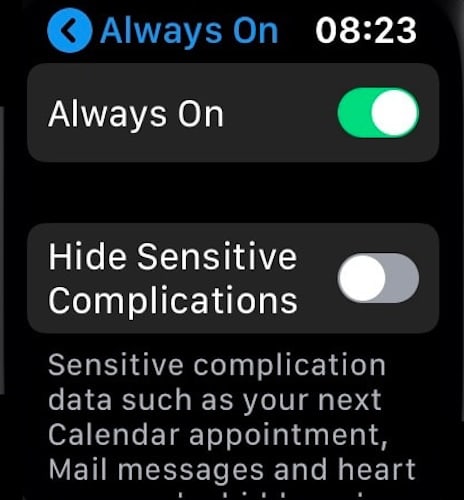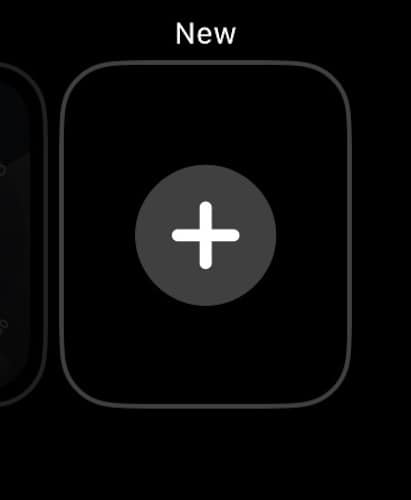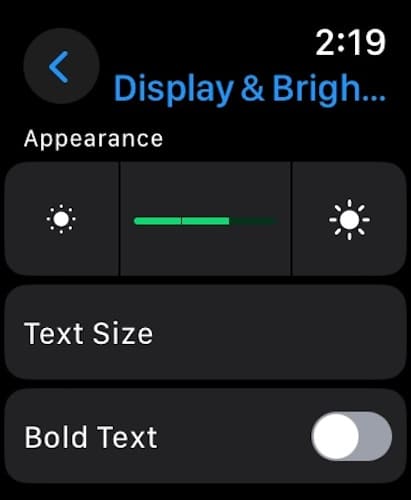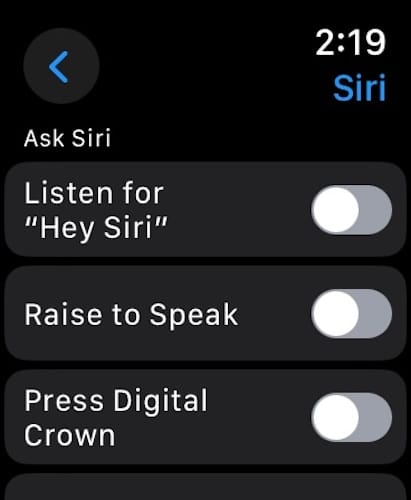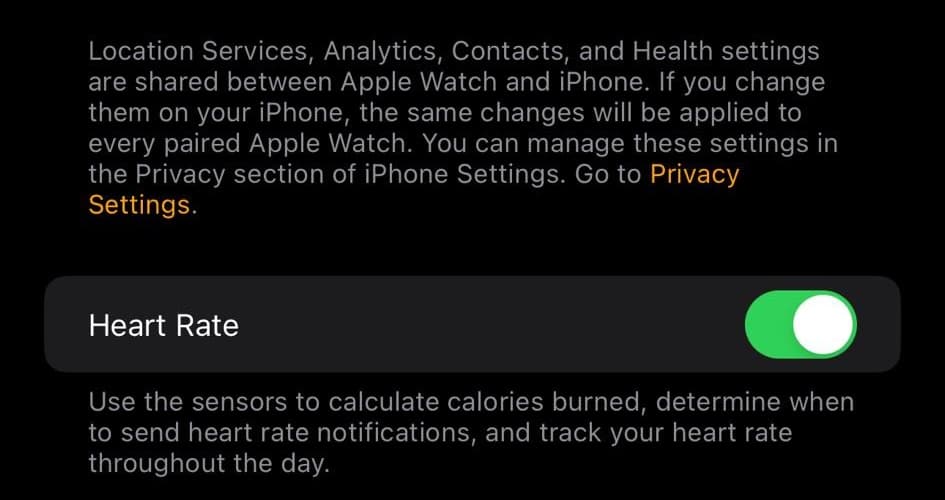Although Apple Watches are generally more durable than other smartwatch brands, you might wonder how long they actually last. I’ve had mine for some time now. Speaking from experience, you’ll notice performance degradation after a few years—I’ll share how to spot and fix these issues quickly.
What Is the Life Expectancy of an Apple Watch?
Most Apple Watch models stop receiving watchOS updates within three to five years of their initial release, marking the end of their life expectancy with Apple. Of course, you can keep using your device as long as it turns on and pairs with your iPhone. Just don’t expect bug fixes, new features, or app updates.
How to Extend an Apple Watch’s Lifespan
Here are some tips to keep your Apple Watch in good condition and extend its lifespan:
1. Don’t Force Restart It Repeatedly
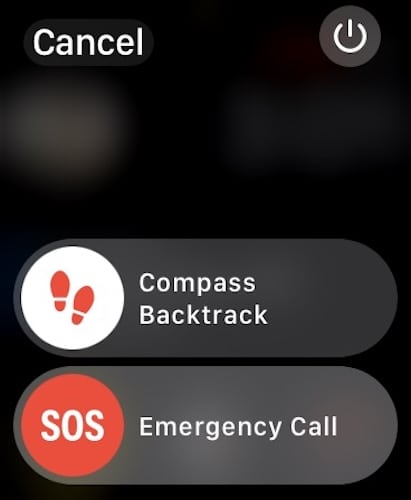
Only force restart your Apple Watch when needed. Skipping the proper shutdown process could cause serious software and hardware issues in the long run. In worse cases, your Apple Watch might not turn on after a hard reset. Go through the correct troubleshooting steps if you’re experiencing performance issues—don’t just keep rebooting your smartwatch.
2. Avoid Instances Causing Physical Damage
Avoid situations wherein your Apple Watch could get damaged. It’s a water-resistant, durable smartwatch, but submerging it in water, dropping it on the floor, and exposing it to high heat will cause permanent defects.
3. Leave Battery at 50% When Storing for Extended Periods
If you plan on storing your Apple Watch for several months, charge its battery level to around 50 percent before turning it off. Leaving lithium-ion batteries drained or fully charged for too long will exhaust their cells. Poor charging habits will cause a deep discharge over time, making it increasingly harder for your smartwatch to reach and maintain battery levels.
4. Set to Low Power Mode When Possible

Turning on Low Power Mode regulates RAM-heavy background functions, thus reducing the overall stress on your Apple Watch. You’ll instantly see an improvement in speed and battery health. In the long run, however, the internal components of your smartwatch will have much less wear-and-tear damage.
5. Enable Optimized Battery Charging
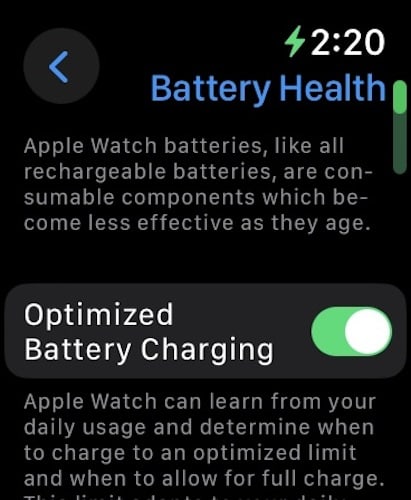
Optimized Battery Charging regulates the time your Apple Watch spends fully charged, thus reducing the long-term wear on its battery health. It bases its optimizations on your charging habits. Your Apple Watch might reach 100 percent quickly on some days, but it might spend more time at 80 percent on others.
To turn on Optimized Battery Charging, go to Settings > Battery > Battery Health > Optimized Battery Charging.
Why Is My Apple Watch Dying So Quickly?
If your Apple Watch is dying quickly, adjust the following battery-draining features:
- Wake Screen on Wrist Raise: Press the Digital Crown, go to Settings > Display & Brightness, and turn off Wake on Wrist Raise.
- Always on Display: Press the Digital Crown, go to Settings > Display & Brightness, and turn off Always On.
- Watch Face Display: Choose a darker Watch Face display. Touch and hold your current Watch Face, swipe left until you reach the last slide, tap the New plus symbol (+), and choose your new display.
- Screen Brightness: Press the Digital Crown, go to Settings > Display & Brightness, and turn down the Brightness slider.
- Siri: Press the Digital Crown, go to Settings > Siri, and toggle off the Listen for “Hey Siri” button.
- Heart Rate Sensor: Open the Watch app on your iPhone > Privacy and turn off Heart Rate.
However, turning off these features won’t fix hardware damage. Contact your nearest Apple Authorized Service Provider (AASP) for a battery replacement if your device has poor battery health.
How Much Does It Cost to Replace Apple Watch Battery?
As of 2024, battery replacements for Series 2 and 3 models start at $79, but users with Series 4+ models would have to shell out at least $99. You can check the Apple Watch Service and Repair page for precise estimates. Also, note that Apple’s limited warranty covers manufacturing defects. You can only get these fees waived if you have an AppleCare+ plan for your devices.
How Often Should You Change an Apple Watch?
Most recommend upgrading to a newer Apple Watch model once Apple drops support for your current one. Outdated models become less secure and efficient over time. But if you don’t mind the lack of watchOS updates, you can keep using your device until various inner components (e.g., battery, sensors, or OLED display) stop working altogether.