Mop Up Operations
It’s reasonable to turn Time Machine back on at this point. But if you made a bootable clone before upgrading, you may want put it in a drawer and start your new backups on a new drive instead of overwriting it. That’s just to be sure you can return to your previous state with an archived bootable clone.
The Future is 64-bit
Apple has said that High Sierra is the last version of macOS that will support 32-bit apps. Our Macs a littered with these aging apps, and they won’t run in macOS 10.14, the next version after High Sierra, likely due out this time in 2018.
Going forward. you’ll probably want to catalog your 32-bit apps and monitor the developer’s website or the Mac App Store for the upgrades to 64-bit versions. Some apps may never be updated, so you’ll want to research modern, functional replacements.
To see which apps on your Mac are 32-bit, go to the Apple Menu, then About This Mac, then System Report… Under the Software section, select “Applications.” This may take a few minutes while the Mac searches for all apps. Then sort by the column “64-Bit (Intel)”. Those listed as “No” will have to be updated or replaced by this time next year.
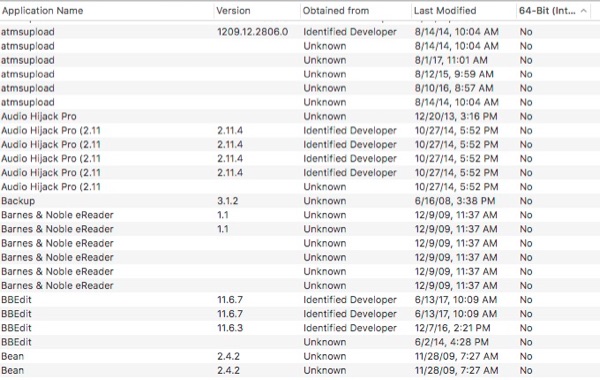
Exploring High Sierra
There are lots of good, detailed, technical articles that provide an accounting of the most visible (and invisible) features of macOS High Sierra. Here’s a good one.
Phew! All done for another year!

John:
I’m travelling so have not done the migration to High Sierra. Plus, I’m in the midst of tight deadlines and cannot afford the downtime – maybe this weekend.
That said, I did check the Roaring Apps web site, and my first search drew a blank. I probably am not in a highly serviced profession, but I asked about Endnote X8.1, which is mission critical for me as we speak. Roaring Apps did not have the app in its list.
My next search was for Stata – again, crickets. I’m definitely an typical Apple client insofar as that site is concerned. I
I went to the Endnote website and they simply state that its compatible with macOS 10.10 and above. I separately checked Stata and it said that the high-end multi-core app is compatible with macOS 10.9 and above.
In both cases, I have to presume this includes High Sierra, and won’t render my workflow a High Plains Drifter.
These are expensive products, and both offer online and phone support. I also recall that when macOS Sierra was released, Endnote issued compatibility warnings ahead of the release because of how pdf files were handled. Neither site had any warnings for High Sierra. Given that Roaring Apps did list Endnote X7, no longer available, it does raise the question of how thoroughly the site curates their app list, so I’m not sure how much I would trust their independent assessment.
Bottom line; for more specialised use cases, it may be necessary to deal directly with the vendor.
Normally I do. This time however I may wait. I mean it’s macOS 10.13. 13!. I mean they couldn’t have done like they did with the iPhone and gone from macOS 10.12 to X.XIV? No it’s 13 released just before Halloween.
Really asking for it they are.