For those experiencing iOS 18 for the first time, they may be surprised to discover the Settings app has received a makeover. One of the most crucial apps within iOS, the new changes to Settings may be alarming for even the most seasoned Apple vet. Let’s take a quick look at what’s different within the update.
New App Menu
One of the first things I noticed about iOS 18 is that their is a new Apps menu at the bottom of the main Settings screen. This is a new section that features all of the apps on your iPhone that have a settings menu. While this does make for a cleaner menu for the face of Settings, it may come as a shock to those familiar with the long string of apps being directly in the main menu.
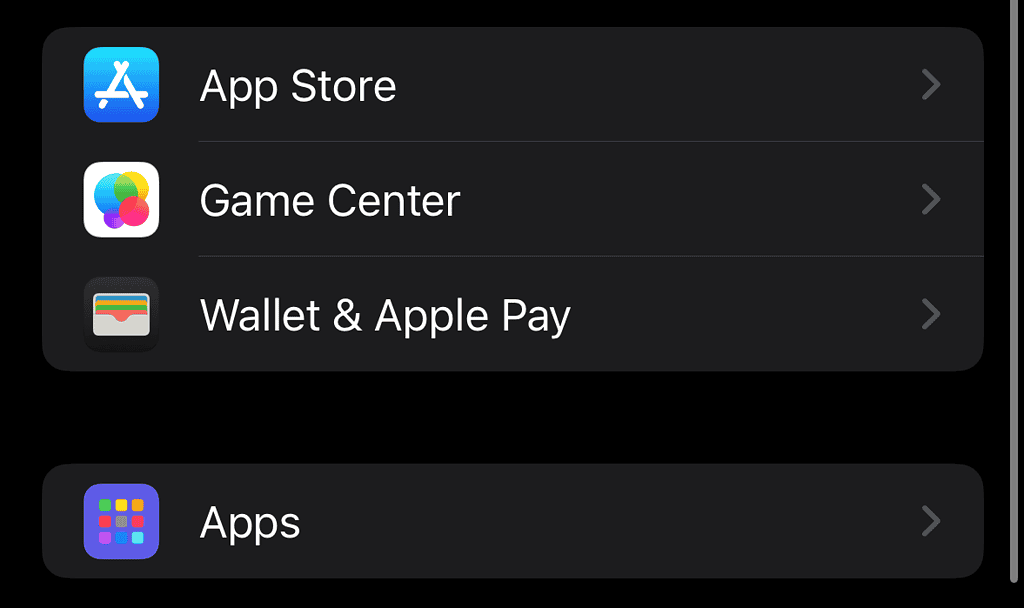
Personally, I would have liked to have seen the main Apple apps (Facetime and such) stay within the main Settings screen, but overall, I think the change is great.
Apple Account and New Headings
Just as we here at TMO reported, Apple is saying goodbye to Apple ID and saying aloha to Apple Account. Within iOS 18, the section of Settings that contains all of your account information under your name is a bit different, including the new Apple Account labelling.
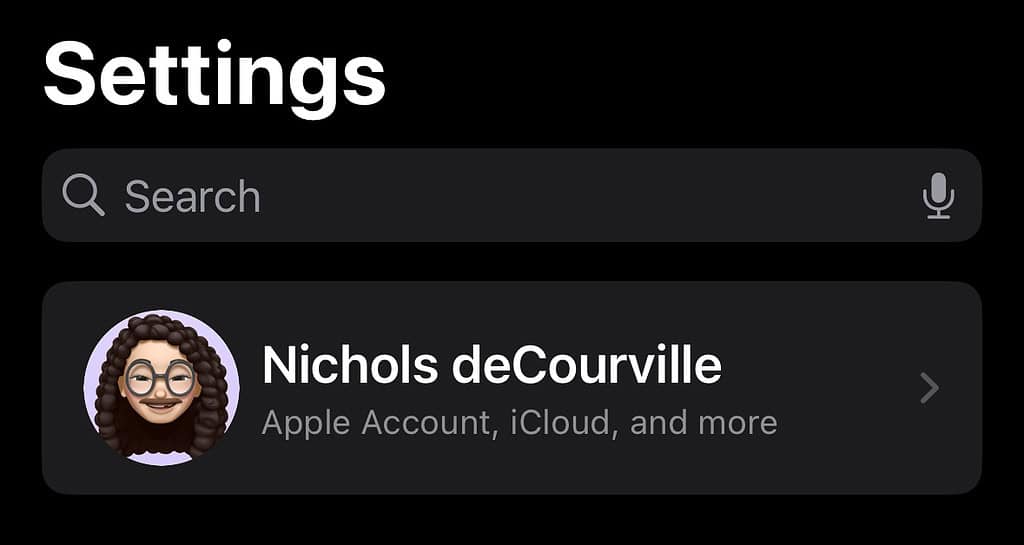
Additionally, new headings are also at the top of certain menus within the Settings app, providing a brief explanation of what you can find within each section. For example, Settings > Cellular now gives you a brief rundown of what you can find within the section.

Certain headers will also provide quick access to essential settings. The Bluetooth header provides quick access to enabling or disabling the feature. The new headings look pretty slick, but longtime Apple fans will likely find the information obvious.
New Groupings and Order
Along with the new Apps section, the General Settings menu will look slightly different when you load up iOS 18. While everything is still accessible rather easily, the order and grouping of items is different from that found in iOS 17. As an example, the new grouping at the top under your Apple Account now primarily contains settings relating to cellular and networks. This also includes your battery, Wi-Fi and Bluetooth.
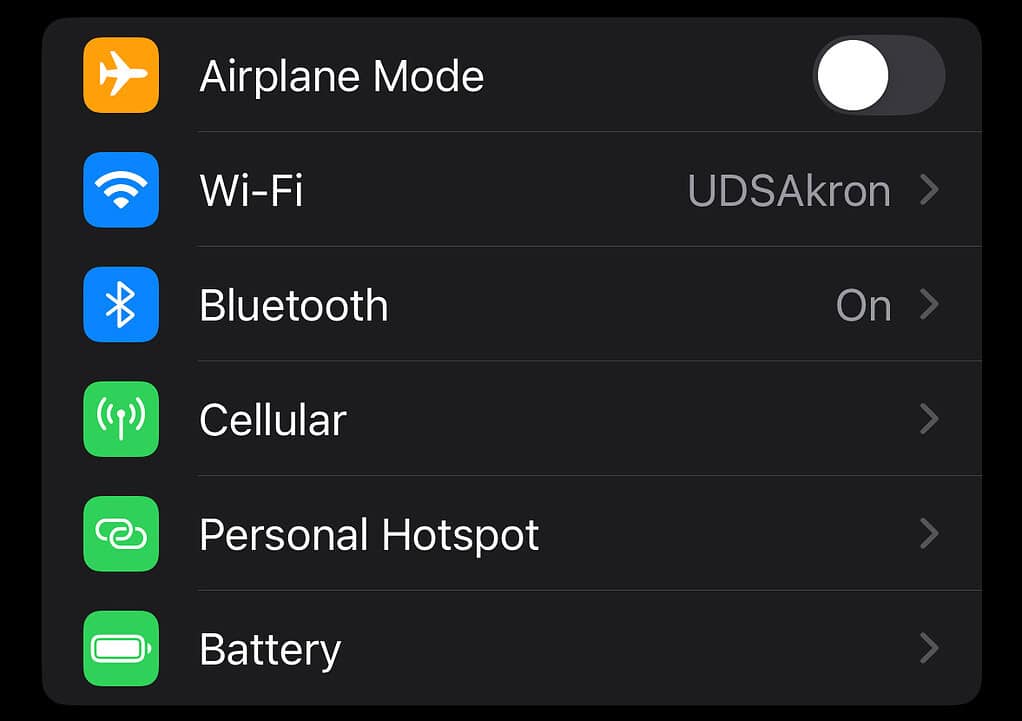
The new sectioning containing General is also different from iOS 17, hopefully for the better for users. Fortunately, it doesn’t seem like anything found in the primary Settings menu has moved to a different sub-menu, save for the new Apps section. While settings may no longer be in the order you may be used to, just about everything is still directly on the Settings screen.
