What a time to be alive: emulation has officially arrived on iOS. This means iPad and iPhone owners can enjoy a variety of virtual game consoles directly on their device and Apple is totally cool with it. As exciting as this may be, there is a lot to know about this subject and what exactly this new change from the tech giant means. Today, let’s explore emulation: what it is, how to use it, and even the legality behind playing old games on an Apple device.
Why Are Emulators Suddenly Allowed on the App Store?
Apple made a change to the App Store on April 5, 2024, allowing emulators such as the Delta app to enter the App Store. While Android users may be rolling their eyes, Apple fans are ecstatic to enter the world of emulation. Now, users are able to recreate their favorite consoles, such as ones made by Nintendo, Microsoft, and Sony, directly on their iPhones and iPads.
While this is fascinating news, those with limited knowledge of emulation have some things to learn before diving in. While a lot of classic gaming consoles require very little work to get going, you’re not going to be able to launch the Delta app and immediately play Tetris on a Game Boy. If you’re new to the world of emulation, continue reading to learn more.
What Is the Difference Between Emulators and ROMs?
Before you can gain access to a variety of retro and classic games, it’s important to understand the difference between an emulator and a ROM. If you’re new to this kind of gaming, you will need an emulator to emulate the type of system you want to play, whereas a ROM recreates the game you are trying to play. For example, if you wanted to play the Hideo Kojima masterpiece Metal Gear Solid, you would need a PlayStation emulator and a ROM for the game.
One nice thing about emulation is that it is capable of expanding the limitations of the original hardware. Things such as custom save states, cheat codes, and even the ability to fast-forward are some of the usual options for these programs, which can be a great way for a familiar game to feel brand new.
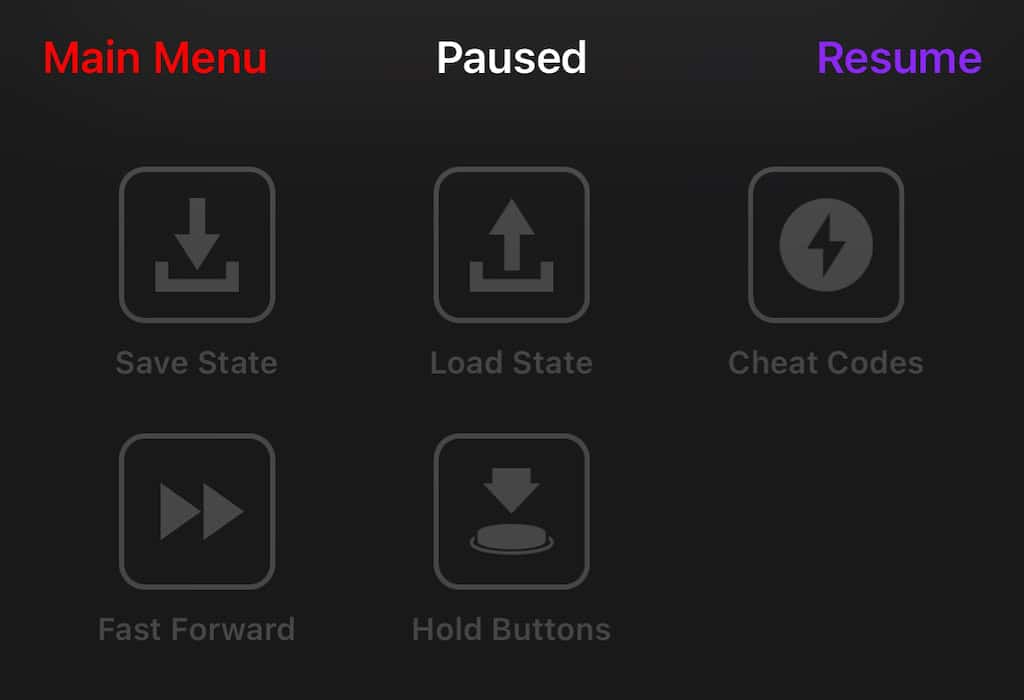
Typically, ROMs are going to come in an extractable file such as .ZIP, although file types for ROMs will vary depending on what type of system it is meant to run on. Most of the time, the file type will have an association with the emulator it was meant for.
As an example, a Game Boy Advance ROM may likely have a .GBA extension. It’s also worth noting that once you have found a ROM, adding them to the emulator is rather easy. Most of the time, you can download ROMs directly through your iPhone’s web browser.
BIOS Files and Emulation: Something to Note
One important thing to know about emulators is that they may require BIOS files. This typically applies to newer systems, such as the Nintendo DS requiring them within the Delta emulator app.
A BIOS file can help a game boot properly, while also providing checks and balances within the system. Unfortunately, these files typically fall under copyright protection as well, so sharing them can usually be spotty. Of course, just like ROMs, finding these files elsewhere online isn’t much of a challenge.
Are ROMs Legal?
Emulation and ROMs are in a legal grey area within the U.S. While emulation isn’t illegal, ROMs (and BIOS files), on the other hand, are often considered copyright infringement. So while there is nothing stopping me from telling you how to access a PlayStation 2 emulator, I could get in big trouble if I showed you where to download the game Zone of the Enders.
Even if you own a physical copy of a game, downloading the ROM can still be considered copyright infringement. It really depends on the game company. However, be aware that the gaming community is rather passionate about preserving its history, and finding a reputable site to download ROMs can be pretty easy.
Keep in mind that since this is a copyright matter, ROMs are not outright illegal. For example, HomeBrew Hub provides plenty of games created by the community that are absolutely kosher to share and download. For those with a true passion for gaming, there is plenty of great content to enjoy directly from the community.
Of course, people also mod games, or create custom variations of their favorite games. This is incredibly popular in the Pokémon franchise, for example, but modified games may also break copyright laws. Essentially, sharing ROMs can get you in some hot water, but when it comes to downloading and playing them, exercising proper caution will be the way to go.
How Does the iPhone Handle Gaming?
For older games, virtually all of them are going to work without issues. However, modern gaming is a bit trickier. For example, while you can emulate Nintendo 3DS games through the Delta app, your actual mileage may vary due to a variety of factors.

Personally, I found it annoying attempting to download a 3.5 GB Nintendo 3DS ROM from my iPhone browser, and I didn’t feel like using a computer to import it. Hardware limitations may also change an experience, so don’t expect the best results when it comes to emulators that require larger space for ROMs or more advanced processing power.
How To Download Delta Game Emulator on iOS
For those who want to get in on the action, we have a detailed guide on how to get the Delta app up and running. I would consider this emulator essential, as it covers a wide variety of Nintendo consoles. We also have a great guide on PlayStation 2 emulators, but bear in mind some of these may still need quite a bit of work.
There is a great amount of room for growth now that Apple allows emulators in the App Store, and if the Delta app is anything to go by, the future certainly looks bright. While it may be a while before your favorite video game system arrives on iPhone, the offerings available now suggest there is plenty more to come. In fact, you can read more about PlayStation, SEGA, Wii games, and more coming to iOS soon.
