Sometimes when you get a new iPhone you might find that Wi-Fi calling no longer works. Luckily there’s a quick fix for that. Here’s how to fix iPhone 11 Wi-Fi calling. This will work for any model, not just the iPhone 11.
iPhone 11 Wi-Fi Calling
When you restore your backup on your new iPhone, all of your settings should carry over. But sometimes Wi-Fi calling gets turned off, so you just need to check to see if you need to re-enable it.
- Open Settings.
- Go to Phone > Wi-Fi Calling.
- If the toggle for Wi-Fi Calling on This iPhone is off, tap it to turn it back on.
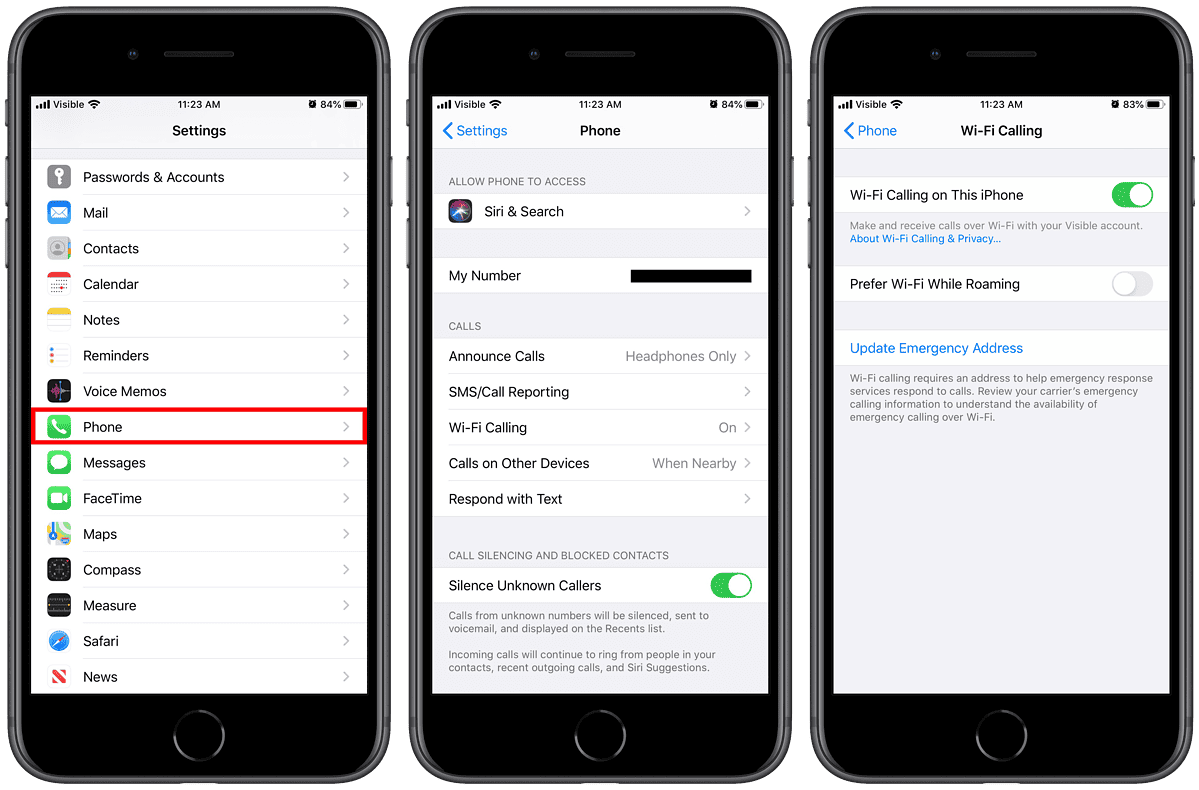
If this is the first time you’re enabling this feature, you’ll be asked to verify your address for emergency response services.
Further Reading:
[Phone Carrier Visible Will Offer the iPhone 11]
[Some Good Things to Know About the iPhone 11]
