Apple Music is introducing an end-of-the-year playlist called Apple Music Replay so you can see the top songs, artists, and albums you’ve listened to this year. Here’s how to get it.
Apple Music Replay
- Sign into Apple Music on the web.
- Tap Get Your Replay Remix and it will be automatically created.
- When it’s done just click the Add button to it add to Apple Music.
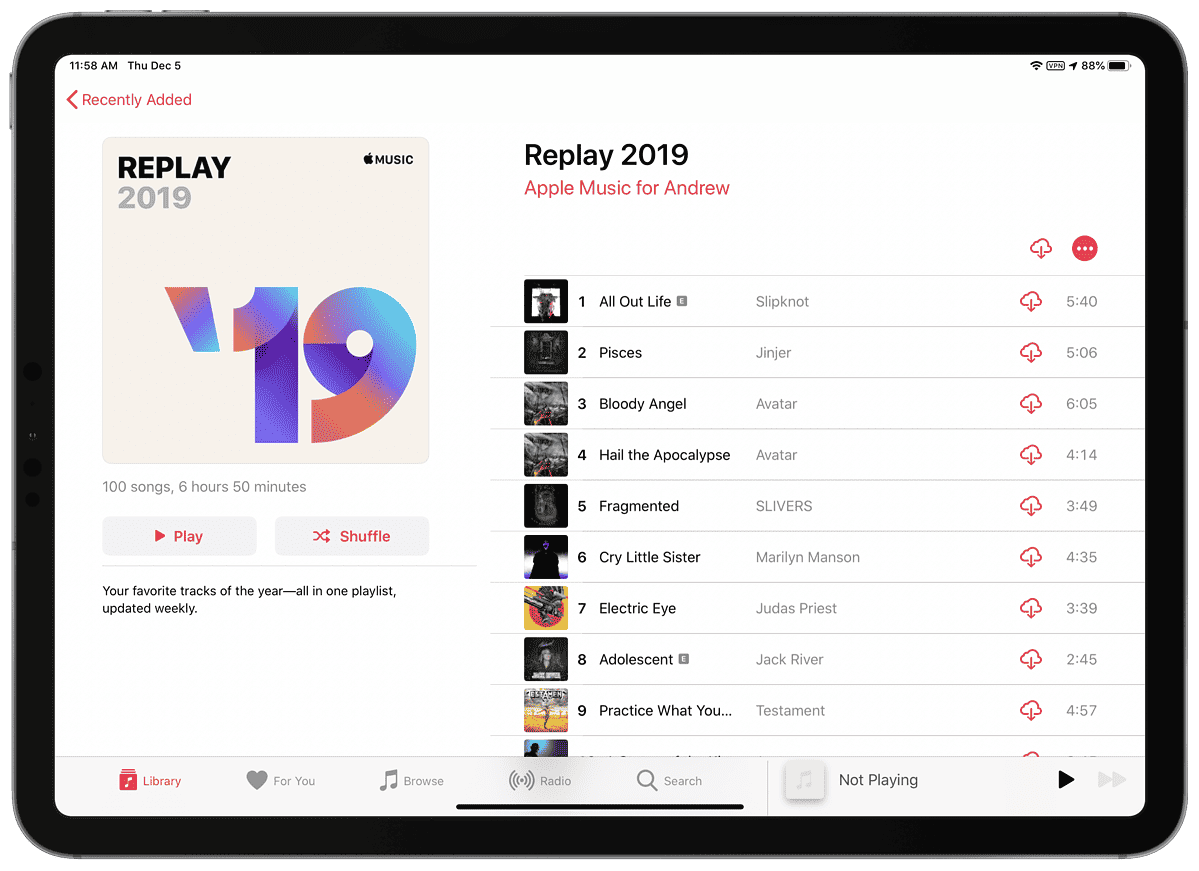
It’s a fun way to see your music exploration for the year. Here’s the link to my playlist, where my number one song is All Out Life by Slipknot.
Further Reading:
[Apple Music for Business Could Come to a Store Near You]
[Apple Music Social Profile: How To Set It Up]
