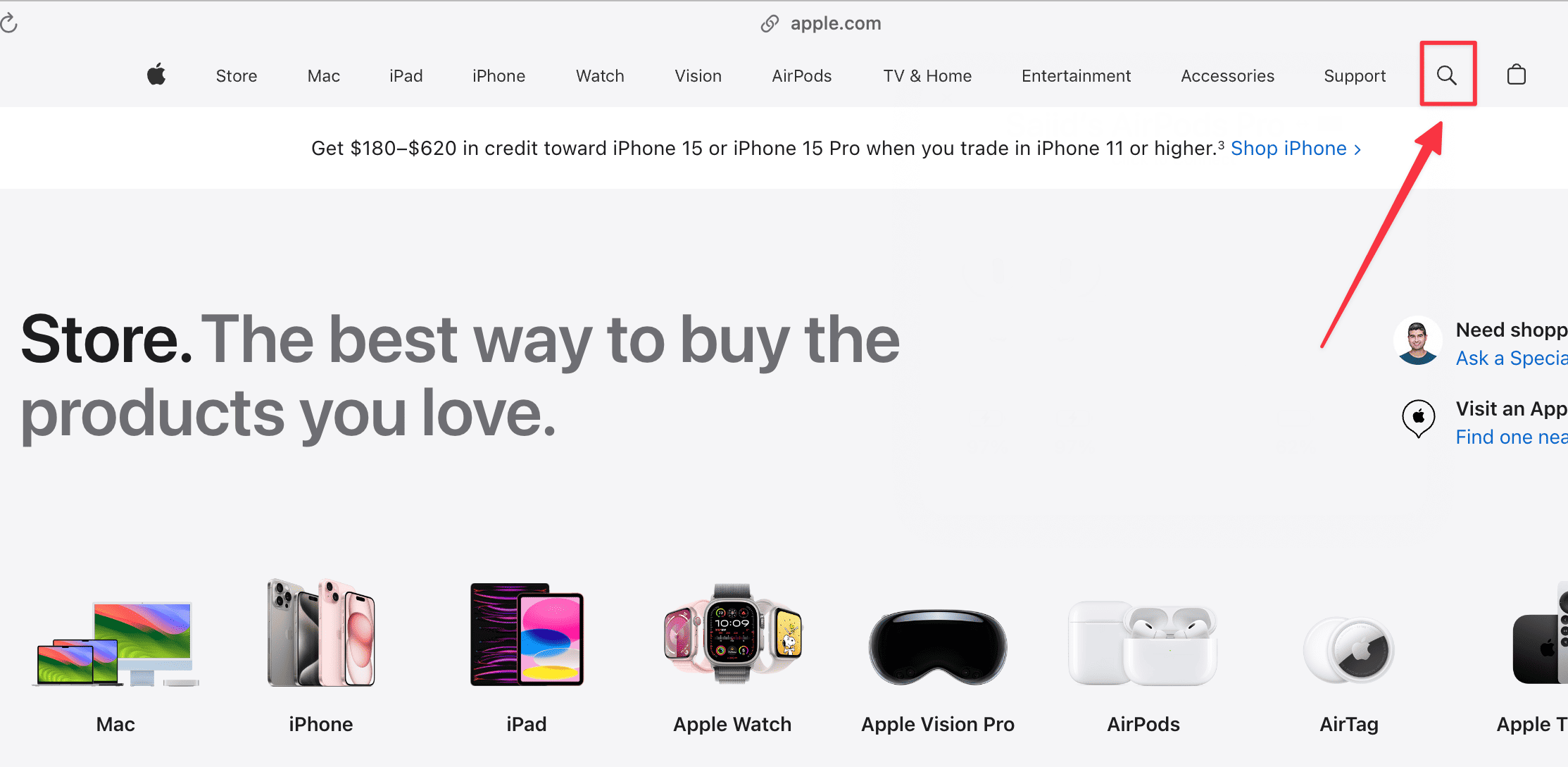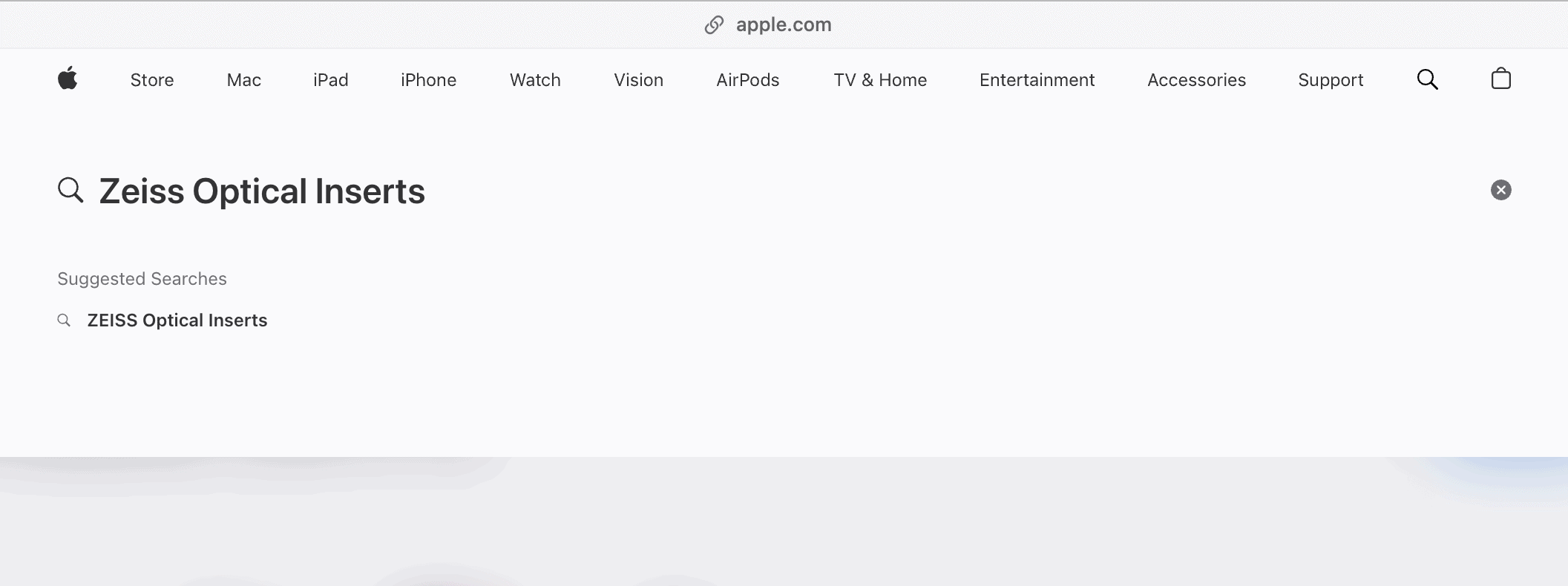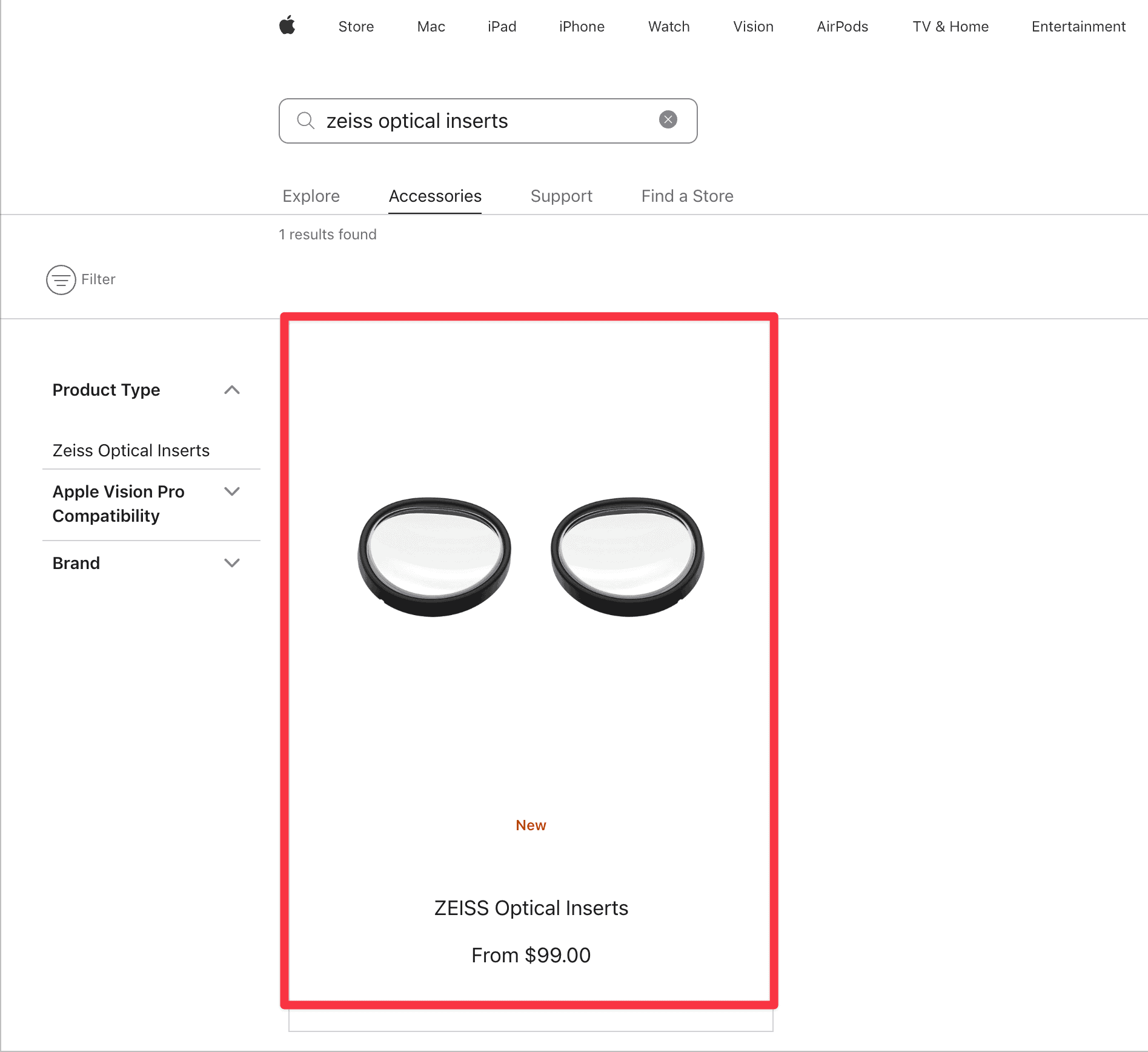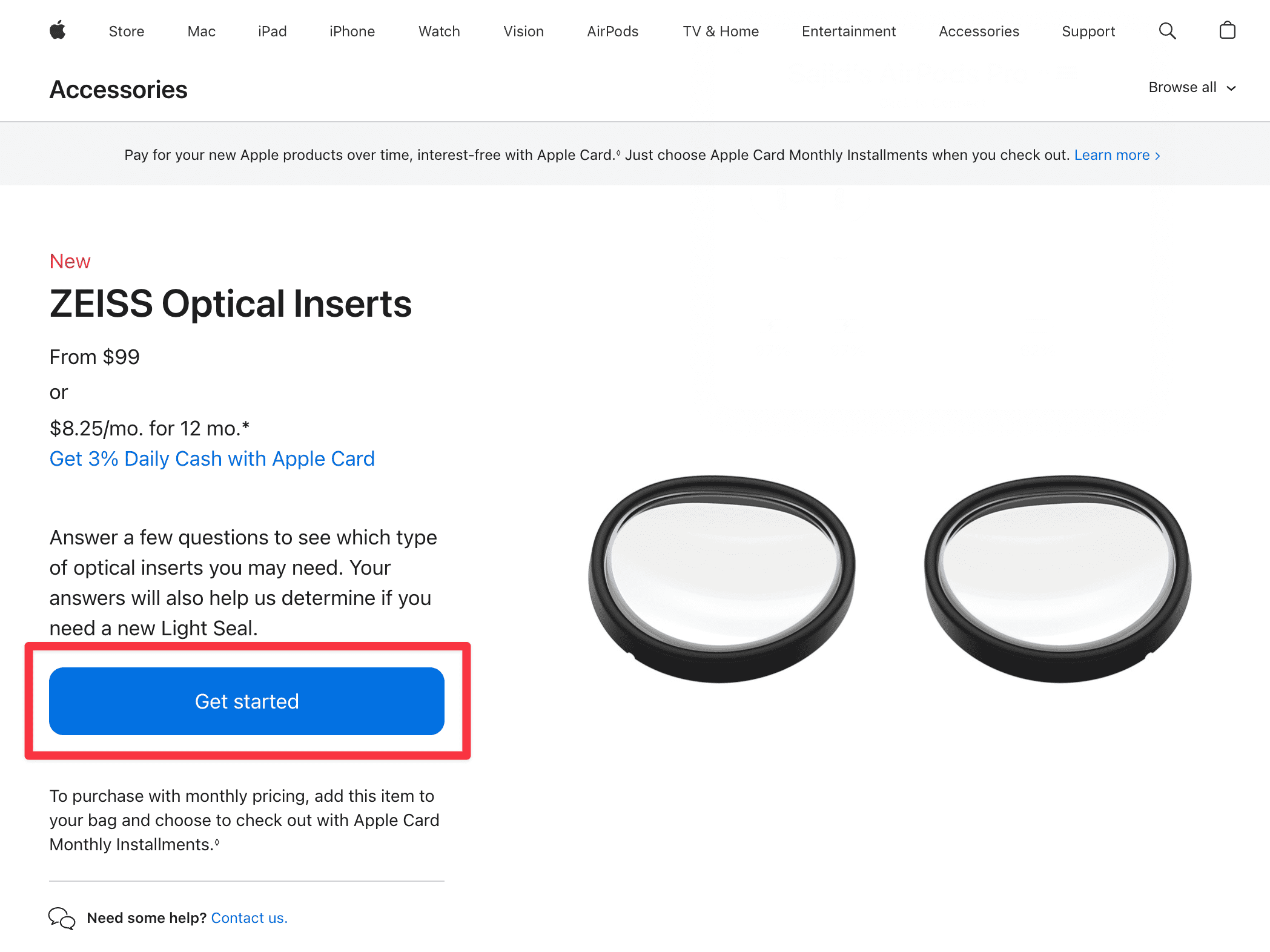Are you planning to get an Apple Vision Pro for yourself but worried about your vision correction? Don’t worry. Apple has prepared a solution for those with vision correction: Zeiss Optical Inserts. When wearing Apple Vision Pro, you can use these Optical inserts to correct your vision without glasses. In this guide, we’ll show how to purchase Zeiss Optical Inserts for your Apple Vision Pro.
How Much Do Zeiss Optical Inserts Cost for Apple Vision Pro
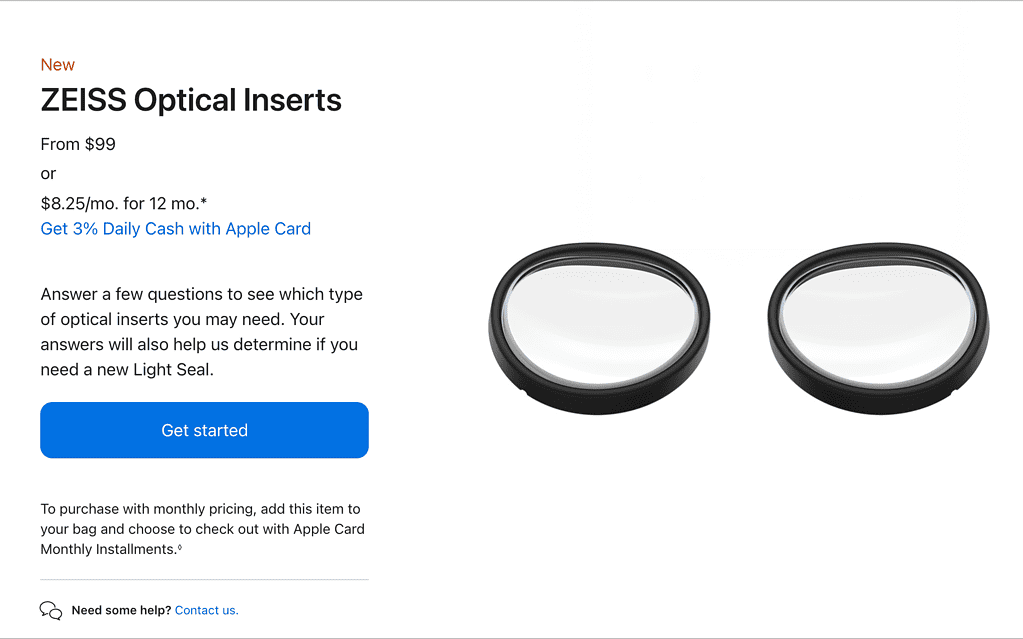
The Zeiss Optical Inserts start at $99 or $8.25/month through EMI options on the Apple Store Online and offline Apple stores. The price varies with the correction required for your eyes. For instance, if the correction is less or one for one lens, Apple will charge you less, or it’ll be more than $99.
Zeiss Optical Inserts are available for corrections, including progressive or bifocal lenses. However, if your prescription contains a prism value, Zeiss won’t be able to fulfill your order. You might also have to use a different Light Seal to accommodate the Optical Inserts.
How to Order Zeiss Optical Inserts from the Apple Store
You’ll need a comprehensive prescription for your vision correction to get the Zeiss Optical Inserts for your Vision Pro. Apple has mentioned the following details that must be in the comprehensive prescription:
- Your distance and near correction needs (indicated separately), or you can simply ask for a full manifest refraction.
- Expiration date on the prescription (prescription must not be expired)
- Your Date of Birth
- Your Full Name
- Prescriber’s license number and signature
Once you have everything ready, here’s how to order Zeiss Optical Inserts from Apple Store online:
- Go to the Apple Store in your preferred web browser or use the Apple Store app on your iPhone or iPad, and click the Search icon.
- Search for “Zeiss Optical Inserts” in the search bar and hit the Return/Enter key on your keyboard.
- Click ZEISS Optical Inserts on the results page.
- Select the Get Started option to complete the questionnaire.
- Complete the vision questionnaire, upload your comprehensive prescription when prompted, and follow the on-screen instructions.
- Add the Zeiss Optical Inserts to your cart and complete the transaction.
You’ll be asked the same questionnaire if you purchase them with Apple Vision Pro. Moreover, you’ll have to go through the same questionnaire and need a prescription if you purchase it from an offline store.
Use the Zeiss Optical Inserts for Vision Correction
Zeiss Optical Inserts are perfect for vision correction if you plan to get an Apple Vision Pro or already have one. This is one of the major differences between the Meta Quest 3 and Apple Vision Pro. We hope this guide helps you purchase the Zeiss Optical Inserts for your Apple Vision Pro. If you’ve any further queries or suggestions, please leave them in the comments below.